Samsung
Samsung explains how it made Galaxy Z Fold 3 and Flip 3 water resistance possible

Samsung‘s phones are among the companies most valuable and well-used items, so complex times involving those can cause anxiety. But now, due to the significant durability of the Galaxy Z Flip 3 5G and Galaxy Z Fold 3 5G, users no longer need to sweat those small risks.
Whether you’re recording a social media dance or getting the latest news during your tour, the Galaxy Z Flip 3 5G and Galaxy Z Fold 3 5G are designed to withstand sudden surprises. Simple and powerful, it’s built with Samsung’s Armor aluminum, the most powerful aluminum used in today’s smartphones.
Join Sammy Fans on Telegram
In addition to being extremely durable, the Galaxy Z Flip 3 5G and Galaxy Z Fold 3 5G are the world’s first water-resistant scripts. Samsung engineers are putting a lot of effort into bringing water resistance to IPX8 to the Galaxy Z Series for the first time, which marks the beginning of a new era of foldable devices.
Watch the video below to learn more about how Samsung engineers added durability to the Galaxy Z Series and established the first water-resistant folders.
Samsung
US Samsung Galaxy S21 models receiving One UI 6.1 update

Samsung has rolled out the One UI 6.1 update for its Galaxy S21 series in the US, following its release in South Korea and Europe. The update is for the unlocked versions of the Galaxy S21 models and brings several new features and improvements.
One UI 6.1 update is now available for unlocked Samsung Galaxy S21, S21+, and S21 Ultra devices in the US with PDA version G991U1UEUAGXDE, G996U1UEUAGXDE, and G998U1UEUAGXDE respectively.
One UI 6.1 introduces a suite of features, some of which use the power of Galaxy AI. The update includes AI-powered enhancements such as improved search capabilities in the Gallery app, more precise image editing, and the ability to edit videos more efficiently. Users can now also personalize their devices more with new lock screen widgets, alarm settings, and calendar stickers.
Additionally, the update introduces the Quick Share feature for easier file sharing and the option to sync internet tab groups across different devices. Samsung Cloud now offers better data protection, and Samsung Wallet has been updated to support passkeys.
However, the update does not include the May 2024 security patch, still, the devices have April 2024 patch. The company will soon make the latest patch available for this series.
Users can check new software updates manually with a handful of simple steps. Firstly, visit your Galaxy device’s “System Settings,” once done, scroll down and tap the “Software update” tab, followed by the “Download and install” button. Therefore, it is recommended to use a Wi-Fi network for downloading.
Samsung One UI 6.1 brings Circle to Search, Chat Assist to Galaxy S21 series
Stay up-to-date on Samsung Galaxy, One UI & Tech Stuffs by following Sammy Fans on X/Twitter. You can also discover the latest news, polls, reviews, and new features for Samsung & Google Apps, Galaxy Phones, and the One UI/Android operating system.
Do you like this post? Kindly, let us know on X/Twitter: we love hearing your feedback! If you prefer using other social platforms besides X, follow/join us on Google News, Facebook, and Telegram.
Samsung
Battery AI coming to Samsung phones even before One UI 7

Samsung is rumored to introduce a Battery AI feature with One UI 6.1.1. This feature’s inclusion is said to bring a 5 to 10 percent boost in overall runtime. Users are expected to notice an additional runtime of up to 30 minutes in the same battery capacity.
According to a rumor, Samsung could launch a Battery AI feature with One UI 6.1.1. While the rumor doesn’t mention One UI 6.1.1 anywhere, the supported model will surely bring it. Battery AI is said to be available in the Galaxy Z Fold 6 to offer longer battery life.
Apart from this, Wccftech highlights that Battery AI will be available for older Galaxy models too. While supported models aren’t defined by the source, we can expect the feature to arrive on phones and tablets that have received Galaxy AI.
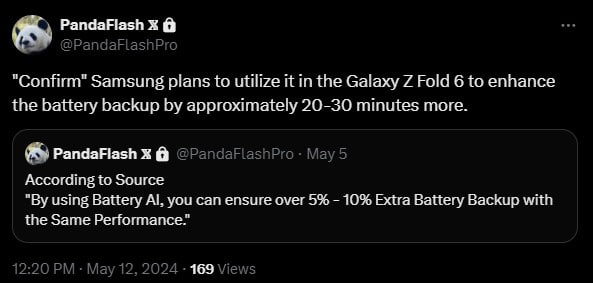
Previously, it was rumored that the Galaxy S25 would come with a Battery AI feature. The sketchy rumor claimed that the operating system would be optimized to monitor and hibernate apps. A similar feature is already available, but the power of AI will enhance accuracy.
One UI 7 will be based on the Android 15 operating system. Beta starts around August, the software will go live sometime in October this year. Aligned with the Galaxy S25 launch, Battery AI was rumored to be a part of Samsung’s One UI 7.1 software.
Stay up-to-date on Samsung Galaxy, One UI & Tech Stuffs by following Sammy Fans on X/Twitter. You can also discover the latest news, polls, reviews, and new features for Samsung & Google Apps, Galaxy Phones, and the One UI/Android operating system.
Do you like this post? Kindly, let us know on X/Twitter: we love hearing your feedback! If you prefer using other social platforms besides X, follow/join us on Google News, Facebook, and Telegram.
One UI 6.1
Breaking: Samsung Galaxy S21 FE gets One UI 6.1 update

Samsung has begun releasing an Android 14-based One UI 6.1 update for Galaxy S21 FE smartphone users. The update is currently rolling out on the T-Mobile network carrier and the company will soon expand this update in more countries.
One UI 6.1 update for the Samsung Galaxy S21 FE smartphone can be identified through the One UI build version G990U2SQU8GXDG. Users will have to download a 2.2GB package to install the update.
The fresh update includes an April 2024 security patch to improve system security and stability for a better user experience. In addition, it updates several stock apps to the latest available version.
One UI 6.1 update comes with more powerful features for creating, editing, and viewing pictures and videos. Users can easily enhance their pictures with AI recommendations, copy and paste from one picture to another, and more. Additionally, the improved Gallery search makes finding the right pictures easier.
If you are using a Galaxy S21 FE smartphone in the US, then install the major update now to enjoy new features and enhancements. To install the update, open Settings >> Software Updates >> Download and install.

Stay up-to-date on Samsung Galaxy, One UI & Tech Stuffs by following Sammy Fans on X/Twitter. You can also discover the latest news, polls, reviews, and new features for Samsung & Google Apps, Galaxy Phones, and the One UI/Android operating system.
Do you like this post? Kindly, let us know on X/Twitter: we love hearing your feedback! If you prefer using other social platforms besides X, follow/join us on Google News, Facebook, and Telegram.












