Samsung
Samsung opens first service center in Londrina, Brazil to expand service in South region

Samsung is expanding its installation in the province of Parana. The company’s first Service Center in the city of Londrina opened this week, in the Vila Ipiranga district, and exceeds the expectations of the traditional technical assistance model.
The unit provides Londoners and regional residents with high quality, durable and efficient service, in a modern body environment and a comfortable environment for a unique product community experience.
The city, located south of Parana, is the second most populous in the province and also the second to have the Samsung Service Center, which already has a wing in Curitiba since 2019. For those looking for help elsewhere, – check the addresses on the Samsung Brazil website.
Join Sammy Fans on Telegram
The Samsung Service Center in Londrina is located at Av. Juscelino Kubitschek, 1615 – Vila Ipiranga. This is a precursor to customer service in the region, as it provides specialized technical assistance, provided by qualified professionals who are regularly trained by Samsung.

It is possible to schedule a visit to the Samsung website or app, which can be downloaded from the Galaxy Store or Play Store, to resolve technical issues, to resolve doubts, or to purchase accessories.
Samsung is known for its many post-sales operations, allowing for good communication with customers throughout Brazil. Customers are supported 24 hours a day, seven days a week through a combination of various support channels, such as chat, email, and online support, in addition to Service Centers, located in more than 200 cities in Brazil.
SERVICE
- Samsung Service Center – Londrina
- Address: Av. Juscelino Kubitschek, 1615 – Vila Ipiranga
- Hours of Operation: Mon to Fri: 9:00 am to 6:00 pm and Sat: 9:00 am to 1:00 pm
- Scheduling Visits: Samsung Website or Samsung Members App

Services:
- Technical assistance for smartphones
- Technical assistance for tablets
- Technical assistance for notebooks
- Technical assistance for TVs
- Technical assistance for Vacuum cleaners
- Technical assistance for Air-Conditioning Appliances
- Technical assistance for Washing Machines
- Technical assistance for Refrigerators
- Home Assistance for TVs over 43″
- Home Care for white goods
- Free advice on better use of devices or instructions for use
- Clear doubts about Samsung devices
- Sale of accessories
Samsung
Video: Official Galaxy AI features headed for Galaxy S22, S22+ and S22 Ultra
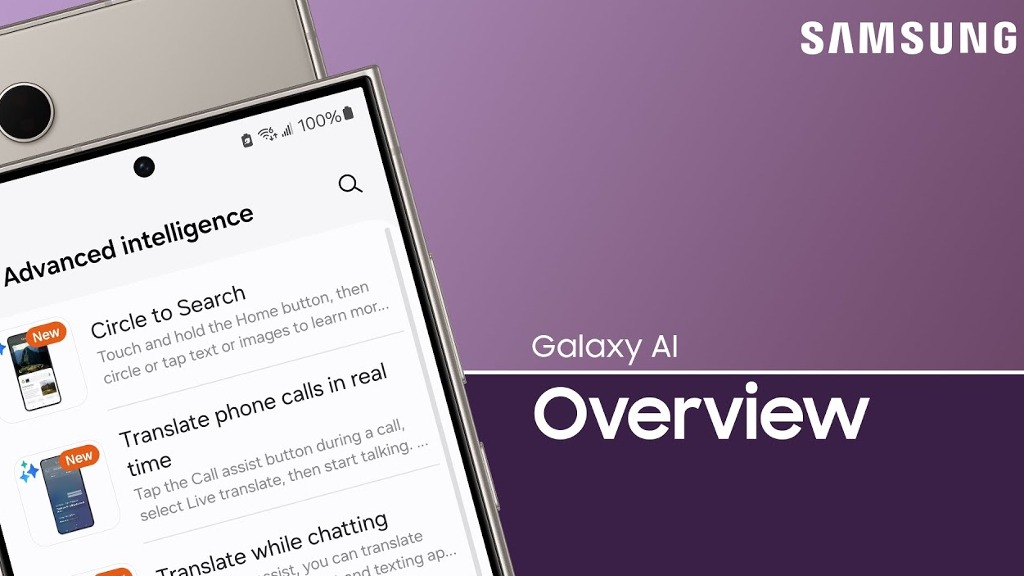
Samsung Galaxy S22, S22+ and S22 Ultra getting many Galaxy AI features next month. The company officially announced that select AI features from the Galaxy S24 series coming to the Galaxy S22 series, Galaxy Z Flip 4 and Fold 4, and Galaxy Tab S8 series.
One UI 6.1 coming out in early May 2024, bringing Galaxy AI to 2022 flagships. The devices will get AI-powered features like Circle to Search, Chat Assist, Interpreter, Live Translate, Note Assist, Transcript Assist, Browsing Assist, Generative Edit, Edit Suggestion and AI-Generated Wallpaper.
10 Galaxy AI features on the way
- Circle to Search
- Chat Assist
- Interpreter
- Live Translate
- Note Assist
- Transcript Assist
- Browsing Assist
- Generative Edit
- Edit Suggestion
- AI-Generated Wallpaper
These AI features streamline your Galaxy experience, so you can enjoy using your phone or tablet to its fullest extent. Whether you’re editing photos, browsing the web, or calling loved ones, you can use the new AI app features to simplify daily tasks.
How to access AI features / enable on-device AI
You can find out supported features in the Settings menu if you would like to adjust the options or just need a refresher. Navigate to and open Settings, then tap Advanced features, and then tap Advanced intelligence. Select your desired AI feature to learn more about it.
Galaxy AI – The striking start
Samsung’s Galaxy S24 series was the first Galaxy device lineup to debut with One UI 6.1-based Galaxy AI technology. Other Galaxy phones and tablets, like the S23 series, Z Flip 5, Z Fold 5, and Tab S9, already received select features through One UI 6.1 software.
Stay up-to-date on Samsung Galaxy, One UI & Tech Stuffs by following Sammy Fans on X/Twitter. You can also discover the latest news, polls, reviews, and new features for Samsung & Google Apps, Galaxy Phones, and the One UI/Android operating system.
Do you like this post? Kindly, let us know on X/Twitter: we love hearing your feedback! If you prefer using other social platforms besides X, follow/join us on Google News, Facebook, and Telegram.
Samsung
Samsung Galaxy S23 FE April 2024 security update reaches India

Samsung Galaxy S23 FE users in India are getting fresh firmware after the One UI 6.1 update, which installs the April 2024 security update. This update improves system security and stability to provide a better Galaxy experience.
The Korean tech giant is rolling out an April 2024 security update for the Samsung Galaxy S23 FE smartphone with One UI build version S711BXXS2CXD1. Users will have to download a 230MB software package to install the update.
The latest security update is already out for S23 FE users in Europe and the company will soon make it available in more markets. The update is rolling out gradually so it may take some hour or days to reach all models.
To install the update on your smartphone, you just need to navigate toward your Galaxy Settings. Once done, visit the Software update tab and hit Download and install button. Let your device connect to the OTA server and allow it to download the new firmware, if there’s any.
One UI 6.1 update for Galaxy S23 FE
In late March 2024, Samsung began releasing the One UI 6.1 update for 9 Galaxy devices including the Galaxy S23 FE. This major update provides a new way to create, connect, and more with Galaxy AI.
Some notable features include Circle to Search with Google, Live Translate, Generative Edit, Note Assist, Transcript script, and Chat Assist, and more. However, this major update does not include the Instant Slow-mo feature.
As Expected, Galaxy S23FE gets One UI 6.1 based April update in India 🇮🇳
Build version: S711BXXS2CXD1/ S711BODM2CXCF/S711BXXS2CXD1
Repost 😉 #GalaxyS23 #OneUI #OneUI6 #GalaxyS23FE #OneUI6dot1 #Samsung pic.twitter.com/4mPeVmDKj9
— Tarun Vats (@tarunvats33) April 16, 2024
Stay up-to-date on Samsung Galaxy, One UI & Tech Stuffs by following Sammy Fans on X/Twitter. You can also discover the latest news, polls, reviews, and new features for Samsung & Google Apps, Galaxy Phones, and the One UI/Android operating system.
Do you like this post? Kindly, let us know on X/Twitter: we love hearing your feedback! If you prefer using other social platforms besides X, follow/join us on Google News, Facebook, and Telegram.
Samsung
Samsung Galaxy S22, Galaxy A52s users in India get April 2024 update

Samsung is expanding the April 2024 security update to Galaxy S22, Galaxy S22 Plus, Galaxy S22 Ultra, and Galaxy A52s smartphones in India. The new update is based on Android 14 and One UI 6.0 for these devices.
The fresh update includes an April 2024 security patch that fixes a bundle of issues to enhance the security and stability of the device. It also enhances some fucntions for a better user experience. However, it does not include any new features or changes.
April 2024 security update for the Samsung Galaxy S22 series arrives in India with version One UI build S90xEXXS8DXCH (404MB) and the Galaxy A52s users are getting it with PDA version A528BXXS7FXC8 (300MB) respectively.
Users of these Galaxy devices can check the update through Settings >> Software Updates >> Download and Install. If you have received the latest update, install it to enjoy enhanced features.
Samsung Galaxy S22 and Galaxy A52s April 2024 Update – India #Samsung #OneUI #GalaxyS22 #GalaxyA52s pic.twitter.com/sTrSV7PthM
— Samsung Software Updates (@SamsungSWUpdate) April 16, 2024
Stay up-to-date on Samsung Galaxy, One UI & Tech Stuffs by following Sammy Fans on X/Twitter. You can also discover the latest news, polls, reviews, and new features for Samsung & Google Apps, Galaxy Phones, and the One UI/Android operating system.
Do you like this post? Kindly, let us know on X/Twitter: we love hearing your feedback! If you prefer using other social platforms besides X, follow/join us on Google News, Facebook, and Telegram.










