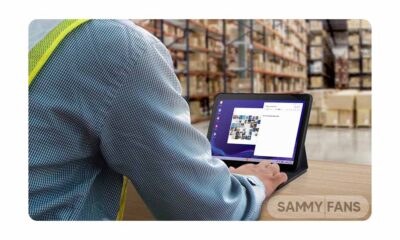Apps
PUBG Battleground Taego is getting new features with Season 13.1 update: [Console]
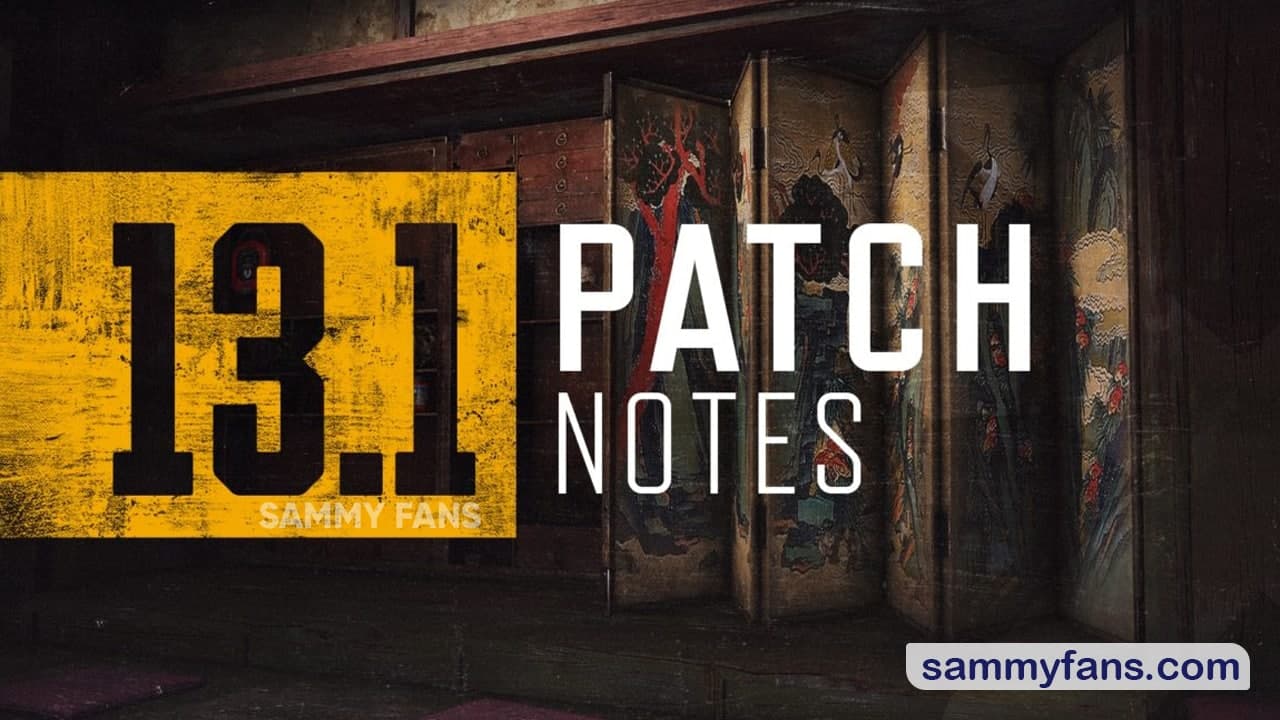
Recently, PUBG Battlegrounds‘ maker introduces Season 13 which brings updates to Taego and Sanhok maps. This update is available for gamers from August 4 for PC and August 12 for the consoles. However, its most unique elements are all gameplay-centered, including the aforementioned comeback mechanic and a new self-revive item.
According to the latest info, the previous Season 12 ranked mode will end once servers go into maintenance on August 12th KST. And the upcoming Season 13 ranked mode will begin when servers go live with the live server update next month.
The purpose of ranking is to constantly improve your skills, hone strategies, and compete with competitive other players. The developers want to ensure that the players who reach the highest ranks and receive ranked rewards continue to hold their rank throughout the season.
Join Sammy Fans on Telegram
However, its very different features are all focused on playing the game, including the mechanic coming up above and the new self-update.
PUBG Battleground Season 13.1 update will launch a series of updates on Teego’s recently released map, which is set in the 1980s in South Korea. The Chief among these updates is the introduction of the Tagogo Room, which will occasionally appear on the map and contains other gears that Survivors can find.
However, players will need to find the secret key before reaching the Secret Room. Season 13 also introduces a new ranked season, adjustments to the Sanhok map, new Taego features, and more.
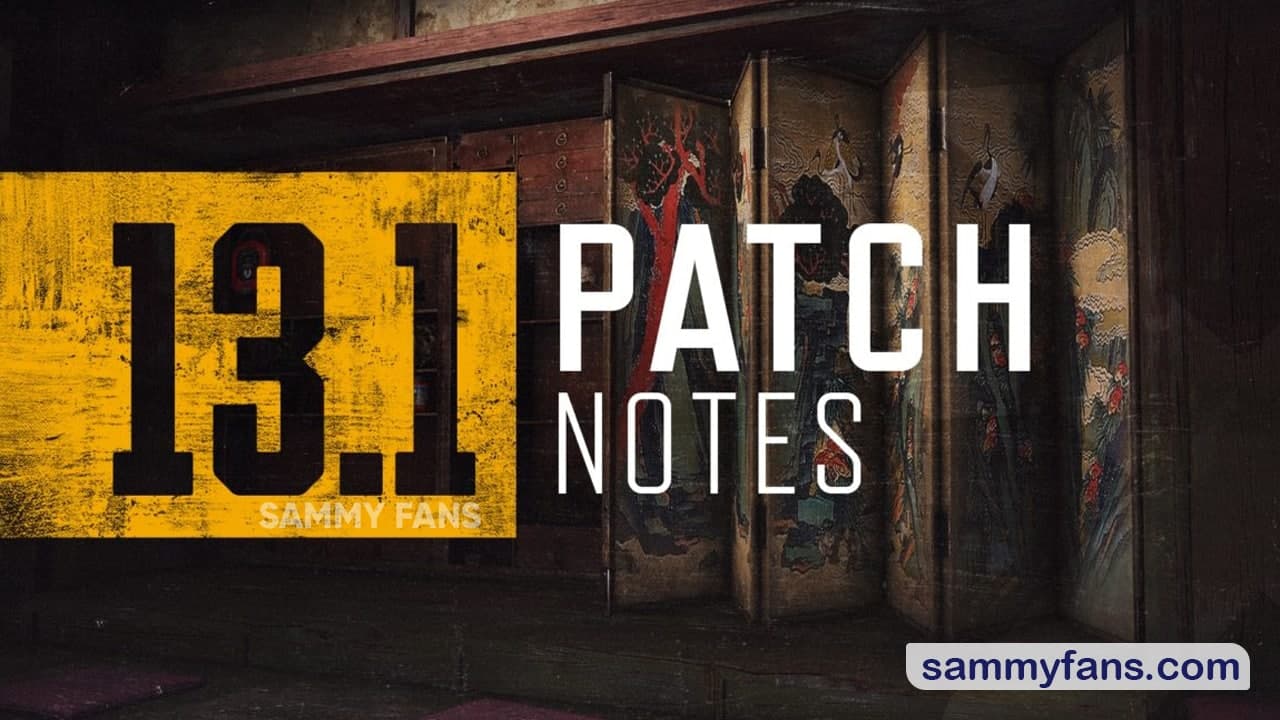
What’s New in PUBG Battleground Season 13.1 Update
- New Ranked Season: Update 13.1 introduces a new ranked season, meaning all rewards earned during the Ranked Season 12 will be automatically added to players’ inventory once Season 13 goes live on Aug. 4. Ranked Season 13 will run for two months, similar to recent ranked seasons.
- Taego Tweaks: In addition to the aforementioned Secret Room, Taego will see an increase in the number of Air Drops to ensure all players have a greater chance to acquire valuable loot. The map will also see the introduction of plane Emergency Landings at the start of some matches.
- When flying players over the map, there are times when the plane engine will explode and will be forced to make an emergency landing. If players decide to not jump before the plane lands, they will start the match with 50 percent HP.
- Sanhok Updates: Despite a full remaster in 2020, the team at PUBG Studios continues improving Sankhok. With 13.1, the map will see the geography of the Northwest Island adjusted with small cliffs and rocks, providing cover for players moving across the shore.
- Map Rotation: With 13.1 Paramo will be replaced with Karakin in Normal Matches. The new map rotation for matches is the following:
- Erangel
- Miramar
- Sanhok
- Vikendi
- Karakin

To view the 13.1 patch report video, please click here. Season 13 launches on Aug. 4 for PC and Aug. 12 for consoles. Survivors who want to preview Update 13.1 can do so today on the PC Test Server.
For more information on Update 13.1, please view the full patch notes here.
STAY CONNECTED WITH US:
- Like SammyFans.com on Facebook
- Follow SammyFans on Twitter
- Get news in graphics on Instagram
- Get the latest insights through Google News
- Send us tips at – [email protected]
Apps
New Samsung Email app update brings improved security features to One UI

Samsung is rolling out a new update for its Email app for One UI devices. The update focuses on security improvements and user interface enhancements.
The latest update introduces advanced security algorithms for account authentication, providing users with a more secure email experience. To protect user privacy, the app will now mask account information displayed in notifications to prevent personal information from being displayed.
In addition to security enhancements, the update applies Samsung’s latest User Experience (UX) design. This refreshes the visual interface and stabilizes functions for a smoother and more reliable email management experience.
Moreover, the update adds a notification marker for the background synchronization process, complying with Android’s sync policies. The update offers a way to turn off email synchronization alerts for those who prefer fewer notifications.
Overall, the latest update enhances security and the user interface in its Email app to deliver a secure and user-friendly experience for One UI device owners. You can download the update through the Galaxy Store app.
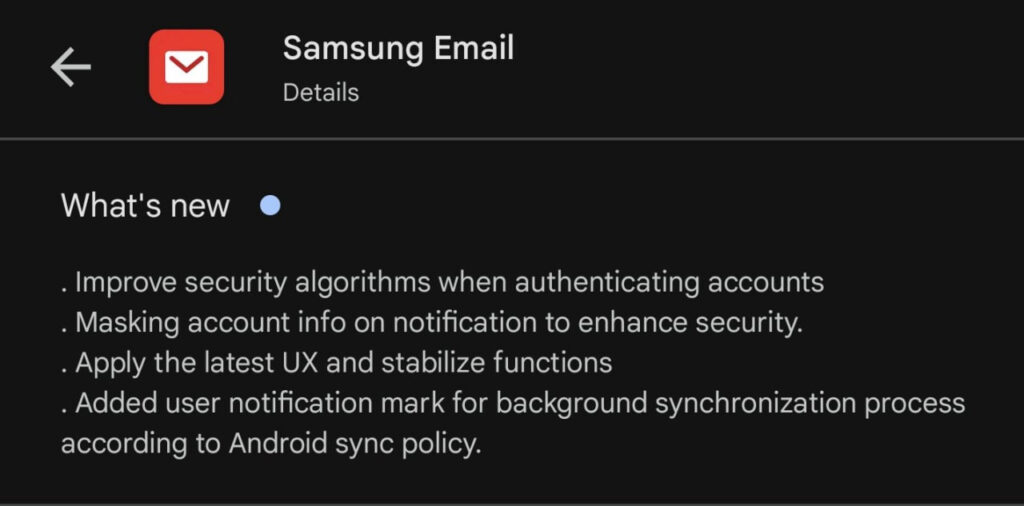
Apps
Samsung One UI Phone app gets new update in May 2024

Samsung regularly updates its apps to bring new features and bug fixes for a better user experience. If you want an enhanced calling experience, install the latest version of the Samsung Phone app. We are in May 2024 and Samsung is rolling out a new update for the Phone app with version number 15.0.00.15.
Samsung Phone is the default app for calling on all Galaxy devices, which lets you find and dial contacts quickly and conveniently. But sometimes, it may have some bugs or glitches that affect your experience. That’s why the company constantly releases new updates for this app.
The May 2024 update of the Samsung Phone app fixes some common issues encountered in the previous version. It also brings improvements to the performance and stability of the app. However, the update does not add any new features or changes to the Phone app.
The installation package size of the new Samsung Phone version is 26.23 MB. You can download and install the update from the Galaxy Store. Just open the Galaxy Store, tap on the Menu icon, and select Updates. Then, tap on the refresh icon next to the Phone app. You can also get it directly from here.
This app automatically upgrades with the installation of new software updates. Now, what are you waiting for? Update the Samsung Phone app if you received the new version and make your calls more enjoyable.

Good Lock
Next One Hand Operation + update will fix Samsung Clock, Calendar icons issue
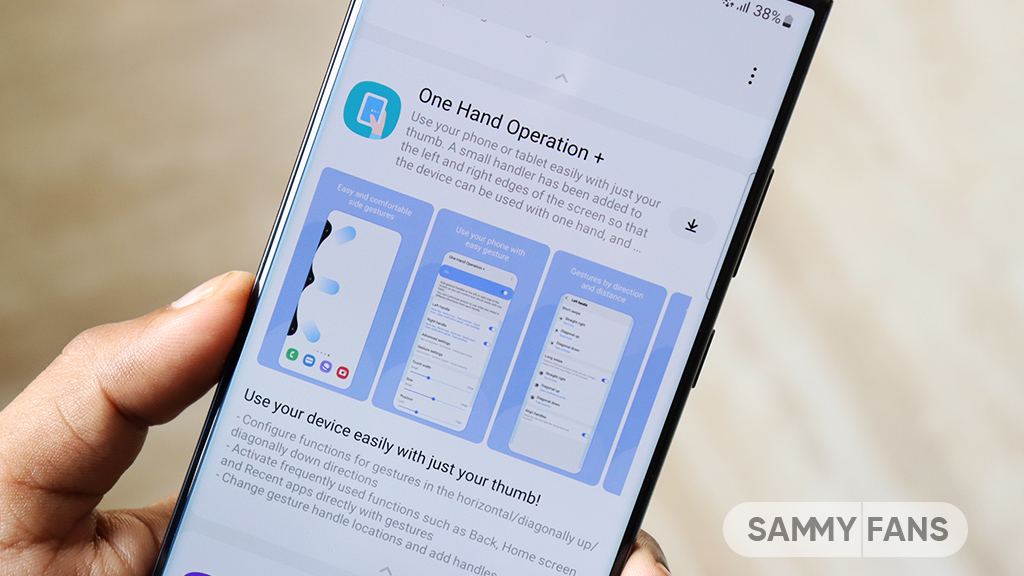
Samsung smartphone users have recently encountered a frustrating glitch related to app icons after enabling the One Hand Operation + feature. The icons for the calendar app and clock app in the quick launcher no longer update in real-time.
Previously, when you enabled the One Hand Operation Good Lock module, the icons remained consistent with the settings we applied. However, now when you select Quick Launcher in Handles, the clock and calendar app icons appear according to the default settings.
This means that if you’ve applied a theme, it’s not being applied to these app icons, resulting in an odd interface appearance.
Users have expressed frustration, especially those who rely on the One Hand Operation + feature for seamless navigation. Unfortunately, this inconsistency is affecting the icons as well.
Thankfully, Samsung has acknowledged the issue with One Hand Operation + icons. The moderator apologized for the inconvenience and assured users that the company would fix this problem in the next app update.
![]()
While One Hand Operation + is useful for many, this glitch has undoubtedly impacted its usability. So, you can still use its functions, it’s just the appearance of the icons that are affected.