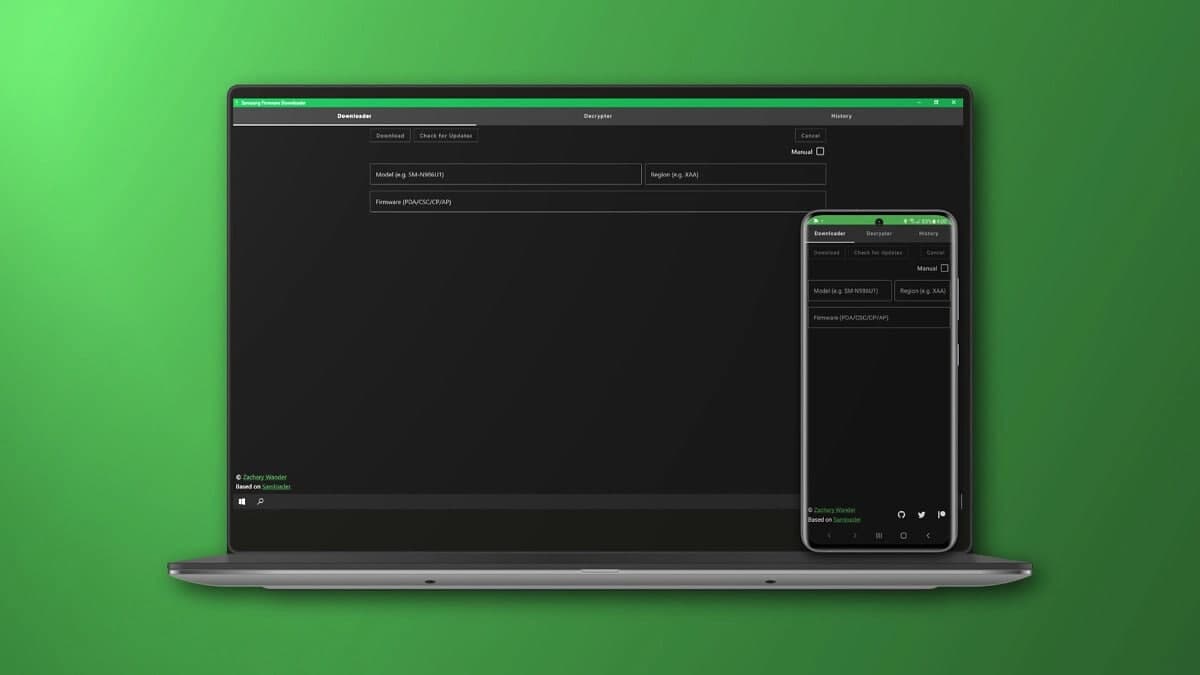
Samsung Firmware Downloader: Download software updates for Galaxy devices manually [Link]
An update is a new, safer, and improved version of the software. Every new software update fine-tunes the system, comes with new features, and optimizes the system in order to increase the overall device performance as well as brings fixes for vulnerabilities for better device protection.
Talking about software updates for smartphones, Samsung rolls out new updates to its devices in various phases over the air by following its strategy to ensure stability. However, the company doesn’t allow to download software updates manually.

Meanwhile, Odin is Samsung’s proprietary flashing tool if you want to flash firmware by going to Download Mode. Using Odin, you can download the firmware file to flash, but if you try to download the firmware directly from Samsung, it’ll be encrypted.
Samsung device users can use Samloader to check and download the latest software update for their devices if they know the exact model number, region (CSC), and firmware string. On the other hand, Samsung Firmware Downloader is a free cross-platform tool to download software updates for Galaxy devices even if you don’t have a Windows PC.
Tip: Samsung firmware Country Specific Code (CSC) list
Samsung Firmware Downloader
However, Samloader is a cross-platform tool to download Samsung firmware but everyone user doesn’t know or wants to use the command line or also doesn’t wants to take a risk by installing Python on macOS. Thanks to XDADevelopers for making a GUI of Samloader. Named as “Samsung Firmware Downloader”, it’s a cross-platform graphical firmware downloader for Samsung.

- Platform Support:
Samsung Firmware Downloader can be easily used on Windows, Linux, macOS, and even Android.
- Source Code:
Samsung Firmware Downloader is licensed under MIT and is completely free to use and modify.
Samsung Firmware Downloader Features:
- Check for Updates:
In the downloader view, fill the model number and region/CSC of your Galaxy device and tap on “Check for Updates.” The app will find the latest firmware on Samsung’s server and return it to the user along with the Android version, if available.

- Download software updates:
If the app finds a new software update for your model then select the destination and tap on the Download button. After successful downloading, it will decrypt the firmware automatically.
Users can also get the specific firmware that they want through the “Manual” section by entering the model and region. It is worth noting that the encrypted firmware won’t be automatically deleted after it’s decrypted. You’ll need to do that manually.
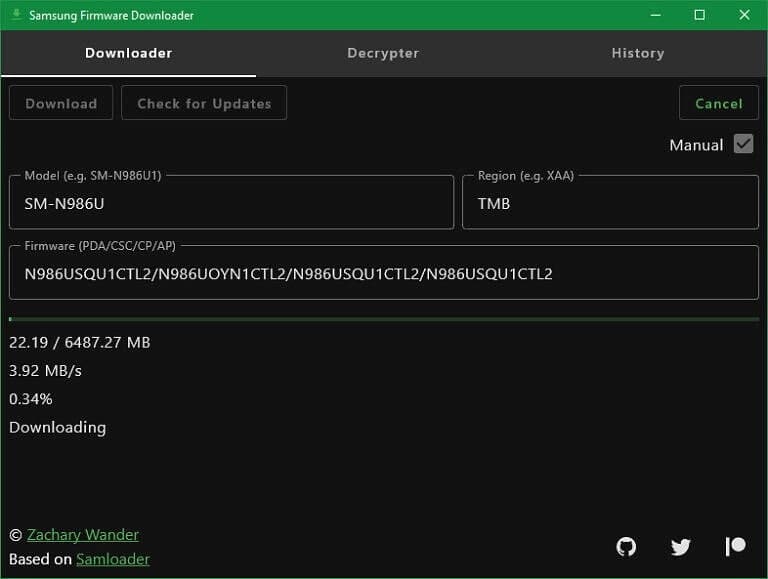
- Decrypt:
To decrypt an encrypted firmware file, enter the model, region, and firmware version in the specific fields then select the file to decrypt and finally hit the “Decrypt” button.

- History:
The developers have temporarily added History as an experimental feature in Samsung Firmware Downloader that maintains a list of firmware versions available for a given model and region. You can also download the firmware files from the list by simply tapping on the “Download” button.
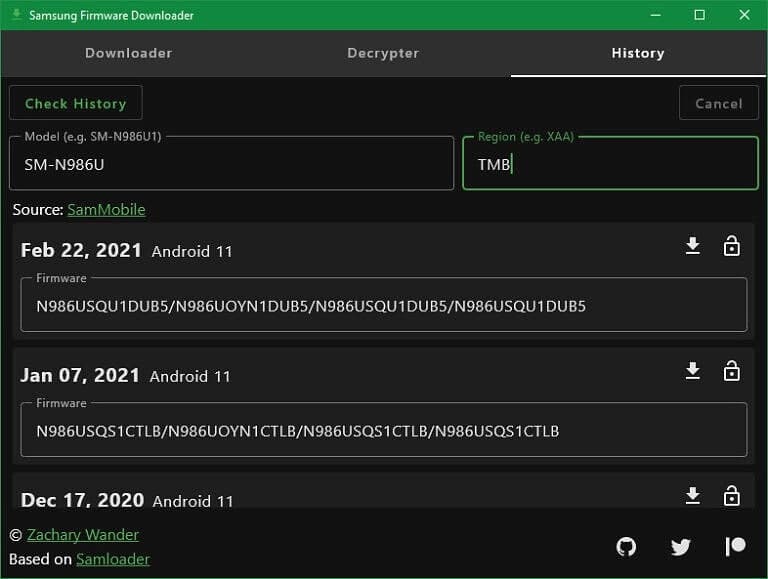
How to get Samsung Firmware Downloader?
Samsung Firmware Downloader: Releases Page
- Samsung Firmware Downloader – Releases Page
Samsung Firmware Downloader v0.4.0: Download Links
- Android – Download Link
- Windows – Download Link
- macOS – Download Link
- Linux – Download Link
- Source Code [zip] – Download Link
- Source Code [tar.gz] – Download Link
Samsung Firmware Downloader v0.3.2: Download Links
- Android – Download Link
- Windows – Download Link
- macOS – Download Link
- Linux – Download Link
- Source Code [zip] – Download Link
- Source Code [tar.gz] – Download Link
Samsung Firmware Downloader v0.3.1: Download Links
- Android – Download Link
- Windows – Download Link
- Linux – Download Link
- Source Code [zip] – Download Link
- Source Code [tar.gz] – Download Link
How to use Samsung Firmware Downloader?
- Android – Simply download the APK file from the above-mentioned link or RELEASES PAGE and install it.
- Windows – Download the ZIP file from the above-mentioned link or RELEASES PAGE, extract and run the .exe file.
- Linux – Download and extract the ZIP, go to the bin directory, open a terminal, and run ./Samsung\ Firmware\ Downloader.
Note:
- SammyFans will not be responsible for any kind of loss, damages, or issues.
- Users are advised to try the Samsung Firmware Downloader at their own risks.
- If you want to request a feature or report an error, CLICK HERE.
STAY CONNECTED WITH US VIA DIFFERENT SOCIAL MEDIA PLATFORMS:
- Join SammyFans on Telegram
- Like SammyFans.com on Facebook
- Follow SammyFans on Twitter
- Get the latest insights through Google News
- Send us tips at – [email protected]
* This article will be updated regularly.
* Article first time created on March 14, 2021.
News
Galaxy S24 boosts Samsung as Apple holds ground in the US

Counterpoint Research published their new report on the US smartphone market. Apple still dominates the US smartphone market, while Samsung managed to score positive growth during the first quarter of the year.
According to the report, Samsung secured a 31% market share in the US in the first quarter of the year. The company achieved this growth from 27% recorded in the first quarter of last year.
Apple managed to keep its 52% share in the market in the same period. Notably, the company neither declined nor grew year over year, however, keeping the performance constant is considered praiseworthy.
Samsung and Apple are the main smartphone vendors in the United States. Thanks to the Galaxy AI induction, the Galaxy S24 flagships helped the company to bolster its market share in the country.
Motorola came third with 9% of the market share in the first quarter, up from 8% last year. Google is next, however, the chart doesn’t mention its market share. Counterpoint’s Maurice said, “Google declined in market share in Q1.”
Pay attention, the US smartphone shipments declined 8% YoY in Q1 2024, the sixth consecutive quarter showing a YoY decline. Sales of low-end shipments declined as carriers pushed for deeper 5G smartphone penetration.
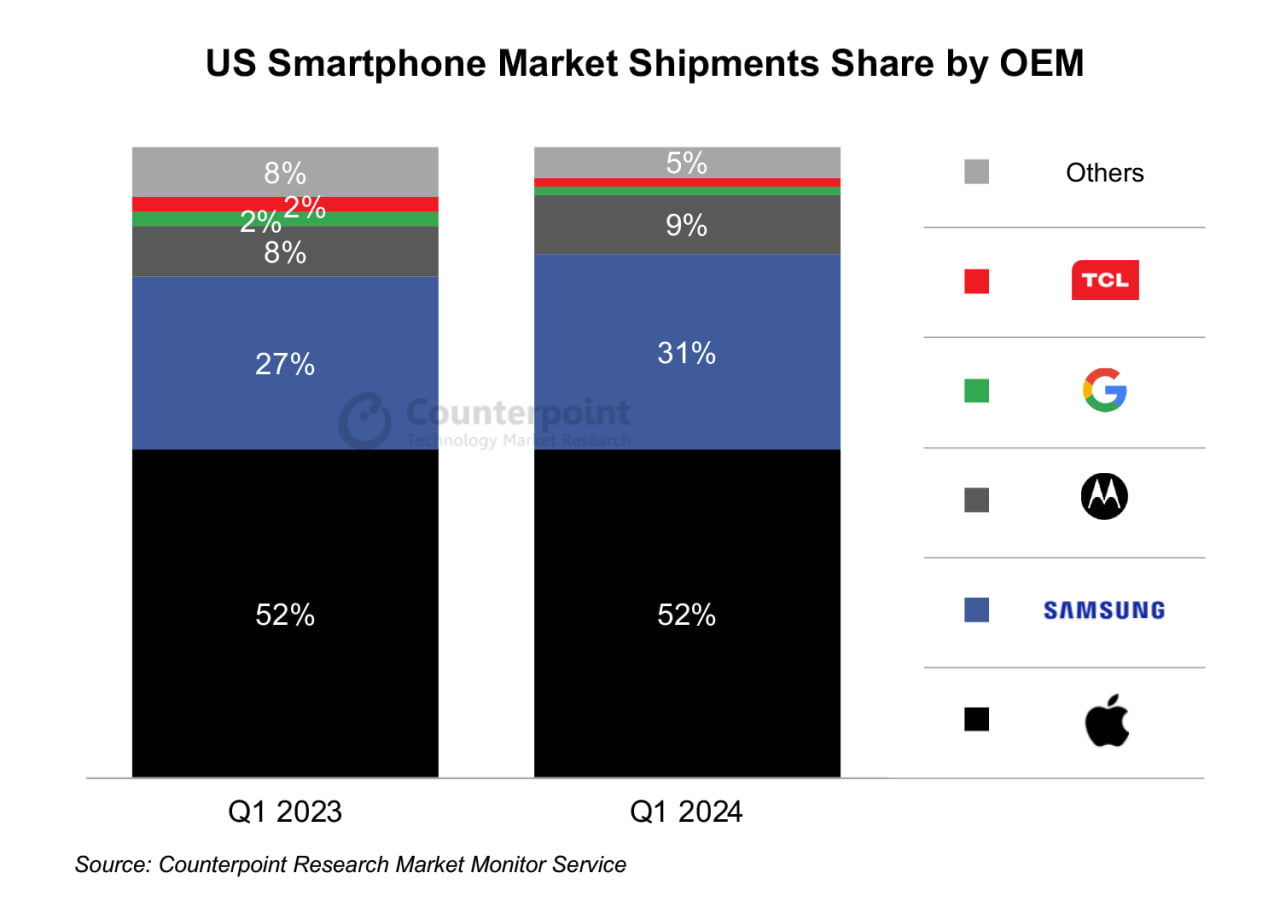
Stay up-to-date on Samsung Galaxy, One UI & Tech Stuffs by following Sammy Fans on X/Twitter. You can also discover the latest news, polls, reviews, and new features for Samsung & Google Apps, Galaxy Phones, and the One UI/Android operating system.
Do you like this post? Kindly, let us know on X/Twitter: we love hearing your feedback! If you prefer using other social platforms besides X, follow/join us on Google News, Facebook, and Telegram.
One UI 6.1
One UI 6.1 update hits Samsung Galaxy S22 series in Europe

Following the restart of the One UI 6.1 rollout in Korea, Samsung is now expanding this major update to users of the Galaxy S22 series in Europe. The company is ready to further widen the reach of this update, with plans to make it available in more countries shortly.
Users of Samsung Galaxy S22, Galaxy S22 Plus, and Galaxy S22 Ultra smartphones in Europe can verify the One UI 6.1 update via One UI build version S901BXXU9EXE1, S906BXXU9EXE1, and S908BXXU9EXE1 respectively.
One UI 6.1 brings Galaxy AI features and improvements in user experience, performance, and security. The update brings Circle to Search, Live Translate, Chat Assist, Interpreter, Note Assist, Transcript Assist, Browsing Assist, Photo Assist, and more.
If you have a Galaxy S22 smartphone in Europe, then you can check and install the major update through Settings >> Software Update >> Download and install.
Stay up-to-date on Samsung Galaxy, One UI & Tech Stuffs by following Sammy Fans on X/Twitter. You can also discover the latest news, polls, reviews, and new features for Samsung & Google Apps, Galaxy Phones, and the One UI/Android operating system.
Do you like this post? Kindly, let us know on X/Twitter: we love hearing your feedback! If you prefer using other social platforms besides X, follow/join us on Google News, Facebook, and Telegram.
Apps
Samsung Cloud service gets enhanced with new update

Samsung has released a new update for its Cloud app with version 5.5.04.10. This update enhances the app’s functionality and fixes known issues to provide a better experience.
The new update improves some functions and fixes some issues that users encountered in the previous version to make the app more user-friendly and reliable.
However, the update does not include any new features or changes. These enhancements are expected to provide a more stable service, reducing the occurrence of errors and improving the app’s overall performance.
Samsung Cloud is a key service for Galaxy users as it offers a secure platform to store important data such as photos, videos, and documents. It allows for easy synchronization across Galaxy devices, giving users access to their files from anywhere.
With this update, Samsung continues to enhance user satisfaction and the quality of its services. The company is regularly updating its apps to ensure that users have an error-free experience.
Users of Galaxy devices are advised to install this new version to enjoy enhanced features. You can install the update via Galaxy Store or download it directly from the third-party app source link mentioned here.

Stay up-to-date on Samsung Galaxy, One UI & Tech Stuffs by following Sammy Fans on X/Twitter. You can also discover the latest news, polls, reviews, and new features for Samsung & Google Apps, Galaxy Phones, and the One UI/Android operating system.
Do you like this post? Kindly, let us know on X/Twitter: we love hearing your feedback! If you prefer using other social platforms besides X, follow/join us on Google News, Facebook, and Telegram.












