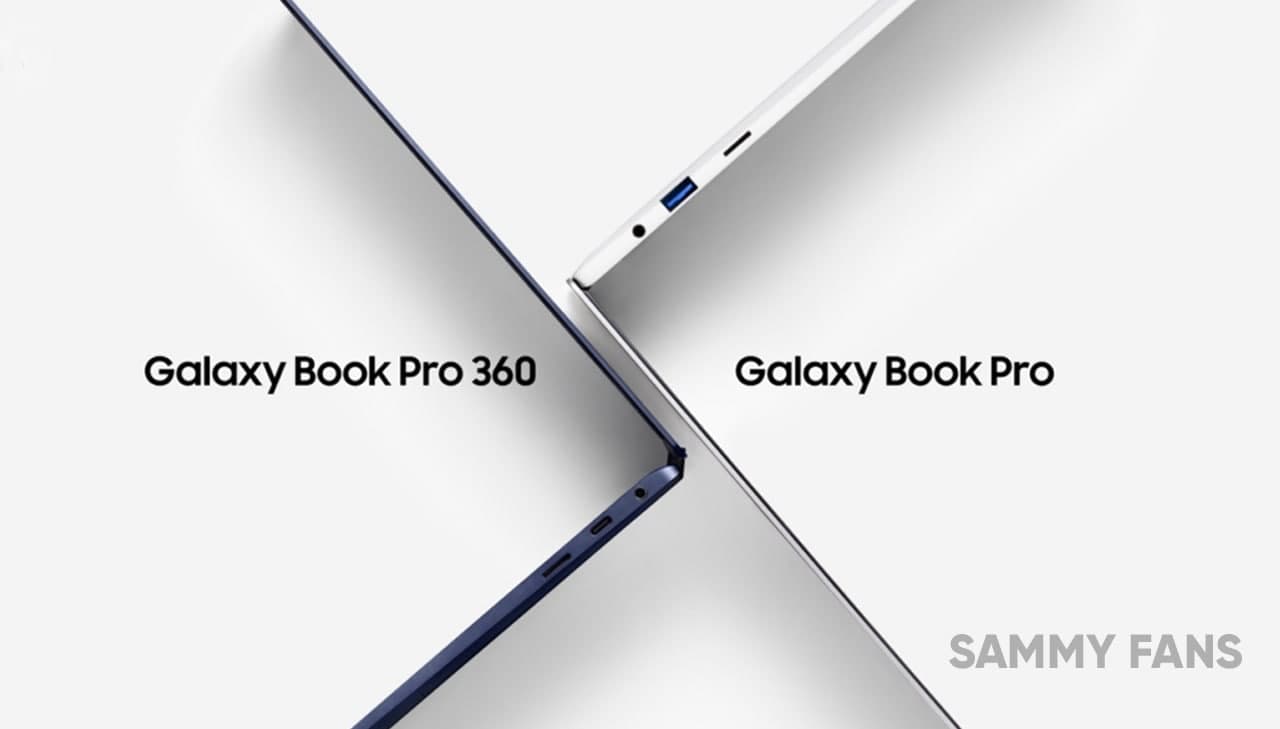
Samsung’s ‘most powerful Galaxy’, the Galaxy Book Pro Series is official
At the “Galaxy Unpacked April 2021”, Samsung officially unveiled the Galaxy Book Pro and Galaxy Book Pro 360 laptops. These innovative laptops are based on the enhanced Galaxy ecosystem and work seamlessly with your other Galaxy and IoT devices, which makes entertainment and workflow across devices smoother.
Samsung significantly worked with industry-leading partners Intel and Microsoft for the Galaxy Book Pro series in order to develop a new approach to mobile computing. As a result, smartphones and PCs flawlessly work together flawlessly across operating systems and never sacrifice performance for portability.

Design
The Galaxy Book Pro 360 and Galaxy Book Pro designed to meet the needs and routines of modern mobile-first consumers to make their daily experience smoother, simpler, and more intuitive than ever before. Surprisingly, the Galaxy Book Pro 13-inch weighs just 0.87kg and measures just 11.2mm thin, which lets users packing a purse or bag without making any tradeoffs. Not only design but they are also built with military-grade durability with 6000-series aluminum when it comes to endurance.
You can also turn any location into a mobile office, conference room, or theater without any kind of interruption. Besides, the Galaxy Book Pro series is Wi-Fi 6E Ready, which allows you to enjoy more bandwidth and a faster 6GHz internet connection at home or in the office.
The Galaxy Book Pro series laptops come with a long-lasting battery in order to let users done their tasks without worrying about the battery charging. At the same time, these powerful laptops support 65W Fast Charging, so you can top off the device quickly with a USB Type-C adapter.
Super AMOLED Display
The Galaxy Book Pro series laptops are Samsung’s first-ever Windows PCs with a Super AMOLED display. Furthermore, the display is Eye Care-certified by SGS8 producing less blue light emissions than standard LCDs to help your eyes stay fresh during your next binge-watch after work.
The intelligent color engine will automatically fix your color space based on the task at hand, movies and games appear vivid in the DCI-P3 or AMOLED native color profile. For tasks like photo editing, where you want your photos to come to life, the Galaxy Book Pro series will automatically optimize colors.
AKG speakers emit a crisp sound combining all this beautiful content. By turning on Dolby Atmos, you can experience a more submerged sound.

Hardware & Performance
The Galaxy Book Pro series is powered by next-generation hardware, including an 11th-generation Intel Core processor and Intel IREX graphics. The Galaxy Book Pro Series has been validated by the Intel Evo platform, indicating that it is in terms of industry-leading power, immersive graphics, ever-available connectivity, and long-lasting battery life.
Exceptional performance managers can also flexibly adapt to your computer location, environment, and system load. Automatically adjust fan noise, temperature, and battery usage, it will balance performance and power consumption to provide a seamless experience that lasts throughout the day, allowing you to easily bye-bye and multitasking.
The Galaxy Book Pro series has enhanced display features to make daily tasks more efficient and enjoyable. The redesigned Pro keyboard includes a scissor mechanism that improves speed and comfort with wider keys and rubber pellets, providing satisfactory 1mm travel in almost silent conditions.
The keyboard is paired with a 23% larger touchpad, which gives you more room to scroll through websites or take a pinch to zoom in on the details. Quick search software can quickly search for keywords in documents, so you spend less time browsing folders.

With Studio Mode, you can enjoy the video call environment, to help you do whatever you want, regardless of settings. Intelligent noise reduction technology can eliminate the ambient noise of the microphone, which is clearly visible. With Screen Recorder and Samsung Studio Plus, you can also record the screen in combination with sound and modify the video with an easy-to-edit tool to create the next viral game tutorial.
The Galaxy Book Pro 360 comes with the upgraded S Pen — now 2.5 times thicker, 13 — for a more realistic writing experience. This user’s favorite tool is perfect for taking notes in important meetings or classes, or for being creative when you use it randomly.
Pre-loaded clips sketch freely in Studio Paint. The studio offers professional-style brush options that can emulate real-world creations, or create time-lapse videos of the latest sketches, and share them with the producer community via PENUP.
Galaxy Ecosystems work better together: Samsung & Microsoft’s collaboration
The Galaxy Book Pro series can be easily used with other Galaxy devices to increase productivity and efficiency. The second screen allows you to expand display content in the Galaxy Tab to make it easier to perform multitasking via “copy” and “extended” modes and to increase productivity.
With the integration of Link to Windows and Microsoft Your Phone, you can answer calls, view notifications, use photos, messages, and five applications at the same time on your smartphone directly through your desktop. Can run, thus keeping the process smooth. You can collect all the photos in one place on all devices.
Get “Super Slow Motion” or “Single Access” content from your Galaxy smartphone and watch it on the big screen of the Galaxy Book Pro or Galaxy Book Pro 360. The content will be featured in the Galaxy Book Pro series with special effects in the same format as the Galaxy smartphone.
Now, Galaxy devices are more closely connected within the ecosystem. The easy Bluetooth connection instantly connects your Galaxy Buds to the Galaxy Book Pro series, so you don’t have to change Bluetooth settings back and forth between devices. With the Galaxy Book Smart Switch, you can transfer your favorite photos, movies, files, applications, and even settings from your existing Windows PC to the Galaxy Book Pro series so you can recreate and connect faster.

Quick Share
Quick Share for the Galaxy Book Pro series allows you to share content between your Galaxy devices or with classmates and coworkers in just a few clicks. Simply drag and drop multiple files and content between your Galaxy Book and your Galaxy smartphone with the near-instant transfer. In addition, with the auto-synced Samsung Notes between Galaxy devices, you can jot down an idea and view it on any other device whenever you have a moment of creative inspiration.
Quick Share for the “Galaxy Book Pro” series allows you to share content between Galaxy devices or classmates and colleagues with just a few clicks. You can drag and drop multiple files and content between the Galaxy Book and the Galaxy smartphone. In addition, with the Samsung Note that automatically syncs between Galaxy devices, you can write an idea and watch it on another device, being a creative inspiration.
SmartThings Find
The Galaxy Book Pro Series has also become the ultimate smart home hub through seamless SmartThings integration. With the first integration of the SmartThings application into the PC in the Galaxy Book Pro series, you can turn off the lights from the couch, change the temperature, and even start kitchen appliances.
With SmartThings Find, you can quickly find Galaxy smartphones, tablets, or wearable devices with Bluetooth without having to worry about losing the device again. Through complete Samsung Galaxy ecosystem integration, the Galaxy Book Pro series has now become the final link between your devices, thus fully connecting your digital world.
Availability
The Galaxy Book Pro 360 will be available in Mystic Navy, Mystic Silver, and Mystic Bronze color options. On the other hand, the Galaxy Book Pro will be available in Mystic Blue, Mystic Silver, and Mystic Pink Gold.
| Source – Samsung Newsroom |
News
Here’s why Google Messages replaced Samsung Messages on Galaxy devices

Samsung’s latest foldable phones come with Google Messages by default. The company has now revealed the reason behind this move on Galaxy devices. Samsung says Google Messages replaced Messages to foster RCS adoption.
According to AndroidAuthority, a source explained Samsung’s decision to switch to Google Messages as the default messaging app. The recently released Galaxy Z Flip 6 and Z Fold 6 come with Google Messages with RCS enabled by default.
Looks like promoting Google Messages on Galaxy devices will boost RCS adoption. Samsung Messages isn’t already installed on newer phones. However, one’s stopping you from getting it on your Galaxy from the Galaxy Store.
While many apps support the RCS feature, Google Messages offer the best user experience. Making it a default messaging app is an effort to boost the adoption of RCS tech. Apple is also preparing to bring RCS chat functionality to iMessage for iPhones.
What Samsung source said:
- Even if messaging apps follow the RCS standard, the availability may be limited depending on which app the other party uses. That’s why we decided to make Google Messages the common messaging platform, allowing Galaxy users to communicate more freely. This also enables a messaging app to respond to changes of the RCS standard more quickly and efficiently.
Previously, Samsung devices launched in the US came with two messaging apps. This time, the company has removed the Samsung Messages. During the first setup, users are notified that Google Messages is the default messaging application.
News
Samsung SmartThings gets ISO 27001 certified

Samsung SmartThings gained the international standard ISO/IEC 27001:2022 certification. The company has officially announced this major development in its global connected living platform.
SmartThings received ISO/IEC 27001:2022 certification for information security management systems. Certification reiterates that the SmartThings Cloud operates per international standards.
To be certified, a company has to meet the standard across a total of 123 detailed items, including policies for information security, access control for information assets, and incident response.
SmartThings receiving the ISO 27001 certification is the result of our sustained focus on the protection of information in a hyper-connected world with exponentially increasing intelligence.
Seungbum Choi, Executive Vice President and Head of Device Platform Center at Samsung Electronics said “this is just another step in our drive to fortify the platform’s security. We will continue to find new ways to ensure that SmartThings’ personalized services are provided even more safely.”

BSI Prez says that they have recognized that the operation capability and security level of Samsung SmartThings is excellent. It will further boost trust in the SmartThings platform and strengthen business competitiveness.
ISO 27001 is the leading global standard for ISMSs and was established by the International Organization for Standardization. It provides companies with guidance to manage the risks to information assets systematically and achieve information protection goals.
News
Dr.diary fuels Samsung Health with glycated hemoglobin algorithm
Samsung Health app integrated the Dr.diary (Doctor Diary) glycated hemoglobin feature. The blood sugar management platform announced the launch of its glycated hemoglobin estimation functionality on Samsung’s Health application.
According to ETNews, Dr.diary announced the integration of a glycated hemoglobin level feature in Samsung Health. Galaxy users will now be able to check the estimated glycated hemoglobin level provided by Doctor Diary.
To activate the feature, Health app users will have to permit certain conditions of data in the Blood Sugar service. It is worth noting that glycated hemoglobin is a key figure for diabetes diagnosis, which users will find worth using in the Health app.
Established in 2017, Dr.diary is a blood sugar management platform. It analyzes and predicts the changes in glycated hemoglobin using its own algorithm. Earlier this year, the firm secured a patent for “glycated hemoglobin estimation based on blood sugar data table.”
Song Je-yoon, CEO of Doctor Diary, said, “With our predicted glycated hemoglobin level prediction algorithm being installed in Samsung Health, more people will be able to recognize their glycated hemoglobin level and manage their health more efficiently.”

Glycated hemoglobin (HbA1c) is a standardized numerical value of the percentage of hemoglobin, such as hemoglobin, which has been glycated by glucose. Glycated hemoglobin reflects the average blood sugar level over the past 2-3 months.
Samsung Health (with Wear OS Galaxy Watch) users can conveniently check their estimated glycated hemoglobin level within the app and use this information to manage their blood sugar levels through diet and exercise.












