
Google Camera 8.2 update lets shoot videos easily, adds new zoom buttons [Download Link]
Google Camera (AKA Pixel Camera) is a camera application that comes pre-installed with Google Pixel phones. Introduced in April 2014, the Google Camera application was supported by every smartphone running on Android 4.4+ and higher. However, this app is now exclusively available only for Google Pixel devices.
Now, as per the latest information, Google is rolling out a new update to the Google Camera app. The new application update bears version number 8.2.204. Like any other update, it is currently available for select Pixel users and may soon be available widely.
Join Sammy Fans on Telegram
The latest Google Camera 8.2.204 allows users to record hands-free video by swiping easily. You can quickly start shooting a video by just holding the shutter button just like the third-party camera apps as well as Instagram and Facebook stories.
Till now, users have to press and hold the shutter, but the video recording gets stopped while pulling the finger from the shutter. The new Google Camera 8.2 lets recording videos even when the user lifts the finger from the shutter. Besides, you can also zoom in/out by swiping your finger up/down when the shutter is pressed.
Apart from this, the changelog shows the added Night Sight feature integration in the Camera modes that will help users to get the same better quality images in low light conditions without switching between modes. Moreover, you can now use Locked for videos of long performances, when you want to look away from the camera.

WHAT’S NEW:
- Night Sight in Portrait and Camera modes – Get the same Night Sight results in low light without having to switch modes.
- Video stabilization modes – Use Locked for videos of long performances, when you want to look away from the camera. Use Active in heavy moments. Use Cinematic Pan for smooth, panning shots.
- New zoom buttons – Use zoom buttons to quickly zoom in or out. To use the full zoom slider, tap and hold a zoom button or pinch-zoom.
Download Google Camera 8.2:
- Google Camera 8.2 from Google Play Store – Download Link
WhatsApp revamps drawing editor with better color selection and font adjustment tools

WhatsApp has rolled out a new update for its beta version 2.24.10.22, which includes a redesigned drawing editor. This update is currently available to a limited number of beta testers through the Google Play Beta Program.
The update brings a significant change to the drawing editor by moving the brush and color tools to the bottom of the screen. This change is particularly beneficial for users with larger screens, as it makes the tools easier to access and use with one hand.
Additionally, WhatsApp has improved the color selection feature by introducing a palette of 24 default colors. This simplifies the process of choosing colors for users. The font size adjustment has also been made more user-friendly, with a new bar that allows users to scroll to change the size, instead of the previous gesture control.
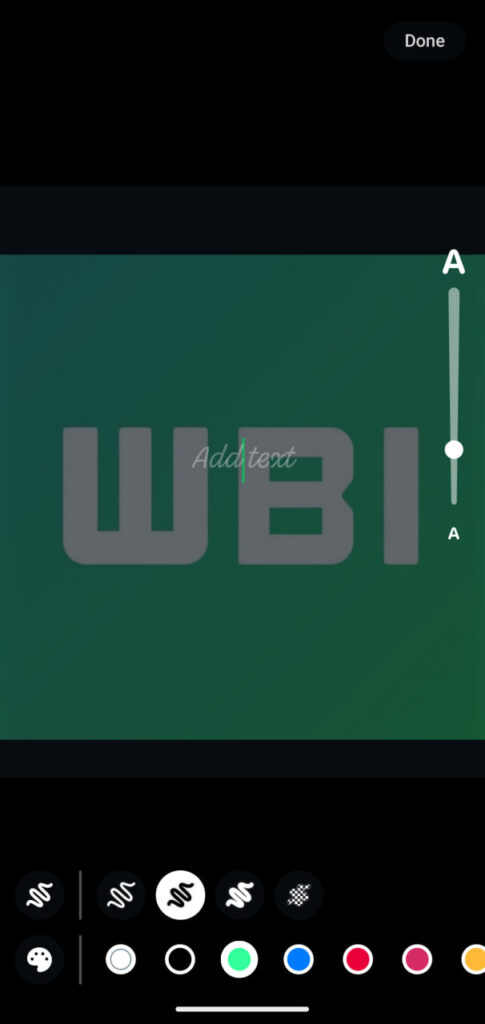
This redesigned drawing editor was first mentioned in the Android 2.24.9.6 update and later released to iOS users, and is now being rolled out to Android beta testers. This update overall aims to offer a more accessible and improved drawing editor to provide an enhanced user experience.
Android and iOS users getting WhatsApp’s fresh design update
Stay up-to-date on Samsung Galaxy, One UI & Tech Stuffs by following Sammy Fans on X/Twitter. You can also discover the latest news, polls, reviews, and new features for Samsung & Google Apps, Galaxy Phones, and the One UI/Android operating system.
Do you like this post? Kindly, let us know on X/Twitter: we love hearing your feedback! If you prefer using other social platforms besides X, follow/join us on Google News, Facebook, and Telegram.
Apps
Samsung releases Camera app May 2024 update for Android 14 devices
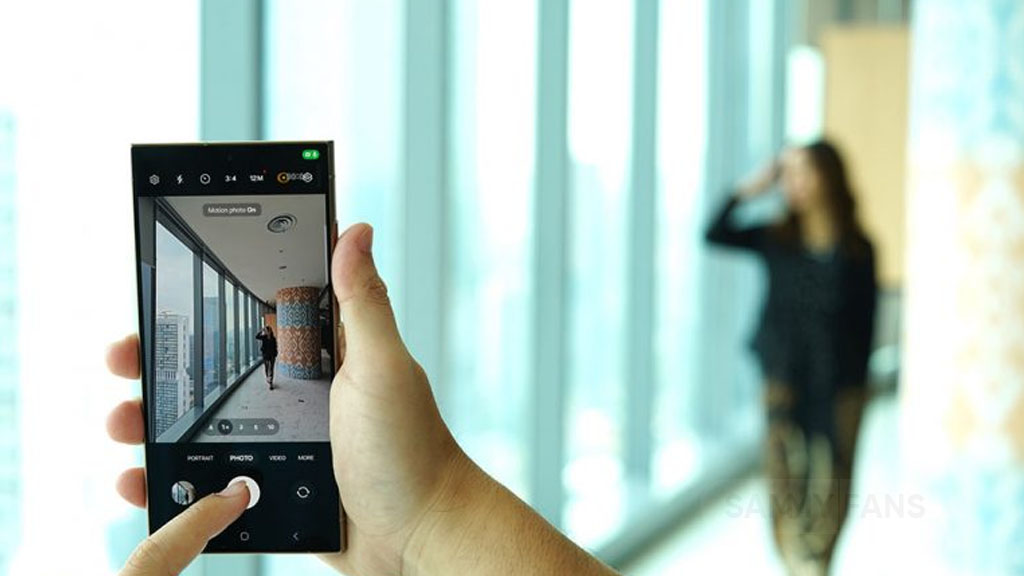
May 2024 is going on and Samsung has rolled out a new update for its Camera app for Galaxy devices. Identified via version 14.1.00.71, the new update is elevating the photography experience for its users.
This fresh update enhances existing functions and addresses issues determined in the previous release. However, the update does not include any new features or changes.
Through continuous improvements, Samsung ensures users can capture life’s moments with greater ease and quality. The May 2024 update of the Samsung Camera app provides a more intuitive and powerful camera app for its users.
As the update rolls out, Samsung advises users to download and install version 14.1.00.71 to enjoy the improved functionalities. To install the update you can visit the Galaxy Store or download it directly from the link mentioned here.

Stay up-to-date on Samsung Galaxy, One UI & Tech Stuffs by following Sammy Fans on X/Twitter. You can also discover the latest news, polls, reviews, and new features for Samsung & Google Apps, Galaxy Phones, and the One UI/Android operating system.
Do you like this post? Kindly, let us know on X/Twitter: we love hearing your feedback! If you prefer using other social platforms besides X, follow/join us on Google News, Facebook, and Telegram.
Apps
Samsung Cloud service gets enhanced with new update

Samsung has released a new update for its Cloud app with version 5.5.04.10. This update enhances the app’s functionality and fixes known issues to provide a better experience.
The new update improves some functions and fixes some issues that users encountered in the previous version to make the app more user-friendly and reliable.
However, the update does not include any new features or changes. These enhancements are expected to provide a more stable service, reducing the occurrence of errors and improving the app’s overall performance.
Samsung Cloud is a key service for Galaxy users as it offers a secure platform to store important data such as photos, videos, and documents. It allows for easy synchronization across Galaxy devices, giving users access to their files from anywhere.
With this update, Samsung continues to enhance user satisfaction and the quality of its services. The company is regularly updating its apps to ensure that users have an error-free experience.
Users of Galaxy devices are advised to install this new version to enjoy enhanced features. You can install the update via Galaxy Store or download it directly from the third-party app source link mentioned here.

Stay up-to-date on Samsung Galaxy, One UI & Tech Stuffs by following Sammy Fans on X/Twitter. You can also discover the latest news, polls, reviews, and new features for Samsung & Google Apps, Galaxy Phones, and the One UI/Android operating system.
Do you like this post? Kindly, let us know on X/Twitter: we love hearing your feedback! If you prefer using other social platforms besides X, follow/join us on Google News, Facebook, and Telegram.




