
Samsung Internet 14.0 beta features new UI changes, revamped viewing experience, improved privacy, and more
Samsung Internet is an internet browser that comes pre-installed with every Galaxy smartphone and tablet. Alongside the Galaxy devices, it is also available for Android users through Google Play Store. As it is a service offering from Samsung, there is no doubt remains in the mind of users regarding their privacy and data security.
The South Korean tech giant continuously works to improve the functions and features of the Samsung Internet browser. And, the episode of the company continues as it just launched the Samsung Internet 14.0 beta as a pre-release version. Following the announcement, it is now available to easily downloaded via the Play Store and Galaxy Store.
According to Samsung, the latest beta version of Samsung Internet offers some new and innovative functionalities such as new and improved privacy features, better multitasking, the revamped viewing experience for foldable phones, customization with your favorite fonts, and much more. Let’s jump into the details!
Join SammyFans on Telegram

Revamped Viewing Experience for Galaxy Fold/Flip/Z Fold 2:
If you’ve owned a Samsung Galaxy Fold/Flip or Galaxy Z Fold 2, then you’ll be able to use Flex mode that allows you to watch a video on the top half of the screen while the video controls are displayed on the lower half for a more comfortable viewing experience. With the Samsung Internet 14.0 beta, this feature will be enabled automatically while playing a video on full screen.
New and Improved Privacy Features:
With the enhanced Smart Anti Tracking, the Samsung Internet 14.0 beta keeps users protected by detecting when a website is trying to track you and automatically stops them. Moreover, it also features a new Security control panel that is designed to make it easier for you to monitor and control your privacy settings and view useful daily stats, such as how many pop-ups and trackers have been blocked.

Customize Your Browsing Experience With Your Favorite Font:
With Samsung Internet 14.0 beta, you can customize your online browsing experience by applying your favorite font 3 or a font that is easier to read. Enter “Lab” in the “Samsung Internet Settings” menu to make the font on the website match the font you use on your phone.
Take Multitasking To New Heights:
Samsung Internet 14.0 beta version enables the “App Pair” function, which can start multiple Samsung Internet browsers 2 at the same time, allowing you to view web content in a split-screen format. This means that you can watch tutorials while reading recipes or easily compare prices while shopping online.

Other useful features on Samsung Internet 14.0 beta include:
‘S Pen to text’ on Galaxy Tab S7 series: Using your S Pen, you can now write directly into text box areas, including address bars, and your handwriting will be transformed into text.
Reader Mode: Use the improved Reader Mode to automatically reorganize, text-heavy pages into a more digestible and easy-to-read format.
Translation Extension: Powered by Samsung Research’s translation engine, this browser extension supports 18 languages, allowing you to easily view translations as you browse the web.
Following the beta testing period, Samsung Internet 14.0 will officially launch in April. If you are already a Samsung Internet user, you will receive a notification when the new version becomes available.
Apps
Samsung Flow 4.9.12.8 update improves some features

Samsung has released an update for the Flow app, which can be identified as version 4.9.12.8. The update focuses on enhancing user connectivity. It is available on the Galaxy Store with a package size of 7.86MB.
This latest version addresses various bugs, improving the stability and performance of the app. Additionally, it updates certain features to enhance the overall user experience. Although the exact details of the feature enhancements have not been disclosed, users will get an error-free service.
Samsung Flow provides a seamless connection between Samsung devices, allowing for easy notification syncing, content sharing, and screen mirroring. The update is expected to make these interactions more reliable and user-friendly.
Users can install the Samsung Flow 4.9.12.8 update through Galaxy Store >> Menu option >> Updates. They can also directly install the update through the third-party app source link mentioned here.

Stay up-to-date on Samsung Galaxy, One UI & Tech Stuffs by following Sammy Fans on X/Twitter. You can also discover the latest news, polls, reviews, and new features for Samsung & Google Apps, Galaxy Phones, and the One UI/Android operating system.
Do you like this post? Kindly, let us know on X/Twitter: we love hearing your feedback! If you prefer using other social platforms besides X, follow/join us on Google News, Facebook, and Telegram.
Apps
Samsung releases Good Lock April 2024 update with improvements, fixes

Samsung rolling out the Good Lock April 2024 update through the Galaxy Store. The release brings functional improvements and bug fixes to Samsung’s One UI customization suite.
Samsung Good Lock April 2024 Update
The update’s changelog mentions improvement for the “Update all” function. Bug fixes are also included which should improve the customization experience. Hence, Galaxy users are advised to install the latest version as soon as they receive it via the Galaxy Store.
Good Lock’s latest update comes as a fresh release over the last that happened in late January. The application hasn’t received any new updates in February and March. This makes the April release a significant update in terms of bringing improvements.
Download Good Lock through Galaxy Store | APKMirror
We’ve received the latest Good Lock update on Galaxy S24 Ultra, S23 Ultra and S22 Ultra. It appears flagship phones are getting it on a broader scale, however, availability may vary by region. If you already have Good Lock installed, head towards Galaxy Store’s Updates section.
Being on the latest release of the phone’s software and app’s version significantly improves the overall user experience. Samsung also recommends you be on the newest version to enjoy the latest features and seamless experiences on your Galaxy.
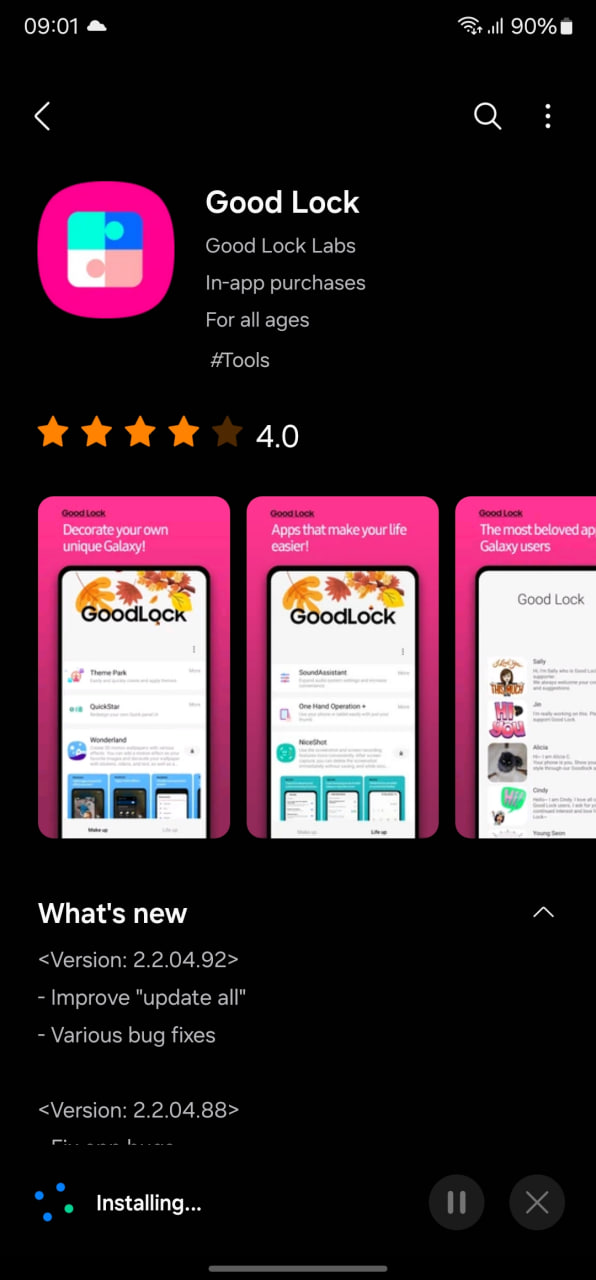
Stay up-to-date on Samsung Galaxy, One UI & Tech Stuffs by following Sammy Fans on X/Twitter. You can also discover the latest news, polls, reviews, and new features for Samsung & Google Apps, Galaxy Phones, and the One UI/Android operating system.
Do you like this post? Kindly, let us know on X/Twitter: we love hearing your feedback! If you prefer using other social platforms besides X, follow/join us on Google News, Facebook, and Telegram.
Apps
Fresh Samsung Good Lock update improves ‘Update All’ feature

Samsung has rolled out a new update for its Good Lock app with version 2.2.04.92. This update introduces significant enhancements and bug fixes to provide a better experience.
The fresh update brings improvement to the “update all” feature. This function is now more efficient, allowing users to seamlessly update all components of the Good Lock suite with a single tap.
Moreover, the latest update includes fixes for various bugs to enhance the stability and reliability of the app. Although the details of the bug fixes are not specified, they are anticipated to resolve previously reported issues for a smoother user interface.
With the continuous improvements to the Good Lock, Samsung users have access to a highly customizable and efficient system for managing their devices.
The installation package size of the update is 12.72MB. Users can get the update via Galaxy Store or download it directly from the third-party app link mentioned here.

Stay up-to-date on Samsung Galaxy, One UI & Tech Stuffs by following Sammy Fans on X/Twitter. You can also discover the latest news, polls, reviews, and new features for Samsung & Google Apps, Galaxy Phones, and the One UI/Android operating system.
Do you like this post? Kindly, let us know on X/Twitter: we love hearing your feedback! If you prefer using other social platforms besides X, follow/join us on Google News, Facebook, and Telegram.












