Apps
Latest Bixby improve the user experience and make its features more accessible

Since its first launch, Samsung has developed Bixby to customers from Open Voice Assistant, available anywhere, to streamline tasks to the open and scalable AI platform anytime.
Bixby is a virtual assistant that learns, evolves, and adapts to you. It learns your routines, helps you set up reminders based on time and location, and is built into your favorite apps. Bixby is the Samsung intelligence assistant first introduced on the Galaxy S8 and S8+.
The Bixby Home screen and Bixby’s voice have undergone transformations that have improved usability and allowed users to do more with devices including Samsung smart home devices, Galaxy smartphones, wearables, and tablets.
With support for more languages and a new accessibility suite, Samsung has improved the Bixby experience for millions of users worldwide. Samsung is taking a step forward with Bixby to improve the user experience and make its features more accessible.
Related Article: Bixby Voice may come as a biometric option for upcoming Samsung Galaxy S21 series
The company continued evolution to provide the best user experience for its users. Further, Samsung enhanced the combined Galaxy smartphones, wearables, tablets, and Samsung home devices as a tool to better implement voice commands on all devices. With the latest Bixby update, users can easily get touch-less control of their Galaxy devices than ever before.
Check out some of the changes coming to the new Bixby here.
Simplified user experience
Samsung has updated the design language of the new Bixby, which further enhances the user experience found in the Samsung One UI. Beyond the original blue background, the Bixby Voice app now changes depending on your phone’s display mode.
Easy horizontal and vertical scrolling offers a wide variety of new commands, but performance improvements allow users to execute commands faster. Adding light and dark themes gives the Bixby voice app a better read and a more consistent design experience, making changes already pleasing to the audience.
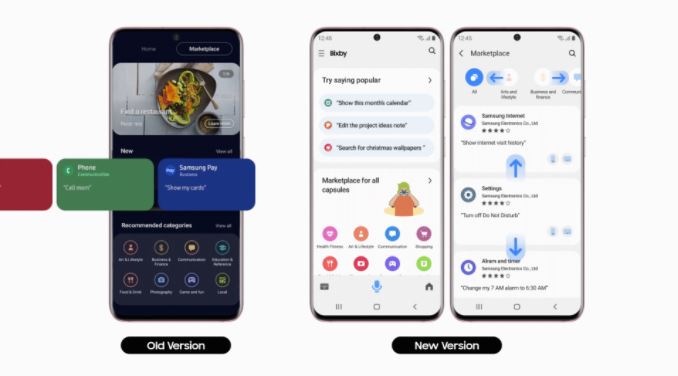
Users surveyed for the pre-release of the newest Bixby app found that the new version was brighter, more active, and user-friendly than previous versions.
More content at a glance
With the latest updates from Bixby, Samsung has integrated the app structure to make it easy to find what you are looking for. The latest update integrates recommended commands, trending commands, and marketplaces into a single menu, so you can search for new Bixby capsules and use voice commands from a single location.
The simplified structure eliminates the need to swipe through different menus or cards, allowing you to see at a glance the most important information you need.
Fewer Interruptions
Whether you browse the web or watch a video, you can now use Bixby without interrupting your stream. Instead of taking full screen, Bixby Voice now only takes up the lower third of your screen, so you can enter commands without leaving your current app. This means that when you are gaming or using a map to find your destination, there will be some interruptions on your screen.

The speech indicator shifts from the Bixby icon to a rising bar as you speak to indicate voice recognition for a more dynamic and modern look.
Find the Right Command
Customized voice command instructions based on your usage patterns and other devices you have registered with Bixby This service now offers a more personalized experience using Bixby in the latest update.
In addition to recommendations for a variety of apps and services, the newly created experience will help Bixby find more ways to use and enhance the Galaxy experience.

It is possible to find new ways to use Bixby by checking the popular voice commands trending in other Galaxy users and using the reference commands in Bixby Capsules. It also refreshes Bixby’s main screen tapping and provides a new list of recommended commands from the sample.
Bixby arrived on the Samsung Dex
Productivity has not been easy with the Bixby now available on the Samsung Dex. Whether you are working on a large screen presentation or streaming video, it is easy to open Bixby apps on the Samsung Dex or search for content on your computer or large monitor.
Good Lock
Samsung will resolve Home Up Finder issue with upcoming software update

Samsung has confirmed that it will fix an issue with the Home Up Finder feature through a new software update. Some Galaxy users have been facing an issue where the Finder’s layout does not appear correctly on their screens.
According to the information, the Finder sometimes overlaps with the battery, network, sound, and clock icons at the top of the screen. This overlap can hide the search field or make it difficult to use.
Users have reported that this issue makes it hard to search for apps or use the Finder effectively. Samsung has recognized this issue and is working on a solution. The community moderator has announced that the company will release a software update to fix the layout of the Finder feature of the Home Up.

Moreover, Samsung has also apologized for the inconvenience the Home Up Finder issue may have caused and ensures users that the company will fix it. Users should keep their devices updated by checking for new software updates regularly.
Previously, the company added the long-awaited ‘Access Finder’ feature that makes it easier for users to find and open apps quickly. In addition, users now have a new ‘App Icon Setting’ for the customization of app icons.
Several Galaxy users are facing the issue after using the Finder feature of the Home Up Good Lock module. Fortunately, the company has confirmed to solve it with the upcoming software update.
However, Samsung has not provided a specific timeline for when this issue will be resolved. Users will need to wait for future software updates and official announcements from Samsung regarding the Finder bug.
WhatsApp bringing reshare feature for status updates like Instagram

WhatsApp is planning to bring a new feature to reshare status updates easily, just like Instagram. The latest beta update of WhatsApp for Android arrives with version 2.24.16.4, which simplifies the way how users share status updates where they’ve been mentioned.
The fresh beta update reveals that WhatsApp is working on a new feature for direct resharing. This feature removes the need for users to take screenshots or ask for the post to be sent privately as it makes it much simpler to share interesting updates on their status.
You can find the reshare button at the bottom of the screen on the WhatsApp status interface. This option appears specifically on status updates where someone has mentioned you. In other cases, you will see the option to reply to the status instead.
By adding a new reshare button to the mentioned post, WhatsApp aims to enhance user convenience and connectivity. However, you can still manage your status privacy settings.

Previously, WhatsApp introduced the option to mention specific contacts in status updates to allow direct notifications to be sent to them. Now, WhatsApp is working on allowing users to reshare the mentioned status updates directly.
Notably, the new features are currently under development and the company will soon make it available for users. This feature is much like what users are already familiar with on platforms like Instagram. Stay tuned with us to know more information.
WhatsApp introduces background gradient filter for status updates
Good Lock
Samsung Theme Park update brings enhanced customization options, bug fixes
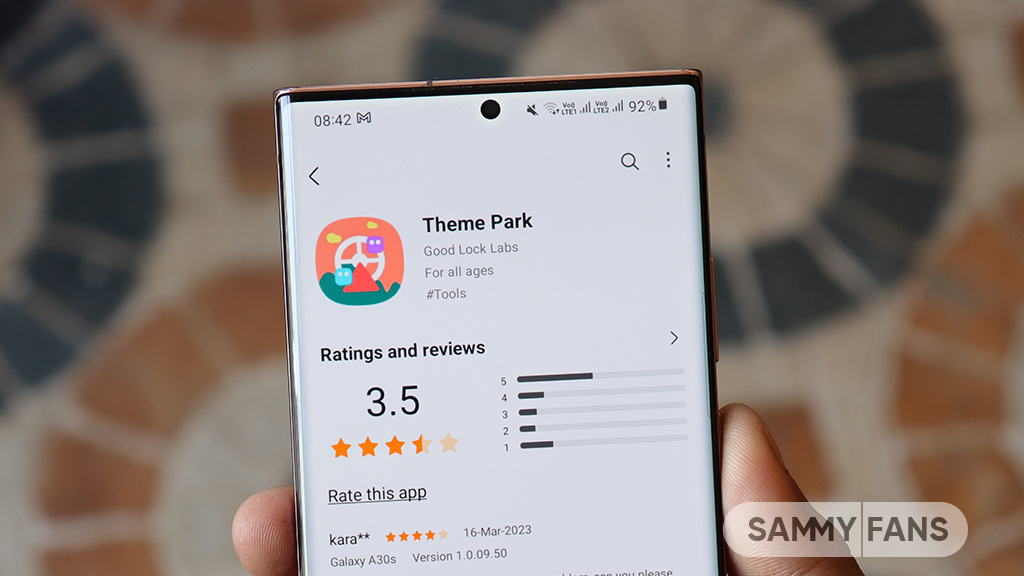
Samsung has rolled out a new update for its Theme Park Good Lock module, bringing several enhancements and fixes to enhance your device customization experience. The new update is available on the Galaxy Store with version 1.1.0.18.
Users of eligible Galaxy devices can now modify wallpapers without needing to initialize the entire theme. This change allows for quicker and more convenient customization.
In addition, the update includes fixes for errors related to keyboard keycaps. This ensures a smoother typing experience without errors that may have been present before. Previously, a feature of the Theme Park Good Lock module that allowed image customization of folders and keycaps was no longer supported. But now, users can enjoy the enhanced keycap functions.
After installing this update, users will no longer encounter blank pages when browsing for wallpapers. This update ensures all wallpaper options are displayed correctly by improving the selection process.
Furthermore, the update also brings general improvements to enhance the stability and performance of the Samsung Theme Park app. It fixes various issues to ensure the app runs smoothly and reliably.
To enjoy enhanced features, users can update Samsung Theme Park through the Galaxy Store >> Menu Option >> Updates or by checking for updates in the Good Lock app. Keeping the module up to date ensures access to the latest features and fixes.
Previously, Samsung brought Android 14-based One UI 6.1.1 support to the Theme Park app along with new and enhanced features. Now, the fresh update makes customization easier and more reliable for Samsung device users.
One UI 6.1.1 support now available for Samsung Theme Park app














