Samsung
Samsung’s The Wall MicroLED Display Helps Lucid Motors Revolutionize EV Design

Lucid Motors has installed Samsung’s The Wall at its design studio to enhance the design process for their future EV models. The 255-inch display empowers Lucid’s designers to view and review their designs in true-to-life color at a 1:1 scale.
The high-resolution display accurately reproduces the reflection of light off complex 3D surfaces. The authentic image rendition allows for increased collaboration between engineering and design teams, resulting in accelerated decision-making processes.
Follow our socials → Google News, Telegram, X (formerly Twitter), Facebook
With cutting-edge MicroLED technology, Samsung’s The Wall offers exceptional visual capabilities, providing Lucid with additional tools to meet the surging demand for sustainable electric vehicles, while elevating the luxury experience for drivers.
In addition, The Wall’s flexible-yet-compact design also saves valuable studio floor space at Lucid’s HQ. This allows multidisciplinary teams to use the space for collaborative design workshops to perfectly refine every detail of the vehicles to deliver the premier quality drivers deserve.

Apps
Samsung boosts user safety with Emergency Sharing app update

May 2024 is going on and Samsung is sending a new update to its Emergency Sharing app with version 15.0.00.33. The update boosts user safety with enhanced functionalities and essential bug fixes.
The fresh update of the Samsung Emergency Sharing app is available on the Galaxy Store with version 4.29MB. This update provides a more reliable and user-friendly experience.
While the specific enhancements have not been disclosed, users can expect a smoother performance. The update also addresses previously reported issues, ensuring an error-free service.
If you have a Galaxy device, you can get this update from the Galaxy Store. Just go to the Menu, the Updates, and you can install the update from there. Also, you can sideload it from the third-party app link mentioned here.
Samsung Emergency Sharing
Samsung Emergency Sharing is a safety feature that allows you to share important information with your emergency contacts. It lets the automatic transmission of your location or a notification when your device’s battery is low.
To enable this feature, go to Settings, then Safety and Emergency, and select Emergency Sharing. Here, you can choose to include pictures or audio by enabling the respective options. Begin sharing by pressing Start twice, and the setup is complete.
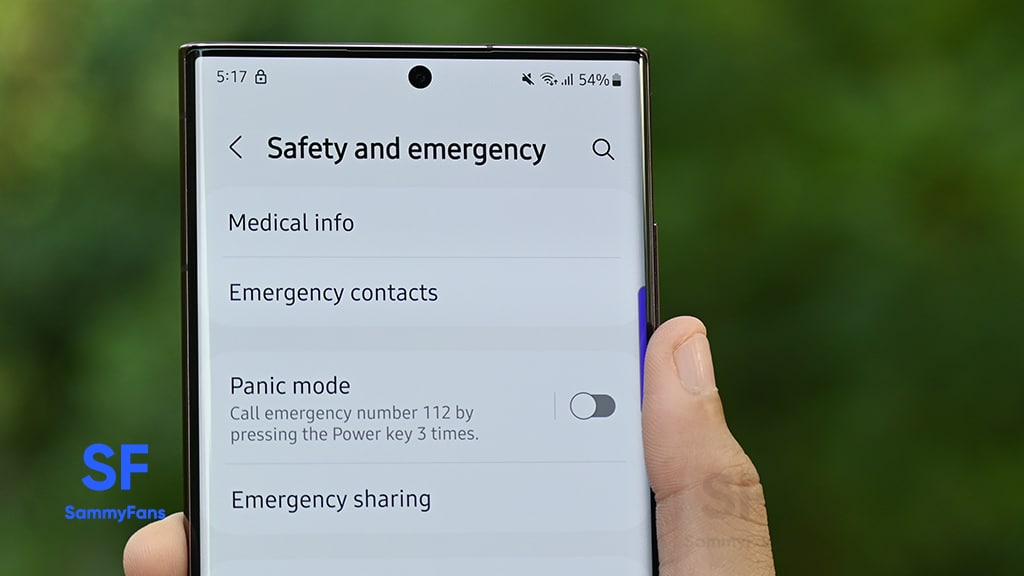
Stay up-to-date on Samsung Galaxy, One UI & Tech Stuffs by following Sammy Fans on X/Twitter. You can also discover the latest news, polls, reviews, and new features for Samsung & Google Apps, Galaxy Phones, and the One UI/Android operating system.
Do you like this post? Kindly, let us know on X/Twitter: we love hearing your feedback! If you prefer using other social platforms besides X, follow/join us on Google News, Facebook, and Telegram.
Samsung
Samsung hooks Snapdragon meaning no Exynos on Galaxy Z Flip 6, Fold 6

Samsung may not expand Exynos chipset to its foldable phones this year. Authentic input indicates that Samsung has decided to go all Snapdragon for the Galaxy Z Flip 6 and Z Fold 6. There were rumors of Exynos chip’s arrival on the Z Flip 6.
TheElec reports that Samsung partners are sure that the upcoming Z Flip 6 & Z Fold 6 will use Snapdragon 8 Gen 3 for Galaxy processor. Nevertheless, the company will continue to utilize its flagship Exynos chipset on its Galaxy S series smartphones over the years.
The reason behind sticking with Snapdragon is the previous strategy. The Korean tech giant only employed Snapdragon in its foldable segment so far. It’s a good decision as foldable phones are relatively more expensive than regular bar-like phones and must have top-notch specs.
This year’s Exynos has shown significant progress over its predecessors. There is no controversy created on the performance and efficiency of the Exynos 2400 used in the Galaxy S24 and S24 Plus. Meanwhile, foldables should continue to feature Snapdragon SoCs.
Qualcomm’s Snapdragon 8 Gen 3 for Galaxy will power the Galaxy Z Flip 6 and Fold 6, internationally. It’s the first Mobile Platform that implemented on-device AI capabilities. Performance and power efficiency are also up to the mark, gaining consumer satisfaction.
Samsung may be concerned about the decline in sales due to the utilization of Exynos in such premium handsets. Industry watchers look at it as a strategic judgment of the MX Business Division, considering factors such as the relationship with Qualcomm and cost savings.
Stay up-to-date on Samsung Galaxy, One UI & Tech Stuffs by following Sammy Fans on X/Twitter. You can also discover the latest news, polls, reviews, and new features for Samsung & Google Apps, Galaxy Phones, and the One UI/Android operating system.
Do you like this post? Kindly, let us know on X/Twitter: we love hearing your feedback! If you prefer using other social platforms besides X, follow/join us on Google News, Facebook, and Telegram.
One UI 6.1
Samsung Galaxy XCover 6 Pro users getting One UI 6.1 update

Samsung is enhancing the user experience of the Galaxy XCover 6 Pro smartphone with One UI 6.1 update. The company has begun rolling out the major update in Europe and will soon expand it to more countries.
One UI 6.1 update brings new features and improvements over the previous UI. This update adds new features to Gallery, Calendar, Widgets, Lock screen, Security, Clock, and more apps to provide a seamless and intuitive experience.
Samsung Galaxy XCover 6 Pro users are getting One UI 6.1 update with build version G736BXXU5EXD5 and an installation package size of around 2GB. It updates security and apps to the latest version.
If you have received the notification of the update then install it now to get a bug-free experience. You can also check the update by visiting the Settings app on your smartphone and opening the Software Update section.
Now, click on the Download and install option. If any update is available, you can follow the on-screen instructions to install the update on your Galaxy smartphone.

Stay up-to-date on Samsung Galaxy, One UI & Tech Stuffs by following Sammy Fans on X/Twitter. You can also discover the latest news, polls, reviews, and new features for Samsung & Google Apps, Galaxy Phones, and the One UI/Android operating system.
Do you like this post? Kindly, let us know on X/Twitter: we love hearing your feedback! If you prefer using other social platforms besides X, follow/join us on Google News, Facebook, and Telegram.












