Android 14: Everything About 2023 Mobile Operating System
Hello! Welcome to Sammy Fans’ Android 14 page, which presents all the software details (fixes, new features & improvements) released by Google. This program runs from February 2023 until the final public release to AOSP and OEMs, planned for later in the year.
At key development milestones, Google delivers updates to Android devices with new features, bug fixes, and user interface tweaks. Each update includes SDK tools, system images, emulators, API references, and API diffs for devs. Look at the roadmap below to know how Google’s crafting Android.
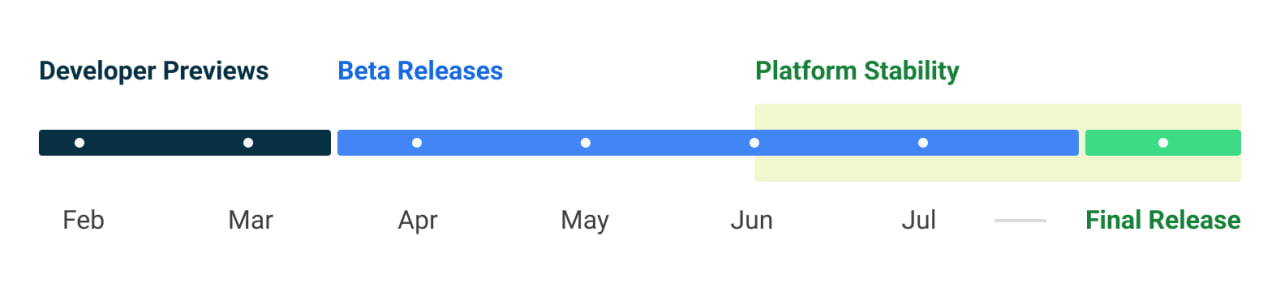
– For Samsung’s Android 14 progress, do visit the One UI 6 Beta page.
| Developer Preview and Beta Releases | |||
|---|---|---|---|
| Release Timeline | Build | Type | Developer Actions |
| February | Developer Preview 1 | Early baseline build focused on developer feedback, with new features, APIs, and behavior changes. |
|
| March | Developer Preview 1 | Incremental update with additional features, APIs, and behavior changes. |
|
| April | Beta 1 | Initial beta-quality release, over-the-air update to early adopters who enroll in Android Beta. |
|
| May | Beta 2 | Incremental Beta-quality release |
|
Platform Stability milestone
Android 14 Beta Program includes a milestone called Platform Stability, which means that the OS has reached final internal and external APIs, final app-facing behaviors, and final non-SDK API lists. Android 14 is expected to reach Platform Stability at Beta 3 in June 2023.
| Platform Stability | |||
|---|---|---|---|
| Release Timeline | Build | Type | Developer Actions |
| June | Beta 3 | First Platform Stability milestone including final APIs and behaviors. Play publishing also opens. |
|
| July/Aug | Beta 4, 5, … | Near-final builds for final testing. |
|
| AOSP | Final release | Android 14 release to AOSP and ecosystem. |
|
Final release
By early August, the stable version of Android 14 will be released to AOSP and the greater Android ecosystem. You should expect that Google Pixel smartphone users will update to Android 14 at this time and shortly thereafter as device manufacturers start to release updates for their users.
Android 14 Beta Devices
You can install this release on any of the following Google Pixel devices:
- Pixel 4a (5G)
- Pixel 5 and 5a
- Pixel 6 and 6 Pro
- Pixel 6a
- Pixel 7 and 7 Pro
Android 14 Release Notes
Beta 5.2 (August 2023)
This minor update to Android 14 Beta 5 includes the following fixes:
- Fixed various issues that sometimes caused devices to stall when rebooting.
- Fixed issues that could interrupt cellular connectivity for devices that utilize E-UTRAN New Radio – Dual Connectivity (ENDC) when those devices were connected through 5G NR low-band frequencies.
- Fixed an issue on Pixel Fold and Pixel Tablet devices that caused the fingerprint sensor to be unresponsive in some cases.
- Fixed an issue on Pixel Fold devices that caused Perfetto trace data to be incomplete.
- Fixed an issue on Pixel Fold devices with stuttering animations when viewing or tapping the notification for an ongoing call.
- Fixed an issue on Pixel Fold devices that sometimes caused the system UI to crash after using the fingerprint sensor.
- Fixed an issue on Pixel Fold devices that sometimes caused the screen to briefly flicker when unfolding the device.
- Fixed an issue on Pixel Tablet devices that sometimes caused a colored bar to display or flicker after unlocking the device.
- Fixed an issue on Pixel Tablet devices that caused the system to play incorrect sounds when docking or undocking the device
Beta 5.1 (August 2023)
This minor update to Android 14 Beta 5 includes the following fixes:
- Fixed an issue that caused the system to stop detecting a SIM card if Fixed Dialing Number (FDN) features were enabled.
- Fixed an issue that caused connectivity interruptions for devices with carriers using 5G standalone (SA) mode.
- Fixed an issue for some devices where a blank home screen displayed after unlocking the device.
- Fixed a performance issue by temporarily disabling feather-styled live wallpaper on Pixel Fold. The live wallpaper version will be re-enabled after the other underlying issues are fixed.
Beta 5 (August 2023)
Android 14 Beta 5 resolves the top issues that are described in the following sections and includes fixes for some issues that are not noted here.
- Fixed an issue where after unlocking a device using a PIN, TalkBack provides incorrect audio.
- Fixed an issue where Wi-Fi scanning was consuming too much battery.
- Fixed an issue where some pictures would glitch with extra shadow blocks.
- Fixed an issue where in some cases, the fingerprint sensor icon wouldn’t appear as expected.
- Fixed an issue where voice over Wi-Fi wasn’t enabled by default.
- Fixed an issue on Pixel Fold devices where the device loses antenna ranging session information and cannot recover it.
- Fixed an issue where an extraneous white bar would appear in some apps.
- Fixed a background color issue with the UI used to add a shortcut to the home screen.
- Fixed a launcher issue that was causing frequent crashes and other quality issues.
- Fixed an issue on Pixel tablets where user interaction during the transition from screen saver to low-light clock causes a SysUI crash.
- Fixed a Pixel Fold issue where tapping would fail to wake the device.
- Fixed a Pixel Fold issue where the system buttons would have inconsistent positions after folding and unfolding.
- Fixed an issue causing SysUI crashes when removing an app pair in landscape.
- Fixed an issue the launcher doesn’t fully render after setup.
- Fixed an issue where the system displayed an incorrect mobile connection type.
- Fixed an issue where navigating back to exit an app leads to users no longer being able to open the app.
- Fixed an issue where wallpaper previews were sometimes blank.
- Fixed an issue where the system theme changes from yellow to pink after rebooting.
- Fixed an overscroll issue with ScrollView.
- Fixed an issue where certain color palettes were difficult to see when the lock screen was activated.
- Fixed an issue where users couldn’t enable battery sharing if a work profile exists on the device.
- Fixed an issue where a tablet screen inappropriately turns off when docked.
- Fixed an issue where the device policy manager was preventing notifications from appearing.
- Fixed an issue where group notifications couldn’t be expanded.
- Fixed an issue where the lockscreen didn’t properly display the clock.
- Fixed various camera issues that were causing crashes and reductions in quality.
- Fixed an issue with power consumption during video playback.
- Fixed a Weather clock rendering issue.
- Fixed an issue where the lock screen customization preview didn’t match the end result.
- Fixed an issue that was causing the wallpaper selection screen to crash.
- Fixed an issue where Pixel devices weren’t connecting with some routers.
- Fixed a toast search result issue where the color was too similar with the background color.
- Fixed an issue where tapping a notification before using facial unlock does not open the notification.
- Fixed an issue on Pixel Fold where two clocks were displayed at the same time when in widescreen.
- Fixed an issue where widgets would overlap and stack incorrectly.
- Fixed an issue where closing the PiP window doesn’t stop YouTube playback.
- Fixed an issue with switching call audio sources.
- Fixed an issue where after unlocking a device, only the background appears.
- Fixed an issue with dragging folders to remove them.
Beta 4.1 [Near-final]
This minor update to Android 14 Beta 4 includes the following fixes:
- Fixed an issue where in some cases after a user performed the system back action to close an app, the app couldn’t be launched again until the device was restarted.
- Fixed an issue with ScrollView that caused the overscroll effect to get stuck after performing a fling gesture.
- Fixed issues that prevented Wi-Fi calling from working in some cases.
- Fixed an issue that caused the system to fail to transfer an animatable icon to the client when using SplashScreen#setOnExitAnimationListener.
- Fixed an issue that prevented notification groups from expanding properly in the notification shade.
- Fixed an issue that could cause the screen to flicker when launching an app that uses activity embedding.
- Fixed an issue that could cause the system UI to crash if one app in split-screen mode was closed by swiping up from the Overview screen.
- Fixed an issue that caused the network status icon to display incorrectly in some cases after turning on or off one of the SIM cards on a device that had multiple SIM cards.
- Fixed an issue that could cause the system theme to change color after rebooting a device.
- Fixed an issue where lock screen shortcuts sometimes displayed incorrectly when using certain system theme color palettes.
- Fixed an issue that could cause the launcher UI to flicker when launching an app.
- Fixed an issue that caused Battery Share to be interrupted or fail shortly after it was enabled.
- Fixed an issue that would cause an erroneous “No installed apps work with this USB Accessory” message to display when a device was connected to their vehicle, which prevented users from launching and using Android Auto.
- Fixed an issue with the system UI that sometimes caused the screen to flicker when a video was playing or an app was using picture-in-picture mode.
- Fixed an issue when unlocking a device while TalkBalk is enabled where TalkBalk sometimes erroneously stated that the device was still locked before stating that the device was successfully unlocked.
- Fixed an issue with WiFi scanning that sometimes caused scanning to continue even after exiting the Settings app, causing additional power consumption and slower WiFi connectivity until the device was restarted.
- Fixed an issue where, in some cases, Ultra HDR images didn’t display correctly in Google Photos.
- Fixed an issue where, when a user who had enabled Fingerprint Unlock tried to launch an activity from Quick Settings on the lock screen on a device that has an in-display fingerprint scanner, the sensor sometimes failed to activate, forcing the user to relock the device and unlock the device first before accessing Quick Settings.
- Fixed an issue where, when a user who had enabled both Fingerprint Unlock and Face Unlock tried to launch an intent by tapping on a notification and then authenticated using their face, the intent didn’t launch and the user was brought back to the lock screen.
- Fixed an issue where a white or black bar was sometimes displayed between the status bar and the top of an open app.
- Fixed an issue where the background color of the “Add to homescreen” dialog was fuchsia instead of its usual color.
- Fixed an issue on Pixel Tablet devices where interacting with the device while transitioning from the screen saver to the low light clock could cause the system UI to crash.
- Fixed an issue on Pixel Tablet devices where the home screen sometimes only displayed the wallpaper but no app icons after unlocking the device.
- Fixed an issue on Pixel Tablet and Pixel Fold devices that caused the foreground and background colors on certain screens to have insufficient color contrast to enhance accessibility.
- Fixed an issue on Pixel Fold devices where wallpapers that were applied to the lock screen displayed left-aligned instead of center-aligned on the outer display.
- Fixed an issue on Pixel Fold devices where the “Tap to check phone” feature sometimes stopped working after folding and unfolding the device.
- Fixed an issue on Pixel Fold devices with 3-button navigation enabled where folding and unfolding the device while on the home screen could cause the navigation buttons to become misaligned.
- Fixed an issue on Pixel Fold devices where the wallpaper picker showed a blank thumbnail for the default live wallpaper option.
- Fixed an issue on Pixel Fold devices that sometimes caused two clocks to display on the lock screen.
- Fixed an issue on Pixel Fold devices that caused the clock on the lock screen to appear clipped.
- Fixed an issue on Pixel Fold devices that caused widgets to overlap or stack on top of each other in some cases.
- Fixed an issue on Pixel Fold devices where an app icon on the home screen couldn’t be moved out of a folder while the device was unfolded.
- Fixed an issue that could cause the Pixel launcher to crash in some cases.
- Fixed system stability issues that caused UI jank in some cases.
Beta 4 [near-stable]
Android 14 Beta 4 resolves the top issues that are described in the following sections and includes fixes for some issues that are not noted here.
Developer-reported issues
- Fixed a system issue that caused both notifications to stop appearing and Quick Settings tiles to stop working until the device was restarted.
- Fixed system issues that sometimes caused VoIP apps to stop recording audio when the screen was locked or the app was put in the background.
- Fixed an issue where the title of the currently playing song would abruptly disappear or be replaced with other information when transitioning a device from always-on-display mode to the lockscreen.
- Fixed an issue that sometimes prevented devices from charging or allowed a device to charge but erroneously reported that there were issues with the connected charging cable or accessory.
- Fixed a system issue that sometimes caused the Android System Intelligence service to crash.
Other resolved issues
- Fixed an issue that caused the CredentialManager registry to fail when using more than one set of credentials.
- Fixed issues where the HealthConnect API returned null pointer exceptions in some cases to calling apps.
- Fixed issues that could cause boot loops and “Application not responding” messages on some devices.
- Fixed an issue where some elements on the system UI didn’t retheme correctly when switching between day and night modes.
- Fixed a system issue that caused the Picture-in-Picture (PiP) window to be unresponsive when using an app (such as Google Maps) in PiP mode and then locking the screen and reopening the app by tapping the notification on the lock screen.
- Fixed an issue where the lockscreen wallpaper was sometimes reset to a blank, black screen when setting a new wallpaper for the home screen.
- Fixed issues that caused poor UI animations in the launcher.
- Fixed an issue where an intent picker dialog was incorrectly shown during work profile setup, which interfered with a user completing setup successfully.
- Fixed an issue that caused the rounded borders on notifications to display incorrectly.
- Fixed an issue where a device could sometimes become unresponsive if eSIM was disabled.
- Fixed an issue where the lock screen sometimes got stuck with a blank, black screen.
- Fixed an issue with ConnectivityService that could cause a device to crash and restart in rare cases.
- Fixed an issue that sometimes caused the system volume slider to be stuck on the screen.
- Fixed issues where the titles of some Settings pages were not announced correctly and some areas within the system Settings app couldn’t be accessed when TalkBack was enabled.
- Fixed an issue that could cause fingerprint enrollment to fail if the device was rotated during enrollment.
- Fixed an issue where connected Bluetooth devices were not ranked correctly in the system audio output switcher.
- Fixed an issue where the notification shade didn’t close after tapping a notification to launch an intent. Fixed an issue that sometimes caused the analog clock to fail to display when viewing wallpaper preview.
- Fixed an issue that sometimes caused only a right-side Bluetooth earbud to be paired.
- Fixed issues that prevented app launch animations from playing correctly.
- Fixed an issue where notifications from a prioritized conversation were erroneously dismissed when the group of non-prioritized notifications was dismissed.
- Fixed an issue where the sharesheet sometimes crashed after pressing the copy button.
- Fixed an issue where the UI didn’t return to the sharesheet workflow if a user edited an image from the sharesheet.
- Fixed an issue that sometimes caused Face Unlock to fail.
- Fixed an issue that sometimes caused a USB headset to consume additional power when connected to a device that was making a call using Voice over LTE (VoLTE).
- Fixed a null pointer exception that sometimes caused the launcher to crash after launching an app.
- Fixed an issue where, when using a device with a work profile, the Google Play Store app in the work profile would hang or crash when launched.
- Fixed various issues that caused the system UI to crash in some cases.
- Fixed other various issues that were impacting system stability.
Beta 3.1
This minor update to Android 14 Beta 3 includes the latest security patch level and the following fixes:
- Fixed issues where Fingerprint Unlock was either unavailable or unusable on some devices.
- Fixed platform compatibility issues that were affecting mapping SDKs, which caused dependent apps to crash in some cases.
Beta 3 [Platform Stability]
The following issues have been resolved in Android 14 Beta 3:
Developer-reported issues
- Fixed issues that prevented Wi-Fi calling from being enabled for some devices and carriers.
- Fixed an issue that caused Direct My Call interactions to fail in some cases where they would normally work.
Other resolved issues
- Fixed system issues that caused unnecessary power consumption in some cases.
- Fixed system stability issues that caused UI jank in some cases.
- Fixed an issue that caused the system Settings app to crash while setting the wallpaper.
- Fixed an issue with the system UI that could cause a GPU hang, leading to “Application Not Responding” (ANR) errors.
- Fixed a system issue that could sometimes cause a device’s GPS services to stop working until the device was rebooted.
- Fixed issues with the IP Multimedia Subsystem (IMS) that could prevent devices from being able to make Wi-Fi calls in some cases.
- Fixed an issue where a blank screen displays after selecting the “Message” option for a recent caller in the Google Phone app.
- Fixed an issue where while 3-button navigation was enabled for a device, putting Google Maps into picture-in-picture mode made the picture-in-picture window disappear.
- Fixed an issue where locking and unlocking a device while playing a video in the Google TV app could cause the device to freeze.
- Fixed an issue with Android Auto where some users could be asked to re-pair Bluetooth.
- Fixed issues with Health Connect, including the following issues and other API and system behaviors:
- An issue where the system back button stopped working while Health Connect integration was in progress.
- An issue where the Route Permissions screen would sometimes freeze.
- An issue where Health Connect sometimes couldn’t be accessed in system settings.
- An issue where the data category page of Health Connect was missing some permission types when a filter was applied.
Beta 2.1
This minor update to Android 14 Beta 2 includes the following fixes:
- Fixed an issue that prevented users from completing device setup after opting a device running an Android 14 beta build out of the beta program. However, this fix is not backward compatible, so users that want to opt out of the beta program should take the following steps before opting out:
- Update the device to Android 14 Beta 2.1, either through the over-the-air (OTA) update prompt, or by downloading an OTA image and then applying the update manually.
- Reset the pin, pattern, or password that’s used on the device by navigating to Settings > Security & privacy > Screen lock. You can use the same pin, pattern, or password that was used previously, but you need to go through the setup flow.
- Opt out of the beta program by following the instructions listed for the “How can I opt out and return to a public Android release” question in the FAQ section of the Android Beta Program page.
- Fixed more issues that could cause the battery percentage to display as 0% regardless of the actual charge level of the device.
- Fixed issues that sometimes caused audio disruptions with the device’s speakers.
- Fixed system stability issues that could cause apps or the device to freeze or crash.
- Fixed an issue with always-on-display mode when using a device with Android Auto.
- Fixed an issue that sometimes caused the Google Photos app to crash when trying to open certain photos.
- Fixed an issue where, while gesture navigation was enabled for a device, putting a video into picture-in-picture mode in the Google TV app made the picture-in-picture window disappear, even though playback continued and audio could still be heard.
- Fixed an issue that caused the Google Contacts app to crash when managing account settings.
- Fixed an issue where the icon for the Google Messages app did not display for notifications when always-on-display mode was enabled.
Beta 2
Android 14 Beta 2 includes some new features and changes to try out:
- Add support for built-in and custom predictive back animations
- Secure full-screen Intent notifications
- Data safety information is more visible
Top resolved issues
The following issues have been resolved in Android 14 Beta 2:
Developer-reported issues
- Fixed a platform stability issue that could cause the UI to lag or freeze, apps to crash, or the device to crash.
- Fixed an issue with the fingerprint sensor that prevented new fingerprints from being added for Fingerprint Unlock in some cases.
- Fixed issues with UPI and biometrics that could cause some apps to not work properly.
- Fixed an issue where a device couldn’t be unlocked using a fingerprint after tapping a notification or choosing a notification action on the lock screen.
- Fixed an issue on some devices that caused sound to play through the speakers instead of headphones that were connected.
- Fixed an issue that caused icons on the home screen to appear almost invisible.
Fixed issues with gesture navigation that occurred when using a custom launcher:
- The Home screen content wouldn’t display and the animation would fail to render when swiping up to go Home. (Issue #277981298)
- The list of recently used apps couldn’t be accessed using the normal gesture.
- Fixed issues that prevented users from interacting with notifications in the notification shade.
- Fixed an issue that could cause a device to crash after finishing audio or video calls.
Other resolved issues
- Fixed an issue where, after entering and exiting picture-in-picture mode, the screen flickered when any apps were launched.
- Fixed an issue where user restrictions set by DPC admins were not being enforced in Settings.
- Fixed an issue where, after taking pictures with the Google Camera app, opening the latest picture from the thumbnail in the app briefly displayed a green-colored shade over the image.
- Fixed an issue that could cause the battery percentage to be displayed as 0% after a device reboot regardless of the actual charge level of the device.
- Fixed an issue that could cause a device to crash, and then when the device rebooted any wallpapers that were selected before the reboot were reset.
- Fixed issues that prevented the Better Bug app from uploading bug reports.
- Fixed issues that caused the back-to-home gesture to stop working.
- Fixed an issue that could cause the system Settings app to crash repeatedly.
- Fixed an issue that prevented users from searching within the system Settings app.
- Fixed issues that sometimes caused null pointer exceptions for input method editors (IMEs).
- Fixed an issue that sometimes increased system-wide memory usage unnecessarily.
- Fixed system issues that could sometimes cause deadlocks.
Beta 1.1
This minor update to Android 14 Beta 1 includes the following fixes:
- Fixed an issue where the system UI crashed when trying to access the Wallpaper & Style screen either through the Settings app, or by long-pressing from the home screen.
- Fixed some issues that prevented fingerprint unlock from being used.
- Fixed an issue where the status bar did not display the mobile network.
- Fixed an issue that prevented a SIM card or eSIM from being detected or activated in some cases.
- Fixed an issue where the lock screen displayed a message with an unresolved string placeholder when Smart Lock was enabled.
Beta 1
Android 14 Beta 1 includes some new features and changes to try out:
- Sharesheet custom actions and improved ranking
- Paths are now queryable and interpolatable
Top resolved issues
The following issues have been resolved in Android 14 Beta 1:
Developer-reported issues
- Fixed an issue that caused the status bar to display with the wrong color while making a phone call on devices with display cutouts.
- Fixed system issues that sometimes caused devices to crash and reboot.
- Fixed an issue that caused empty message bubbles to display in some cases.
Visual media selection
- When your app requests visual media permissions, if the user grants partial access to their visual media library (Photos/Videos) then later denies this access, your app no longer freezes, flickers, or stops asking for the permission.
- If your app uses a custom visual media picker and the user chooses to grant partial access to their visual media library, your app’s picker now immediately shows the items that the user selected.
Developer Preview 2
Android 14 Developer Preview 2 includes several new features and changes to try out:
- Grant partial access to photos and videos
- Detect when users take device screenshots
- Changes to how users experience non-dismissable notifications
- Regional preferences
- Apps can kill only their own background processes
- Media owner package names might be redacted
- Additional restrictions on starting activities from the background
- Improvements for app stores
Top resolved issues
The following issues have been resolved in Android 14 Developer Preview 2:
Developer-reported issues
- Fixed an issue that prevented cards from being activated in Google Wallet
Developer Preview 1
Known issues
- Based on our testing, you might encounter the following issues when using Android 14 Developer Preview 1. These issues are already known, so there’s no need to file additional reports for similar issues
| Source |
