One UI
8 One UI 5.1.1 enhancements now available for Samsung Galaxy Tab S7 FE [Verizon US]

Verizon is rolling out the One UI 5.1.1 update for Samsung Galaxy Tab S7 FE in the US. This update brings several new features and improvements to provide a better and more intuitive experience.
According to the changelog, the update comes with 8 One UI 5.1.1 enhancements related to Multi Window, Bluetooth, Mobile Hotspot, Device Care, Quick Share, Samsung Health, Gallery, and Taskbar.
Follow our socials → Google News | Telegram | X/Twitter | Facebook | WhatsApp
In addition, the update installs the Android security patch released in September 2023 to improve system security and stability. One UI 5.1.1 update for Samsung Galaxy Tab S7 FE on the Verizon network in the US arrives with One UI build version T738USQU7CWI3.

WHAT’S NEW
This software update provides One UI 5.1.1, with enhancements to Multi-Window, Gallery, Samsung Health, Hotspot and Auracast. For more information, open the Tips app > “What’s new in One UI 5”. The latest Android security patch is also included in this update.
Multi-Window
- Improved app arrangement on Recents screen.
- Easily launch Multi-Window or pop-up view with drag and drop windows.
- Added two-handed drag and drop functionality.
Taskbar
- Taskbar can now show up to 4 recent apps:
- Settings > Display > Taskbar > Show recent apps
Gallery
- Added more date/time styles for watermarks.
- Copy/paste effects.
- Remaster picture: Added Focus view to highlight individuals.
Samsung Health
- When paired with Galaxy Watch, Samsung Health now provides upgraded sleep management, including Sleep Score Factors, Sleep Consistency and Sleep Animal Symbols. You can also access Sleep Coaching from your Galaxy Watch to track your progress and stay motivated throughout the day
Quick Share
- Added Private Sharing to set time limits and prevent recipients from resharing files.
- Added Share to contacts to quickly find your contacts and share files.
Device Care
- Enhanced memory management.
- Added option to clear app cache.
- Added Memory resident apps option for managing processes.
Mobile Hotspot
- Added dashboard for hotspot mobile data usage.
- Added data limits and time limits for managing hotspot usage.
- Added one-time password to provide temporary access to hotspot.
Bluetooth
- Added support to listen to Auracast broadcasts.
One UI 6.1
Galaxy Z Fold 4 users in India get One UI 6.1 and Galaxy AI features

Samsung Galaxy Z Fold 4 users are finally getting the One UI 6.1 update with Galaxy AI features in India. This update is already out for users in Europe, the US, and Korea.
One UI 6.1 update for Samsung Galaxy Z Fold 4 smartphone arrives in India with One UI build version F936BXXU6FXE3. The installation package size of this update is around 3.1GB.
Based on Android 14, the One UI 6.1 update brings new Galaxy AI features and improvements to provide a better experience. The Circle to Search identifies on-screen items, while Live Translate offers real-time call translations. Chat Assist enhances messaging, and Note Assist summarizes and formats notes.
Furthermore, Transcript Assist converts audio to text, and Browsing Assist provides webpage summaries and translations. The Photo Assist allows creative image editing, and Generative Wallpaper creates custom wallpapers.
To install the update, you need to open Settings app >> tap on the Software Update >> Download and install.
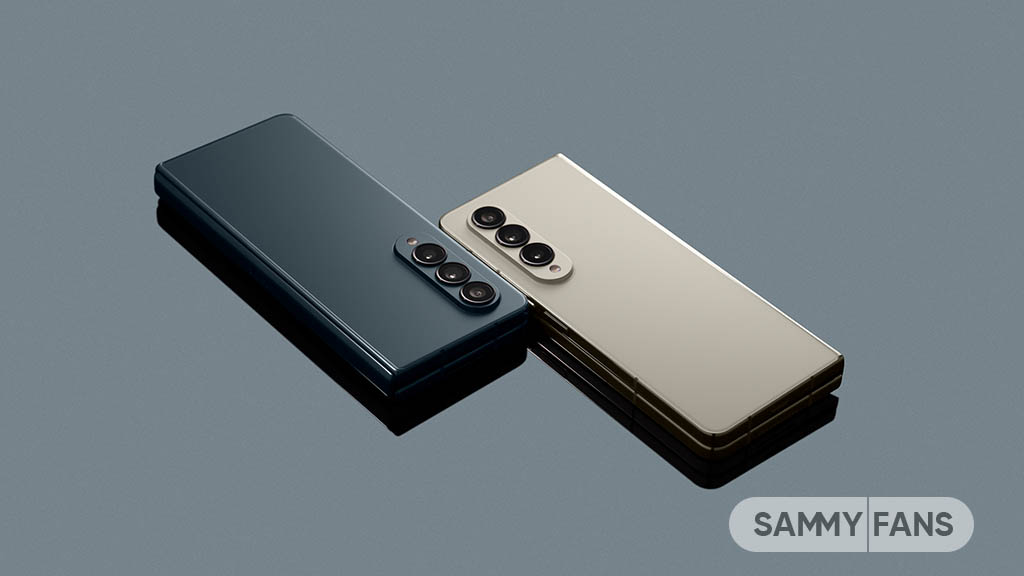
Stay up-to-date on Samsung Galaxy, One UI & Tech Stuffs by following Sammy Fans on X/Twitter. You can also discover the latest news, polls, reviews, and new features for Samsung & Google Apps, Galaxy Phones, and the One UI/Android operating system.
Do you like this post? Kindly, let us know on X/Twitter: we love hearing your feedback! If you prefer using other social platforms besides X, follow/join us on Google News, Facebook, and Telegram.
One UI 6.1
Breaking: Samsung Galaxy A54 blessed with One UI 6.1 update

Samsung has begun releasing Android 14-based One UI 6.1 update for Galaxy A54 5G smartphone users. The update is available for users in Korea and the company will expand it soon.
One UI 6.1 update for Samsung Galaxy A54 5G smartphone arrives with One UI build version A546SKSU4CXDC. The update brings new features and enhancements for a better and next-level experience.
If you have received the notification of the update then install it now to get a bug-free experience. You can also check the update by visiting the Settings app on your smartphone and opening the Software Update section.
Now, click on the Download and install option. If any update is available, you can follow the on-screen instructions to install the update on your Galaxy smartphone.

One UI 6.1
Breaking: Samsung Galaxy S21 FE gets One UI 6.1 update

Samsung has begun releasing an Android 14-based One UI 6.1 update for Galaxy S21 FE smartphone users. The update is currently rolling out on the T-Mobile network carrier and the company will soon expand this update in more countries.
One UI 6.1 update for the Samsung Galaxy S21 FE smartphone can be identified through the One UI build version G990U2SQU8GXDG. Users will have to download a 2.2GB package to install the update.
The fresh update includes an April 2024 security patch to improve system security and stability for a better user experience. In addition, it updates several stock apps to the latest available version.
One UI 6.1 update comes with more powerful features for creating, editing, and viewing pictures and videos. Users can easily enhance their pictures with AI recommendations, copy and paste from one picture to another, and more. Additionally, the improved Gallery search makes finding the right pictures easier.
If you are using a Galaxy S21 FE smartphone in the US, then install the major update now to enjoy new features and enhancements. To install the update, open Settings >> Software Updates >> Download and install.

Stay up-to-date on Samsung Galaxy, One UI & Tech Stuffs by following Sammy Fans on X/Twitter. You can also discover the latest news, polls, reviews, and new features for Samsung & Google Apps, Galaxy Phones, and the One UI/Android operating system.
Do you like this post? Kindly, let us know on X/Twitter: we love hearing your feedback! If you prefer using other social platforms besides X, follow/join us on Google News, Facebook, and Telegram.












