Apps
Galaxy Store scrolling is the worst experience on Samsung Galaxy S23

The Snapdragon 8 Gen 2 for Galaxy and One UI 5.1 software deliver an exceptional experience on the Galaxy S23 flagships. One UI 5.1 is the smoothest Android skin of Samsung, but scrolling the Galaxy Store app is the worst experience, for some Galaxy S23 users.
Follow our socials → Google News, Telegram, Twitter, Facebook
According to reports, the display refresh rate drops below 60Hz while scrolling in Galaxy Store on the Samsung Galaxy S23 series. This reduced refresh rate destroys the pro-grade user experience, which is available on other, even third-party applications.
When you scroll the screen in Galaxy Store, you would face stutter (a low refresh rate) on all Galaxy S23 smartphone models. Even, you might head toward system Settings to ensure whether your phone running on Adaptive motion smoothness or not.
It’s worth mentioning that the low refresh rate support for Galaxy Store feels like budget phone usage to the S23 consumers. And probably, it might not be an S23-limited issue, as Samsung’s own app distribution platform doesn’t feel smooth on more Galaxy phones too.

There are also talks that the recent firmware update destroyed Galaxy Store’s scrolling smoothness on the Galaxy S23 series. Anyway, Samsung must look into the matter and re-optimize the Galaxy Store for the latest flagship, custom chipset, and the new One UI 5.1 software.
If you are facing the same issue on your Galaxy S23 phone, try clearing the Galaxy Store cache and user data once, followed by a reboot. It should somehow make the experience better, and as a temporary solution, we suggest you access Galaxy Store only for One UI app updates, as everything is already available on Play Store.
| Via |
Apps
Samsung Gaming Hub grabs a new update in May 2024

May 2024 is going on and Samsung has rolled out a fresh update for its Gaming Hub app with version 7.0.10.2. This update brings improvements and fixes to enhance the gaming experience for users of Galaxy devices.
The Gaming Hub is an amazing tool for gamers as it provides support throughout the gaming process. It assists with launching games, organizing game folders, and even offers game recommendations. The app also facilitates easy management and deletion of games.
May 2024 update for the Samsung Gaming Hub app makes it more useful as it fixes issues that users encountered in the previous version. Also, it improves some functions of the app to optimize the mobile gaming experience.
Users will have to download 17.69MB package to install the update via Galaxy Store. Alternatively, they can get the update through the One UI build version mentioned here.

Stay up-to-date on Samsung Galaxy, One UI & Tech Stuffs by following Sammy Fans on X/Twitter. You can also discover the latest news, polls, reviews, and new features for Samsung & Google Apps, Galaxy Phones, and the One UI/Android operating system.
Do you like this post? Kindly, let us know on X/Twitter: we love hearing your feedback! If you prefer using other social platforms besides X, follow/join us on Google News, Facebook, and Telegram.
WhatsApp rolling out revamped status updates interface

WhatsApp has introduced a new interface for viewing status updates with the latest update. The fresh beta update is available for Android users with 2.24.10.10 via the Google Play Beta Program. The update brings a redesigned status tray that simplifies how users interact with statuses on WhatsApp.
The revamped design allows users to see a preview of statuses directly in the updates tray. This feature was highly requested after an earlier update changed the layout to a less user-friendly design.
Previously, WhatsApp replaced thumbnail previews with just profile pictures, which users found inefficient for navigating through statuses. Responding to user feedback, WhatsApp has now made it easier to view statuses at a glance without needing to open each one.
The redesigned interface of status updates tray is currently available to a limited number of WhatsApp beta testers and will be rolled out to more users in the upcoming weeks.
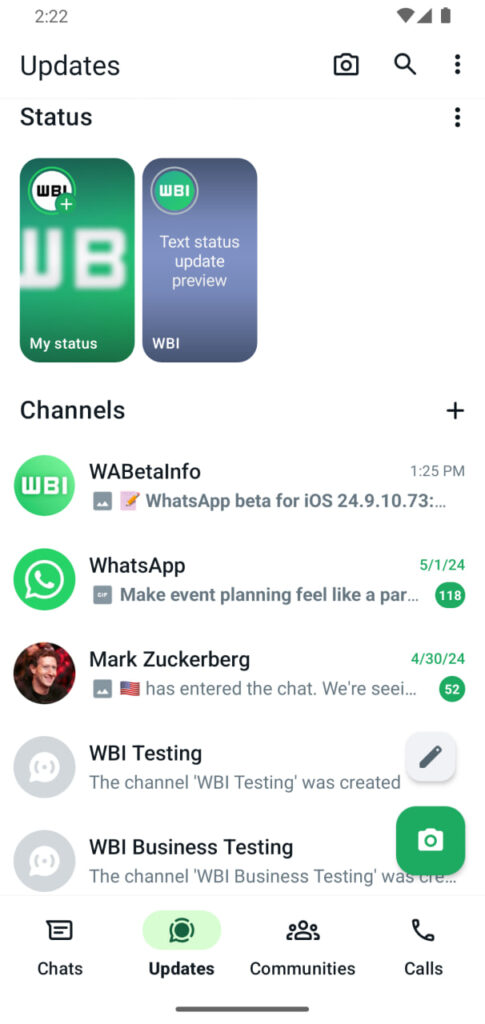
Stay up-to-date on Samsung Galaxy, One UI & Tech Stuffs by following Sammy Fans on X/Twitter. You can also discover the latest news, polls, reviews, and new features for Samsung & Google Apps, Galaxy Phones, and the One UI/Android operating system.
Do you like this post? Kindly, let us know on X/Twitter: we love hearing your feedback! If you prefer using other social platforms besides X, follow/join us on Google News, Facebook, and Telegram.
Apps
Fresh Samsung Email update enhances security and user experience

Samsung Email lets Galaxy users manage several personal and business email accounts seamlessly. At the moment, Samsung is advancing its Email service through a new update that arrives with version 6.1.91.13. The update comes with significant improvements to enhance the overall performance.
The fresh update brings a security vulnerability patch to make the app more secure. Through this update, Samsung aims to ensure that users’ private information remains just that private.
Additionally, the update enhances the app’s stability by resolving previous issues for consistent performance. The update also improves the user experience (UX) With an intuitive design and user-friendly interface, navigating through emails is now more efficient and less time-consuming
Overall, the new update to Samsung’s Email app provides a more secure, reliable, and user-friendly experience. The update is available for download on the Galaxy Store with an installation package size of 55.21MB.
You can download the update via Galaxy Store or download it directly from the third-party app source link mentioned here.
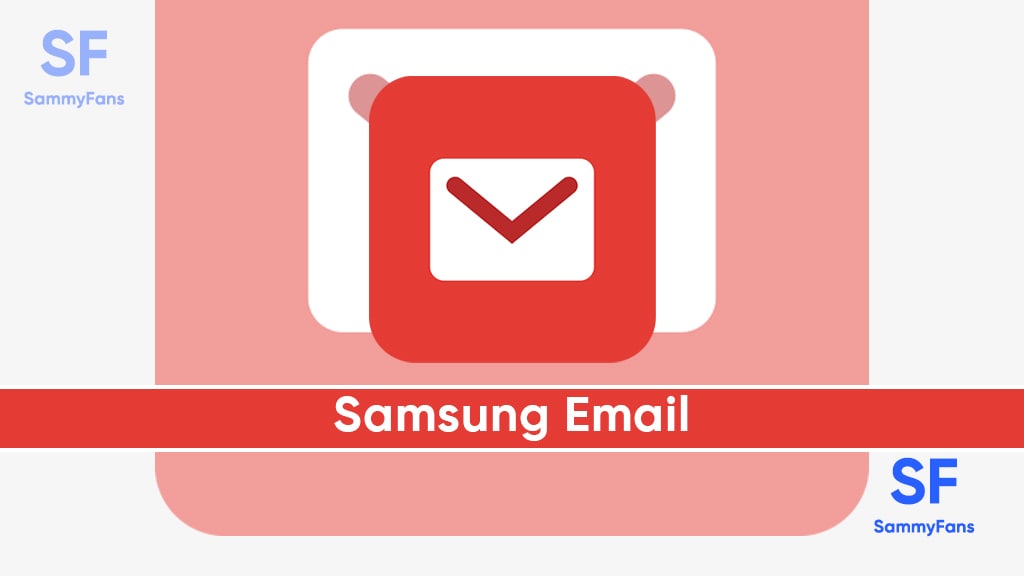
Stay up-to-date on Samsung Galaxy, One UI & Tech Stuffs by following Sammy Fans on X/Twitter. You can also discover the latest news, polls, reviews, and new features for Samsung & Google Apps, Galaxy Phones, and the One UI/Android operating system.
Do you like this post? Kindly, let us know on X/Twitter: we love hearing your feedback! If you prefer using other social platforms besides X, follow/join us on Google News, Facebook, and Telegram.










