Apps
One UI 5.0 update makes Samsung Photo Editor really advanced, check here!
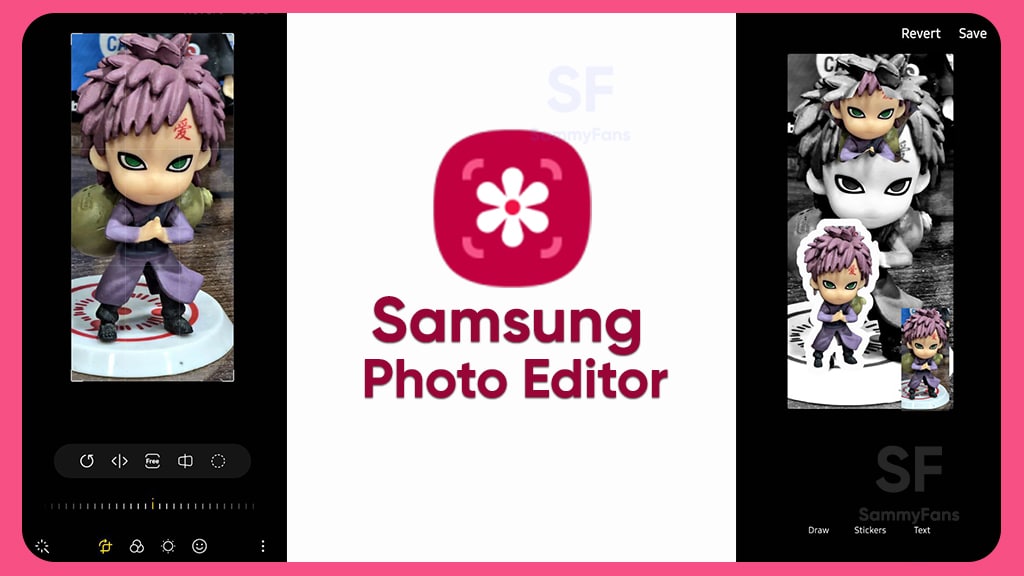
Nowadays photo editing has become a trend because people like to give better look to their real photos and share it on social media accounts. Samsung also provides a Photo Editor app for its Galaxy users, so that you can edit your photos like a professional and it brings more features with One UI 5.0.
The Korean tech giant already offers a host of features and tools with its Photo Editor app so that users can easily edit their photos without having to download any third-party photo editing apps. With One UI 5.0, Samsung added new features and options to the Photo Editor app to make it more user-friendly.
Let’s see what Samsung upgrades in the Photo Editor app (mainly the My stickers option) with One UI 5.0.
My Sticker option
The My Stickers option in the stickers section of the Samsung photo editor app comes with the One UI 5.0, which is represented by a gallery icon. When you tap on the My Stickers option, a plus icon appears which allows you to select any image from the gallery and convert it into a sticker.
Once you create a sticker, the next time that sticker will already appear in the My Sticker option, you will not need to create the same sticker again.

Previously, there was a feature to select the image from the gallery which is present on the right side of One UI 4.1 /One UI 4.0 Photo Editor.
Lasso function
Samsung has added the Lasso function with One UI 5.0 to make it easier and more creative to create stickers by selecting any image from the gallery.
Now when you select an image from the gallery to make a sticker, you can see that there are 2 new options for cropping:
- Free form: With this option, you can select as much area as you want by making any shape according to you.
- Shape: This allows you to select any area of shapes including circle, square, triangle, heart, and star.

Copy / Revert option
With One UI 5.0, the company brings Copy/ revert options for stickers in the Photo Editor app.
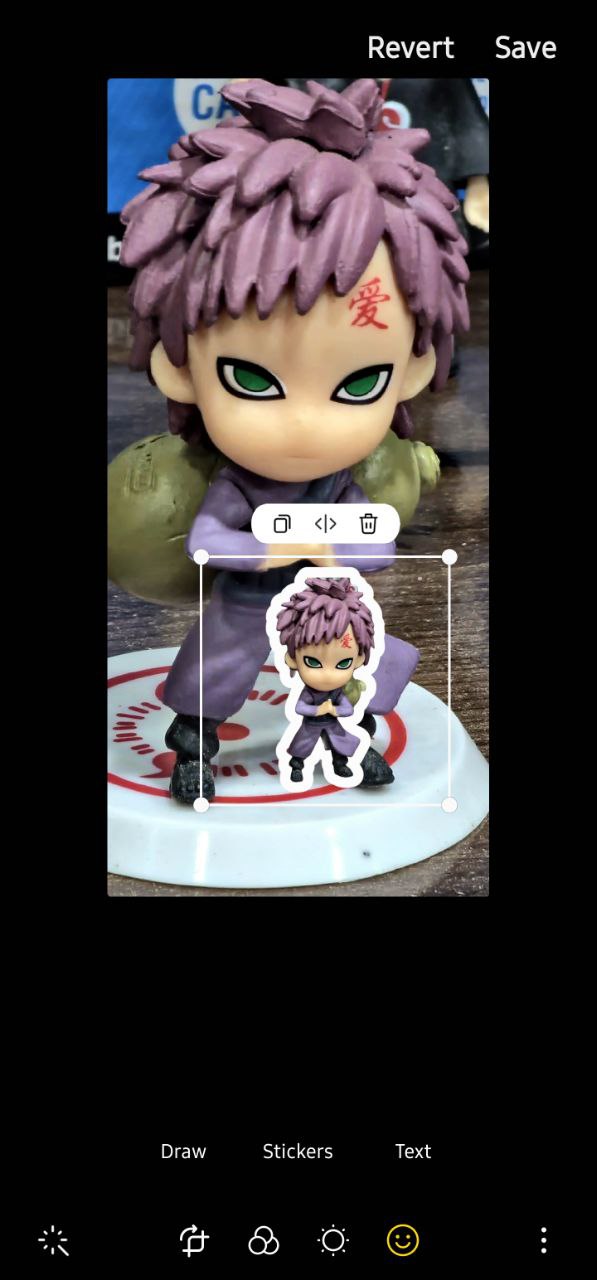
Delete Sticker from My Sticker options
You can delete the stickers that you have created from images if you don’t like them. Just need to open the My Sticker option, select them by tapping and holding and then click on the delete option. Bye-bye, non-useable stickers.

Share your own stickers for other apps
After creating any stickers in Photo Editor app, you can also use them on other apps. Once you made the sticker, you can see it on the Samsung Keyboard my Sticker option.
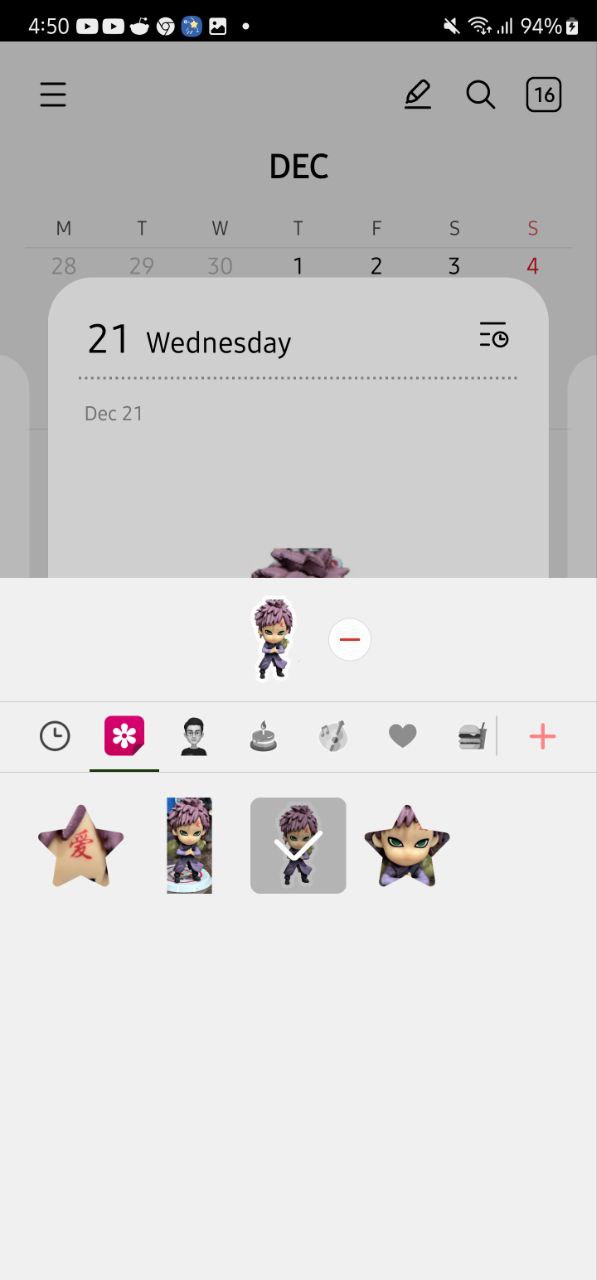
Samsung Photo Editor App
Samsung regularly enhances its Photo Editor app through new updates to improve performance and stability. It includes several tools for editing like Color mix, Spot color Style, Object eraser, and more.
Samsung Photo Editor: 3.1.09.41 [November 30, 2022]
Other tools of Photo Editor app
Apps
Samsung Gaming Hub grabs a new update in May 2024

May 2024 is going on and Samsung has rolled out a fresh update for its Gaming Hub app with version 7.0.10.2. This update brings improvements and fixes to enhance the gaming experience for users of Galaxy devices.
The Gaming Hub is an amazing tool for gamers as it provides support throughout the gaming process. It assists with launching games, organizing game folders, and even offers game recommendations. The app also facilitates easy management and deletion of games.
May 2024 update for the Samsung Gaming Hub app makes it more useful as it fixes issues that users encountered in the previous version. Also, it improves some functions of the app to optimize the mobile gaming experience.
Users will have to download 17.69MB package to install the update via Galaxy Store. Alternatively, they can get the update through the One UI build version mentioned here.

Stay up-to-date on Samsung Galaxy, One UI & Tech Stuffs by following Sammy Fans on X/Twitter. You can also discover the latest news, polls, reviews, and new features for Samsung & Google Apps, Galaxy Phones, and the One UI/Android operating system.
Do you like this post? Kindly, let us know on X/Twitter: we love hearing your feedback! If you prefer using other social platforms besides X, follow/join us on Google News, Facebook, and Telegram.
WhatsApp rolling out revamped status updates interface

WhatsApp has introduced a new interface for viewing status updates with the latest update. The fresh beta update is available for Android users with 2.24.10.10 via the Google Play Beta Program. The update brings a redesigned status tray that simplifies how users interact with statuses on WhatsApp.
The revamped design allows users to see a preview of statuses directly in the updates tray. This feature was highly requested after an earlier update changed the layout to a less user-friendly design.
Previously, WhatsApp replaced thumbnail previews with just profile pictures, which users found inefficient for navigating through statuses. Responding to user feedback, WhatsApp has now made it easier to view statuses at a glance without needing to open each one.
The redesigned interface of status updates tray is currently available to a limited number of WhatsApp beta testers and will be rolled out to more users in the upcoming weeks.
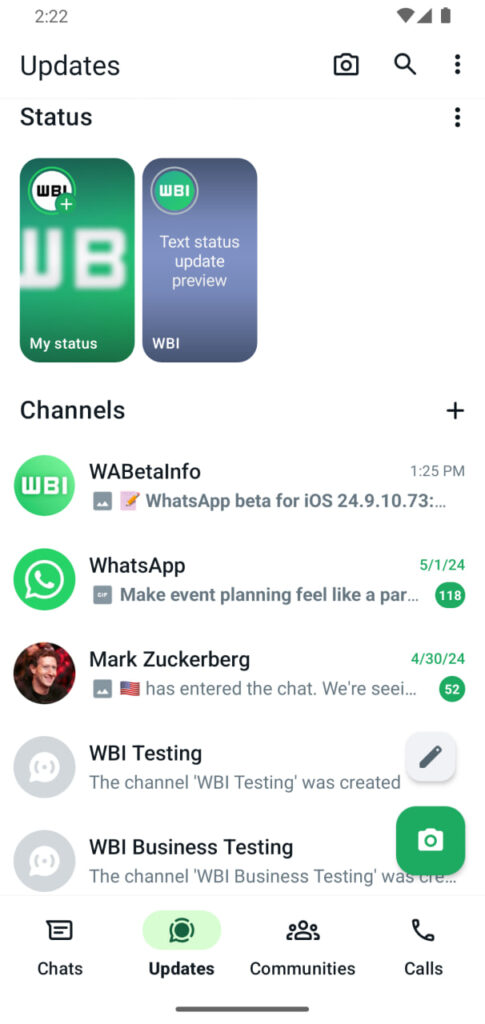
Stay up-to-date on Samsung Galaxy, One UI & Tech Stuffs by following Sammy Fans on X/Twitter. You can also discover the latest news, polls, reviews, and new features for Samsung & Google Apps, Galaxy Phones, and the One UI/Android operating system.
Do you like this post? Kindly, let us know on X/Twitter: we love hearing your feedback! If you prefer using other social platforms besides X, follow/join us on Google News, Facebook, and Telegram.
Apps
Fresh Samsung Email update enhances security and user experience

Samsung Email lets Galaxy users manage several personal and business email accounts seamlessly. At the moment, Samsung is advancing its Email service through a new update that arrives with version 6.1.91.13. The update comes with significant improvements to enhance the overall performance.
The fresh update brings a security vulnerability patch to make the app more secure. Through this update, Samsung aims to ensure that users’ private information remains just that private.
Additionally, the update enhances the app’s stability by resolving previous issues for consistent performance. The update also improves the user experience (UX) With an intuitive design and user-friendly interface, navigating through emails is now more efficient and less time-consuming
Overall, the new update to Samsung’s Email app provides a more secure, reliable, and user-friendly experience. The update is available for download on the Galaxy Store with an installation package size of 55.21MB.
You can download the update via Galaxy Store or download it directly from the third-party app source link mentioned here.
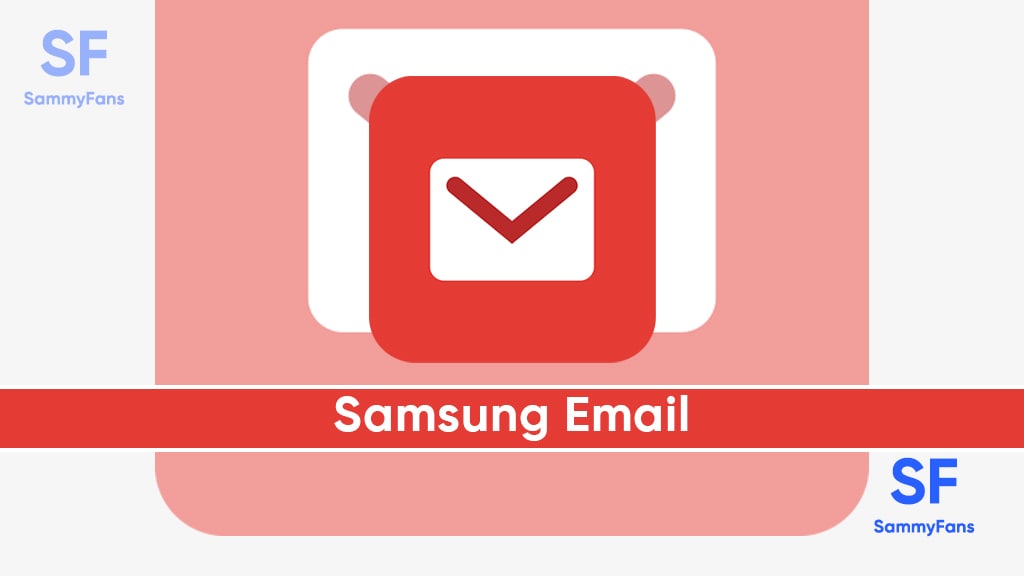
Stay up-to-date on Samsung Galaxy, One UI & Tech Stuffs by following Sammy Fans on X/Twitter. You can also discover the latest news, polls, reviews, and new features for Samsung & Google Apps, Galaxy Phones, and the One UI/Android operating system.
Do you like this post? Kindly, let us know on X/Twitter: we love hearing your feedback! If you prefer using other social platforms besides X, follow/join us on Google News, Facebook, and Telegram.










