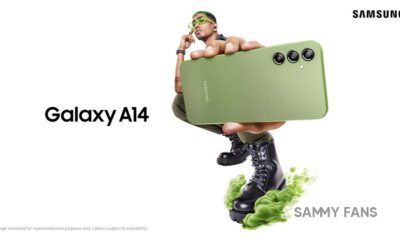News
Samsung brings new Purple wallpaper to Galaxy S22, grab it now!

Samsung is adding a new Purple color stock wallpaper in the Galaxy S22 series directory through the July 2022 software update. It’s worth mentioning that the company is launching a new Bora Purple color variant of the Galaxy S22 Ultra, however, a new wallpaper is already appearing on existing models.
Similar to the previous ones, the new Purple wallpaper looks just wonderful on the home screen as well as the lock screen. Thanks to Samsung’s top-grade AMOLED display, the new Purple wallpaper delivers freshness to the S22 series smartphones after placing it on the home screen, lock screen, or both.
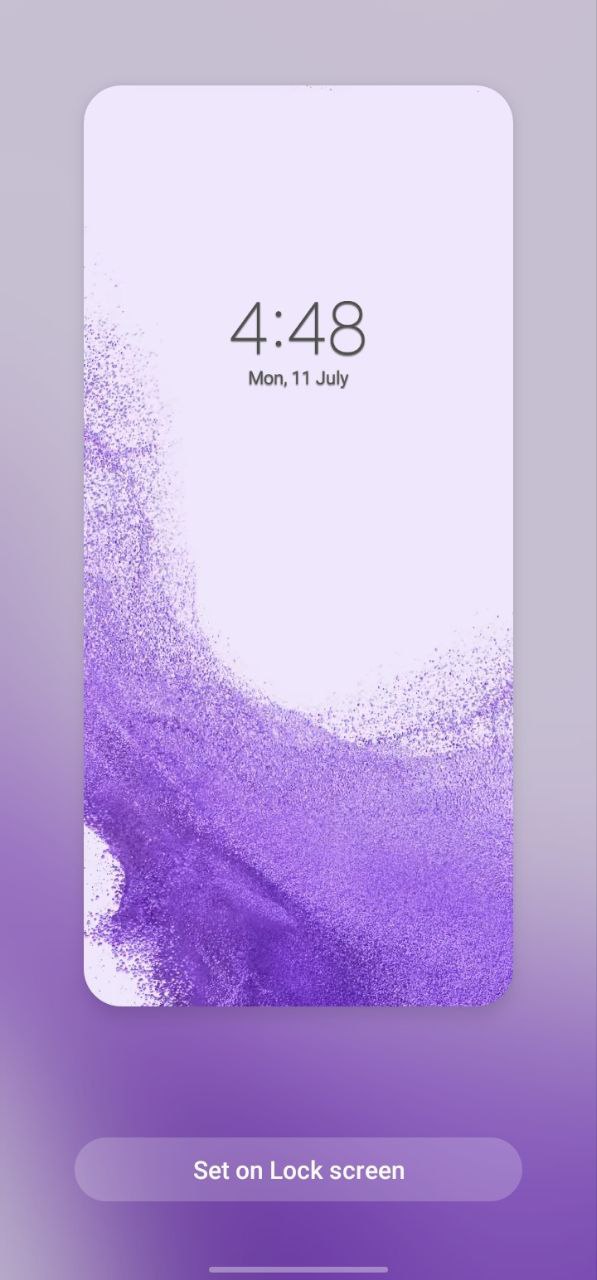
Image: Samsung Galaxy S22 Purple Wallpaper
After updating your Galaxy S22 series phone to the July 2022 security patch, you will have access to the newly added Purple wallpaper. To find it out, just press and hold on a blank area on the Home screen, it will open a menu where will see Wallpaper and style option, tap on it.
Now, hit the first option entitled My wallpapers, in which, you should see the same wallpaper directory as the previous. Don’t worry, just scroll down inside the featured section and the 7th wallpaper is here with a new yet gorgeous Purple color, enjoy!
To be mentioned, this new addition is a video wallpaper that delivers a live effect on your phone’s home and or lock screens. Well, the July 2022 update expansion is underway for the Galaxy S22 series, you will get it in the coming days or weeks in case you are still waiting for it.

News
Samsung Galaxy A15 receiving One UI 6.1 in the US

Samsung Galaxy A15 5G started getting One UI 6.1 update in the US. Despite lacking Galaxy AI features, the One UI 6.1 package is good to go! Your phone will perform even better, thanks to reliable transition effects and optimized animations.
One UI 6.1 comes with the A156U1UEU1BXDB PDA version for Samsung Galaxy A15 5G in the US. It also brings the April 2024 patch for increased security and privacy. Keep on an unmetered internet connection when downloading the firmware as it weighs 1.8GB.
To download the One UI 6.1 on your Galaxy, open the Settings app. Scroll to the bottom and tap Software update sub-setting. The next page will display a toggle letting you trigger manual Download and install. If the update has reached your handset, you will get it immediately.
Gallery app now offers more advanced image editing features. You will also be able to copy an object from one image and paste it to another through One UI’s clipboard function. Lock screen is also updated with the ability to set different frames and effects.
One UI 6.1 also introduces the new Quick Share that has integrated Android’s Nearby Share. Google’s working to improve its Quick Share tool by incorporating QR code scanning support. The app will offer an enhanced sharing experience as well as reduced failures.
News
Samsung and Arm partner on parallel processing for 6G

Samsung R&D wing partners with Arm on the research of parallel processing for 6G. Samsung’s leading research and development organization collaborating with semiconductor and software design company Arm to research parallel packet processing.
SIMD, known as Single Instruction Multiple Data, is one of the key software technologies in next-gen communications. Samsung Research and Arm plans to introduce an open-source project to develop and refine parallel processing for 6G.
“This technical partnership with Arm is a significant step towards revolutionizing parallel technology,” said Jinguk Jeong, Executive Vice President at Samsung Research’s Advanced Communications Research Center.
Arm also announced leveraging its expertise in high-performance, low-power and flexible computing by collaborating with Samsung Research to accelerate the 6G software development and enable the AI infrastructure to run as efficiently as possible.
Since SIMD processes vast quantities of communication data, Samsung Research’s work with Arm seeks to significantly accelerate the research and development timeline ahead of the surge of data driven by 6G environments.
Stay up-to-date on Samsung Galaxy, One UI & Tech Stuffs by following Sammy Fans on X/Twitter. You can also discover the latest news, polls, reviews, and new features for Samsung & Google Apps, Galaxy Phones, and the One UI/Android operating system.
Do you like this post? Kindly, let us know on X/Twitter: we love hearing your feedback! If you prefer using other social platforms besides X, follow/join us on Google News, Facebook, and Telegram.
News
Young Hyun Jun will lead Samsung’s semiconductor business
Young Hyun Jun will now lead Samsung’s semiconductor business. The company today revealed that it named Young Hyun Jun as the new Head of Device Solutions (DS) Division.
President Kyehyun Kyung, who has been leading the DS Division, will become the Head of the Future Business Division as well as the Head of Samsung Advanced Institute of Technology (SAIT).
Young Hyun Jun will focus on the DS Division and strengthen Samsung’s position amid an uncertain global business environment. Notably, Jun has extensive experience in the semiconductor and battery businesses.
Samsung hired Jun in 2000 for DRAM and Flash memory development. Later, he became Head of the Memory Business in 2014 and CEO of Samsung SDI in 2017, before leading the Future Business Division in 2024.
Stay up-to-date on Samsung Galaxy, One UI & Tech Stuffs by following Sammy Fans on X/Twitter. You can also discover the latest news, polls, reviews, and new features for Samsung & Google Apps, Galaxy Phones, and the One UI/Android operating system.
Do you like this post? Kindly, let us know on X/Twitter: we love hearing your feedback! If you prefer using other social platforms besides X, follow/join us on Google News, Facebook, and Telegram.