Apps
Google Photos update brings enhanced ‘Cinematic Photos’ with new animations
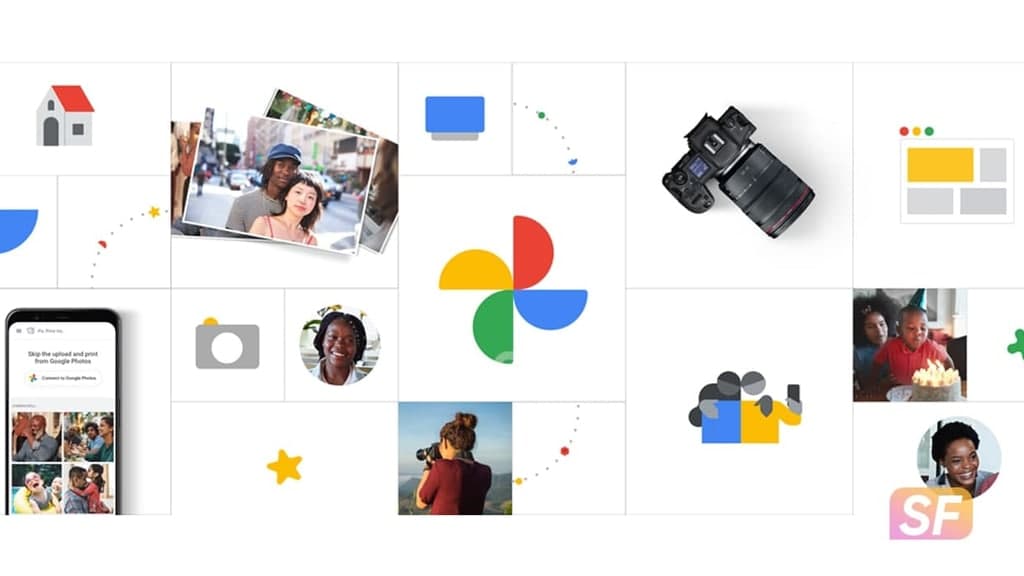
Google Photos is getting some new features ahead of the holiday season. The app is getting an upgraded version of “Cinematic Photos” introduced last year. Additionally, Google Photos also gets the New People & Pets widget, which allows users to place a live album on their home screen.
These updates to cinematic photos add new animations that take advantage of machine learning to create 3D renderings of the still image. Google says this will allow users to enjoy their photos “more clearly”.
“Machine learning fills in the background parts behind the subject, allowing the virtual camera to move more freely, finding the best framing to focus on your subject – the film director look for your photos.” Kindness, “Google said about the new update (via-9to5Google) to Cinematic Photos.
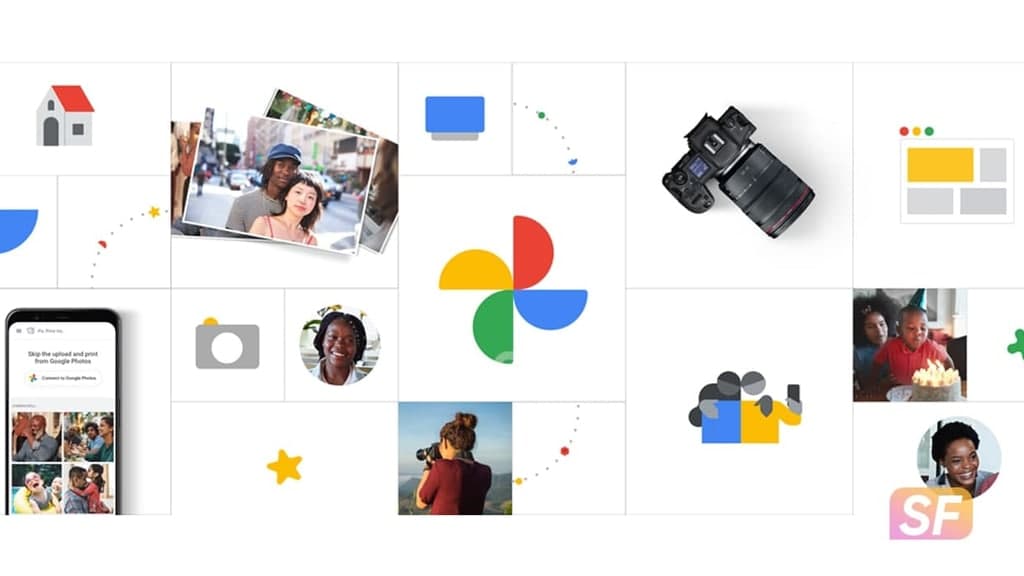
The People & Pets widget was made available to Android users last week, so it should still be widely available. It basically allows you to choose your favorite people and pets to show on your homescreen. Clicking on the widget opens the Photos app so you can see more pictures of your favorite people.
The Google Photos app has just received a minor update that resets the selection of options when selecting a photo. Instead of the options bar that appears in the upper right, icons now appear at the bottom of the screen. It gives you easy access to options like sharing, archiving, deleting and more without having to go to the top.
The combination of these features makes Google Photos one of the best photo storage apps.
Get notified –
Aside from SammyFans’ official Twitter and Facebook page, you can also join our Telegram channel, follow us on Instagram and subscribe to our YouTube channel to get notified of every latest development in Samsung and One UI ecosystem. Also, you can follow us on Google News for regular updates.
Apps
Samsung Gaming Hub grabs a new update in May 2024

May 2024 is going on and Samsung has rolled out a fresh update for its Gaming Hub app with version 7.0.10.2. This update brings improvements and fixes to enhance the gaming experience for users of Galaxy devices.
The Gaming Hub is an amazing tool for gamers as it provides support throughout the gaming process. It assists with launching games, organizing game folders, and even offers game recommendations. The app also facilitates easy management and deletion of games.
May 2024 update for the Samsung Gaming Hub app makes it more useful as it fixes issues that users encountered in the previous version. Also, it improves some functions of the app to optimize the mobile gaming experience.
Users will have to download 17.69MB package to install the update via Galaxy Store. Alternatively, they can get the update through the One UI build version mentioned here.

Stay up-to-date on Samsung Galaxy, One UI & Tech Stuffs by following Sammy Fans on X/Twitter. You can also discover the latest news, polls, reviews, and new features for Samsung & Google Apps, Galaxy Phones, and the One UI/Android operating system.
Do you like this post? Kindly, let us know on X/Twitter: we love hearing your feedback! If you prefer using other social platforms besides X, follow/join us on Google News, Facebook, and Telegram.
WhatsApp rolling out revamped status updates interface

WhatsApp has introduced a new interface for viewing status updates with the latest update. The fresh beta update is available for Android users with 2.24.10.10 via the Google Play Beta Program. The update brings a redesigned status tray that simplifies how users interact with statuses on WhatsApp.
The revamped design allows users to see a preview of statuses directly in the updates tray. This feature was highly requested after an earlier update changed the layout to a less user-friendly design.
Previously, WhatsApp replaced thumbnail previews with just profile pictures, which users found inefficient for navigating through statuses. Responding to user feedback, WhatsApp has now made it easier to view statuses at a glance without needing to open each one.
The redesigned interface of status updates tray is currently available to a limited number of WhatsApp beta testers and will be rolled out to more users in the upcoming weeks.
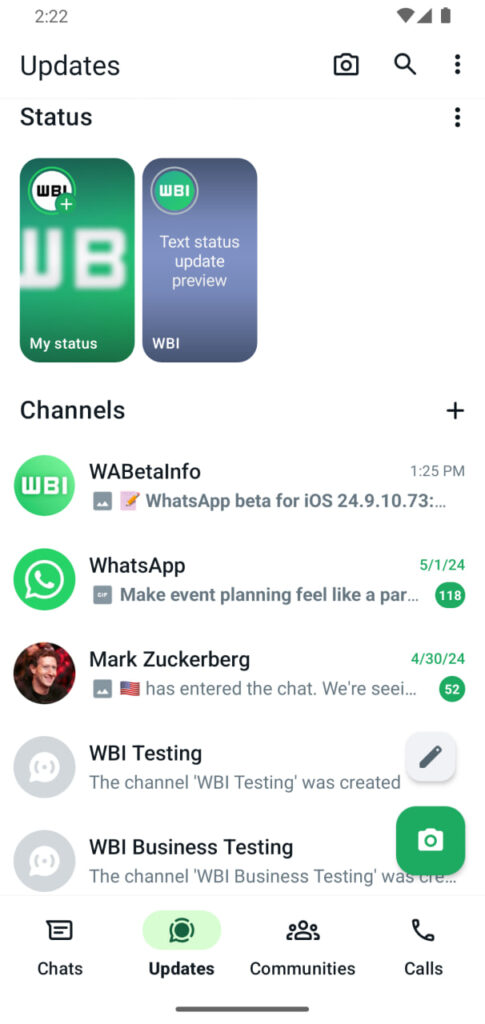
Stay up-to-date on Samsung Galaxy, One UI & Tech Stuffs by following Sammy Fans on X/Twitter. You can also discover the latest news, polls, reviews, and new features for Samsung & Google Apps, Galaxy Phones, and the One UI/Android operating system.
Do you like this post? Kindly, let us know on X/Twitter: we love hearing your feedback! If you prefer using other social platforms besides X, follow/join us on Google News, Facebook, and Telegram.
Apps
Fresh Samsung Email update enhances security and user experience

Samsung Email lets Galaxy users manage several personal and business email accounts seamlessly. At the moment, Samsung is advancing its Email service through a new update that arrives with version 6.1.91.13. The update comes with significant improvements to enhance the overall performance.
The fresh update brings a security vulnerability patch to make the app more secure. Through this update, Samsung aims to ensure that users’ private information remains just that private.
Additionally, the update enhances the app’s stability by resolving previous issues for consistent performance. The update also improves the user experience (UX) With an intuitive design and user-friendly interface, navigating through emails is now more efficient and less time-consuming
Overall, the new update to Samsung’s Email app provides a more secure, reliable, and user-friendly experience. The update is available for download on the Galaxy Store with an installation package size of 55.21MB.
You can download the update via Galaxy Store or download it directly from the third-party app source link mentioned here.
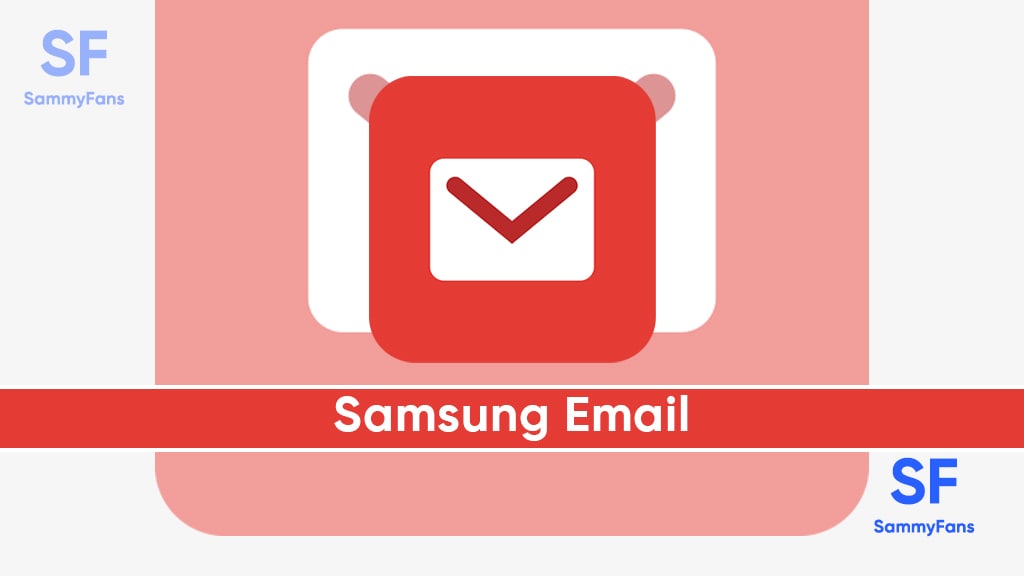
Stay up-to-date on Samsung Galaxy, One UI & Tech Stuffs by following Sammy Fans on X/Twitter. You can also discover the latest news, polls, reviews, and new features for Samsung & Google Apps, Galaxy Phones, and the One UI/Android operating system.
Do you like this post? Kindly, let us know on X/Twitter: we love hearing your feedback! If you prefer using other social platforms besides X, follow/join us on Google News, Facebook, and Telegram.












