Samsung
Samsung now lets users scan and pay using camera or Quick Panel in India

Samsung, India’s most trusted smartphone brand, has introduced a new feature – the Scan QR feature, to make hassle-free payments in India. The Scan QR feature allows users to make QR code payments by turning on the camera or by selecting the QR code scanning option on a quick panel.
To further the goal of Cashless and Digital India, Samsung has customized the Scan QR Code feature to suit its users in India. This Scan QR feature is currently live on Samsung Pay compatible devices. Users must have the latest software to access the Scan QR option.
Samsung’s R&D team has created a Scan QR feature for India directly as the country sees significant growth in Scan and Pay. The Scan QR feature, which includes camera integration, solves the unique needs of Indian consumers and is in line with Samsung’s ongoing efforts to increase the adoption of digital technology.
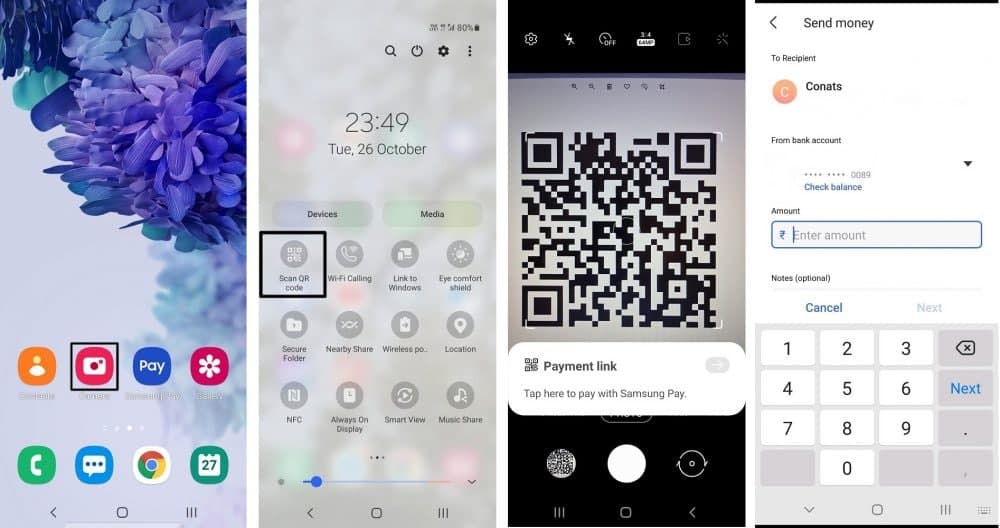
With a combination of camera and Scan QR, payments can be started with a minimal click. The Scan QR feature also reduces the amount of time spent searching for Scan QR within the app before users can scan the QR and make payments.
The integration of QR Scan is extended to other Galaxy devices with FOTA and software updates. The Scan QR feature is live on selected models and will be available on additional devices with software updates.
The Scan QR feature is currently live throughout the Galaxy Z series, the Galaxy S21 series, the Galaxy S20 series, the Galaxy Note 20 series, the Galaxy Note 10 series, the Galaxy M series, the Galaxy series A series of Galaxy F series
How to use Scan QR Feature in Samsung phones?
To make payment using camera/QR Scanner in Quick Panel
- Ensure your phone has the latest software update installed
- Open camera and scan the UPI QR
- Select the option to pay with Samsung Pay or Samsung Pay Mini
- Complete the payment by entering the amount & UPI PIN
Phones currently supporting Scan QR Option
Samsung A Series
Galaxy A22, Galaxy A30s, Galaxy A31, Galaxy A32, Galaxy A50, Galaxy A51, Galaxy A52, Galaxy A52s 5G, Galaxy A70, Galaxy A72,
Samsung F Series
Galaxy F22, Galaxy F41, Galaxy F62,
Samsung M Series
Galaxy M21, Galaxy M21 2021, Galaxy M30s, Galaxy M31, Galaxy M32, Galaxy M42 5G, Galaxy M52 5G,
Samsung Note Series
Galaxy Note 10, Galaxy Note 10 Lite, Galaxy Note 10+, Galaxy Note 20, Galaxy Note 20 Ultra 5G,
Samsung S Series
Galaxy S10, Galaxy S10+, Galaxy S10e, Galaxy S20, Galaxy S20 FE, Galaxy S20 Ultra 5G, Galaxy S20+, Galaxy S20FE 5G, Galaxy S21+ 5G
Samsung Z Series
Galaxy Z Fold2 5G, Galaxy Z Fold3 5G, Galaxy Z Flip and Galaxy Z Flip 3
Samsung
One UI Weekly: May 2024 update released for Samsung devices in Week III

Attention Samsung Fans! Dive into the latest One UI updates from the third week of May 2024. Discover the latest devices that have received the One UI 6.1 update, May 2024, and get a sneak peek at what’s coming with One UI 7.
This week, Samsung released the May 2024 security patch to a bunch of devices including the Galaxy Tab S9, Galaxy S23 FE, Galaxy S23 Series, Galaxy S21 series, Galaxy Flip 5, Galaxy Fold 5, and Galaxy S22. This update is now reaching more global users.
This security enhancement is essential for protecting user data and maintaining device performance. As the update extends to more regions, a broader range of Samsung users will benefit from the latest security patch.
Owners of the Galaxy Tab Active 5, Galaxy A33, Galaxy A34, Galaxy S21 FE, Galaxy A73, Galaxy A54, and Galaxy Tab S9 FE series can now upgrade to One UI 6.1. The update promises to enhance the user experience with improved and new options, alongside performance enhancements.
Android 15 Beta 2 update introduces a remarkable improvement in battery efficiency, promising up to three additional hours of standby time. Wear OS 5 will incorporate similar battery-saving features. These enhancements are a precursor to what users can expect from Wear OS 6.
Looking ahead, One UI 7 is ready to further extend the battery life of Galaxy smartphones. Based on Android 15, One UI 7 is anticipated to add an extra three hours of standby time, allowing users to stay connected for longer without the need for frequent charging.
One UI 7 (Android 15) to boost Galaxy phone battery with 3 extra hours of standby
Stay up-to-date on Samsung Galaxy, One UI & Tech Stuffs by following Sammy Fans on X/Twitter. You can also discover the latest news, polls, reviews, and new features for Samsung & Google Apps, Galaxy Phones, and the One UI/Android operating system.
Do you like this post? Kindly, let us know on X/Twitter: we love hearing your feedback! If you prefer using other social platforms besides X, follow/join us on Google News, Facebook, and Telegram.
Samsung
Samsung Galaxy Tab S9 series receiving May 2024 security update

Samsung has begun releasing the May 2024 security update for the Galaxy Tab S9 series. The update is available in Europe and the company will soon make it available in more countries.
The fresh software update brings system security improvements, stability optimization, bug fixes, and functional enhancement to provide a better experience. It is just a regular update so it does not include any new features or changes except a security maintenance patch.
Samsung Galaxy Tab S9, Galaxy Tab S9 Plus, and Galaxy Tab S9 Ultra are getting a May 2024 security update with One UI build ending with BXE3.
If you have received the notification of the update then install it now to get a bug-free experience. You can also check the update by visiting the Settings app on your smartphone and opening the Software Update section.
Now, click on the Download and install option. If any update is available, you can follow the on-screen instructions to install the update on your Galaxy smartphone.

Stay up-to-date on Samsung Galaxy, One UI & Tech Stuffs by following Sammy Fans on X/Twitter. You can also discover the latest news, polls, reviews, and new features for Samsung & Google Apps, Galaxy Phones, and the One UI/Android operating system.
Do you like this post? Kindly, let us know on X/Twitter: we love hearing your feedback! If you prefer using other social platforms besides X, follow/join us on Google News, Facebook, and Telegram.
Samsung
How to enable One UI 6.1 Relumino Mode in Samsung Galaxy

Samsung Galaxy devices receiving Relumino Mode with One UI 6.1 update. Initially available in premium TVs, Samsung’s Relumino Mode empowers visually impaired users. It’s added as part of an Accessibility feature that you must manually enable.
The Korean tech giant collaborated with advisors with low vision, researchers, engineers, programmers, and testers to develop a solution. As a result, Relumino Mode helps users with low vision to connect with the world and enjoy content they want to watch.
Samsung says One UI 6.1 Relumino Mode is the product of years of R&D to advance its goal of providing “Screens for All” and improving the viewing experience for those with limited vision. This new feature is available in the Galaxy S24 series and select older flagships.
Relumino Mode was designed to improve the lives of those with low vision by increasing the visibility of on-screen text and images. It enhances the screen’s contrast and brightness and sharpens image outlines and shapes, enabling users to easily discern content on their devices.
[Settings > Accessibility > Vision enhancements > Relumino outline]
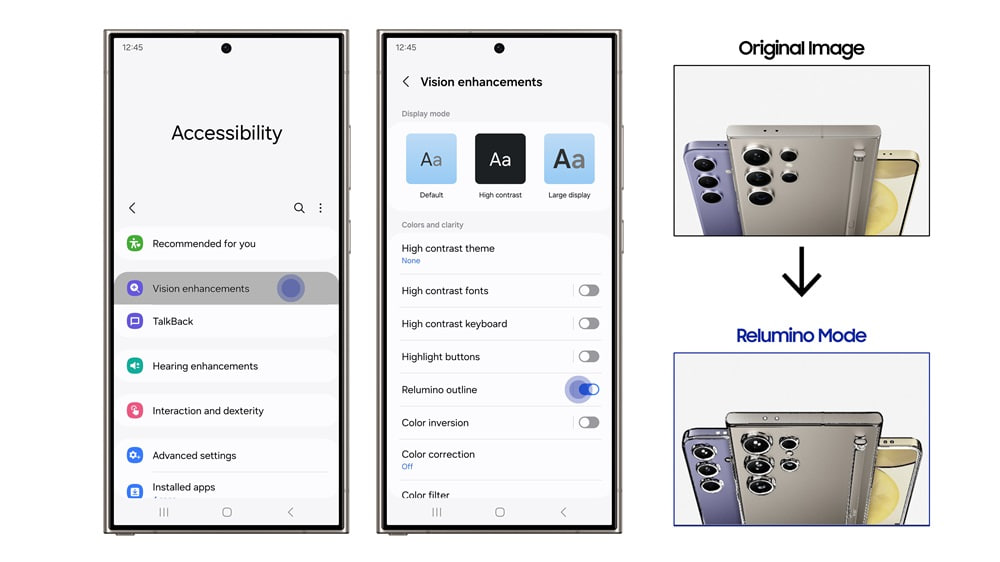
Stay up-to-date on Samsung Galaxy, One UI & Tech Stuffs by following Sammy Fans on X/Twitter. You can also discover the latest news, polls, reviews, and new features for Samsung & Google Apps, Galaxy Phones, and the One UI/Android operating system.
Do you like this post? Kindly, let us know on X/Twitter: we love hearing your feedback! If you prefer using other social platforms besides X, follow/join us on Google News, Facebook, and Telegram.












