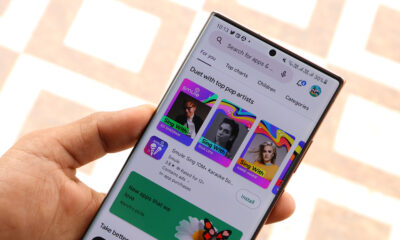Apps
Google Play Store App Updates – v40.2.26

Google Play Store is a digital App/Game distribution and updates platform developed by the Android maker. All smartphones running Android bring the Google Play Store as a preloaded application. It delivers different categories of apps and games from official and third-party devs.
Follow our socials → Google News, Telegram, Twitter, Facebook
Itself, Google Play Store also receives new updates with under-the-hood improvements to provide you with a seamless app installation experience. Since the Play Store updates get installed in the background, you can bookmark this page to stay updated with the latest releases.
First, check the Google Play Store version of your phone
- Open your Google Play Store app.
- Open Settings.
- Scroll to the bottom, and find the “Play Store version” there.
Latest Google Play Store Update
You can update the Google Play Store from the app itself, or you can also sideload the latest version through third-party sources, however, we don’t recommend doing so.
Google Play Store 40.2.26— Link

Apps
Samsung Internet Browser 25.0.1.3 update available for One UI devices

Samsung has pushed a new update for the Internet Browser app with version 25.0.1.3 for Galaxy devices. The update is available on the Galaxy Store with an installation package size of 126.12MB.
The fresh update of the Samsung Internet Browser app resolves some issues that users encountered in the previous update to enhance security and stability. In addition, the update improves some features to provide a better user experience.
The company overall aims to deliver an enhanced app performance. Users can install the Samsung Internet Browser 25.0.1.3 update via Galaxy Store >> Menu option >> Updates. Also, they can download it directly from the third-party app source link mentioned here.
Previously, the Samsung Internet Browser app brought the ability to display menu bars while scrolling to ensure users have uninterrupted access to navigation controls. It also fixed issues to deliver a smoother, more reliable browsing session.
Samsung Internet Browser v25 update brings menu bars that scroll with you
Stay up-to-date on Samsung Galaxy, One UI & Tech Stuffs by following Sammy Fans on X/Twitter. You can also discover the latest news, polls, reviews, and new features for Samsung & Google Apps, Galaxy Phones, and the One UI/Android operating system.
Do you like this post? Kindly, let us know on X/Twitter: we love hearing your feedback! If you prefer using other social platforms besides X, follow/join us on Google News, Facebook, and Telegram.
Apps
Samsung enhances Accessory Service with May 2024 update

Samsung continues to enhance the user experience by updating apps’s functions and fixing issues. May 2024 is going on and the Korean tech giant is rolling out a new update for Samsung Accessory Service with version 3.1.96.50315.
The new version delivers an improved performance by addressing previously reported minor bugs. These fixes enhance the overall stability and reliability of the app.
In addition, the update some enhance several functions within the app to ensure a smoother and more efficient interaction for users who pair their Samsung devices with various accessories.
The Accessory Service of Samsung offers a stable environment in which you can use a variety of features by connecting accessories to your mobile device. It makes using accessories with your mobile device efficient and convenient via manager apps.
Samsung advises Galaxy users of the Accessory Service app to download and install the May 2024 update to benefit from the enhanced functions and bug fixes. The update is available through the Galaxy Store with an installation package of 12.14MB and is compatible with a wide range of Galaxy devices.

Stay up-to-date on Samsung Galaxy, One UI & Tech Stuffs by following Sammy Fans on X/Twitter. You can also discover the latest news, polls, reviews, and new features for Samsung & Google Apps, Galaxy Phones, and the One UI/Android operating system.
Do you like this post? Kindly, let us know on X/Twitter: we love hearing your feedback! If you prefer using other social platforms besides X, follow/join us on Google News, Facebook, and Telegram.
Good Lock
Samsung to resolve icons visibility bug in Theme Park app’s next update
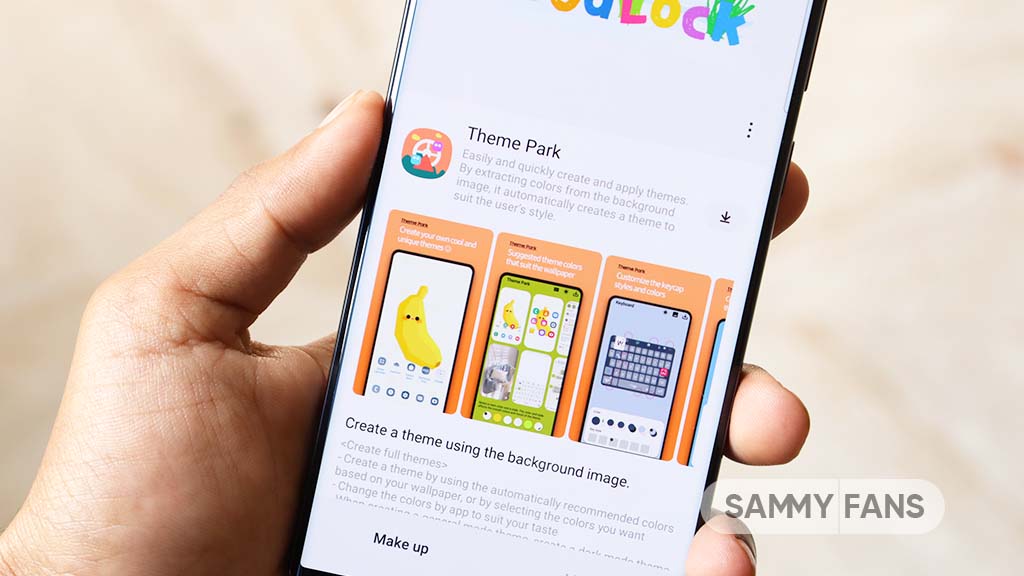
Following the recent update to the Samsung Theme Park Good Lock module, several Galaxy users have encountered an issue where icons for key applications like the clock, calendar, and settings disappear. This problem has left users disappointed, especially since they were hoping for improvements with the new update.
Previously, there was a different problem where icons did not display correctly. The hope was that this would improve with the new update. Unfortunately, the situation has worsened as it is causing inconvenience for those using the app.
A community moderator has responded to user issues that the company is aware of the app icons visibility issue, and is planning to fix it in future updates of the Samsung Theme Park app.
However, the moderator also stated that to solve the problem of the app icon background color, which is different from the previous version, the app’s software would need to be updated. This means that users will have to wait longer for this particular fix.
The community moderator has not shared any timeline for this update, Samsung will release the new Theme Park update soon.
“The issue where the live icon is not visible when applying a theme created by a theme park will be corrected by the team in charge and will be improved through updates to the theme park app.
However, please note that the phenomenon in which the app icon background color in the previous apk method is different from the current app icon color requires a S/W app update, so it is expected that it will take time to improve,” said the community moderator.

Stay up-to-date on Samsung Galaxy, One UI & Tech Stuffs by following Sammy Fans on X/Twitter. You can also discover the latest news, polls, reviews, and new features for Samsung & Google Apps, Galaxy Phones, and the One UI/Android operating system.
Do you like this post? Kindly, let us know on X/Twitter: we love hearing your feedback! If you prefer using other social platforms besides X, follow/join us on Google News, Facebook, and Telegram.