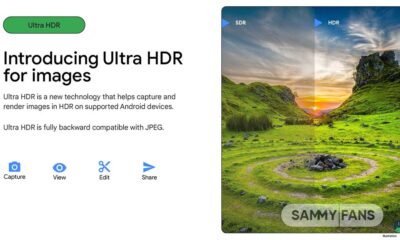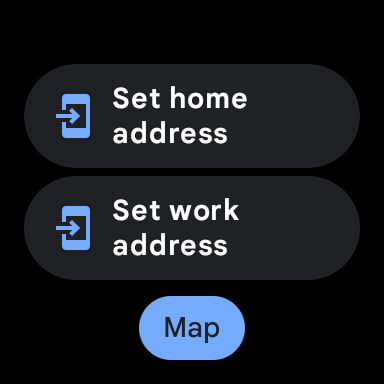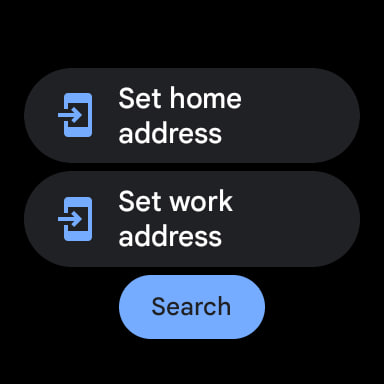Wear OS
Wear OS 4 for the Google Pixel Watch coming soon
Wear OS 4 is a forthcoming software update for smartwatches, which is based on Android 13. This new software is expected to bring significant improvements and new features to the Pixel Watch.
At the moment, Google has not officially announced the release date of Wear OS 4, but it has accidentally leaked the existence of a beta version of the software, TWD4.230609.006.B2. This beta version could be part of the Android Beta Program for watches, which Google hinted at last week.
Google Wear OS 4 will bring many new features and improvements to the Pixel watch such as the ability to transfer data/settings between watches, power optimizations, faster-to-text speeches, and some more health features. In addition, Dynamic colors will change the color of the theme, Quick Settings, and various buttons of apps of your watch to match your outfit, mood, or wallpaper.
![]()
Samsung
Samsung Internet Browser for Wear OS gets enhanced with Back and Forward feature

Samsung has pushed a new update for the Internet Browser app for Wear OS devices with version 3.2.00.8. The new update brings new features and enhancements to provide a better browsing Galaxy Watch experience.
The new update improves the app’s performance with the Back and forward feature. This feature allows users to easily navigate through Internet Browser apps by back and forward movements.
In addition to this, the update also fixes some issues that users encountered in the previous version. Through this update, Samsung aims to provide a more reliable and efficient tool.
The installation package size of this update is around 93.19MB. Users can install the latest update through Galaxy Store >> Menu option >> Updates. Also, you can download the update through the third-party app link mentioned here.
The Samsung Internet Browser app for Wear OS offers you the best web browsing experience with Video Assistant, Dark Mode, Customized menu, Extensions such as Translator, and by protecting your privacy with Secret mode, Smart Anti-Tracking, and Smart Protection. The tiles and complication feature is also available for Galaxy Watches.

Wear OS
Google Play Services update adds Apple Watch-like feature to Wear OS

Google has introduced the ‘School Time’ feature to Wear OS smartwatches through the latest Google Play Services v24.18 update. This new feature allows parents to control their child’s smartwatch usage during school hours.
According to Android Authority, parents can limit the apps their child can use and silence the device to prevent distractions with ‘School Time’. This new feature helps to manage children’s technology use in their daily lives.
The functionality of ‘School Time’ is similar to the ‘Schooltime’ feature on the Apple Watch, which also restricts app usage and enables DND (Do Not Disturb) mode during set times. However, it’s not clear whether Google’s version will include options for breaks or emergency calls like Apple’s does.
It is also yet to be confirmed whether all Wear OS smartwatches will support the ‘School Time’ feature, or if it will only be available on recent models. Nowadays, as smartwatches have become more common for children, features like ‘School Time’ are important to encourage the proper use of technology.
![]()
Stay up-to-date on Samsung Galaxy, One UI & Tech Stuffs by following Sammy Fans on X/Twitter. You can also discover the latest news, polls, reviews, and new features for Samsung & Google Apps, Galaxy Phones, and the One UI/Android operating system.
Do you like this post? Kindly, let us know on X/Twitter: we love hearing your feedback! If you prefer using other social platforms besides X, follow/join us on Google News, Facebook, and Telegram.
Google Maps revamps Wear OS Tile for smarter navigation

Google Maps has updated its Wear OS Tile to enhance navigation for wearable device users. The fresh update introduces a direct shortcut to the map view to make it easier for users to access maps and transit information quickly.
With the new update, the Search button has been replaced with a Map button, allowing users to access the map view directly. This view not only shows locations but also serves as a simple compass, a feature not available on the Pixel Watch.
Previously, the Google Maps app Tile included a Search button that opened the app’s main feed and showed recent searches and nearby points of interest on Wear OS devices. But now, you can directly go to the map view.
Users can tap on locations for details and see transit stop schedules. To exit the map view, there’s a close button on the left side. This new change enhances the user experience on Wear OS devices, providing more efficient ways to navigate.
- Old
- New
Stay up-to-date on Samsung Galaxy, One UI & Tech Stuffs by following Sammy Fans on X/Twitter. You can also discover the latest news, polls, reviews, and new features for Samsung & Google Apps, Galaxy Phones, and the One UI/Android operating system.
Do you like this post? Kindly, let us know on X/Twitter: we love hearing your feedback! If you prefer using other social platforms besides X, follow/join us on Google News, Facebook, and Telegram.