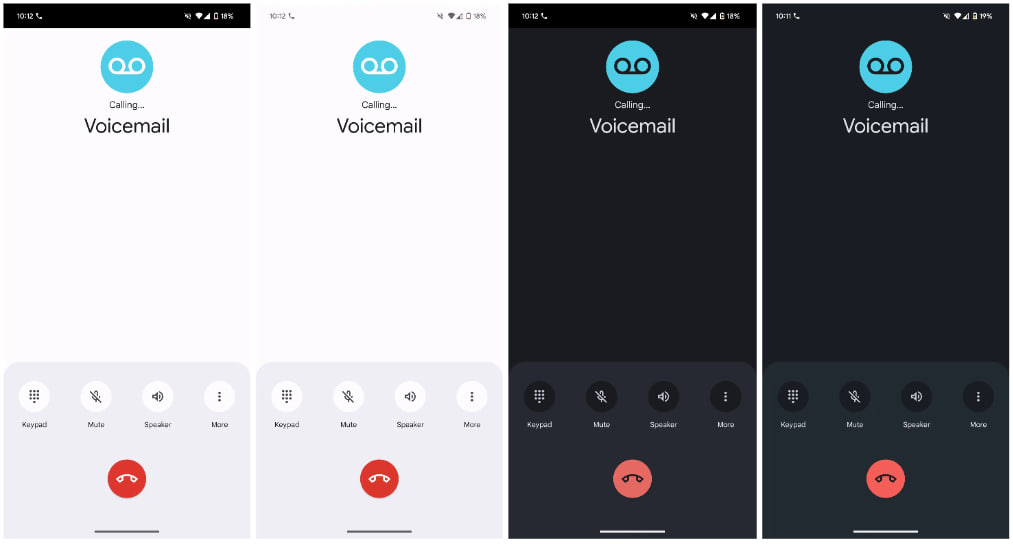Apps
Google Home app lets you add entire room lights to Favourite Tab

Google Home is an app that lets you control your smart devices from your phone. You can also choose which devices you want to see on the main page of the app through the Favorites tab. You can move the devices around as you like.
But, for lights, this was not very easy. You had to add each light one by one. Many people wanted to change this.
Now, Google is making a change. You can now add all the lights in a room to the “Favorites” tab. This makes it easier to control your lights. Google’s Anish Kattukaran said this was “one of the most heavily requested” changes.
You can see your light groups with your other lights. But, you still can’t turn off all your lights at once. Maybe they will add that later.
Follow our socials → Google News, Telegram, Twitter, Facebook
The change is only for some people right now as they are testing it before everyone gets it. It also works on the new “Home Panel” on Pixel phones that came out this month.
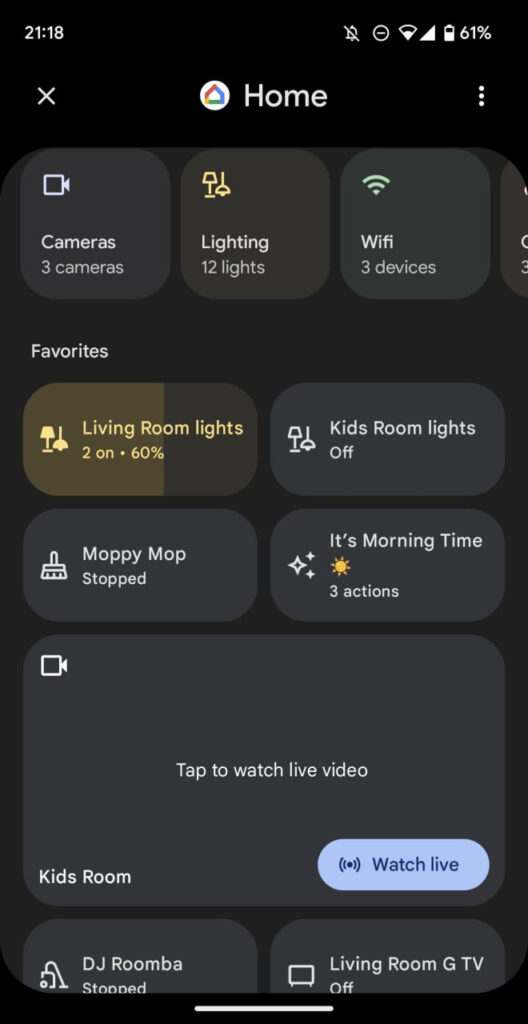
WhatsApp bringing revamped bottom calling bar with modern changes

WhatsApp introduces a sleek new interface for the bottom calling bar with its latest beta version 2.24.12.14 update. This update comes with a revamped bottom calling bar to enhance user experience.
The updated calling bar showcases a bigger profile picture and a simplified layout for the call bar at the bottom. This redesign follows the previous update that improved the top part of the calling screen, making buttons easier to see and use.
Through this update, WhatsApp aims to provide a more user-friendly and modern experience during calls, aligning with modern design standards.
Aside from this, WhatsApp recently brought a user-friendly tweak to the call screen with a beta update. The v2.24.7.19 beta update introduced a minimize button, replacing the back shortcut to prevent accidental call termination.
The fresh beta update is being rolled out gradually to Android users and more beta testers are getting access in the coming days.

Source: WABetaInfo
Apps
Samsung Galaxy Store app welcomes June 2024 with a new update

As we enter June 2024, Samsung Galaxy Store users are getting a new update that promises to improve their Galaxy experience. The latest update can be identified by version 4.5.79.5.
This update brings fixes that aim to resolve previously reported issues. Additionally, it enhances certain functions to improve the overall user experience within the Galaxy Store.
The focus of this update is to ensure that the Galaxy Store operates more efficiently and effectively. Users can anticipate a more stable and faster-performing app, with improvements that make using the Galaxy Store a more seamless experience.
As the update rolls out, Galaxy users are encouraged to download version 4.5.79.5 to enjoy the latest improvements. It’s time to update your Galaxy Store and enjoy a better, more efficient browsing experience.
Users can download the June 2024 update through the Galaxy Store app or download it directly from the third-party app source link mentioned here.

Apps
Google Phone app gets transparent status bar

Google is releasing a new update to Android’s native calling app. Phone by Google app is getting a new update, which brings a transparent status bar. Following the update, the black status bar will be replaced with your phone’s Dynamic Color theme.
Google Phone shows a dark black status bar when on call or in-app usage. The developers have made a major improvement, bringing Dynamic Color to the app. It will further enhance the screen appearance and that odd horizontal line will be vanished.
The transparent status bar doesn’t require your phone to run on Android 15. Users having Android phones on v14 have also noticed the change. It was initially implemented with version 128 release in late April alongside the addition of the Audio Emoji feature.
Apps targeting API level 35 “are displayed edge-to-edge by default on Android 15 devices.” The Android team cited how “an internal Google user study found that users significantly prefer edge-to-edge screens over non-edge-to-edge screens” as they result in a “more satisfying and premium” experience.