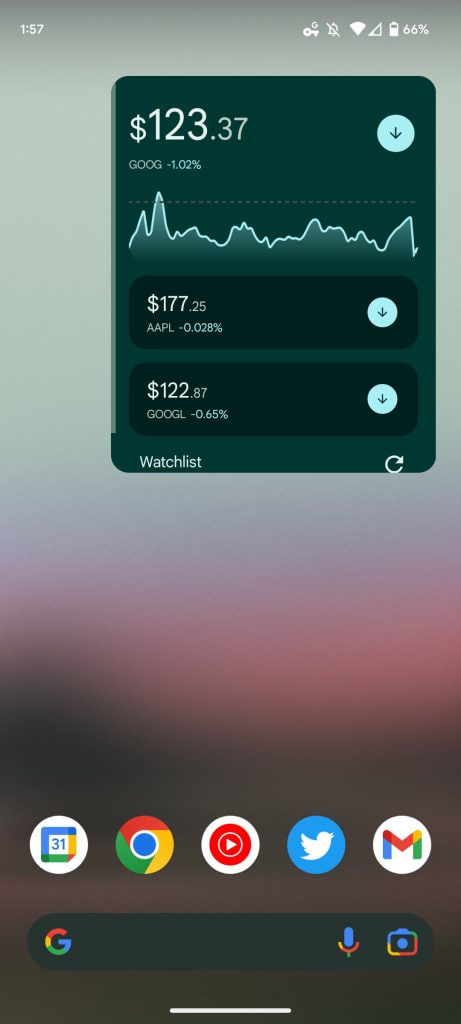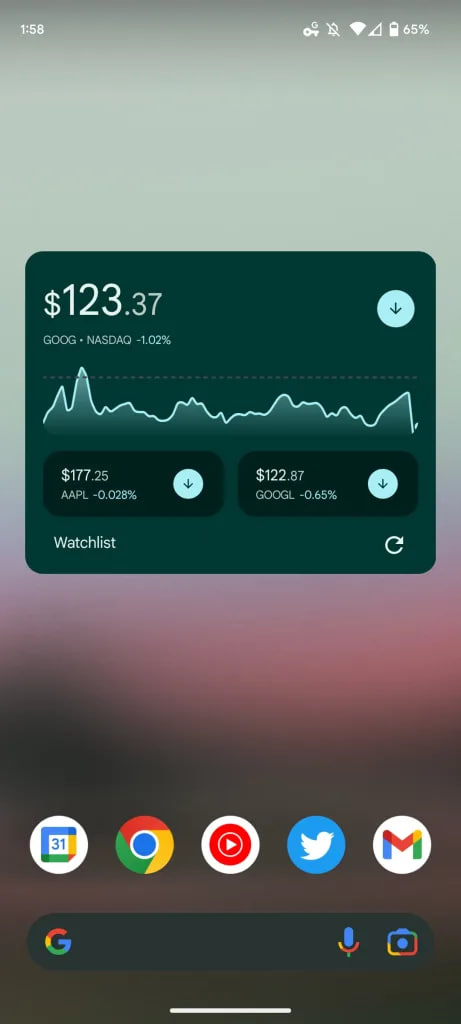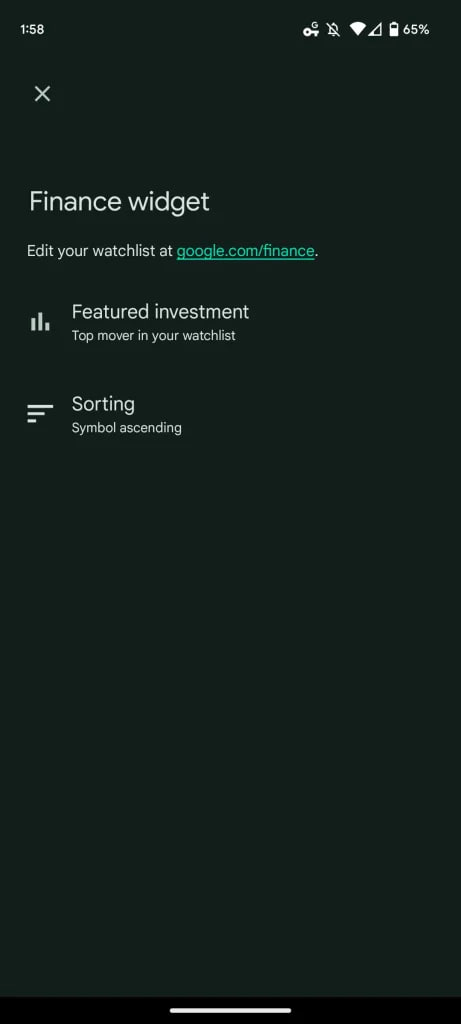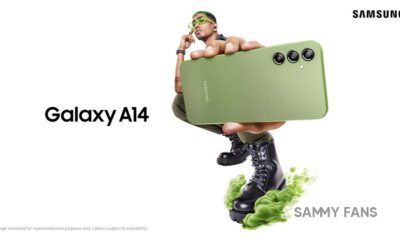Apps
Fresh Google app update adds Finance Watchlist widget for Android
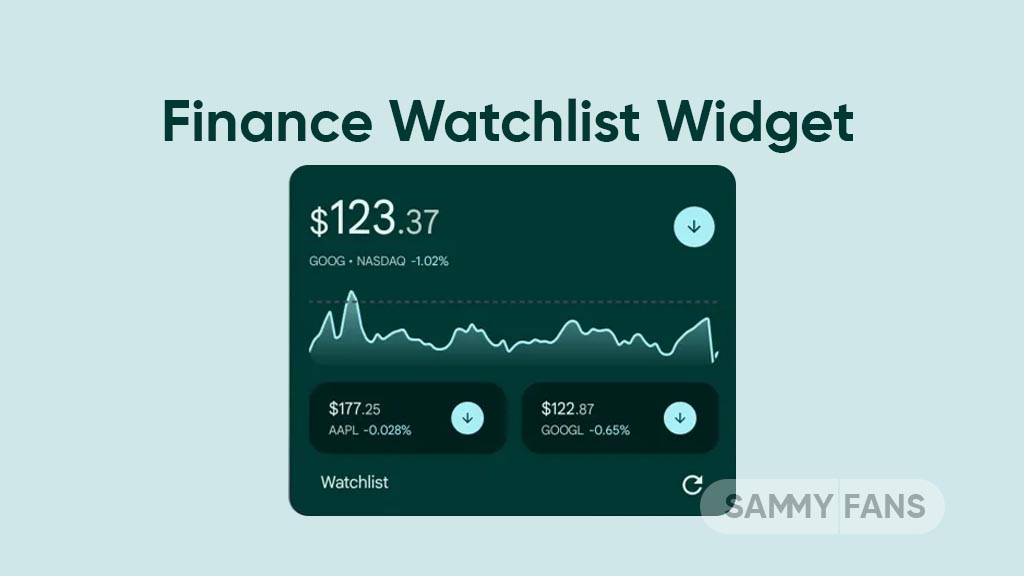
Google app is getting a new update through Play Store, which brings a Finance Watchlist stocks widget and some improvements to deliver the next level of experience.
The new beta update of the Google app can be identified through version 14.22.12.29. At present, in addition to the features in the new update, bugs are also included and once the testing is done, the company will release the stable build.
Google App Finance Watchlist Widget
What is Finance Watchlist Widget? You can create it by adding two weather widgets, the search bar, At a Glance, and Sound Search. It lets you create a watchlist to “Follow Stocks, indexes, and crypto in Google Search”.
It is understandable why the Google Search application is used to provide this service since there is no financial application. Currently, it is available with Google App and reports reveal that Google News would be another candidate.
If we talk about the Google App Finance Widget, there is a stock chart at the top. Other information such as current price, symbol, and profit/loss with corresponding arrows mentioned in the widget.
And if you expand the widget to full width, then other stocks will be displayed in the list or side by side. You can also customize Featured Investments.
Furthermore, you can choose the Top mover with the biggest gain or loss or select specific stocks to fix. There’s also a Watchlist Sorting option that gives you several options including Name, Symbol, Day % change, Ascending, and Descending.
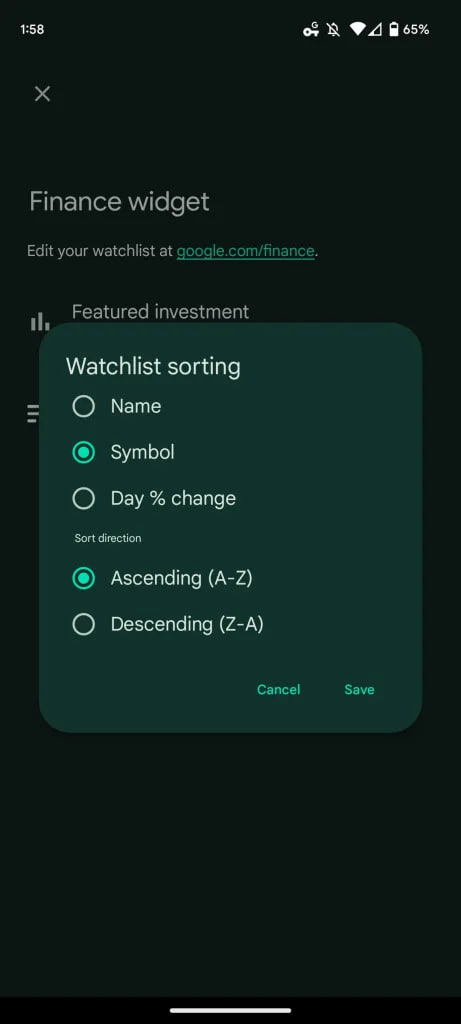
WhatsApp Status function will soon allow tagging contacts

WhatsApp is preparing a new feature that focuses on user privacy and interaction. The upcoming feature allows users to privately mention or tag contacts within their status updates, ensuring that only the mentioned individuals receive notifications.
The private status tagging feature is currently under development and spotted in the latest WhatsApp beta update (v2.24.11.15) available through the Google Play Beta Program.
According to information via WABetaInfo, WhatsApp users will be able to mention specific contacts in their status updates. It also introduces a new notification interface that alerts users when they are mentioned, without revealing these mentions to anyone else viewing the status.
The addition of this feature is expected to improve how users share information via status updates. The privacy aspect is particularly noteworthy as the feature assures users that their mentions are confidential and not displayed publicly within the status screen.
The feature is set to be released in a future update, and further details will be provided as they become available. Previously, this feature was announced with WhatsApp Beta for Android v2.24.9.16.
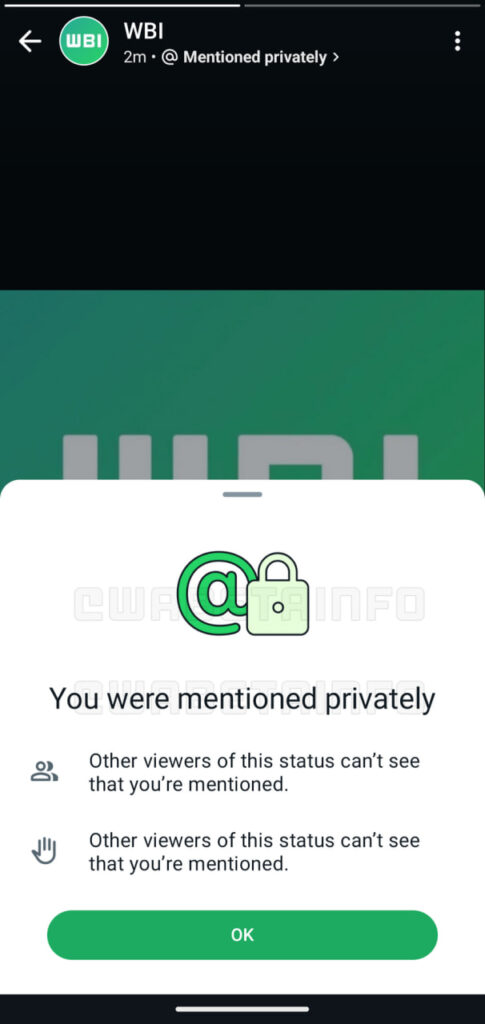
Stay up-to-date on Samsung Galaxy, One UI & Tech Stuffs by following Sammy Fans on X/Twitter. You can also discover the latest news, polls, reviews, and new features for Samsung & Google Apps, Galaxy Phones, and the One UI/Android operating system.
Do you like this post? Kindly, let us know on X/Twitter: we love hearing your feedback! If you prefer using other social platforms besides X, follow/join us on Google News, Facebook, and Telegram.
Apps
Samsung boosts user safety with Emergency Sharing app update

May 2024 is going on and Samsung is sending a new update to its Emergency Sharing app with version 15.0.00.33. The update boosts user safety with enhanced functionalities and essential bug fixes.
The fresh update of the Samsung Emergency Sharing app is available on the Galaxy Store with version 4.29MB. This update provides a more reliable and user-friendly experience.
While the specific enhancements have not been disclosed, users can expect a smoother performance. The update also addresses previously reported issues, ensuring an error-free service.
If you have a Galaxy device, you can get this update from the Galaxy Store. Just go to the Menu, the Updates, and you can install the update from there. Also, you can sideload it from the third-party app link mentioned here.
Samsung Emergency Sharing
Samsung Emergency Sharing is a safety feature that allows you to share important information with your emergency contacts. It lets the automatic transmission of your location or a notification when your device’s battery is low.
To enable this feature, go to Settings, then Safety and Emergency, and select Emergency Sharing. Here, you can choose to include pictures or audio by enabling the respective options. Begin sharing by pressing Start twice, and the setup is complete.
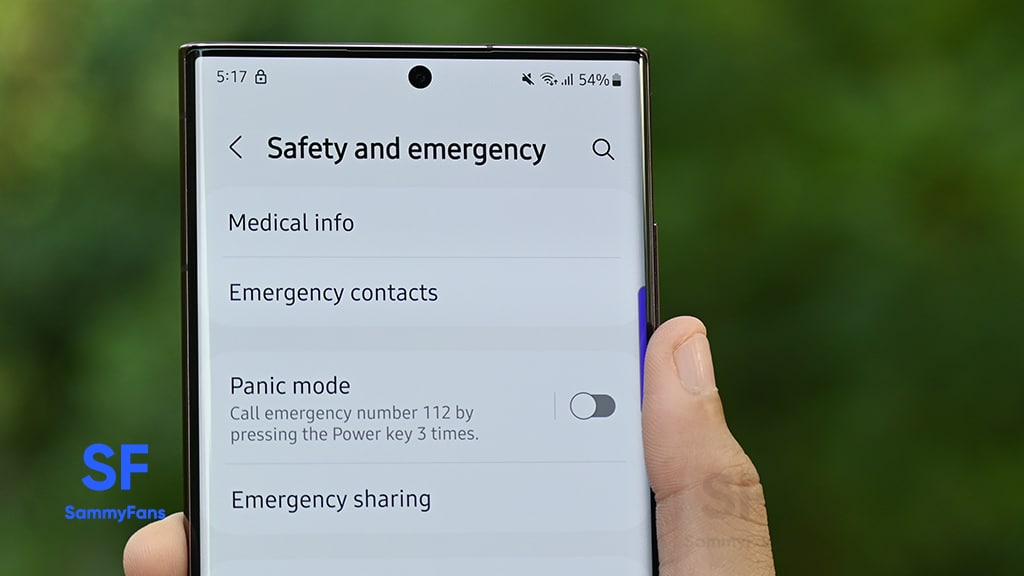
Stay up-to-date on Samsung Galaxy, One UI & Tech Stuffs by following Sammy Fans on X/Twitter. You can also discover the latest news, polls, reviews, and new features for Samsung & Google Apps, Galaxy Phones, and the One UI/Android operating system.
Do you like this post? Kindly, let us know on X/Twitter: we love hearing your feedback! If you prefer using other social platforms besides X, follow/join us on Google News, Facebook, and Telegram.
Apps
Samsung updates One UI Live Message app to version 6.1.00

Samsung has released an update for the Live Message app on Galaxy devices with version 6.1.00. The update makes the app work better and fixes some known issues.
Live Message is a feature that lets users draw or write messages along with live animations and different backgrounds, which can be shared. With the new update, Samsung has ensured that the app works more smoothly and is easier to use.
The update enhances some functions to provide a better Galaxy experience. It also resolves bugs that users found before. These changes are expected to make the app more stable and work without any problems.
The installation package size of the update is small, only 9.09MB, which means it won’t take long to download. You can install the Samsung Live Message 6.1.00 update via the Galaxy Store or download it directly from the third-party app link mentioned here.

Stay up-to-date on Samsung Galaxy, One UI & Tech Stuffs by following Sammy Fans on X/Twitter. You can also discover the latest news, polls, reviews, and new features for Samsung & Google Apps, Galaxy Phones, and the One UI/Android operating system.
Do you like this post? Kindly, let us know on X/Twitter: we love hearing your feedback! If you prefer using other social platforms besides X, follow/join us on Google News, Facebook, and Telegram.