Updates
New Samsung Clock update available for Android 13 devices
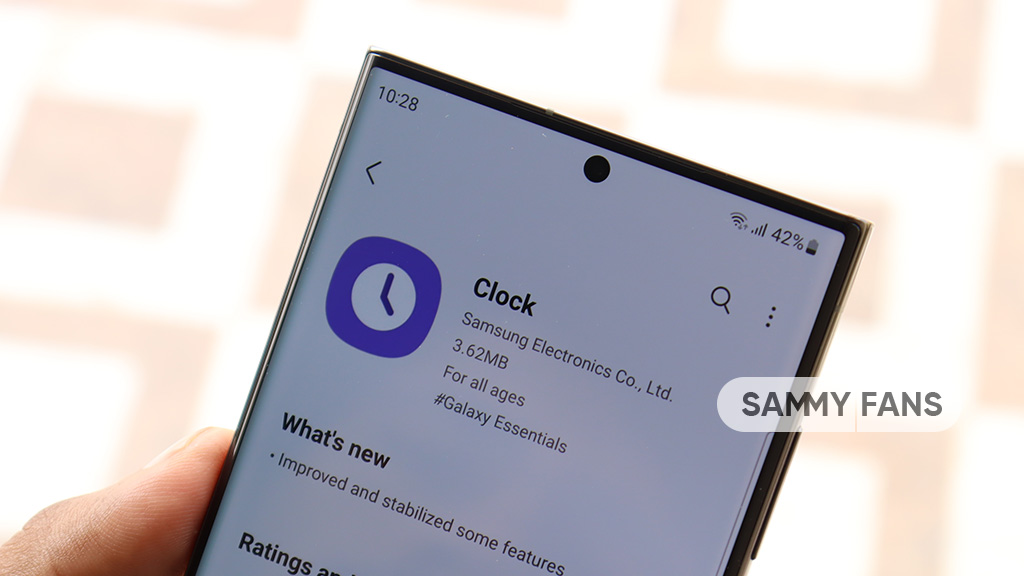
Samsung Clock offers a variety of functions that allows Galaxy users to manage time efficiently. We’re in May 2023, Samsung is enhancing the Clock app by releasing a new update via Galaxy Store that carriers version 12.2.08.4.
The latest update of the Samsung Clock app comes with some general fixes and functional enhancements. According to the release notes, there is no new feature added but you will surely get a smoother experience after updating the new version.
Notably, this update compatibility is only for Galaxy devices running from Android 13 based One UI 5.1 / One UI 5.0. If your device is eligible you can download the update to enjoy the bug-free and amazing performance.

The new update for the Samsung Clock arrives with an installation package size of 25.82 megabytes. You can download the update through your smartphone’s personal data as the update size is not too large.
Follow our socials → Google News, Telegram, Twitter, Facebook
To install this update, open the Galaxy Store >> tap on the Menu icon >> click on the Updates option >> tap on the refresh icon, and it is done. You can directly download the update from here.
Samsung Clock app provides Alarm, World Clock, Stopwatch, and Timer features. Through these functions, you can easily manage your time as well as check the weather by city. In addition, you can also add clock widgets on the home screen to get easy access to the Clock functions you want.
Samsung
Verizon US Galaxy S21 FE models getting July 2024 security update

Verizon is releasing the July 2024 update for Samsung Galaxy S21 FE users in the US. The update is rolling out for locked models and the company will soon make it available in more countries.
July 2024 security update for Samsung Galaxy S21 FE arrives on Verizon US with the One UI build version mentioned below.
- Galaxy S21 FE – G990USQSCGXF3
- Galaxy S21 FE 2022 – G990U2SQSAGXF3
The fresh update protects Galaxy devices against security threats by integrating Android and Samsung’s latest security patches. Additionally, it includes several bug fixes aimed at providing a more reliable and efficient user experience.
The latest patch addresses over 55 issues primarily related to One UI Home, System UI, Secure Folder, and more, further enhancing device security. Users of these devices can install the update to enjoy these enhanced features.
July 2024 security update is already out for Galaxy S21 FE smartphones in India, Brazil, and the US. The company is regularly working to make it available for all models.
To install the update, open the smartphone’s Settings, select ‘Software Update’, and then ‘Download and install’. Following these steps will ensure that your Galaxy smartphone is up-to-date with the latest security protections.
Several Galaxy S21 FE users are facing the green line display issue. Don’t worry as Samsung is offering a free display replacement for affected Galaxy S21 FE models purchased within the last three years. This offer is valid for devices experiencing the green line issue until September 30, 2024.
Samsung
Samsung Galaxy Tab S9 series grabbing July 2024 update in Canada

Samsung Galaxy Tab S9, Galaxy Tab S9 Plus, and Galaxy Tab S9 Ultra users are getting a July 2024 security update in Canada. This update is already rolled out for users in Europe and the company will soon make it available in more countries.
The company is dispatching the latest software update with system security improvements to keep your files and data safe on your phone. It also optimizes system stability to offer you uninterrupted and seamless functionality on your device.
July 2024 update fixes over 55 issues including 4 critical and 21 high-level vulnerabilities in Android, contributing 33 SVEs related to components like One UI Home, System UI, Secure Folder, and more, further enhancing device security.
Users of the Samsung Galaxy Tab S9, Galaxy Tab S9 Plus, and Galaxy Tab S9 Ultra in Canada can verify the July 2024 security update through the One UI build version ending with BXCG. The installation package size of this update is around 358.38MB.
You can check the update by navigating to the device’s Settings, then a Software update, and Download and Install. If you have received the update, install it now to get enhanced features.
Samsung Galaxy Tab S9 users will soon get One UI 6.1.1 update with a bunch of new features. Some of the highlighted features are Sketch to Image, AI Portrait Studio, Auto Zoom, enhanced Note Assist, Instant Full-screen translation, conversation mode for dual screen, Suggested replies, Photo Ambient, and more.
One UI 7 could bring new battery indicator to Samsung Galaxy
Samsung
Galaxy S23 FE, S21 FE, and A54 get July 2024 update in Brazil

July 2024 is going on and Samsung is regularly making the latest security patch available for more Galaxy devices. At the moment, the company is rolling out the July 2024 security update for Galaxy S23 FE, Galaxy S21 FE, and Galaxy A54 smartphones in Brazil.
In Brazil, the Galaxy S23 FE smartphone is getting the latest security update with version S711BXXS4CXF8 and an installation package size of 264MB. This update is already rolled out for users in India.
Users of the Samsung Galaxy S21 FE smartphones can verify the July 2024 security update through PDA version G990EXXSAFXG3. They have to download a 276MB package to install the update. The update is live in India, Europe, and the US.
Talking about Galaxy A54, the update is already available in the US and Korea. Now, the company is making it available in Brazil with One UI build version A546EXXS9CXG3 and an installation package size of 281MB.
The update enhances security and security by fixing over 55 issues. It includes fixes from Google for critical vulnerabilities in Android, ensuring that Galaxy devices are more secure against potential threats.
Samsung has also addressed a bunch of vulnerabilities mainly related to One UI Home, System UI, and Secure Folder, further improving device security. Beyond security, the update brings improvements in system stability, fixes bugs, and introduces enhanced features for better usability.
To install the July 2024 security update, users of Galaxy S23 FE, Galaxy S21 FE, and Galaxy A54 in Brazil can simply go to the Settings app, select Software Update, and choose ‘Download and Install’. This ensures that Galaxy owners can get an advantage from the latest improvements and security patches.
New Samsung Galaxy devices' updates in Brazil ##Samsung #Galaxy #OneUI pic.twitter.com/hb5XnEJ0fI
— Samsung Software Updates (@SamsungSWUpdate) July 26, 2024










