Samsung
Here’s how to use Samsung SmartThings Station [Official Infographics]

Samsung launched SmartThings Station for Galaxy users to easily manage multiple devices at the same time. It is a smart home hub and high-speed charging pad that enhances the connected experience. You can easily use this Samsung SmartThings Station pad as the company has officially shared its infographics.
Follow Sammy Fans on Google News
By linking it to the SmartThings app, you can be turned on/off and use several smart devices such as smart TVs, washing machines, refrigerators, air conditioners, lights, curtains, and more.
Join Sammy Fans on Telegram

Furthermore, you can easily connect temperature/lighting devices and power outlets with the SmartThings Station. Routines pre-set in the SmartThings app can be executed through the SmartThings Station, and SmartThings Find is also supported to help locate nearby devices.
In addition, you can even charge your Galaxy smartphone wirelessly as it supports wireless charging up to 15W. To know more, check out the various features of the new SmartThings Station that support optimized smart home living in the infographic below.
Samsung SmartThings Station Infographics
- Pre-Set Routines at Home
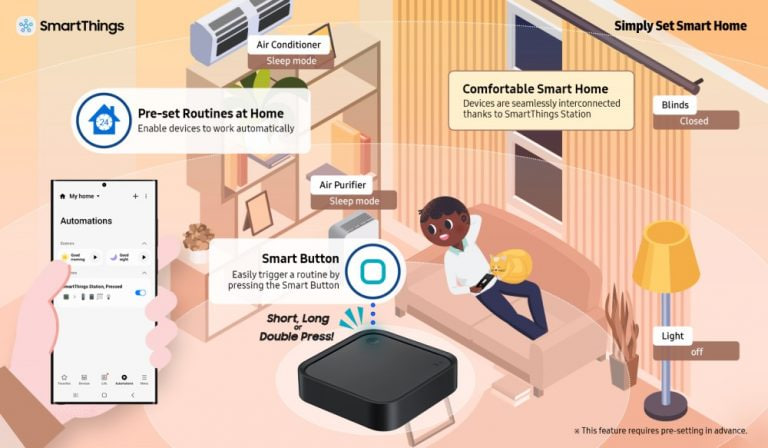
- Track device location
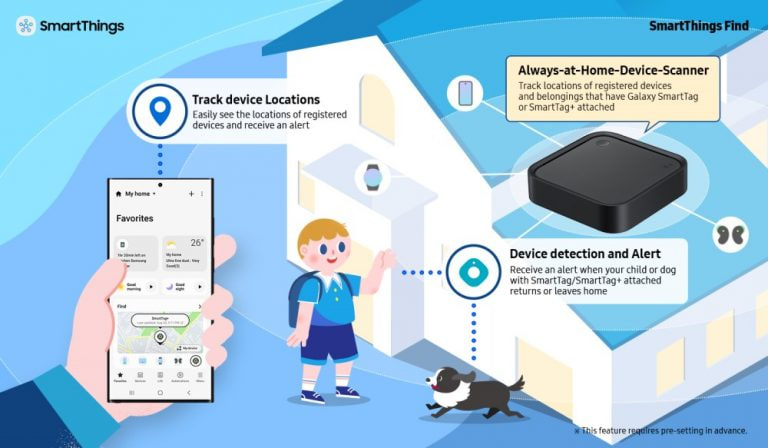
- Alarm Feature

- Fast Charging

Samsung
Samsung Galaxy Z Fold 6 might get metal rail camera design

Samsung might bring a new metal rail camera ring to the Galaxy Z Fold 6. The company is preparing to unveil the next-generation foldable phones in early July this year. There are many rumors out there, revealing different aspects of the devices.
Recently, Samsung insider IceUniverse revealed a possible Galaxy Z Fold 6 camera ring design, including a metal rail. After continuing a similar design strategy for three years, it looks like the company is finally bringing a design refresh to its foldable portfolio.
As shown in the extent image, the new design features a metal rail around the camera lens itself with some added texture as well. Judging from the image, you may find it odd or weird, however, the design may look way more premium on the Galaxy Z Fold 6.
To be mentioned, it’s not a real-life leaked image of the device. It’s an AI-generated image, which the tipster has used to showcase the possible design. This design refresh will pave the way for future Galaxy phones including the Galaxy S25 series, coming next year.
Exclusive: This is the camera detail design of Samsung Galaxy Z Fold6. pic.twitter.com/CqisaLNBAa
— ICE UNIVERSE (@UniverseIce) May 21, 2024
The Galaxy Z Fold 6 may join the Z Flip 6 at Unpacked in July 2024. There will be more products including the Galaxy Watch 7 series, Galaxy Buds 3 Pro, Buds 3, and Galaxy Ring. Are you excited for Samsung’s mega Unpacked event, stay tuned with us for more!
Stay up-to-date on Samsung Galaxy, One UI & Tech Stuffs by following Sammy Fans on X/Twitter. You can also discover the latest news, polls, reviews, and new features for Samsung & Google Apps, Galaxy Phones, and the One UI/Android operating system.
Do you like this post? Kindly, let us know on X/Twitter: we love hearing your feedback! If you prefer using other social platforms besides X, follow/join us on Google News, Facebook, and Telegram.
Samsung
May 2024 security update rolling out to Galaxy Z Flip 4

Samsung has pushed the May 2024 security update for the Galaxy Z Flip 4 smartphone in India. Users can identify the latest update through One UI build version F721BXXS7FXE4.
This update enhances the security and stability of the system by installing the latest Android security patch. It includes fixes for 45 vulnerabilities, which comprise 33 from Google and 12 that are specific to Samsung, including 3 critical and 26 high-level CVEs.
The package size of this update is around 400MB file and requires the smartphone’s software to be up to date before installation.
Following the recent One UI 6.1 update, which introduced new features and improvements, this security patch further optimizes the device’s performance.
Users of the Galaxy Z Flip 4 smartphone can check for the May 2024 update by going to the device’s settings, selecting ‘Software update’, and then ‘Download and Install’. It is recommended to install the update as soon as it is available to ensure the device remains secure and functions efficiently. Samsung plans to release this update in other countries soon.

Stay up-to-date on Samsung Galaxy, One UI & Tech Stuffs by following Sammy Fans on X/Twitter. You can also discover the latest news, polls, reviews, and new features for Samsung & Google Apps, Galaxy Phones, and the One UI/Android operating system.
Do you like this post? Kindly, let us know on X/Twitter: we love hearing your feedback! If you prefer using other social platforms besides X, follow/join us on Google News, Facebook, and Telegram.
One UI 6.1
Breaking: Samsung Galaxy F54 begins receiving One UI 6.1 update

After the Galaxy A series, Samsung has begun releasing One UI 6.1 update for a Galaxy F series smartphone – the Galaxy F54. The new update is rolling out in India and will soon expand to more countries.
One UI 6.1 update for the Samsung Galaxy F54 smartphone can be identified through the One UI build version E546BXXU4CXDC. Users will have to download a 2.1GB package to install the update.
The fresh update includes an April 2024 security patch to improve system security and stability for a better user experience. In addition, it updates several stock apps to the latest available version.
One UI 6.1 update comes with more powerful features for creating, editing, and viewing pictures and videos. Users can easily enhance their pictures with AI recommendations, copy and paste from one picture to another, and more. Additionally, the improved Gallery search makes finding the right pictures easier.
In addition, the update adds new features to Calendar, Widgets, Lock screen, Security, Clock, and more apps to provide a seamless and intuitive experience. However, it does not include Galaxy AI features.
If you are using a Galaxy F54 smartphone in India, then install the major update now to enjoy new features and enhancements. To install the update, open Settings >> Software Updates >> Download and install.
Stay up-to-date on Samsung Galaxy, One UI & Tech Stuffs by following Sammy Fans on X/Twitter. You can also discover the latest news, polls, reviews, and new features for Samsung & Google Apps, Galaxy Phones, and the One UI/Android operating system.
Do you like this post? Kindly, let us know on X/Twitter: we love hearing your feedback! If you prefer using other social platforms besides X, follow/join us on Google News, Facebook, and Telegram.












