Opinion
Android rivals don’t have any answer to Samsung Good Lock
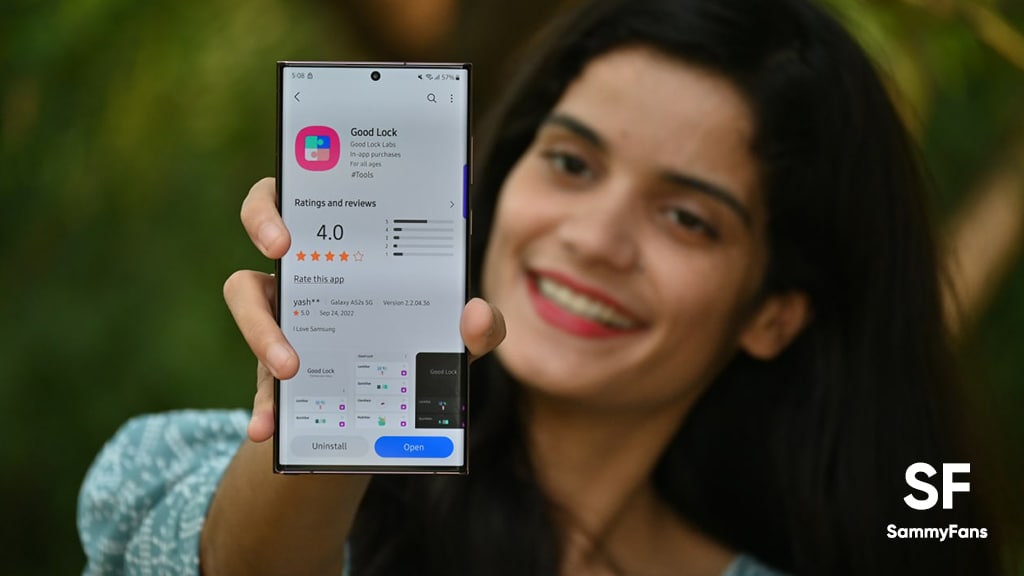
Android holds a large share of the global smartphone market compared to iOS and others. Specifically, Samsung is the leader in Android market with highest shipments. Rivals are giving tough competition to Samsung, but they don’t have any answer to One UI’s Good Lock.
Major Samsung rivals (in Android) include Xiaomi, OPPO, OnePlus, realme and vivo. Compared to Galaxy’s One UI software, the custom skins based on the Android operating system are significantly customizable, but, there is nothing like the Good Lock.
Other Android software skins such as MIUI, ColorOS and OxygenOS offer a lot of customization options to smartphones. Meanwhile, they (Xiaomi, OPPO, OnePlus, realme, vivo, even Apple iOS) don’t have any competitor to Samsung’s Good Lock service.
In case you are not a regular Samsung tracker, Good Lock is an application available on Galaxy Store for selected Galaxy devices and countries. Over time, the company introduced several additional plugins that make it a plenty useful customization suite.
Fine Lock (3rd party app)
Created by Samsung, the Good Lock and Galaxy Labs are official tools for customizing and optimizing Android experience on Samsung devices running Android/One UI software. The company is expanding availability but Galaxy Store in some markets still doesn’t let you download Good Lock app.
Even if you have them installed, they may not work at all. Fine Lock is here to solve the problem by acting like a launcher for Good Lock and Galaxy Labs modules. Fine Lock does not support Samsung devices running AOSP OS build, such as LineageOS.
Good Lock upgrades
The Good Lock app works like a manager of personalization modules and applications. Once opened, you will get dozens of plugins, letting you renovate different aspects of your Galaxy device as well as enable experimental features that are restricted by the operating system.
With the One UI 5.0 version, Samsung introduced four new apps/plugins to the Good Lock suite, which brings increment to the usability. The newly released Camera Assistant, Dropship, RegiStar, and Galaxy to Share are newcomers to the Good Lock app.
Apart from the newly added plugins, Good Lock already packed lots of modules and apps, which allow you to renovate your Galaxy device. Samsung’s One UI user interface can be customized in various ways, but the Good Lock removes every kind of restriction.
Here’s what Good Lock has to offer
Make Up Section
Theme Park: Samsung Theme Park app allows Galaxy smartphone users to easily and quickly create their own themes.
Pentastic: This module is supported by only Galaxy devices that have S Pen support. Using it, you can apply various styles to the S Pen menu.
Wonderland: There are a lot of wallpaper providers, however, Samsung Wonderland is an official way to give a 3D motion wallpaper with various effects on your Galaxy.
LockStar: This Good Lock plugin not only allows you to customize the lockscreen of your Galaxy device but also provides plenty of styles of always-on display feature.
KeysCafe: Using this Samsung app, you can create a keyboard that is optimized for you alongside different kinds of visual effects and colors.
NavStar: Conveniently organize the navigation bar and gesture mode.
HomeUp: For homescreen personalization of Galaxy devices, Samsung HomeUp module is the greatest solution. This plugin allows you to renovate your Galaxy’s homescreen in various ways and optimize it to your preference.
ClockFace: You can configure many different clock styles on the lockscreen and AOD, and customize the clock in any way you want.
QuickStar: It allows you to redesign the user interface of your Galaxy device’s Quick panel.
Life Up Section
NiceShot: NiceShot makes it possible to use features like screenshots and screen recording more conveniently.
NotiStar: Manage the notifications history easily.
EdgeTouch: It allows you to adjust settings for touch on edge screen easily.
NiceCatch: If you want to get rid of interrupting vibrations, NiceCatch module is here so you can look into the causes of unexplained actions.
One Hand Operation +: This module has different kinds of shortcuts and tools that make it easier to use your large screen with just a single hand.
Routines +: In the Bixby Routines, the Routines + module adds various features so you can create even more powerful Routines.
MultiStar: MultiStar service brings additional features and personalization options for the Multi window feature so you can have better experiences while multitasking.
Camera Assistant: It’s one of the newly added plugins to the Good Lock family. This module lets you customize your own camera settings to your preference.
RegiStar: With the help of RegiStar, Galaxy users can conveniently configure the Settings app and press the side key, tap the back, or press the screen strongly to quickly launch useful features.
Sound Assistant: It allows you to expand audio system settings and increase convenience.
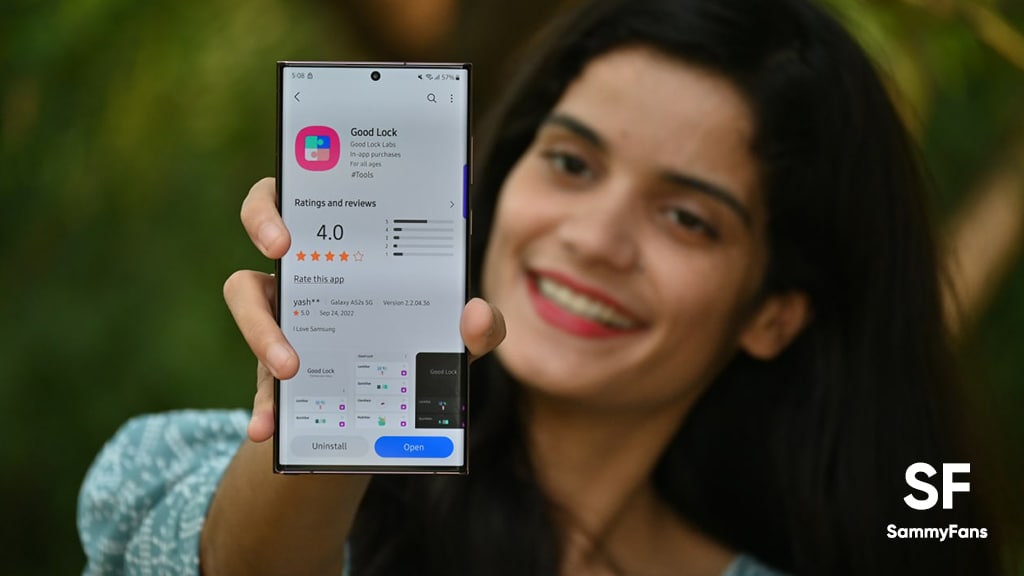
Opinion
7 Android updates Sweet but Useless for Galaxy Z Flip 6, Z Fold 6

Samsung replicated Google’s promise of Android updates, but the plus point is that mid-range and budget Galaxy phones are eligible for at least four major OS upgrades. The upcoming Galaxy Z Flip 6 and Z Fold 6 will also be honored with 7 major Android updates.
The Korean tech giant offers the longest software update support in the Android industry. Google’s OS update promise starts from the Pixel 8 series. While mid-range and budget Samsung phones get four Android updates, the premium Galaxy Z Flip 6 and Z Fold 6 will get 7.
Earlier this year, Samsung launched the Galaxy S24 series smartphones. The lineup is guaranteed for at least seven OS upgrades. The strategy was earlier expected to be applied to Galaxy A55, but the company kept it limited to the flagship phones.
Samsung doesn’t officially consider Galaxy Z as flagship lineup, but it’s the most premium segment. All the novelties that Galaxy S receives also come to foldable phones. Therefore, it’s certain that the company will support its upcoming Galaxy Z phones for 7 years.
Will they survive 7 years?
Sporting a foldable display entirely ends the discussion of longevity. Besides, the pre-applied screen protection film starts to damage within a year of normal usage. Samsung’s innovative foldables are available internationally but support isn’t.
Samsung Care+ plan is also offered by the phone maker for additional protection. However, it still requires the owner to pay the processing fee, which isn’t considerable. Also, the Care+ plan doesn’t cover the Samsung-slapped screen protector film.
So if the Korean phone maker is willing for longer software support, it should rather offer a two-year replacement guarantee on manufacture defects. It would push consumers to prefer foldable phones as they won’t have to worry about display concerns.

Pre-reserve the next Galaxy and get a $50 Samsung Credit and massive savings. When you pre-order any of the upcoming devices, you will be honored with multiple benefits. You will not only get Instant Samsung Credit but also savings of up to $1500.
Unpacked 2024 ‘Pre-reserve’ ends soon, secure your $50 Samsung Credit
Opinion
Android Updates War: Google’s Game-Changing Move to Outshine Samsung

When it comes to Android updates, Samsung is leading the Android world. However, this could be the last day of Samsung’s leadership as Google is expected to double up its current Android updates support for Pixel smartphones launching today.
2020 was a remarkable year in Samsung’s history when the company extended Android updates support from two years to three. A few months later, the company extended the security support as well, totaling it to four years for flagship Galaxy devices.
Follow our socials → Google News | Telegram | X/Twitter | Facebook | WhatsApp
In 2022, Samsung launched the Galaxy S22 series, which offers four generations of OS upgrades. In its announcement, the company listed all flagships launched in 2021 and later along with select Galaxy A series smartphones for 4 OS and 5 years of security patches.
With this decision, the South Korean tech giant surpassed Google’s support policy, which owns Android. To be noted, Tensor-powered Pixel smartphones come with three years of Android and five years of monthly security updates support.
Today, Google will launch the Pixel 8 and Pixel 8 Pro smartphones. And as per the leaks, both phones will offer up to 7 years of software support, surpassing the longest support provided by Apple to its iPhones. Pixel 8 and later might be eligible for 7 major OS upgrades, which sounds a bit confusing.
There are speculations that there will be five major OS versions and 7 years of regular security patches and quarterly Pixel Feature Drops for the latest flagship smartphones. If it happens, it will force other Android vendors to further extend their support.
While Pixel phones are limited to support 3 major OS versions, Samsung is offering 4 generations of OS upgrades to cheaper Galaxy devices that costs approx $249. Samsung won’t take too long to beat Google yet again in terms of software support.
Let’s see, what Google has to offer to the Android world!
Opinion
Here’s why Samsung apps start getting One UI 6 support ahead of official release

After One UI 5.1, we started hearing a lot of news, leaks, and rumors about the upcoming One UI 6. Recently, Samsung has also started releasing One UI 6.0 support for stock apps, starting with the Calculator app.
Looking at all this, we can expect that Samsung will provide this support to more apps in the future too. But the question is, why is Samsung providing One UI 6.0 support to its stocks apps before the official release? If you are thinking that by getting their support, you will get some new features in your apps, then it is not only the reason.
Samsung One UI 6.0 support can also bring new features for apps, but the main reason for this is something else. But what? The answer is that Samsung is going to release a new One UI update in the coming weeks or months and the company aims to make its stock apps compatible with that accordingly. Once the app is supported, the app will not stop working or get crash whenever the company releases that update for the smartphone.

A recent report revealed that Samsung’s stable Android 14 update will be available in October. This is the same time frame as last year’s UI rollout, with the latest Galaxy S lineup being the first to secure it. Meanwhile, beta activity is seeing an early start if everything goes as planned by the internals.
Still, for the time being, we can consider this information as a pinch of salt as the company has not yet announced any official timeline for One UI 6.0.
Samsung confirms One UI 6 and Good Lock features finding underway












