News
Samsung One UI 5 Expert RAW adds new Multi exposures feature, Special Shooting Technique

The One UI 5-based Expert RAW Camera app is getting a new feature called Multi exposures as part of Samsung’s program of adding two special shooting techniques. The company has started Beta program of this new feature for the Galaxy S22 series upgraded to One UI 5.0.
Adding to this, Samsung mod. said that more supported Galaxy models will be disclosed later along with a release timeline, because it’s under preparation. However, the company recommended users submit feedback so it can bring Stability to the new features.
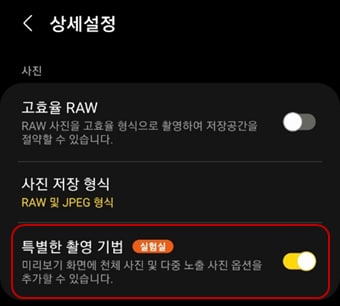
Expert RAW Multi exposures
Samsung added a total of 2 capturing methods and 4 composite methods in the One UI 5 Expert RAW app so you can capture a minimum of 2 and a maximum of 9 pictures.
The new feature can be turned on and off via the multiple exposure icon in the top quick settings, and select ‘ ∨ ‘ in the top toast to change to other options while shooting.

Continuous shooting and Manual shooting
When enabled, the Continuous shooting feature allows users to take pictures continuously at regular intervals, while the Manual lets you take pictures one by one when you want.
If you select the Manual shooting option, the previously synthesized results are applied on the preview for more convenient and perfect shooting. Well, there are a total of 4 synthesizing methods including:
1. Increase (Add.)
Increment adds the pixel values of each input image to create a final result. Pixels are the smallest unit that makes up an image and have a value between 0 (black) and 255 (white).
The photo below was taken with the increase set, and the pixel value of the sky part of the first image is close to 255. Adding the second image does not change much, while the background of the tree or person below reflects more of the second image .
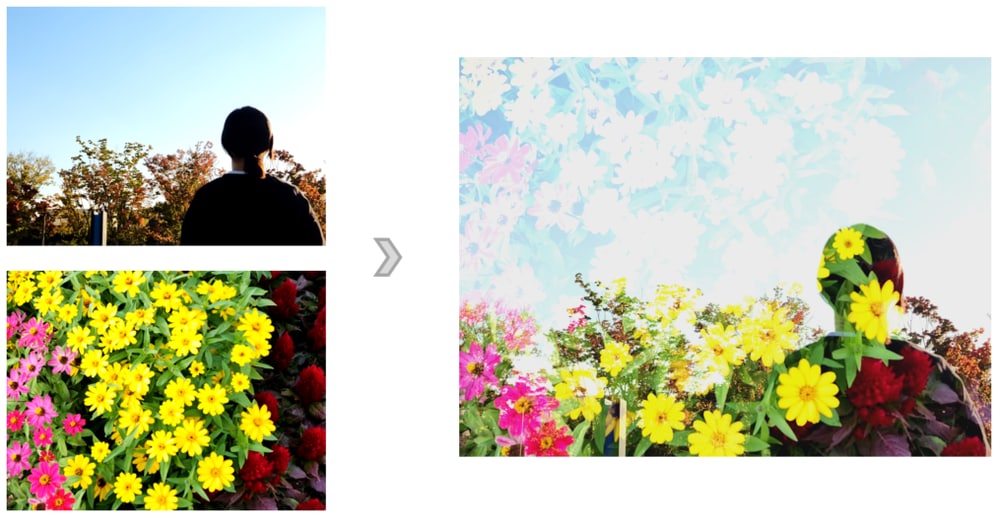
2. Average (Avg.)
Compositing with the average value of each pixel value. Below is an average of 5 consecutive shots, which can be useful when you want to take multiple shots evenly overlaid.
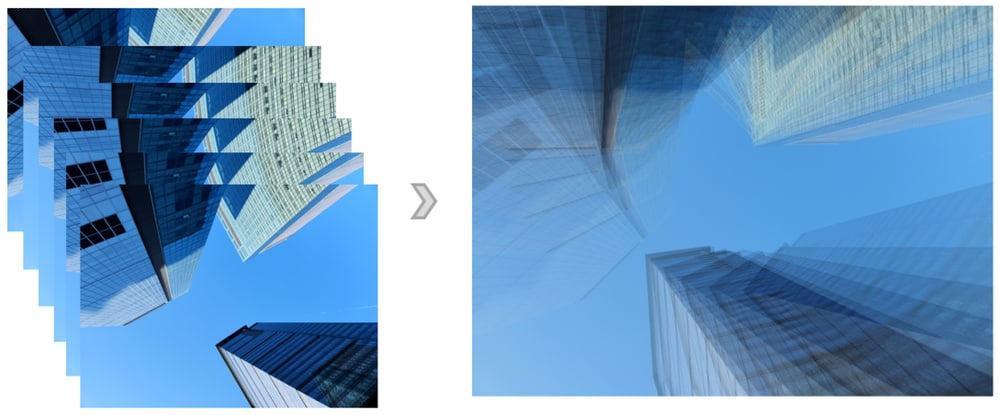
3. Bright
Brightness discards dark values and stores only bright values when compositing.

4. Dark
Darker is the opposite of light, discarding light values and storing only dark values when compositing. This can be effectively used when recording dark subjects against a light background, as in the sample below.

Stay tuned for Part 2!
| Source |
News
Samsung may launch affordable Galaxy Z Flip phone next year

Samsung is considering to launch an FE-branded Galaxy Z Flip 7 next year. The company reportedly entered a review of plans to introduce an affordable foldable phone this year. There is speculation that the rumored Galaxy Z Fold 6 FE might not debut this year.
According to TheElec, Samsung has been planning to launch the Galaxy Z Flip 7 FE next year. It may be cheaper than the regular variant in favor of a downgraded display and processor. However, Samsung’s pricing strategy would be worth seeing for its first affordable Flip phone.
This year, the South Korean tech giant is expected to launch only two foldable phones. While there are no signs of a Galaxy Z Fold 6 Ultra, the Fan Edition may also be canceled in review. Therefore, an FE lineup of foldable phones – Flip and Fold will likely join the segment in 2025.
Samsung could hold the next Galaxy Unpacked on July 10 in Paris. At the event, the company may not only launch new foldable phones but the Galaxy Watch 7 series and Galaxy Buds 3 Pro could also be launched. Well, Samsung hasn’t officially confirmed the event so far.
We are also hearing that the Exynos 2400 might not be employed in the Galaxy Z Flip 6 this year. The company has reportedly tested it but the chip has failed to offer satisfactory results. This means the Galaxy Z Flip 6 will also use Snapdragon chip internationally.
Stay up-to-date on Samsung Galaxy, One UI & Tech Stuffs by following Sammy Fans on X/Twitter. You can also discover the latest news, polls, reviews, and new features for Samsung & Google Apps, Galaxy Phones, and the One UI/Android operating system.
Do you like this post? Kindly, let us know on X/Twitter: we love hearing your feedback! If you prefer using other social platforms besides X, follow/join us on Google News, Facebook, and Telegram.
News
Samsung Galaxy S25 Ultra to ship with 16GB RAM just like the S20 and S21 Ultra!

Samsung is rumored to bring 16GB RAM to the Galaxy S25 Ultra. It’s going to be a big upgrade over the recently released flagship phones by Samsung. Meanwhile, it shows the company is taking a U-turn on its decision to reduce the RAM, starting with the S22 Ultra.
Chinese vendors continue to increase RAM on their flagships. Samsung has either reduced or stuck with the same configuration. Well, a major shift seems to be loading, with Samsung Galaxy S25 Ultra being equipped with 16GB RAM, keeping the base storage unchanged.
X user Sawyer Galox claims that the Galaxy S25 Ultra could have increased RAM than the S24 Ultra. The input is based on what specifications are being tested on the prototype model. Notably, Samsung’s S20 Ultra and S21 Ultra debuted 16GB RAM variants.
Starting with the Galaxy S22 Ultra, the South Korean tech giant has reduced the RAM to 12GB. This continued with the Galaxy S23 Ultra and Galaxy S24 Ultra. As Gemini Nano v2 is also rumored to be available in the next flagships, more RAM may be required.
Galaxy S25 Ultra
• 12GB + 256GB
• 16GB + 512GB
• 16GB + 1TB• 6.9 inch
Confirmed in prototype 3 ✅️
— Sawyer Galox (@Sawyergalox) May 8, 2024
Apart from this, a new design language is expected to be introduced with the Galaxy S25 series. After following its signature design from the Galaxy S22 Ultra, the company’s next Ultra flagship would finally bring a much-anticipated design refresh.
As far as other specifications are concerned, an upgraded display with 3000 nits of peak brightness and Snapdragon 8 Gen 4 for Galaxy will likely come. The camera department may also be enhanced with the arrival of enhanced image sensors.
Stay up-to-date on Samsung Galaxy, One UI & Tech Stuffs by following Sammy Fans on X/Twitter. You can also discover the latest news, polls, reviews, and new features for Samsung & Google Apps, Galaxy Phones, and the One UI/Android operating system.
Do you like this post? Kindly, let us know on X/Twitter: we love hearing your feedback! If you prefer using other social platforms besides X, follow/join us on Google News, Facebook, and Telegram.
News
Apple aims 9 million+ OLED iPad sales, 4 million displays from Samsung

Apple is targeting over 9 million OLED iPad Pro shipments this year. On May 7th, the company launched its first OLED display iPad models. South Korea’s Samsung Display and LG Display are slated to supply OLED panels for the iPad Pro 2024.
Omdia estimates this year’s OLED tablet shipments could be 12.1 million units. The volume of hybrid OLED tablets is 8.12 million units (61.7%), debuted with the Apple iPad Pro 2024. Omdia’s forecast for hybrid OLED tablet shipment of 8.12 million units is mostly iPad Pro OLED.
Recently, TrendForce predicted that this year’s OLED iPad Pro shipment to be 4.5 to 5 million units. The market research firm estimated that the price of the new iPad Pro has increased by $200, which could partially eat into the demand for the OLED iPad Pro.
There’s a major difference in figures. Do note that Omdia’s forecast is based on panels, while Trend Force’s forecast is based on finished products. TrendForce noted that OLED panel shipments could be at least 10% higher than OLED iPad Pro shipments.

Image: Apple
Stay up-to-date on Samsung Galaxy, One UI & Tech Stuffs by following Sammy Fans on X/Twitter. You can also discover the latest news, polls, reviews, and new features for Samsung & Google Apps, Galaxy Phones, and the One UI/Android operating system.
Do you like this post? Kindly, let us know on X/Twitter: we love hearing your feedback! If you prefer using other social platforms besides X, follow/join us on Google News, Facebook, and Telegram.












