One UI 5.0
Here is your Samsung Galaxy S21 with new One UI 5.0 App Icons
Taking advantage of new features and changes by installing the One UI 5.0 Beta update on your phone or still using One UI 4.1? Well, in my Samsung Galaxy S21, I have noticed so many visual changes after installing the One UI 5.0 Beta update including the new App Icons.
Changing or revamping app icons is a good idea when you want to improve the visual changes. Various Samsung stock applications are getting a modification, while the company has already taken the new designs of Gallery and Calendar apps in the recent beta update.
Join SammyFans on Telegram
![]()
Let’s check out which Samsung Galaxy S21 One UI 5.0 applications are getting new app icons.
Calculator:
Samsung Calculator previously has a light green color icon with plus, minus, multiplication, and division signs on it. The signs are placed as usual in One UI 5.0 but the company has changed the color to dark green and that too in gradient form.
At the same time, the division sign on the logo, which was previously of dark green color, has also been converted to which color to watch the other three mathematical signs.
AR Zone:
The AR Zone logo has been majorly changed. It looks good and is appreciable. The One UI 4.1’s sky blue and purple gradient logo has converted to dark blue while the plain white-colored “AR” has a gradient of light Blue, Peach, and Purple colors.
Contacts:
The new logo for the Samsung Contacts app is also clearly visible. The application logo previously has a plain orange color, which is now transformed to a gradient reddish-orange color.
![]()
Settings:
For the Settings app icon, One UI 5.0 has applied a darker Garay color with the same gear size and design as the previous One UI.
Messages:
Samsung Messages app logo had a rectangular chat bubble on the blue box. Now the company has redesigned this chat bubble and created it in a round shape. At the same time, the outer box also gets a blue gradient.
Phone:
The Phone app logo is not getting any notable change, it only gets a gradient of the same green color, which is rarely visible. At first glance, you will not find any difference.
My Files:
The files app logo is also getting a gradient, which can be seen clearly. Its plain orange color now has yellow and orange gradients. You can also see the color change in the document shape of the logo.
Bixby Vision:
Similar to AR Zone, the Bixby Vision logo is also facing notable change. Its blue color box is now dark blue while the eye pupil has a blue and purple gradient instead of blue color.
Tips:
The change in Samsung Tips is hardly visible. It just got a gradient of the same orange color.
Clock:
This app icon is also only getting a little gradient in the same blue color. You will barely see the change.
![]()
Reminder:
Aside from the gradient, the shape of the bell on the logo is also now more rounded and it’s looking nice.
Secure folder:
It’s getting a dark blue gradient that you can easily notice, whereas, the document shape on the logo is the same.
It’s admirable that Samsung One UI 5.0 has worked on improving the system app icons’ logo. But changes in some icons are barely visible, the company could have worked more impressively, after all, it’s Samsung.
One UI 5.1
Breaking: Samsung Galaxy A14 5G gets One UI 6.1 update

Samsung has initiated the release of Android 14-based One UI 6.1 update for the Galaxy A14 5G smartphone. The update is rolling out in some Asian countries including India and Indonesia.
One UI 6.1 update for Samsung Galaxy A14 5G smartphone arrives with One UI build version A146PXXU7DXD3 and an installation package size of 1.6GB. The update is rolling out gradually so it may take hours or days to reach all models.
The update introduces a bundle of enhancements for the Galaxy A14 along with the April 2024 security patch. Notably, it lacks the Galaxy AI features of flagships but comes with amazing capabilities.
Users can now copy and paste objects between images, enjoy improved image clipping, and search within the Gallery app. The video editor allows for playback speed adjustments and project exports for cross-device editing. It also brings new lock screen widgets, customizable alarm alerts with AR Emoji, revamped Calendar app settings section, and more.
Overall the update enhances the Galaxy A14 5G experience with creative editing tools, personalization options, and security enhancements to make it a more versatile and secure device.
To install and install the update, open Settings>> Software Updates >> Download and install.

Stay up-to-date on Samsung Galaxy, One UI & Tech Stuffs by following Sammy Fans on X/Twitter. You can also discover the latest news, polls, reviews, and new features for Samsung & Google Apps, Galaxy Phones, and the One UI/Android operating system.
Do you like this post? Kindly, let us know on X/Twitter: we love hearing your feedback! If you prefer using other social platforms besides X, follow/join us on Google News, Facebook, and Telegram.
One UI 5.0
Samsung releases One UI 5.1.1 update for Galaxy Z Flip 5G

Samsung Galaxy Z Flip 5G smartphone is finally getting the One UI 5.1.1 update, which brings many improvements and new features to the device. The update is rolling out for locked variants in the US.
One UI 5.1.1 update for Samsung Galaxy Z Flip 5G comes with One UI build version F707USQU6IWI1 in the US. The latest firmware installs the August 2023 security patch to improve the system security and stability of the device.
Users who have received the notification on their smartphone can get the update through Settings >> Software Update >> Download and Install.
One UI 5.1.1 update for Galaxy Z Flip 5G
Based on Android 13, One UI 5.1.1 enhances the multitasking experience by showing better app previews on the Recents screen, allowing easy switching from pop-up view to split screen, and restoring pop-ups snapped to the edge of the screen.

The update also improves the Flex mode, which lets users use more apps with the Flex mode panel, customize the toolbar, and access improved media controls. It also introduces a new Quick Share feature, which enables users to share files with their contacts anytime and anywhere, and also protect their private content by setting expiration dates and preventing resharing.
Moreover, this major update also improves the Samsung Health app, which provides better sleep coaching, more meaningful sleep data, skin temperature measurement during sleep, better workout summaries, and enhanced rewards and badges.
Aside from this, the update also enhances the Camera and Gallery apps, which offer more date and time styles for watermarks, enhanced remaster previews, easier effect adjustments, and copy and paste effects. It adds some additional changes, such as drag and drop with two hands, app cache clearing, and enhanced memory management.
Good Lock
Download the latest Good Lock apps/modules on your Galaxy – One UI 6/5.1.1
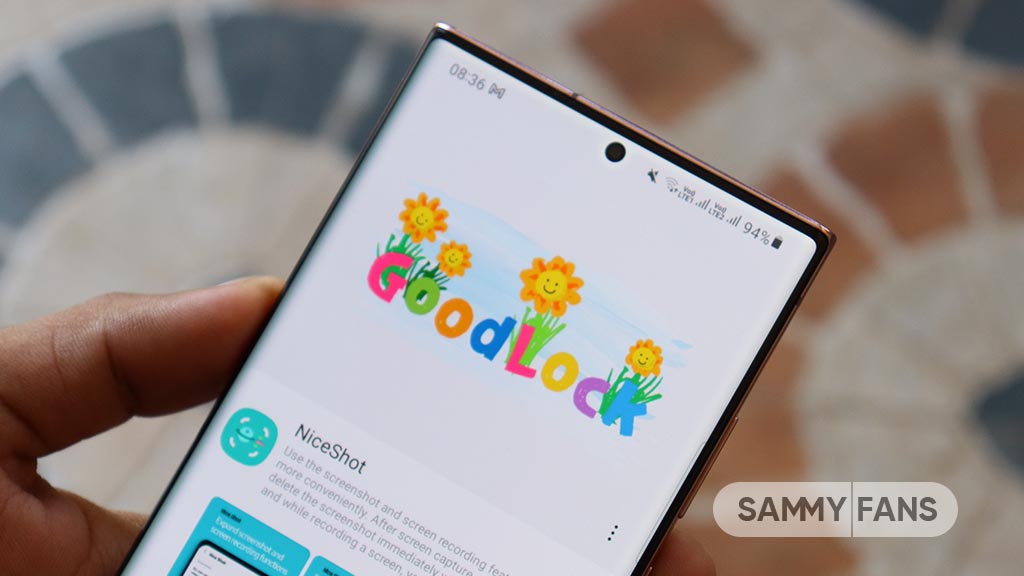
Samsung Good Lock is a crucial part of One UI, especially for consumers who love smartphone customization. With each new One UI iteration, Samsung brings fruitful apps, plugins, and modules to Good Lock in order to take the personalization experience to the next level.
Follow our socials → Google News, Telegram, X (formerly Twitter), Facebook
The Android 14-based One UI 6 Good Lock could come with a handful of new plugins as part of making the application even more useful. Although all Good Lock plugins are not available for Galaxy consumers worldwide, you can take advantage of the remaining ones.
One UI 5 Good Lock update radically redesigned the overall look of the application, dividing the modules into two sections – Make Up and Life Up. The first section includes apps and services useful for personalization, while the second part consists of experimental Android tools.
Below, you can check brief info about plugins as well as download links from Galaxy Store and APKMirror.
Theme Park
- You can create and apply themes easily and quickly
- Download – Galaxy Store | APK
Pentastic
- Apply various styles to the S Pen
- Download – Galaxy Store | APK
Wonderland
- Allow creating 3D motion wallpaper with various effects
- Download – Galaxy Store | APK
LockStar
- Customize and create a new lock screen and Always on Display.
- Download – Galaxy Store | APK
KeysCafe
- Set the keyboard optimized for you and try creating your one unique animation sticker.
- Download – Galaxy Store | APK
NavStar
- Conveniently organize the navigation bar and gesture mode.
- Download – Galaxy Store | APK
Home Up
- Enjoy the improved One UI Home experience.
- Download – Galaxy Store | APK
ClockFace
- You can configure many different clock styles on the lock screen and AOD and customize the clock however you want.
- Download – Galaxy Store | APK
QuickStar
- Redesign your Quick Panel UI
- Download – Galaxy Store | APK
Nice Shot
- Use the screenshot and screen recording features more conveniently
- Download – Galaxy Store | APK
NotiStar
- Manage the notification history easily
- Download – Galaxy Store | APK
Edge Touch
- Adjust settings for touch on edge screen easily
- Download – Galaxy Store | APK
NiceCatch
- You can customize Sound, Vibration, and screen history.
- Download – Galaxy Store | APK
One Hand Operation +
- Use your phone or tablet easily with your thumb.
- Download – Galaxy Store | APK
Routines+
- Various features have been added to Bixby Routines, allowing you to create more powerful routines.
- Download – Galaxy Store | APK
MultiStar
- Experience the improved Multi Window
- Download – Galaxy Store | APK [New update]
SoundAssistant
- Expand Audio System settings and increase convenience
- Download – Galaxy Store | APK
Camera Assistant [One UI 5 or higher]
- Customize your own camera settings to your preference
- Download – Galaxy Store | APK
RegiStar [One UI 5 or higher]
- Customize your smartphone’s home settings, search options, history, back taps, and more.
- Download – Galaxy Store | APK
DropShip [One UI 5 or higher]
- Easily share files between devices running Android, iOS, and the Web.
- Download – Galaxy Store | APK
Galaxy to Share [One UI 5 or higher ]
- Share your own created personalization settings of various Good Lock modules
- Download – Galaxy Store | APK












