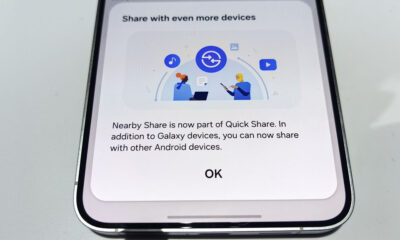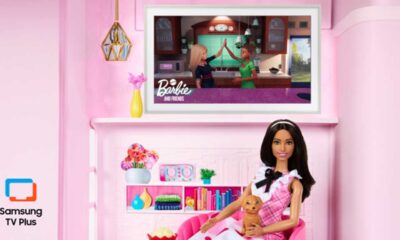Issues
Samsung Galaxy Watch connectivity issue emerges with Wearable app in One UI 5.0 Beta [Updated]

Updates are added at the bottom…
Samsung’s Galaxy Wearable is an application that connects your Galaxy Watch and Galaxy Buds to your smartphone so that you can manage and monitor your wearable device through your phone. However, many Galaxy wearable app users are facing connectivity problems after installing One UI 5.0 Beta builds.
Android 13 is now official for Pixel and some other brands’ smartphones. But Samsung is still running the Android 13-based One UI 5.0 Beta program for eligible Galaxy device owners. This upgrade brings a handful of new features and improvements over the previous version but such issues are highly affecting users’ experience.
Join Sammy Fans on Telegram
In the recent few days, various Samsung Galaxy Wearable app customers have reached the Samsung Members community to report that the application is not working properly. According to the reports, users are not able to connect their wearable devices to their phones as the connections and disconnections are being repeated over and over again.
Follow Sammy Fans on Google News

Once disconnected and try to connect it again, it works normally for some seconds. But later an error occurs that says the wearable cannot be connected. Well, this issue is arising in both Galaxy Watch and Galaxy Buds for their respective users.
It is worth mentioning that the Galaxy Wearable connectivity issue is appearing after switching to the One UI 5.0 Beta version on either Galaxy S22, Galaxy S21, Galaxy S20, or Galaxy A52 devices. And, the reason behind this is not clear yet.
On the other hand, the Samsung community’s beta operation manager has responded to users’ concerns. But he did not mention the reason due to which this problem is happening nor he has told how it can be fixed or when it will be fixed.
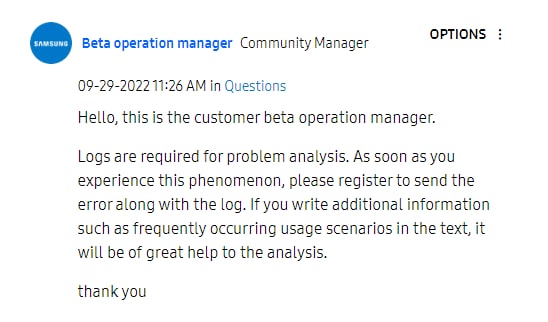
Well, this is not the first problem that One UI 5.0 beta testers are reporting, earlier users also told about many other problems such as home crashing, bad animation, object eraser not working, screen blackening, and more.
Moving on, Samsung’s Android 13-based One UI 5.0 builds are currently in the beta phase, which means there is no guarantee for its stability so you can not blame the manufacturers for such issues. The company is continuously working on improving the One UI software and as it has resolved many old One UI issues, it will continue to do so.
It is possible that Samsung will bring a fix for this issue in the next beta or stable One UI 5.0 update. The problem seems annoying for the users but customers might have to compromise with the Galaxy Wearable app features and functions until the next One UI 5.0 builds will release.
Furthermore, currently, there’s no plan for Samsung’s next step. Meanwhile, the stable One UI 5.0 will unveil at Samsung Developer Conference which will happen on October 12. Possibly, the company could also start the stable version rollout on the same day, at least for Galaxy S22 series phones.
And, it is expected that the Korean company will solve all the major and minor issues that users are currently facing on the beta builds through the stable release. In addition, it will further introduce new features and enhancements to the devices.
Update 2: Oct. 08
Samsung seeded the fourth One UI 5.0 Beta update for the Galaxy S22 series devices. The changelog didn’t specifically mention bug fixes for Galaxy Watch connectivity issues and Galaxy Wearable app crashing. As result, consumers are still facing connectivity issue with Galaxy smartwatches.
Update 1: Sep. 30
Apart from Galaxy Watch series device users, the Gear S3 also reportedly has the same connectivity issues. The beta operation manager recommended users send an error log, which suggests that the company will fix this issue with the next Beta build.
Issues
One UI 6.1 bans deleting Secure Folder, Samsung’s working on fix

Users of Galaxy smartphones running Samsung‘s One UI 6.1 have reported that they are unable to delete the Secure Folder app after installing its update. This issue is mainly affecting flagship devices that recently received the One UI 6.1 update. Due to this issue, users are not able to use this app at their convenience.
However, Samsung has acknowledged the issue with the Secure Folder app in its latest One UI 6.1 update. This issue affects several flagship devices including the Galaxy S23 series, Galaxy S23 FE, Galaxy Z Fold 5, Galaxy Z Flip 5, and Galaxy Tab S9.
According to the community moderator, the issue occurred while integrating the latest Google security policies, resulting in the distribution of a non-deletable version of the Secure Folder app, specifically version 1.9.10.27.
The Korean tech giant is preparing to release a fix to address this problem. Users will be able to download the updated app through the Galaxy Store. To update, simply open the Galaxy Store, search for ‘Secure Folder’, and select the update option.
Users are encouraged to update their Secure Folder app as soon as the new version is available to maintain optimal performance and security of their personal data.
2 One UI 6.1 features that will extend battery life of Samsung devices after enabling
Stay up-to-date on Samsung Galaxy, One UI & Tech Stuffs by following Sammy Fans on X/Twitter. You can also discover the latest news, polls, reviews, and new features for Samsung & Google Apps, Galaxy Phones, and the One UI/Android operating system.
Do you like this post? Kindly, let us know on X/Twitter: we love hearing your feedback! If you prefer using other social platforms besides X, follow/join us on Google News, Facebook, and Telegram.
Issues
One UI 6.1 folder background issue to be resolved in next Home Up update

One UI 6.1 update offers several new features and Galaxy AI for the Galaxy S23 series as well as some unexpected bugs and changes, particularly in the way folder backgrounds are displayed. But the good news is that Samsung will fix the One UI 6.1 folder background issue with the next Home Up update.
Previously, with One UI 6.0, users had the option to adjust the background blur to a near-transparent 1% using the Home Up Good Lock app feature. However, the recent upgrade to One UI 6.1 has resulted in an unexpected opacity of folder backgrounds.
Users have reported that despite attempts to turn the Home Up feature off and on like a reset, the folder background remains unaffected and completely opaque. This is different from the Apps screen, which still responds to adjustments in HomeUp settings.
In response to these concerns, a community moderator has confirmed that a solution is underway with a new update of the Home Up app. The next update of this Good Lock module will resolve the non-responsive background blur control issue for folders. The update is expected to be available soon and will restore the customization options that users have been missing.

Stay up-to-date on Samsung Galaxy, One UI & Tech Stuffs by following Sammy Fans on X/Twitter. You can also discover the latest news, polls, reviews, and new features for Samsung & Google Apps, Galaxy Phones, and the One UI/Android operating system.
Do you like this post? Kindly, let us know on X/Twitter: we love hearing your feedback! If you prefer using other social platforms besides X, follow/join us on Google News, Facebook, and Telegram.
Issues
Samsung One UI 6.1 battery draining haunts Galaxy Z Flip 5, Fold 5 users

Android 14-based One UI 6.1 update for Samsung‘s Galaxy Z Flip 5 and Z Fold 5 introduced new features and Galaxy AI in late March 2024. Along with these new One UI 6.1 features, Galaxy Z Fold 5 and Flip 5 users are also experiencing some issues, one of which is battery draining.
Users have noticed that after the One UI 6.1 update, their phone’s battery does not last long. Although Samsung has not yet officially acknowledged the problem, it has become noticeable through user discussions on various online platforms, including Samsung’s community forum and Reddit.
Follow our socials → Google News | Telegram | X/Twitter | Facebook | WhatsApp
It’s common for new software updates to cause unexpected problems, and companies usually release further updates to resolve them. However, Samsung is currently not aware of this issue nor has provided any solution, but hopefully, the company will fix the battery drain issue in a future update.
Till then, you can enable these two features on your One UI 6.1 running Galaxy Z Fold 5 and Galaxy Z Flip 5 smartphones to extend battery life if you are also facing draining issue.
Battery Protection:
Open Settings menu >> Tap on the Battery option >> Select Battery Protection feature >> Turn it on by tapping on the toggle.
Process Data Only On Device
Visit Settings >> Tap on the Advanced Settings >> Click on Advanced Intelligence >> Select the ‘Process Data Only On Device’ option >> Tap on the toggle to turn it on.
2 One UI 6.1 features that will extend battery life of Samsung devices after enabling