Apps
Download Samsung Expert RAW for Galaxy Note 20 Ultra and S20 Ultra [Official/APK]

On September 30, Samsung debuted Expert RAW version 1.0.05.4, which mainly brings support for the Galaxy Note 20 Ultra, Galaxy S20 Ultra, and Galaxy Z Fold 2 flagships, which is now available to download through the official Galaxy Store platform.
With the Expert RAW support, Samsung Galaxy S20 Ultra and Galaxy Note 20 Ultra smartphone users can get access to various additional features that enable brighter and clearer photos even in low light conditions, with just a simple app download and install.
Join Sammy Fans on Telegram
In addition, Samsung’s powerful camera application offers various manual operation features (ISO, shutter speed, EV, manual focus, white balance, etc.) in order to allow the photographer to directly control the camera in the way they want.
- Download Expert RAW – Galaxy Store
- Download Expert RAW – APKMirror

Follow Sammy Fans on Google News
The new Samsung Expert RAW app 1.0.05.4 version is now available to download through Galaxy Store, which weighs 50.62 MB. Using the link mentioned above, you can get redirected to the Expert RAW app page on your Galaxy Note 20 Ultra or Galaxy S20 Ultra’s Galaxy Store.
For your information, the Expert RAW app will be needing some important permissions on your smartphone including Location to access this device’s location, Storage to access photos, media and files on your device, Microphone to record audio and Camera to take pictures and record video.
WhatsApp introduces new audio call bar feature for enhanced multitasking

WhatsApp is improving its interface with the latest beta update, which introduces a new audio call bar feature. The update is available for Android users with version 2.24.10.18 via the Google Play Beta Program.
With version 2.24.7.19, WhatsApp brought a redesigned calling screen with clearer buttons and a minimized option. Now, WhatsApp takes a step further by adding a call bar at the top of the screen, allowing users to manage audio calls without staying on the call screen. This bar allows users to mute or end calls directly.
This feature is mainly beneficial for users who multitask, as it enables them to handle calls while engaging in other activities within the app. The call bar’s design provides easy access to essential call functions.
The rollout of the new audio call bar feature is gradual, with more beta testers expected to receive access in the coming days. The full release of this feature to all users is scheduled for future updates. Through this new feature, WhatsApp aims to make audio call management more convenient and user-friendly.
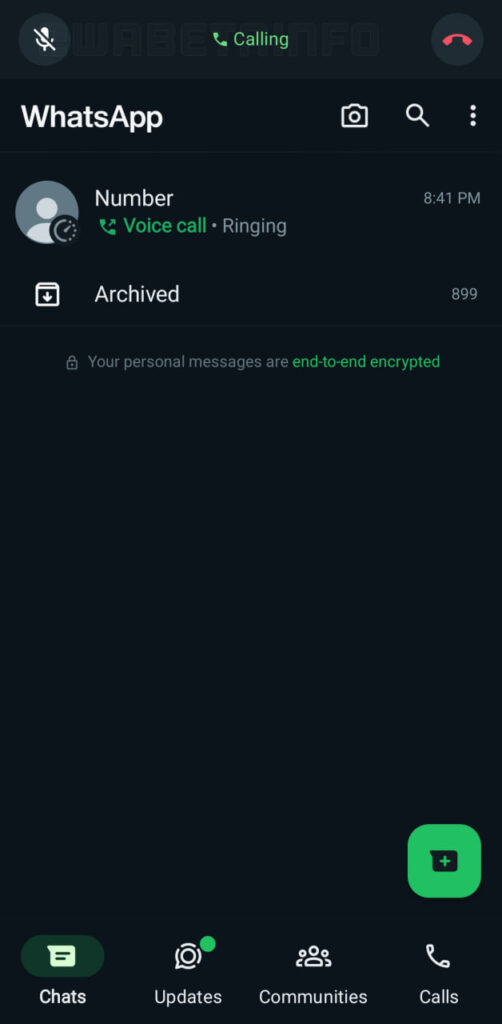
Stay up-to-date on Samsung Galaxy, One UI & Tech Stuffs by following Sammy Fans on X/Twitter. You can also discover the latest news, polls, reviews, and new features for Samsung & Google Apps, Galaxy Phones, and the One UI/Android operating system.
Do you like this post? Kindly, let us know on X/Twitter: we love hearing your feedback! If you prefer using other social platforms besides X, follow/join us on Google News, Facebook, and Telegram.
Apps
Samsung Internet Browser 25.0.1.3 update available for One UI devices

Samsung has pushed a new update for the Internet Browser app with version 25.0.1.3 for Galaxy devices. The update is available on the Galaxy Store with an installation package size of 126.12MB.
The fresh update of the Samsung Internet Browser app resolves some issues that users encountered in the previous update to enhance security and stability. In addition, the update improves some features to provide a better user experience.
The company overall aims to deliver an enhanced app performance. Users can install the Samsung Internet Browser 25.0.1.3 update via Galaxy Store >> Menu option >> Updates. Also, they can download it directly from the third-party app source link mentioned here.
Previously, the Samsung Internet Browser app brought the ability to display menu bars while scrolling to ensure users have uninterrupted access to navigation controls. It also fixed issues to deliver a smoother, more reliable browsing session.
Samsung Internet Browser v25 update brings menu bars that scroll with you
Stay up-to-date on Samsung Galaxy, One UI & Tech Stuffs by following Sammy Fans on X/Twitter. You can also discover the latest news, polls, reviews, and new features for Samsung & Google Apps, Galaxy Phones, and the One UI/Android operating system.
Do you like this post? Kindly, let us know on X/Twitter: we love hearing your feedback! If you prefer using other social platforms besides X, follow/join us on Google News, Facebook, and Telegram.
Apps
Samsung enhances Accessory Service with May 2024 update

Samsung continues to enhance the user experience by updating apps’s functions and fixing issues. May 2024 is going on and the Korean tech giant is rolling out a new update for Samsung Accessory Service with version 3.1.96.50315.
The new version delivers an improved performance by addressing previously reported minor bugs. These fixes enhance the overall stability and reliability of the app.
In addition, the update some enhance several functions within the app to ensure a smoother and more efficient interaction for users who pair their Samsung devices with various accessories.
The Accessory Service of Samsung offers a stable environment in which you can use a variety of features by connecting accessories to your mobile device. It makes using accessories with your mobile device efficient and convenient via manager apps.
Samsung advises Galaxy users of the Accessory Service app to download and install the May 2024 update to benefit from the enhanced functions and bug fixes. The update is available through the Galaxy Store with an installation package of 12.14MB and is compatible with a wide range of Galaxy devices.

Stay up-to-date on Samsung Galaxy, One UI & Tech Stuffs by following Sammy Fans on X/Twitter. You can also discover the latest news, polls, reviews, and new features for Samsung & Google Apps, Galaxy Phones, and the One UI/Android operating system.
Do you like this post? Kindly, let us know on X/Twitter: we love hearing your feedback! If you prefer using other social platforms besides X, follow/join us on Google News, Facebook, and Telegram.












