Issues
Samsung Galaxy Watch connectivity issue emerges with Wearable app in One UI 5.0 Beta [Updated]

Updates are added at the bottom…
Samsung’s Galaxy Wearable is an application that connects your Galaxy Watch and Galaxy Buds to your smartphone so that you can manage and monitor your wearable device through your phone. However, many Galaxy wearable app users are facing connectivity problems after installing One UI 5.0 Beta builds.
Android 13 is now official for Pixel and some other brands’ smartphones. But Samsung is still running the Android 13-based One UI 5.0 Beta program for eligible Galaxy device owners. This upgrade brings a handful of new features and improvements over the previous version but such issues are highly affecting users’ experience.
Join Sammy Fans on Telegram
In the recent few days, various Samsung Galaxy Wearable app customers have reached the Samsung Members community to report that the application is not working properly. According to the reports, users are not able to connect their wearable devices to their phones as the connections and disconnections are being repeated over and over again.
Follow Sammy Fans on Google News

Once disconnected and try to connect it again, it works normally for some seconds. But later an error occurs that says the wearable cannot be connected. Well, this issue is arising in both Galaxy Watch and Galaxy Buds for their respective users.
It is worth mentioning that the Galaxy Wearable connectivity issue is appearing after switching to the One UI 5.0 Beta version on either Galaxy S22, Galaxy S21, Galaxy S20, or Galaxy A52 devices. And, the reason behind this is not clear yet.
On the other hand, the Samsung community’s beta operation manager has responded to users’ concerns. But he did not mention the reason due to which this problem is happening nor he has told how it can be fixed or when it will be fixed.
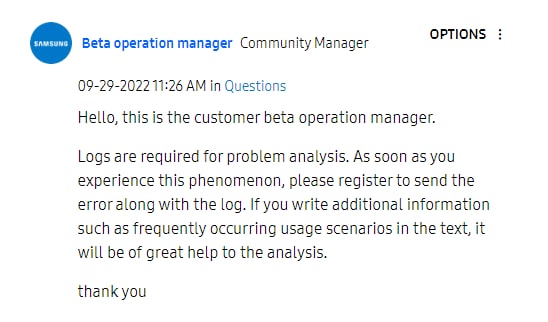
Well, this is not the first problem that One UI 5.0 beta testers are reporting, earlier users also told about many other problems such as home crashing, bad animation, object eraser not working, screen blackening, and more.
Moving on, Samsung’s Android 13-based One UI 5.0 builds are currently in the beta phase, which means there is no guarantee for its stability so you can not blame the manufacturers for such issues. The company is continuously working on improving the One UI software and as it has resolved many old One UI issues, it will continue to do so.
It is possible that Samsung will bring a fix for this issue in the next beta or stable One UI 5.0 update. The problem seems annoying for the users but customers might have to compromise with the Galaxy Wearable app features and functions until the next One UI 5.0 builds will release.
Furthermore, currently, there’s no plan for Samsung’s next step. Meanwhile, the stable One UI 5.0 will unveil at Samsung Developer Conference which will happen on October 12. Possibly, the company could also start the stable version rollout on the same day, at least for Galaxy S22 series phones.
And, it is expected that the Korean company will solve all the major and minor issues that users are currently facing on the beta builds through the stable release. In addition, it will further introduce new features and enhancements to the devices.
Update 2: Oct. 08
Samsung seeded the fourth One UI 5.0 Beta update for the Galaxy S22 series devices. The changelog didn’t specifically mention bug fixes for Galaxy Watch connectivity issues and Galaxy Wearable app crashing. As result, consumers are still facing connectivity issue with Galaxy smartwatches.
Update 1: Sep. 30
Apart from Galaxy Watch series device users, the Gear S3 also reportedly has the same connectivity issues. The beta operation manager recommended users send an error log, which suggests that the company will fix this issue with the next Beta build.
Good Lock
Samsung to resolve icons visibility bug in Theme Park app’s next update
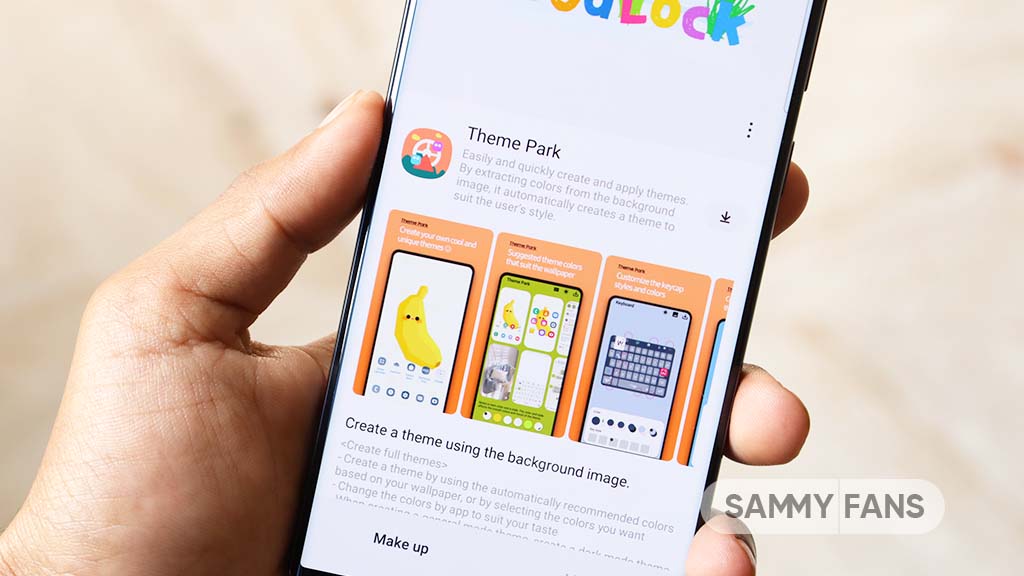
Following the recent update to the Samsung Theme Park Good Lock module, several Galaxy users have encountered an issue where icons for key applications like the clock, calendar, and settings disappear. This problem has left users disappointed, especially since they were hoping for improvements with the new update.
Previously, there was a different problem where icons did not display correctly. The hope was that this would improve with the new update. Unfortunately, the situation has worsened as it is causing inconvenience for those using the app.
A community moderator has responded to user issues that the company is aware of the app icons visibility issue, and is planning to fix it in future updates of the Samsung Theme Park app.
However, the moderator also stated that to solve the problem of the app icon background color, which is different from the previous version, the app’s software would need to be updated. This means that users will have to wait longer for this particular fix.
The community moderator has not shared any timeline for this update, Samsung will release the new Theme Park update soon.
“The issue where the live icon is not visible when applying a theme created by a theme park will be corrected by the team in charge and will be improved through updates to the theme park app.
However, please note that the phenomenon in which the app icon background color in the previous apk method is different from the current app icon color requires a S/W app update, so it is expected that it will take time to improve,” said the community moderator.

Stay up-to-date on Samsung Galaxy, One UI & Tech Stuffs by following Sammy Fans on X/Twitter. You can also discover the latest news, polls, reviews, and new features for Samsung & Google Apps, Galaxy Phones, and the One UI/Android operating system.
Do you like this post? Kindly, let us know on X/Twitter: we love hearing your feedback! If you prefer using other social platforms besides X, follow/join us on Google News, Facebook, and Telegram.
Issues
Samsung stops Galaxy S22’s AI-packed One UI 6.1 update rollout

Samsung encountered issues with the One UI 6.1 software update for its Galaxy S22 series and has temporarily suspended it. Recently, the company started releasing the One UI 6.1 update in Korea. However, the Korean tech giant has reportedly stopped the update due to some issues and reverted to the previous version One UI 6.0.
According to the information via @Tarunvats, the One UI 6.1 update has been suspended for the Samsung Galaxy S22 series due to the lock screen issue. In addition, the software version has also changed back from S90xNKSU3EXDC to S90xNKSU3DXD3. In addition, some reports reveal that the update is paused due to a rebooting issue.
One UI 6.1 update was released to bring a host of improvements, including a more intuitive interface and advanced AI capabilities. However, the lock screen and rebooting issues have delayed these benefits for users worldwide.
Currently, it’s unclear when the One UI 6.1 update will be available again, especially for users in other countries. Samsung is likely working on resolving the issue to ensure that the update is secure and functions properly before releasing it again.
Breaking: Samsung Galaxy S22 starts getting One UI 6.1 and Galaxy AI features
Stay up-to-date on Samsung Galaxy, One UI & Tech Stuffs by following Sammy Fans on X/Twitter. You can also discover the latest news, polls, reviews, and new features for Samsung & Google Apps, Galaxy Phones, and the One UI/Android operating system.
Do you like this post? Kindly, let us know on X/Twitter: we love hearing your feedback! If you prefer using other social platforms besides X, follow/join us on Google News, Facebook, and Telegram.
Apps
WhatsApp video sending issue affects Samsung Galaxy S series and other Android devices

A recent update to WhatsApp for Android users has brought an issue that is preventing users from sending videos. Spotted after updating to version v2.24.9.34, the issue shows in an error message – “Can’t send this video. Choose a different video and try again.”
This issue seems to be specific to videos that are recorded or saved directly on Android devices. Whereas, videos captured by iPhones, especially in MOV format, are not being affected and can be shared without any issues. This bug is also affecting some videos downloaded from Instagram to the device’s storage.
The video-sending issue on WhatsApp is not affecting every Android user, but it has been verified on some devices, notably the Galaxy S series. Several users reported their concerns on social media platforms like Reddit, Twitter, and more to highlight the inconvenience caused by this unexpected bug.
For those who want an immediate fix to this issue, upgrading to older WhatsApp version 2.24.8.85 is a temporary solution. As of now, WhatsApp has not issued an official statement about the issue. It’s recommended to wait for a permanent solution before proceeding with any app upgrades.
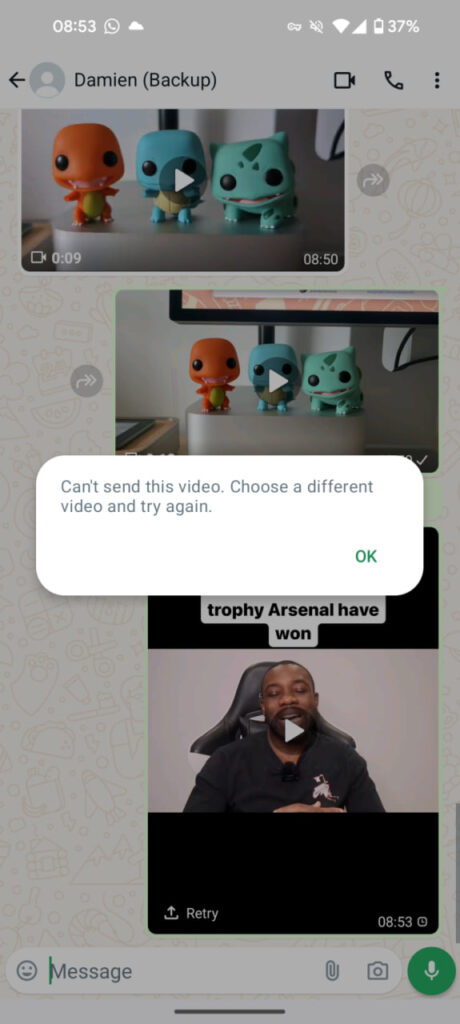
Stay up-to-date on Samsung Galaxy, One UI & Tech Stuffs by following Sammy Fans on X/Twitter. You can also discover the latest news, polls, reviews, and new features for Samsung & Google Apps, Galaxy Phones, and the One UI/Android operating system.
Do you like this post? Kindly, let us know on X/Twitter: we love hearing your feedback! If you prefer using other social platforms besides X, follow/join us on Google News, Facebook, and Telegram.












