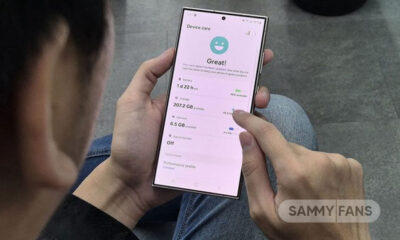Wallpapers
Download Galaxy Watch 5 watch faces for your Galaxy Watch 4

Samsung launched the Galaxy Watch 5 and Galaxy Watch 5 Pro smartwatches at the Galaxy Unpacked Event a couple of weeks ago. The new watches come with new designs, features, and improvements, At the same time, Samsung also introduces new watch faces.
Download Sammy Fans App
The Galaxy Watch 5 series is currently available for pre-order and will be available in the markets from August 26. Ahead of this, XDA Developers has managed to bring its watch faces. Luckily, you can now download the all-new Samsung Galaxy Watch 5 series watch faces on your Galaxy Watch 4 series.
Join SammyFans on Telegram
XDA members have brought five new Galaxy Watch 5 watch faces from the firmware that you can sideload on your Galaxy Watch 4 or Galaxy Watch 4 Classic. However, all of the new watch faces do not support the older models, you can download 4 but the HealthMonitor watch can not be installed.
Follow Sammy Fans on Google News
The following are the four Galaxy Watch 5 series new watch faces that you can get on your Galaxy Watch 4 series.




Download Galaxy Watch 5 watch faces for your Galaxy Watch 4
How to install these wallpapers:
- First of all, download the ZIP file mentioned above.
- Enable ADB debugging and Debug over Wi-Fi from the Developer Options on your watch.
- Connect your watch to a Wi-Fi network and note the IP address mentioned under the Debug over Wi-Fi option.
- Make sure your PC is connected to the same Wi-Fi network.
- Open a command prompt window in the directory where you have ADB platform tools installed.
- Type “adb connect” followed by the IP address in the command prompt window and hit enter.
- You should instantly see a prompt on your watch asking you if you’d like to allow debugging. Select OK, if you want to allow debugging one time, or Always allow it from this computer if you don’t want to repeat the process.
- Now, type the “adb -s “IP address” install filename.apk” ADB command and hit enter to install the watch face APK.
- For this command to work as intended, you also need to have the respective APK files in the same directory as ADB platform tools.
- Once the installation is complete, you should see “Success” in the command prompt window.
- Now, disconnect from ADB using the “adb disconnect” command.
- You are now able to see the new watch face on your Galaxy Watch 4.
Wallpapers
Google Pixel 8a Wallpapers Available For Download
Last month, Google unveiled the Pixel 8 and Pixel 8 Pro flagships. Following its tradition, Google is developing an affordable variant of the Pixel 8 series – Pixel 8a, whose wallpapers are now leaked.
Tipster Kamila, in collaboration with Smartprix, brings you an exclusive look at the Pixel 8a wallpapers. It contains three new wallpapers, each of which has a light and dark variant for completing the overall display settings.
Google Pixel 8a Wallpapers – Download Link
Pixel 8a Barite Wallpapers:
Barite wallpapers are codenamed “sky” as they showcase a mineral in sky-blue color. This one also has two versions: light and dark.
![]()
Pixel 8a Titanite Wallpapers:
The Titanite wallpapers showcase a green emerald stone in two variants: light and dark.
![]()
Pixel 8a Hematite Wallpapers:
Hematite wallpapers are codenamed “licorice” and showcase the mineral in a dark black hue. Both light and dark versions of this wallpaper are available for download.
![]()
// Smartprix
Wallpapers
Download Apple iPhone 15 and iPhone 15 Pro Wallpapers

Stock wallpapers of the recently launched Apple iPhone 15 and iPhone 15 Pro series are available for download. The new iPhone models bring refined design, Dynamic Island for the entire lineup, and USB-C port for the first time. Additionally, the iOS 17 software brings new wallpapers – and you can download them right here.
Apple’s iPhone 15 comes in five new colors: blue, pink, yellow, green and black. The iPhone 15 Pro with its new titanium finish is available in natural titanium, blue, white and black. For each model, the company has created a new special wallpaper.
Follow our socials → Google News, Telegram, X (formerly Twitter), Facebook
While these wallpapers are pre-loaded on the newly released iPhones, you can apply any of these excellent walls on your current smartphone. All wallpapers are available in high resolution and easily applicable format, and you can download the new iPhone 15 wallpapers below.
- Apple iPhone 15 Wallpapers — Download Link (mega[dot]nz/opens in new tab)

iPhone 15 | iPhone 15 Plus

iPhone 15 | iPhone 15 Pro
Wallpapers
Samsung Galaxy Z Flip 5 Wallpapers Available For Download

As Samsung officially unveiled its latest foldable smartphones, the stock wallpapers of Galaxy Z Flip 5 are also available for download. You can download the wallpapers in their full resolution and apply them to your current smartphone to get a refreshed feel.
Courtesy of ytechb, all stock wallpapers of the Samsung Galaxy Z Flip 5 smartphone are available for download for free. You can check the preview of wallpapers below, and use the link mentioned below to get the package in full resolution.
Galaxy Z Flip 5 Wallpapers – Download
In total, the Galaxy Z Flip 5’s One UI 5.1.1 firmware brings 10 wallpapers. Don’t worry about the quality as if you download the collection using the link given before, you will get them all in the original resolution (1080 x 2640 pixels) without quality loss.

Follow our socials: