Apps
Important Samsung Galaxy Watch Plugin update rolling out

Samsung has begun rolling out a new update for the Galaxy Watch Plugin app. The application is a component of the Galaxy Wearable app that allows you to connect your Samsung Galaxy Watch with your phone.
Download Sammy Fans App
Furthermore, the latest update for the Watch Plugin brings general improvements and fixes to enhance the overall app’s stability and ensure smoother performance in order to maintain the users’ experience.
Join SammyFans on Telegram
According to the Samsung Beta operation manager, the latest Galaxy Watch Plugin app update comes with build version 2.2.11.22071211. However, it doesn’t install any new features or changes to the application.
Follow Sammy Fans on Google News

Further, if you are a Galaxy Watch 4 user, you might be aware of the One UI Watch 4.5 beta program. The watches are currently running on the third One UI Watch 4.5 beta and if you are not using the latest beta update, you can download it through the Watch Plugin after updating it.
In addition, if you are facing any errors during the beta participation, they will be registered as Error Send in the Galaxy wearable app for quick analysis. In some cases, there are also some errors that are reported in other apps such as health apps.
It should be mentioned that if you want to use the latest version of the Galaxy Watch Plugin, you must have to install the Galaxy Wearable app on your phone first. Now allow the permission of the Galaxy Wearable app from Settings >> Apps >> Galaxy Watch Plugin >> Permission to use the app uninterruptedly.
Meanwhile, if you are already using the Samsung Galaxy Watch Plugin app on your phone, you can directly install the latest update through Galaxy Store. To do this navigate Galaxy Store >> Menu icon >> Update >> Tap the circular arrow next to the Galaxy Watch Plugin app.
Apps
Galaxy-exclusive Samsung Deco Pic app gets May 2024 update

Samsung Deco Pic app lets users make photos and videos with live stickers. As May 2024 is going on, Samsung is enhancing the Deco Pic app feature with a new update. The update arrives with version 5.0.00.35 for Galaxy devices.
The fresh update of the Deco Pic app improves some functions to enhance the overall performance of the app. In addition, it fixes some issues that users encountered in previous better. Through this update, the company aims to provide a seamless experience and error-free service.
The new update of the Samsung Deco Pic app is compatible with Galaxy devices running Android 14 based One UI 6.1 or One UI 6.0. The installation package size of this update is around 100MB.
With the Deco Pic app, you can apply various effects to your preview images, such as moving GIFs, unique masks, beautiful frames, and stylish stamps. You can also search for more stickers on the Galaxy store and download them for free.
You can install the Samsung Deco Pic Ma 2024 update via Galaxy Store >> Menu option >> Updates or download it directly from the third-party app source link mentioned here.

Stay up-to-date on Samsung Galaxy, One UI & Tech Stuffs by following Sammy Fans on X/Twitter. You can also discover the latest news, polls, reviews, and new features for Samsung & Google Apps, Galaxy Phones, and the One UI/Android operating system.
Do you like this post? Kindly, let us know on X/Twitter: we love hearing your feedback! If you prefer using other social platforms besides X, follow/join us on Google News, Facebook, and Telegram.
Apps
Samsung enhances Single Take feature with May 2024 update
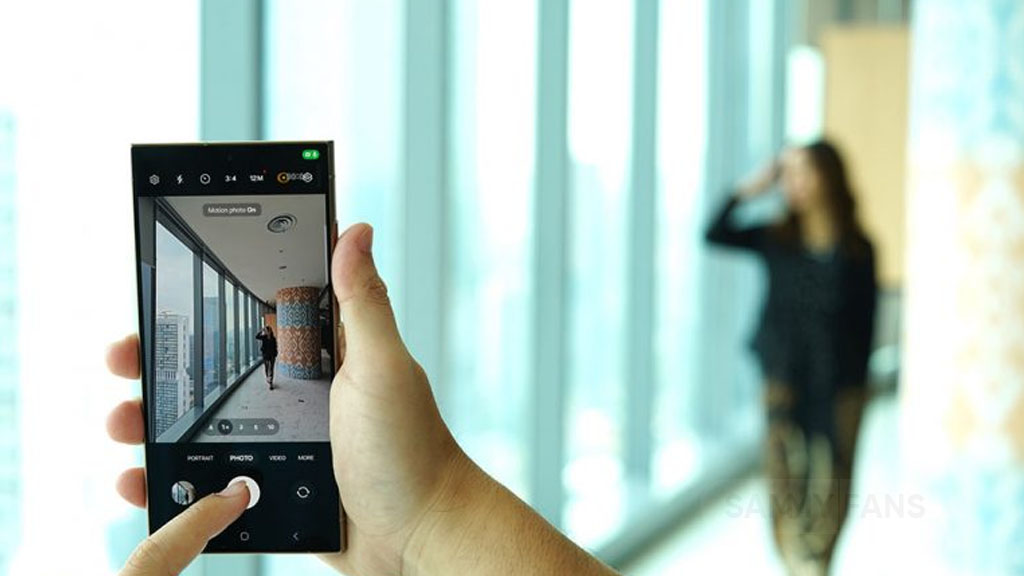
Samsung has rolled out a May 2024 update to its innovative Single Take feature with version 4.0.00.34 for Galaxy devices. This update focuses on enhancing user experience and reliability.
Single Take feature is known for capturing moments using AI to take multiple types of photos and videos with a single shot on Samsung smartphones. This feature now gets smarter with a new update.
The latest update refines some app functions to make it more intuitive and user-friendly. In addition, Samsung has addressed some issues to provide a seamless photography experience.
The update is expected to enhance the overall performance of the feature, ensuring that users can capture their precious moments without any issues.
As the update rolls out, Samsung advises users to download and install the May 2024 update version to enjoy the enhanced capabilities of Single Take. You just need to download a 31.3MB package to install the update via the Galaxy Store.
Samsung’s Single Take Camera mode just got better with Galaxy S24 series
Stay up-to-date on Samsung Galaxy, One UI & Tech Stuffs by following Sammy Fans on X/Twitter. You can also discover the latest news, polls, reviews, and new features for Samsung & Google Apps, Galaxy Phones, and the One UI/Android operating system.
Do you like this post? Kindly, let us know on X/Twitter: we love hearing your feedback! If you prefer using other social platforms besides X, follow/join us on Google News, Facebook, and Telegram.
Apps
Fresh Samsung Highlights app update rolling out to Galaxy devices

Samsung has released a new update for the Highlights app with version 1.2.11. This update enhances the user experience by improving certain functions and resolving issues.
The update brings refined functions to the app, allowing users to enjoy their video highlights without any lag or delay. It also fixes known issues that affected the app’s performance for a seamless experience.
Samsung Highlights app offers a new way for users to engage with their Galaxy device’s lock screen. Users can quickly view video highlights by swiping right on their lock screen, and tapping allows them to discover more.
With the latest update, the company aims to make this feature more useful and better. The installation package size of this update is around 16.3MB.
You can install the latest Samsung Highlights app update just by opening Galaxy Store, tapping on Menu options, and then Updates. Also, you can download it directly from the third-party app source link mentioned here.

Stay up-to-date on Samsung Galaxy, One UI & Tech Stuffs by following Sammy Fans on X/Twitter. You can also discover the latest news, polls, reviews, and new features for Samsung & Google Apps, Galaxy Phones, and the One UI/Android operating system.
Do you like this post? Kindly, let us know on X/Twitter: we love hearing your feedback! If you prefer using other social platforms besides X, follow/join us on Google News, Facebook, and Telegram.
