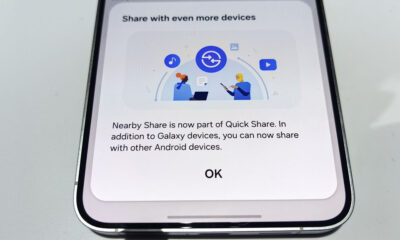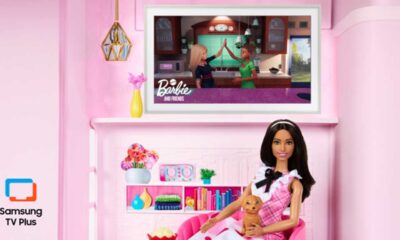Phones
[List] Samsung AOD (Always On Display) supported Galaxy devices

Always On Display is an old yet useful feature for those people who don’t like to unlock their phones just to check the time, date, notifications, missed calls, battery level, and other information. It’s also remarkable for those who like to customize their phone in distinct ways and want their phone’s lock screen to look different.
With the Samsung One UI, you can do even more with AOD. The company provides a variety of clocks and designs, you can choose colors and wallpapers or can even select a picture from the gallery to put on your Always On Display screen.
Join SammyFans on Telegram
Besides the basics, Galaxy users can experience various widgets on the AOD screen by double-tapping the clock area, can easily play music on the off-screen, or check schedules and alarms. You can also pin text and images that you want to remember every time.
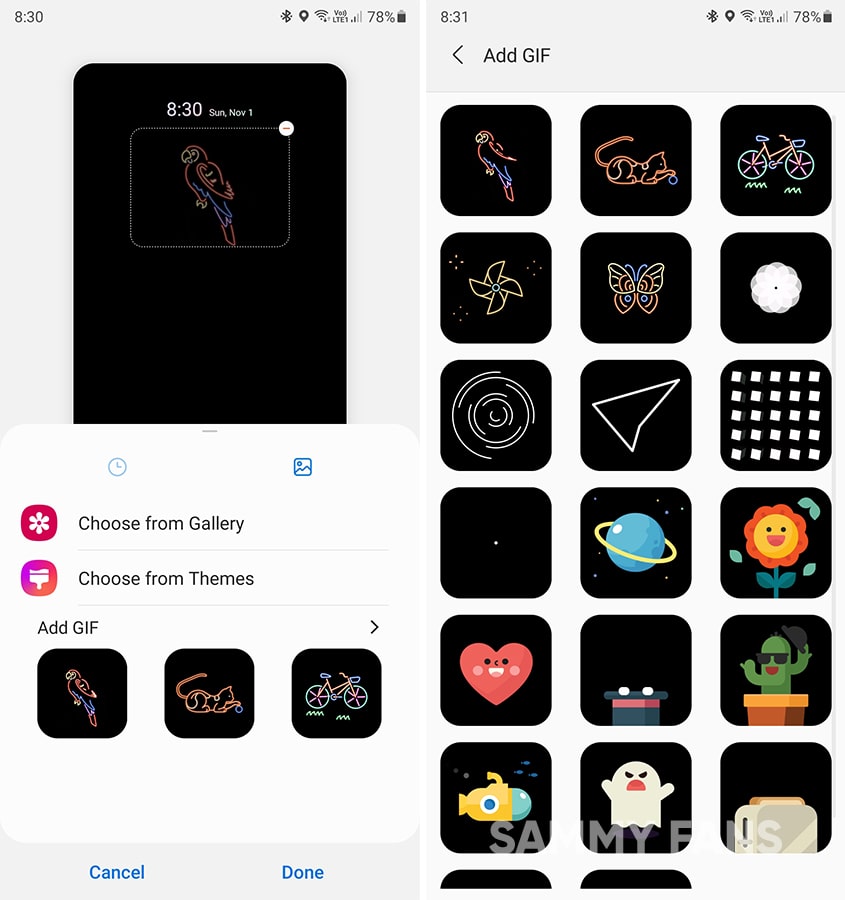
Unfortunately, not every smartphone user can take advantage of this wonderful feature. The companies only provide the Always On Display on the devices that features AMOLED and Super AMOLED screen as they consume less battery.
Many of you might have known the AOD feature and have used it before on your Galaxy device. But some people do not even know whether their phone supports it or not. They must be glad to know that we have created a list of Samsung Galaxy smartphones that supports Always On Display.
You can check the list of devices that are mentioned below.
Samsung Always On Display supported device list
Samsung Galaxy Fold Series
- Galaxy Z Fold 3
- Galaxy Z Fold 2
- Galaxy Fold
- Galaxy Z Flip 3
- Galaxy Z Flip
Samsung Galaxy S Series
- Galaxy S22 Ultra
- Galaxy S22+
- Galaxy S22
- Galaxy S21 FE
- Galaxy S21 Ultra
- Galaxy S21
- Galaxy S21+
- Galaxy S20 FE 5G
- Galaxy S20 FE 4G
- Galaxy S20 Ultra
- Galaxy S20+
- Galaxy S20
- Galaxy S10
- Galaxy S10+
- Galaxy S10e
- Galaxy S10 Lite
- Galaxy S9+
- Galaxy S9
Samsung Galaxy Note Series
- Galaxy Note 20 Ultra
- Galaxy Note 20
- Galaxy Note 10+
- Galaxy Note 10
- Galaxy Note 10 Lite
- Galaxy Note 9
Samsung Galaxy A Series
- Galaxy A73
- Galaxy A53
- Galaxy A33
- Galaxy A72
- Galaxy A71
- Galaxy A70s
- Galaxy A52
- Galaxy A52s 5G
- Galaxy A51
- Galaxy A50s
- Galaxy A50
- Galaxy A32 4G
- Galaxy A31
- Galaxy A22
- Galaxy A22 5G
- Galaxy A21s
- Galaxy A20s
- Galaxy A12
- Galaxy A20
- Galaxy A10
- Galaxy A7
- Galaxy A6+
Samsung Galaxy F Series
- Galaxy F62
- Galaxy F42
- Galaxy F22
- Galaxy F12
Samsung Galaxy M Series
- Galaxy M53
- Galaxy M52 5G
- Galaxy M51
- Galaxy M42 4G
- Galaxy M40
- Galaxy M32
- Galaxy M32 5G
- Galaxy M31s
- Galaxy M31
- Galaxy M21
Samsung Galaxy J Series
- Galaxy J8
- Galaxy J7 Pro
- Galaxy J7
- Galaxy J6
- Galaxy J2
How to enable Always On Display in Samsung:
By default, Always On Display only appears when you tap the screen. Follow these steps to change the settings to allow the screen to be displayed continuously or for a set amount of time.
- Open the Settings app.
- Go to the Lock screen.
- Click on Always On Display.
- Tap the switch at the top of the screen to turn it on.
- Choose the mode that best suits your needs:
- Tap to show: The Always On Display will appear for a short time after tapping the screen.
- Show always: The Always On Display will be continuously shown whenever the phone is locked.
- Show as scheduled: You can set up a schedule for when Always On Display will show. For example, you can make it display during the day but turn it off at night.
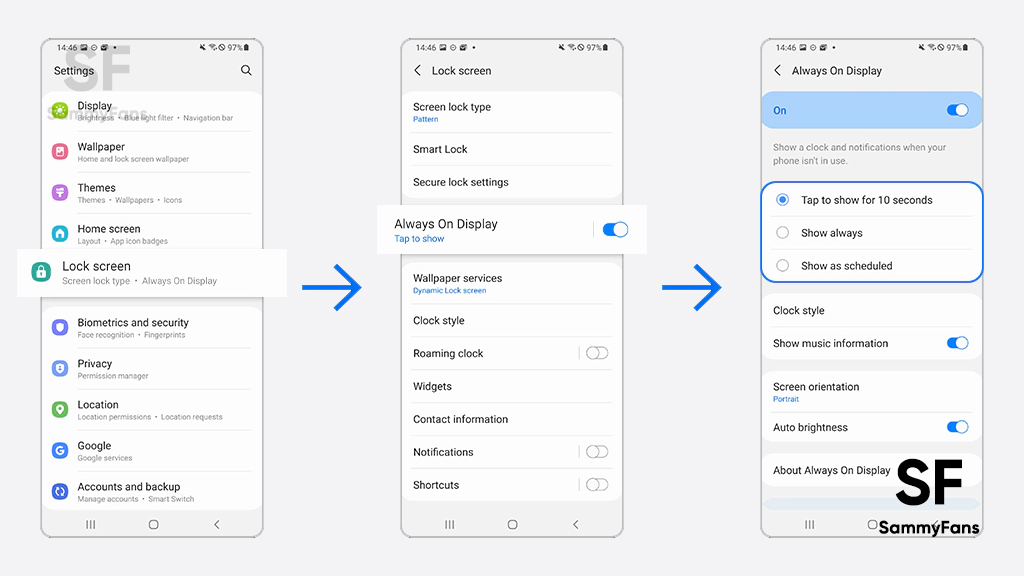
Download Always On Display Themes
In case you have totally bored of those stock Always On Display designs, I recommend using the AOD Themes available on Galaxy Store. However, you need to purchase your favorite Theme, in the same you might do while purchasing Fonts or Icons. Here’s how.
Get notified –
Aside from SammyFans’ official Twitter and Facebook page, you can also join our Telegram channel, follow us on Instagram and subscribe to our YouTube channel to get notified of every latest development in Samsung and One UI ecosystem. Also, you can follow us on Google News for regular updates.
Phones
Galaxy S24 FE: Samsung’s budget flagship under development

Samsung is reportedly working on the development of the Galaxy S24 FE. Earlier this year, the company released the Galaxy S24 flagships, which are selling well globally. Now, the company has started work on its next budget flagship, with a release expected later this year.
GalaxyClub reports that Samsung is developing the Galaxy S24 FE with the R12 codename. The codename aligns with Samsung’s previous releases as the S20 FE was codenamed R8, the S21 FE was R9, the S23 FE was R11, and the R11 (S22 FE) was in development but hasn’t been released.
It was reported that Samsung might launch the S24 FE in the summer. As the development starts late, the release may be pushed to later this year, as testing and production aren’t finalized yet. The latest report also has no other details than the device’s codename.
Galaxy S23 FE has the hardware specs of the S22 series, however, the S24 FE might bring the latest. If it happens, we might see a price hike in the next budget flagship. New Galaxy AI features are also expected to debut with the S24 FE, before the S25 series launch next year.
Samsung is also working on an affordable Galaxy Z Fold 6, which would be the first Fan Edition foldable. Judging from the 2023 release strategy, it’s expected that the Galaxy S24 FE might launch alongside the Galaxy Z Fold FE, new FE tablets.
Stay up-to-date on Samsung Galaxy, One UI & Tech Stuffs by following Sammy Fans on X/Twitter. You can also discover the latest news, polls, reviews, and new features for Samsung & Google Apps, Galaxy Phones, and the One UI/Android operating system.
Do you like this post? Kindly, let us know on X/Twitter: we love hearing your feedback! If you prefer using other social platforms besides X, follow/join us on Google News, Facebook, and Telegram.
Phones
Samsung Galaxy Z Flip 6 US model packs Snapdragon 8 Gen 3 processor

The US variant of Samsung Galaxy Z Flip 6 will be equipped with a Snapdragon 8 Gen 3 processor. There were reports that Samsung may expand the Exynos chipset to its foldable lineup, which doesn’t seem to be happening, at least in the United States.
Recently, Samsung Galaxy Z Flip 6 US variant was spotted on Geekbench with Snapdragon chip. It isn’t surprising as the company is following its conventional chipset strategy. We expect that it will be the same chipset used in the Galaxy S24 Ultra, the Snapdragon 8 Gen 3 for Galaxy.
The Flip 6 smartphone scored 15084 points on Geekbench’s GPU test. Due to its foldable form factor, the device may miss a Galaxy S24-like larger cooling technology. Still, its impressive 15000+ points in the GPU test indicates that Samsung has greatly optimized the software.
The company still has three months remaining in the launch event. More performance improvements will likely be achieved before the Unpacked. The South Korean tech giant will likely unveil the next-gen foldable phones in mid-July.
This year, the Galaxy Z Fold 6 Ultra would join the standard Galaxy Z Fold 6 and the Galaxy Z Flip 6. In addition, an affordable variant of Fan Edition branding is also in development. However, the cheaper foldable would miss some pro-grade specs to maintain the price.
Stay up-to-date on Samsung Galaxy, One UI & Tech Stuffs by following Sammy Fans on X/Twitter. You can also discover the latest news, polls, reviews, and new features for Samsung & Google Apps, Galaxy Phones, and the One UI/Android operating system.
Do you like this post? Kindly, let us know on X/Twitter: we love hearing your feedback! If you prefer using other social platforms besides X, follow/join us on Google News, Facebook, and Telegram.
Phones
Galaxy M35 5G surfaces on Samsung India site after FCC and Dekra’s OK

Samsung seems all set to introduce Galaxy M35 5G in India. The phone has surfaced on Samsung India support website and the FCC and Dekra certification database. The development indicates that the official launch is not far away, at least in India.
The unreleased Galaxy M35 5G made its first appearance on the Samsung India support website. The listing revealed nothing other than the phone’s model number – SM-M356B. As spotted by 91mobiles, the upcoming handset has also received certification from FCC and Dekra.
Listing on the FCC database revealed that the Galaxy M35 5G features NFC, LTE, and 5G. It’s also confirmed that the device supports 25W fast charging, lagging behind its elder brother – Galaxy M55 5G, which supports fast charging up to 45W.
Dekra certification disclosed that the phone packs a 5880mAh battery, which Samsung will market as 6000mAh. Other features could include Android 14 OS out-of-the-box, Exynos 1380 chipset paired with 6GB of RAM as well as a modern punch hole display.
Stay up-to-date on Samsung Galaxy, One UI & Tech Stuffs by following Sammy Fans on X/Twitter. You can also discover the latest news, polls, reviews, and new features for Samsung & Google Apps, Galaxy Phones, and the One UI/Android operating system.
Do you like this post? Kindly, let us know on X/Twitter: we love hearing your feedback! If you prefer using other social platforms besides X, follow/join us on Google News, Facebook, and Telegram.