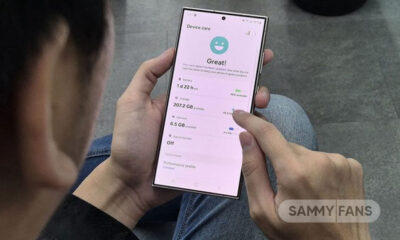Updates
Carrier-locked Samsung Galaxy A13 5G receiving One UI 4.1 (Android 12) update in the US

Samsung Galaxy A13 5G smartphone users have begun collecting the Android 12-based One UI 4.1 update in the United States. The update brings lots of new and advanced flagship-level features to the entry-level smartphone.
The Samsung Galaxy A13 Android 12 One UI 4.1 update also installs the May 2022 Android security patch for system security and stability enhancement. It is released for the carrier-locked models in the US and will soon reach other countries.
Join SammyFans on Telegram
You can identify this update via One UI build version A136USQU2BVE9. And to download and install it, go to the Settings of your smartphone. Now click on Software update and then download and install. Now follow the on-screen prompts.
DOWNLOAD SAMMY FANS APP

Samsung Galaxy A13 Android 12 One UI 4.1 update
Android 12-based One UI 4.1 is a huge upgrade over Android 11. It not only installs multiple features but also brings lots of customization options to provide users with a more connected and seamless experience. It is easier, more secure, more fun, and more intuitive than it used to be.
It has a Material You theming engine with customization options that completely revamp the look of your device. There’s an improved Samsung keyboard with built-in Grammarly and many more stickers, a Calender that supports emojis, as well as power privacy settings.
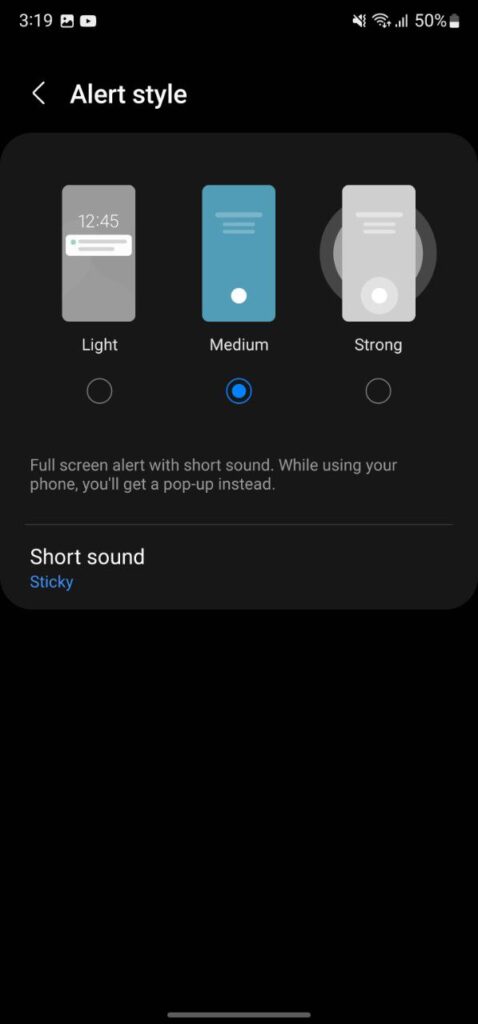
The update further provides you the ability to turn off Game Optimization Services so you won’t face any interruptions while playing games, Google Duo Live Sharing to let you share your screen with people you are far away from, and the enhanced Quick Share lets you share content with ease.
Additionally, there is improved RAM Plus with customization options, many Galaxy S22-inspired camera features to enhance your photography experience, enhanced quick share that allows you to edit and share images with more ease, Gallery with object and shadow erasers, and many more.
Get notified –
Aside from SammyFans’ official Twitter and Facebook page, you can also join our Telegram channel, follow us on Instagram and subscribe to our YouTube channel to get notified of every latest development in Samsung and the One UI ecosystem. Also, you can follow us on Google News for regular updates.
Samsung
US Galaxy XCover 6 Pro blessed with July 2024 security update

Samsung Galaxy XCover 6 Pro smartphone users are receiving a new update that installs the latest Android security patch released in July 2024 to improve system security and stability. The update is rolling out for unlocked models in the US.
July 2024 security update for Samsung Galaxy XCover 6 Pro arrives with One UI build version G736U1UES7EXF3. It is a gradual rollout so the update may take to reach all models. The company will soon expand it to more countries.
The fresh Android security patch fixes over 55 issues mainly related to One UI Home, One UI Home, System UI, and Secure Folder. The company is dispatching the latest software update with system security improvements to keep your files and data safe on your phone.
It also optimizes system stability to offer you uninterrupted and seamless functionality on your device. If you have received the notification of the update then install it now to get a bug-free experience.
You can also check the update by visiting the Settings app on your smartphone and opening the Software Update section. Now, click on the Download and install option. If any update is available, you can follow the on-screen instructions to install the update on your Galaxy smartphone.
About One UI 7
One UI 7 is the next iteration of Samsung’s custom skin based on Android 15. This version will bring major changes and features over current One UI. The company is going to unveil One UI 7 in October at SDC.
Meanwhile, the Korean tech giant is planning to release One UI 7 Beta update to Galaxy devices soon, maybe in late July 2024 or early August 2024. This beta program will allow you to enjoy new features ahead of its official release. Samsung Galaxy XCover 6 Pro smartphone is also eligible for the One UI 7 update.
Samsung
July 2024 update live for Samsung Galaxy Tab S8 Plus in the US

Samsung has pushed a new update with a July 2024 security security update for the Galaxy Tab S8 Plus in the US. The update is available for locked variants on the Verizon network carrier.
July 2024 security patch fixes 33 Samsung Vulnerabilities and Exposures (SVE) related to components like One UI Home, System UI, Secure Folder, and more, further enhancing device security. Also, Google addresses 4 critical and 21 high-level vulnerabilities in Android.
Moreover, the update optimizes system stability to offer you uninterrupted and seamless functionality on your device. It is a regular update so it does not contain any new features or changes.
Users of the Samsung Galaxy Tab S8 Plus can identify the July 2024 security update through One UI build version X818USQS4BXG5 in the US. The installation package size of this update is around 350MB.
It is an initial rollout so it may take hours or days to reach all models. Samsung advised you to install the update if you have received it on your Galaxy device to enjoy enhanced features.
To install the update on your Galaxy Tab S8 Plus, you just need to navigate toward your Galaxy Settings. Once done, visit the Software update tab and hit the Download and Install button. Let your device connect to the OTA server and allow it to download the new firmware, if there’s any.
Before you download the update, make sure to connect your device to a Wi-Fi network, or make sure it has a strong Verizon wireless network connection. In addition, ensure your battery is fully charged before starting the software update.
Samsung Galaxy Tab S9 series grabbing July 2024 update in Canada
Samsung
Verizon US Galaxy S21 FE models getting July 2024 security update

Verizon is releasing the July 2024 update for Samsung Galaxy S21 FE users in the US. The update is rolling out for locked models and the company will soon make it available in more countries.
July 2024 security update for Samsung Galaxy S21 FE arrives on Verizon US with the One UI build version mentioned below.
- Galaxy S21 FE – G990USQSCGXF3
- Galaxy S21 FE 2022 – G990U2SQSAGXF3
The fresh update protects Galaxy devices against security threats by integrating Android and Samsung’s latest security patches. Additionally, it includes several bug fixes aimed at providing a more reliable and efficient user experience.
The latest patch addresses over 55 issues primarily related to One UI Home, System UI, Secure Folder, and more, further enhancing device security. Users of these devices can install the update to enjoy these enhanced features.
July 2024 security update is already out for Galaxy S21 FE smartphones in India, Brazil, and the US. The company is regularly working to make it available for all models.
To install the update, open the smartphone’s Settings, select ‘Software Update’, and then ‘Download and install’. Following these steps will ensure that your Galaxy smartphone is up-to-date with the latest security protections.
Several Galaxy S21 FE users are facing the green line display issue. Don’t worry as Samsung is offering a free display replacement for affected Galaxy S21 FE models purchased within the last three years. This offer is valid for devices experiencing the green line issue until September 30, 2024.