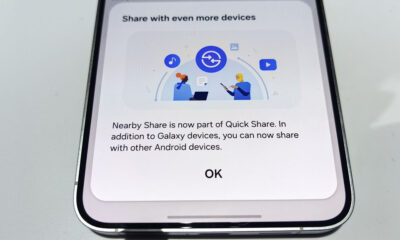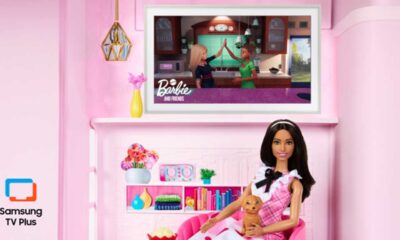Updates
Samsung Galaxy Tab S7 gets June 2022 security update in UAE

Samsung Galaxy Tab S7 June 2022 Android security patch update is reaching UAE users. It comes with fixes for various privacy and security-related bugs and viruses to provide users with seamless performance.
Also, it focuses on improving the security and stability of the device to you won’t have to face any interruptions while using the device.
DOWNLOAD SAMMY FANS APP
Samsung Galaxy Tab S7 June 2022 update – UAE #Samsung #GalaxyTabS7 pic.twitter.com/27i5A1sbja
— Samsung One UI Updates (@SamsonUpdate) June 13, 2022
In order to download it, visit Settings of your phone, followed by Software update and Download and install. Now follow the on-screen instructions to fetch the update on your device.

Previous Updates
June 11, 2022: June 2022 update (Europe)
Samsung is releasing the June 2022 Android security patch update to the Galaxy Tab S7 and Tab S7+ tablets in Germany. The update mainly improves the security and stability of your device.
Additionally, it upgrades various stock apps in order to boost the device performance in every aspect. It comes with the One UI build version ending with CVE5.
June 4, 2022: June 2022 update (India)
Samsung Galaxy Tab S7 and Tab S7+ devices were the first to grab the June 2022 security patch update in Europe. Now the update is expanding in Indian markets. The update brings improvements to system security and stability
It also upgrades 10 stock apps to further boost the device’s performance. You can identify it through the One UI build version T976XXU2CVE5 and T970XXU2CVE5 for the Tab S7+ and Tab S7 respectively.
Samsung Galaxy Tab S7 June 2022 update – India #Samsung #GalaxyTabS7 pic.twitter.com/IDVDol4HlS
— Samsung One UI Updates (@SamsonUpdate) June 4, 2022
January 2022 update – South Korea
Samsung has kicked off a new software update for Galaxy Tab S7 and Galaxy Tab S7+. This update mainly installs the January 2022 Android security patch for system security, stability, and performance enhancement.
The Galaxy Tab S7 January 2022 update is currently released in Korea, however, it is expected to release for other countries’ users in the coming days or weeks. If you own a Galaxy Tab S7 series tablet, you can identify the January 2022 security update via PDA version number ending CVA5.
Join SammyFans on Telegram
Moreover, if you are a Samsung Galaxy Tab S7 user in Korea, you might have received the notification for the latest software update. If not, you can follow the below-mentioned steps to download it manually.
- Go to Settings > Software update.
- Tap on Download and install.
- The system will check for available update
- Follow the on-screen instructions.

Samsung Galaxy Tab S7 and S7+:
Samsung Galaxy Tab S7 has an 11-inch 1600 × 2560 LCD screen that supports up to 120Hz refresh rate and HDR10. Whereas, the premium Galaxy Tab S7+ features a 12.4-inch 2800 × 1752 AMOLED 120Hz screen.
Both devices come with a Snapdragon 865+ chipset that is paired with 128GB of storage, 6GB RAM. There are dual rear cameras (13MP main, 5MP ultra-wide), an 8MP front camera, and four speakers.
To connect, you get UBS Type-C 3.2, Wi-Fi 6, and Bluetooth 5.0. The Tab S7 and S7+ are included in Samsung’s support for the promised “three generations”, and have already been updated to Android 12, so they should get Android 13 when available.
Get notified –
Aside from SammyFans’ official Twitter and Facebook page, you can also join our Telegram channel, follow us on Instagram and subscribe to our YouTube channel to get notified of every latest development in Samsung and One UI ecosystem. Also, you can follow us on Google News for regular updates.
Samsung
Samsung Galaxy M33, A23 receive April 2024 security update

Samsung is releasing a new update with April 2024 security patch for Galaxy M33 and Galaxy A23 smartphones. The fresh update installs the latest Android security patch to improve system security and stability for a better user experience.
The latest patch fixes over 40 issues to make the smartphone more secure, stable, and reliable. It mainly resolves problems related to Storage Manager Service, Out of bounds write, and more.
April 2024 security update for Samsung Galaxy M33 arrives with One UI build version M336BXXS7DXD1 while the Galaxy A23 smartphone is getting it with PDA version A236BXXU5DXD6.
The update is currently rolling out for these devices in Europe and the company will soon make this update available in all eligible markets. It is an initial rollout so it may take some hours or days to reach models.
You can check the update by navigating to the device’s Settings, then a Software update, and Download and install. If you have received the update, install it now to get enhanced features.

Stay up-to-date on Samsung Galaxy, One UI & Tech Stuffs by following Sammy Fans on X/Twitter. You can also discover the latest news, polls, reviews, and new features for Samsung & Google Apps, Galaxy Phones, and the One UI/Android operating system.
Do you like this post? Kindly, let us know on X/Twitter: we love hearing your feedback! If you prefer using other social platforms besides X, follow/join us on Google News, Facebook, and Telegram.
Samsung
Samsung upscales 4G TDD on Galaxy S23 FE, A34, and A35 in Europe

Samsung has rolled out the updated 4G TDD band support firmware for Galaxy S23 FE, Galaxy A35, and Galaxy A34 smartphones in Europe. The fresh update enhances the 4G TDD band support to better network connectively.
According to the changelog, the new firmware for Samsung Galaxy S23 FE, Galaxy A35, and Galaxy A34 smartphones in Europe updates the Regional 4G TDD band support to deliver better network performance across various European countries.
It is important to note that Galaxy models purchased in Germany cannot receive signals in LTE TDD bands in several countries, including Belgium, Denmark, France, Luxemburg, Netherlands, Austria, Poland, Switzerland, and the Czech Republic.
Moreover, the update also improves the security and stability of the device. It also fixes some issues for error-free services.
Latest Firmware
- Galaxy S23 FE – S711BXXU2CXD3
- Galaxy A35 – A356BXXU1AXBB
- Galaxy A34 – A346BXXU6BXD2
If you have received the notification of the update then install it now to get a bug-free experience. You can also check the update by visiting the Settings app on your smartphone and opening the Software Update section. Now, click on the Download and Install option.
New Samsung Galaxy S23 firmware updates LTE TDD band support in Europe
Stay up-to-date on Samsung Galaxy, One UI & Tech Stuffs by following Sammy Fans on X/Twitter. You can also discover the latest news, polls, reviews, and new features for Samsung & Google Apps, Galaxy Phones, and the One UI/Android operating system.
Do you like this post? Kindly, let us know on X/Twitter: we love hearing your feedback! If you prefer using other social platforms besides X, follow/join us on Google News, Facebook, and Telegram.
Samsung
Exynos Samsung Galaxy S21 FE models grab April 2024 update in India

After Snapdragon models, Samsung has released an April 2024 security update for Exynos models of the Galaxy S21 FE smartphone in India. Users can identify the latest update through One UI build version G990EXXS8FXD1.
The fresh update improves system security and stability to enhance the overall performance. It protects against security threats by incorporating the latest security patches for Android. Also, it improves some functions to provide a better user experience.
Users of the Exynos Galaxy S21 FE smartphone in India will have to download a 248.39MB package to install the April 2024 security update. The update is based on One UI 6.0 and the company will soon release One UI 6.1 update for this smartphone.
To install the update, users should navigate to the Software Update section found within the device’s Settings. They can select ‘Download and install’ from there to initiate the update process.
Samsung Galaxy S21 FE Exynos April 2024 update – India #Samsung #OneUI #GalaxyS21FE pic.twitter.com/3QCwnuoJ5J
— Samsung Software Updates (@SamsungSWUpdate) April 25, 2024
Stay up-to-date on Samsung Galaxy, One UI & Tech Stuffs by following Sammy Fans on X/Twitter. You can also discover the latest news, polls, reviews, and new features for Samsung & Google Apps, Galaxy Phones, and the One UI/Android operating system.
Do you like this post? Kindly, let us know on X/Twitter: we love hearing your feedback! If you prefer using other social platforms besides X, follow/join us on Google News, Facebook, and Telegram.