Samsung
Enjoy more comprehensive ecosystem and productivity experiences with Samsung Galaxy Book 2 Pro

Samsung launched Galaxy Book 2 Pro series at the MWC 2022 event in February. The laptops come with all the latest yet flagship-grade capabilities such as 12th-generation Intel processors, OLED displays, Wi-Fi 6E, and others.
With Samsung Galaxy Book 2 Pro, the company has made sure to bring a range of powerful ecosystem and productivity features that empower you to do more with your devices. It has a Second screen, Multi control, and Link to Windows like many other features.
Join SammyFans on Telegram
Double the Productivity With the Second screen
Samsung Galaxy Book 2 Pro’s Second screen feature super-charges your workflow regardless of the task. It lets you transform your Galaxy tablet into an additional display for your Galaxy Book 2 Pro series.
DOWNLOAD SAMMY FANS APP
You can use Duplicate Mode for more precise editing of the document on your tablet or Extended Mode for full-screen support and total control on two screens at once. To do this:
- Open the Second screen from your tablet’s Quick Panel.
- Select your tablet in the Second screen app on your Galaxy Book2 Pro series PC.

Stay Focused and Connected with Phone Link and Link to Windows
It extends your Galaxy phone experience to your PC. It gives you access to smartphone apps on your PC, even if you don’t have the app installed on your laptop. You can launch up to five Android apps at once on your PC screen to extend the benefits of your Galaxy smartphone to your PC.
On the other hand, the new Recent Apps functionality on the Galaxy Book 2 Pro series also lets you access your most-recently-used smartphone apps with just a click from your Windows 11 taskbar.
It also allows you to send and receive messages and even calls right from your PC to provide you with more seamless working experiences. To do this:
- Launch the Phone Link app on your Galaxy Book2 Pro series.
- Visit the Apps menu.

Control Your Devices More Seamlessly With Multi control
Samsung is making your inter-device experiences so much easier with Multi control feature. This functionality lets you use your Galaxy Book 2 Pro series keyboard and trackpad for your Galaxy Tab S8 screen. To do this:
- Enable Multi control on both devices to be able to move your cursor freely between the two devices’ screens.
Galaxy Book 2 Pro’s Multi control feature further allows you to easily copy and paste text and images across devices, and even allows you to drag and drop Gallery photos or files across your devices.

Get notified –
Aside from SammyFans’ official Twitter and Facebook page, you can also join our Telegram channel, follow us on Instagram and subscribe to our YouTube channel to get notified of every latest development in Samsung and the One UI ecosystem. Also, you can follow us on Google News for regular updates.
Samsung
One UI Weekly: May 2024 update released for Samsung devices in Week II

Greetings to all Samsung Fans! This article provides an overview of the One UI updates released in the second week of May 2024. Here, you can check information on the latest security update for May 2024, the One UI 6.1 update, and the list of devices scheduled to receive this significant upgrade.
In Week II, the rollout of the May 2024 security update started in the US with the Galaxy S24 series, including the Galaxy S24, Galaxy S24 Plus, and Galaxy S24 Ultra models. Samsung has since extended the availability of this update to more markets and is planning to release it for more devices shortly.
It is important to note that Samsung has also revealed that the May 2024 security patch addresses 45 security vulnerabilities, with Google providing fixes for 33 of these. The vulnerabilities include 33 ‘Critical’ and 26 ‘High’ levels of CVEs. It also provides s 25 SVE items.
Furthermore, Samsung has resumed the rollout of the One UI 6.1 update for the Galaxy S22 series in Korea and has also made this update available in other countries. The Galaxy S22, Galaxy S21, Z Fold 4, Flip 4, and Tab S8 series have already received the One UI 6.1 update in the US and Europe.
Samsung is also reportedly planning to roll out the One UI 6.1 update to nine more Galaxy devices in Canada, with the update scheduled for May 14. This major update will enhance the security, stability, and reliability.
The devices set to receive this update include the Galaxy A54 5G, Galaxy A53 5G, Galaxy S21 FE 5G, Galaxy S21 FE 2022, Galaxy S22, Galaxy S22 Plus, Galaxy S22 Ultra, Galaxy Z Fold 4, and Galaxy Z Flip 4.

Stay up-to-date on Samsung Galaxy, One UI & Tech Stuffs by following Sammy Fans on X/Twitter. You can also discover the latest news, polls, reviews, and new features for Samsung & Google Apps, Galaxy Phones, and the One UI/Android operating system.
Do you like this post? Kindly, let us know on X/Twitter: we love hearing your feedback! If you prefer using other social platforms besides X, follow/join us on Google News, Facebook, and Telegram.
Samsung
Samsung TV Plus will broadcast exclusive Mother’s Day content

Samsung announced TV Plus channels will broadcast exclusive Mother’s Day content in Brazil. The company’s ad-based television platform offers over 85 channels for free. Several channels of TV Plus will offer special programming to celebrate Mother’s Day.
Taking advantage of all Samsung TV Plus programming is easy, fast, and free. Just turn on the TV, select the Samsung TV Plus icon, and enjoy over 85 channels of news, movies, series, music, soap operas, lifestyle, children’s content, and much more.
Tastemade has a special program that will feature fantastic and super exciting episodes featuring scenes where the channel’s presenters cook with their mothers, with many stories involving affection and cooking – after all, love and food go together
For mothers who want to relive great cinema classics, the Sony One Classics channel will show a marathon of classic films, including features such as Do Mundo Nada se Leva and A Mulher Makes Man. Other titles in this special are O Galante Mr. Deeds, Lost Horizon and It Happened One Night.
Check out the channels and plan for Mother’s Day:
- Tastemade – 2170
- Sony One Classics – 2731
- Runtime – 2730
- MyTime Movie Network – 2706
- NetMovies – 2732
- Incredible Ideas – 2171
- WeatherSpy – 2231
- Love Nature – 2215
- People Are Awesome – 2332
Stay up-to-date on Samsung Galaxy, One UI & Tech Stuffs by following Sammy Fans on X/Twitter. You can also discover the latest news, polls, reviews, and new features for Samsung & Google Apps, Galaxy Phones, and the One UI/Android operating system.
Do you like this post? Kindly, let us know on X/Twitter: we love hearing your feedback! If you prefer using other social platforms besides X, follow/join us on Google News, Facebook, and Telegram.
Apps
Samsung releases Camera app May 2024 update for Android 14 devices
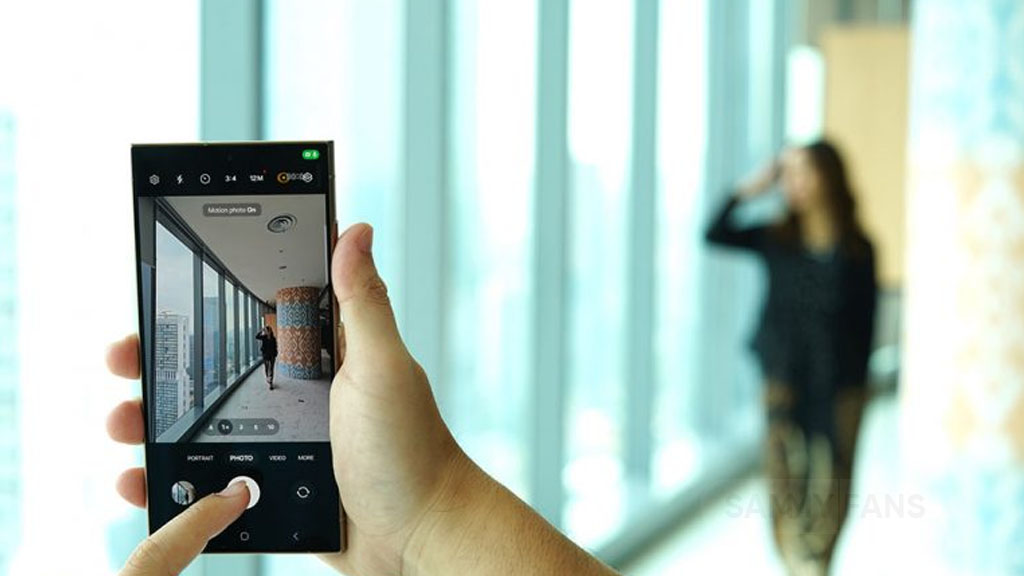
May 2024 is going on and Samsung has rolled out a new update for its Camera app for Galaxy devices. Identified via version 14.1.00.71, the new update is elevating the photography experience for its users.
This fresh update enhances existing functions and addresses issues determined in the previous release. However, the update does not include any new features or changes.
Through continuous improvements, Samsung ensures users can capture life’s moments with greater ease and quality. The May 2024 update of the Samsung Camera app provides a more intuitive and powerful camera app for its users.
As the update rolls out, Samsung advises users to download and install version 14.1.00.71 to enjoy the improved functionalities. To install the update you can visit the Galaxy Store or download it directly from the link mentioned here.

Stay up-to-date on Samsung Galaxy, One UI & Tech Stuffs by following Sammy Fans on X/Twitter. You can also discover the latest news, polls, reviews, and new features for Samsung & Google Apps, Galaxy Phones, and the One UI/Android operating system.
Do you like this post? Kindly, let us know on X/Twitter: we love hearing your feedback! If you prefer using other social platforms besides X, follow/join us on Google News, Facebook, and Telegram.












