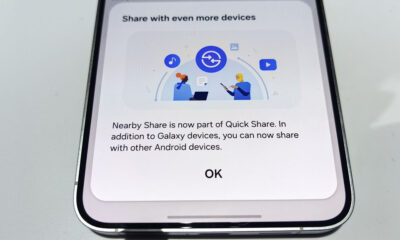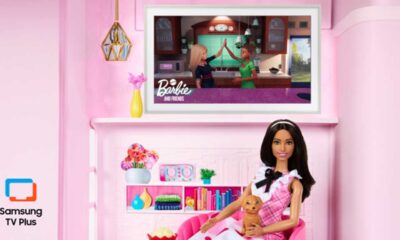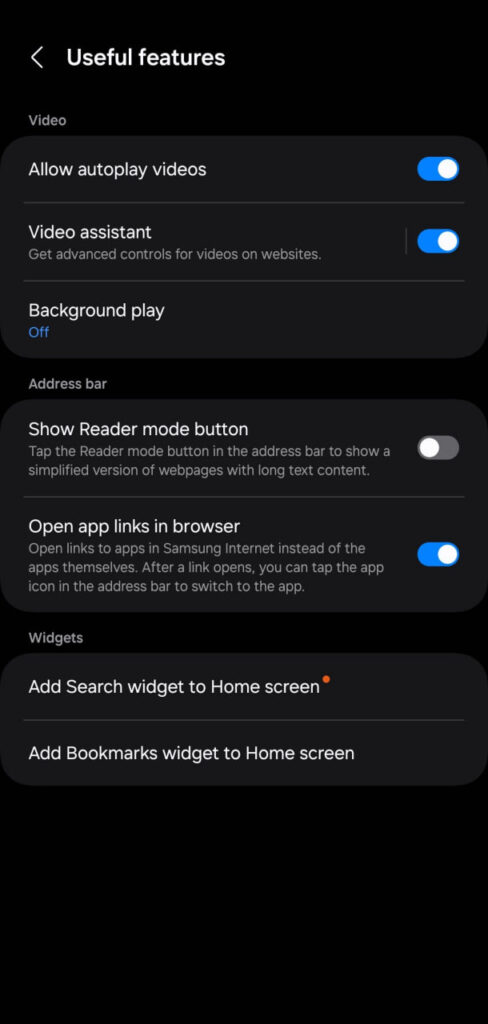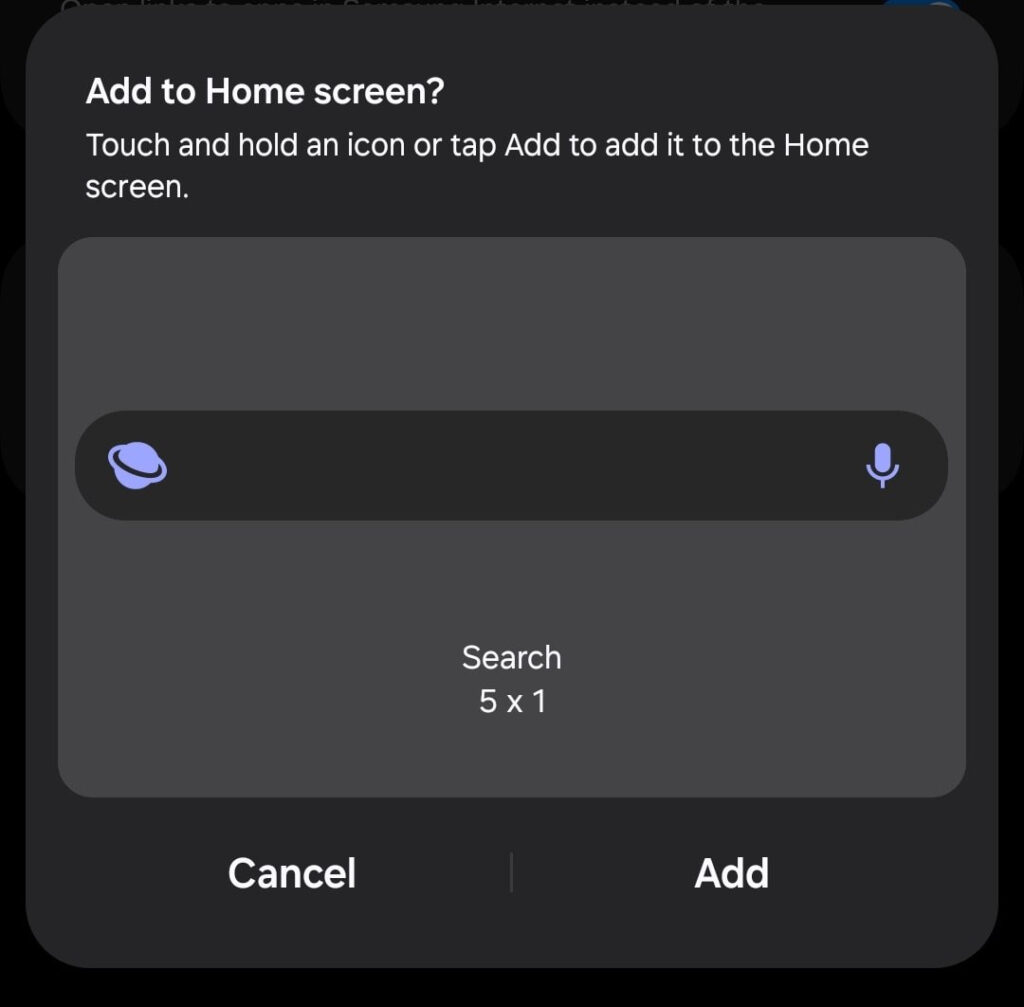Apps
[List] Samsung apps support Android 12 One UI 4.0

On November 15, Samsung has officially announced the stable Android 12 based One UI 4 update for its latest flagship Galaxy S21 series smartphones. It allows you to create a customized mobile experience to meet your unique needs and express your personality.
In addition to this, the company has also started sending the Andriod 12/One UI 4 support for its several application including the Good Lock module. With this support, the application will get some new features and optimization, through which the performance and stability of the system can be enhanced.
Samsung’s Good Lock 2022 update brings the Android 12-based One UI 4.0 support. The apps mentioned below can be updated to the latest version after updating to the latest One UI 4 software update.

Also check: Samsung Android 12 One UI 4.0 update supports 9 Good Lock modules
Samsung apps with Android 12 One UI 4 support [List]
- Samsung Notes Add-ons
- Galaxy Wearable
- Samsung Global Goals
- Samsung Kids
- Samsung Notes
- Samsung Internet
- Samsung Health
- SmartThings
- Samsung Members
- Samsung Pay
- Samsung Calculator
- Smart Switch
- Samsung Calendar
- Samsung DeX
- SmartThings
- Samsung Expert Raw
- Samsung TV Plus
- Samsung Always On Display
- Samsung Game Launcher
- Samsung Keyboard
- Samsung Voice Recorder
- Samsung SoundAssistant
- Samsung Music
Good Lock apps/modules
- Nice Catch
- Theme Park
- One Hand Operation +
- Clockface
- QuickStar
- Keys Cafe
- Sound Assistant
- MultiStar
- NavStar
- Notistar
- Wonderland
- Home Up
- Nice Shot
What is One UI 4?
One UI 4 is Samsung’s software system based on Google’s Android 12. It comes with plenty of new features and customization options as well as a high-quality mobile experience that puts you in control. With so many new Color Palettes to choose from, you can change the look and feel of everything from your home screen to the icons, menu, button, and background.
Get notified –
Aside from SammyFans’ official Twitter and Facebook page, you can also join our Telegram channel and subscribe to our YouTube channel to get notified of every latest development in Samsung and One UI ecosystem. Also, you can follow us on Google News for regular updates.
Apps
Samsung Internet Browser Beta v26 brings Secret Mode screenshots and Home Screen shortcuts

Samsung is elevating the user experience with the latest update of its Internet Browser Beta app, which can identified as version 26.0.0.19 or v26. The update is introducing features that prioritize user privacy and enhance functionality.
According to the changelog, the main feature of this update is the ability to take screenshots in Secret Mode, which allows users to capture information privately. Also, it focuses on improving the stability of the browser by addressing known issues and enhancing the browser’s performance.
Moreover, Samsung Internet Browser Beta v26 reportedly introduces new shortcuts that can be added to the home screen. These shortcuts provide quick access to search functions and bookmarking tools to make it easier for users to navigate the web and manage their favorite pages.
Overall, the latest update aims to deliver a secure and user-friendly browsing experience. Users can get the update via Galaxy Store, weighing 138.6MB package. Also, users can download the update directly from the third-party app source link mentioned here.
Stay up-to-date on Samsung Galaxy, One UI & Tech Stuffs by following Sammy Fans on X/Twitter. You can also discover the latest news, polls, reviews, and new features for Samsung & Google Apps, Galaxy Phones, and the One UI/Android operating system.
Do you like this post? Kindly, let us know on X/Twitter: we love hearing your feedback! If you prefer using other social platforms besides X, follow/join us on Google News, Facebook, and Telegram.
Android
WhatsApp to introduce reaction notification feature for status updates

WhatsApp for Android is rolling out a new beta update, which enhances user interaction with status updates by developing a new reaction notification feature. Users can identify the new beta update through version 2.24.9.29 on Android devices.
Previously, WhatsApp had been working on a quick reaction feature. The latest beta version goes a step further by providing an option to turn off notifications for ‘Like reactions.’ This means users can choose not to be notified every time someone reacts to their status, which could be particularly useful for those who receive many reactions.
This feature is beneficial as it allows users to reduce disruptions by preventing their notification panel from being cluttered with WhatsApp reaction notifications. But for those who prefer to view reactions at their convenience, this update will allow them to do so without the constant alerts.
Moreover, WhatsApp aims to enhance users’ control over their notifications and let them decide how they want to engage with status updates. This update is still under development, so stay tuned more details will be shared as they become available.
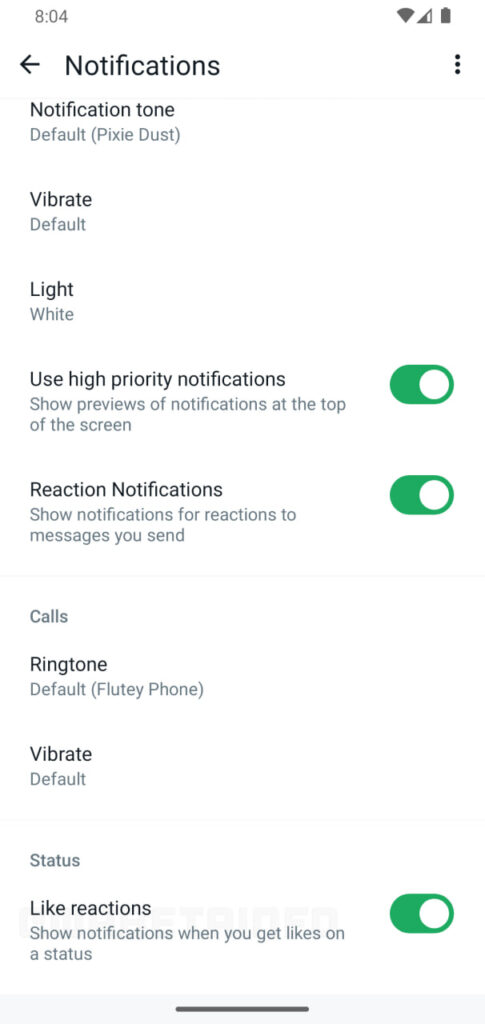
Stay up-to-date on Samsung Galaxy, One UI & Tech Stuffs by following Sammy Fans on X/Twitter. You can also discover the latest news, polls, reviews, and new features for Samsung & Google Apps, Galaxy Phones, and the One UI/Android operating system.
Do you like this post? Kindly, let us know on X/Twitter: we love hearing your feedback! If you prefer using other social platforms besides X, follow/join us on Google News, Facebook, and Telegram.
Apps
Samsung updates Intelligence Voice Services for better performance

Samsung has pushed a new update for its Intelligence Voice Services app to version 1.1.12.38, which focuses on enhancing the overall performance and stability of the app. This latest update improves the app’s functionality and resolves existing issues for a more reliable experience.
The fresh update for the Samsung Intelligence Voice Services app does not include new features or changes but enhances the app’s capabilities. It fixes issues that users were facing in the previous version.
Samsung Intelligence Voice Service is essential for simplifying communication between Samsung’s native applications and the Galaxy Advanced Intelligence services. It sends data and specific prompts to the Language Learning Model (LLM) server, which processes the information and returns the results to the native applications.
The update enhances this service by focusing on performance and stability. The update is available for users via the Galaxy Store. If your device is eligible then you can install the update through the Galaxy Store app >> Menu option >> Updates. Also, you can download the update directly from the third-party app source link mentioned here.

Stay up-to-date on Samsung Galaxy, One UI & Tech Stuffs by following Sammy Fans on X/Twitter. You can also discover the latest news, polls, reviews, and new features for Samsung & Google Apps, Galaxy Phones, and the One UI/Android operating system.
Do you like this post? Kindly, let us know on X/Twitter: we love hearing your feedback! If you prefer using other social platforms besides X, follow/join us on Google News, Facebook, and Telegram.