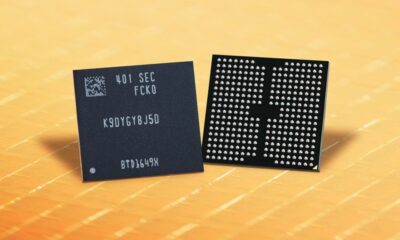News
One UI 4.1 Tip: How to enable Eye comfort shield on your Samsung phone?
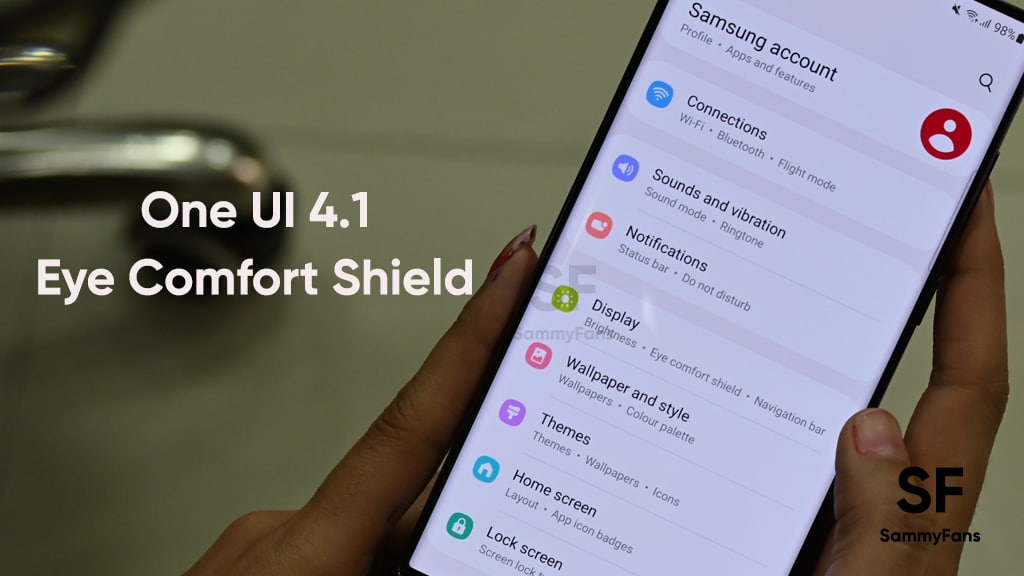
Due to our work, study, or anything else, it is not possible for most of us to use our phones all day or anytime in the day. After a busy day, we only get time to use our smartphone at night but the bright white screen of our phone hurts our eyes causing pain or irritation.
I personally felt that pain in my eyes many times. Meanwhile, I found Samsung Eye Comfort Shield very useful and effective. When enabled, it will limit your smartphone screen’s blue light emission and enables warm colors, thereby preventing potential eye strain accumulation.
Join SammyFans on Telegram
The Blue Light of our devices is the main factor that contributes to digital eye strain and likewise skin damage. However, you can enable the Eye Comfort Shield feature to protect your eyes from pain and harsh irritation.
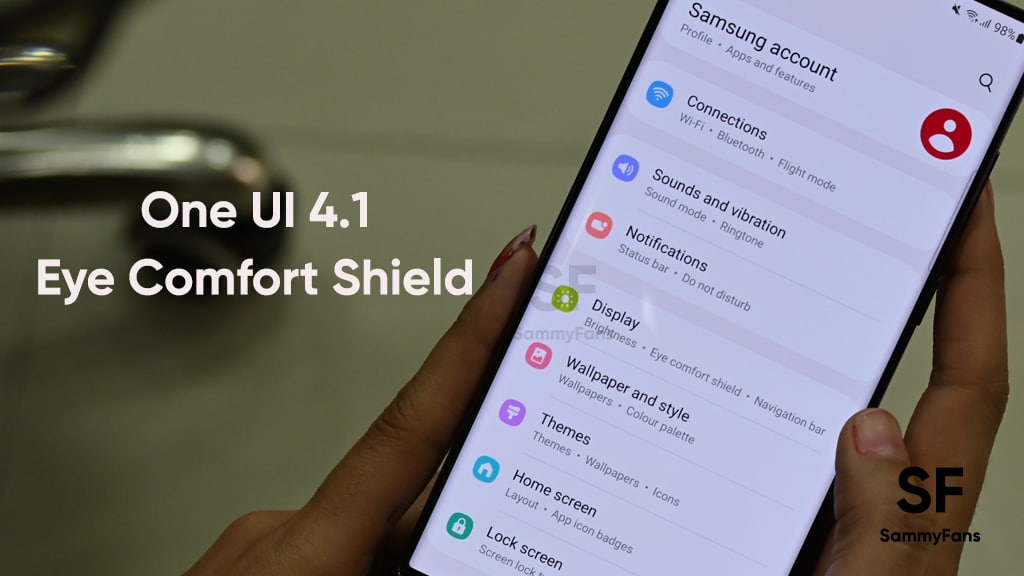
Well, this isn’t any new Galaxy feature, it’s providing its services since One UI 3.1. If you’re new to the Samsung One UI 4 platform (Android 12) and need some input on how to access and enable the Eye comfort shield option on your phone, feel free to refer to the summarized steps mentioned below.
Samsung One UI 4.1 Eye Comfort Shield
How to enable using Quick Settings?
- Swipe down on your screen to access your Quick Settings.
- Swipe across the screen to the next page.
- Locate Eye Comfort Shield.
- Tap on Eye Comfort Shield to enable or disable the setting.
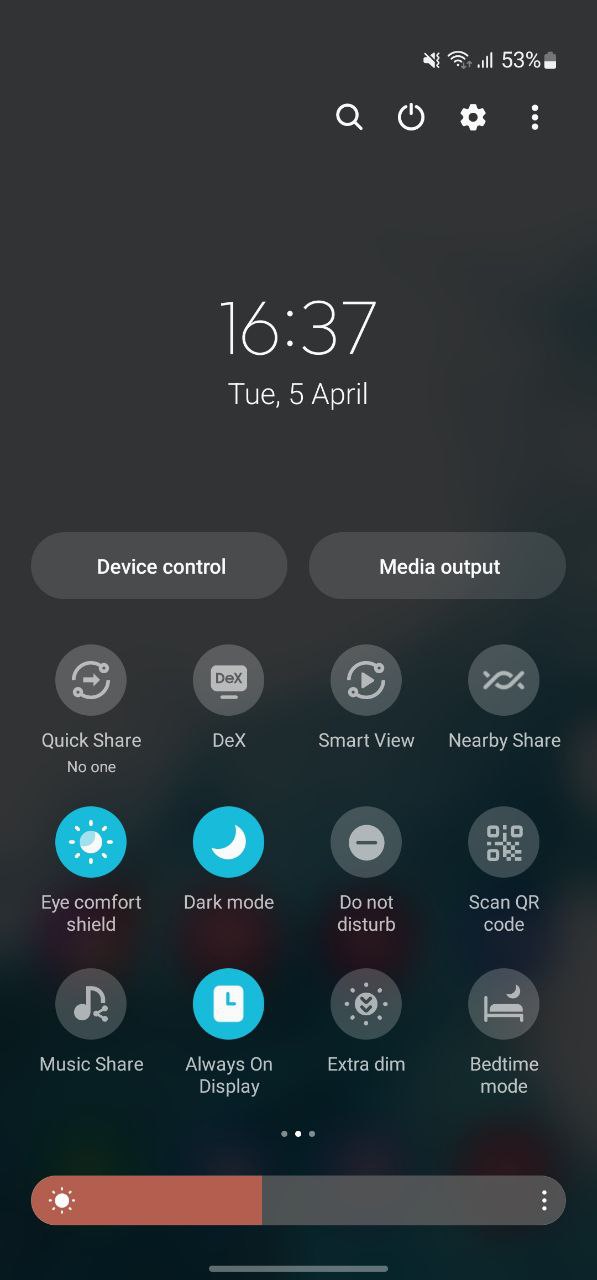
How to enable using Display Settings?
- Head into your phone’s Settings.
- Enter Display.
- Scroll down and visit Eye Comfort Shield.
- Turn the toggle on Eye Comfort Shield.
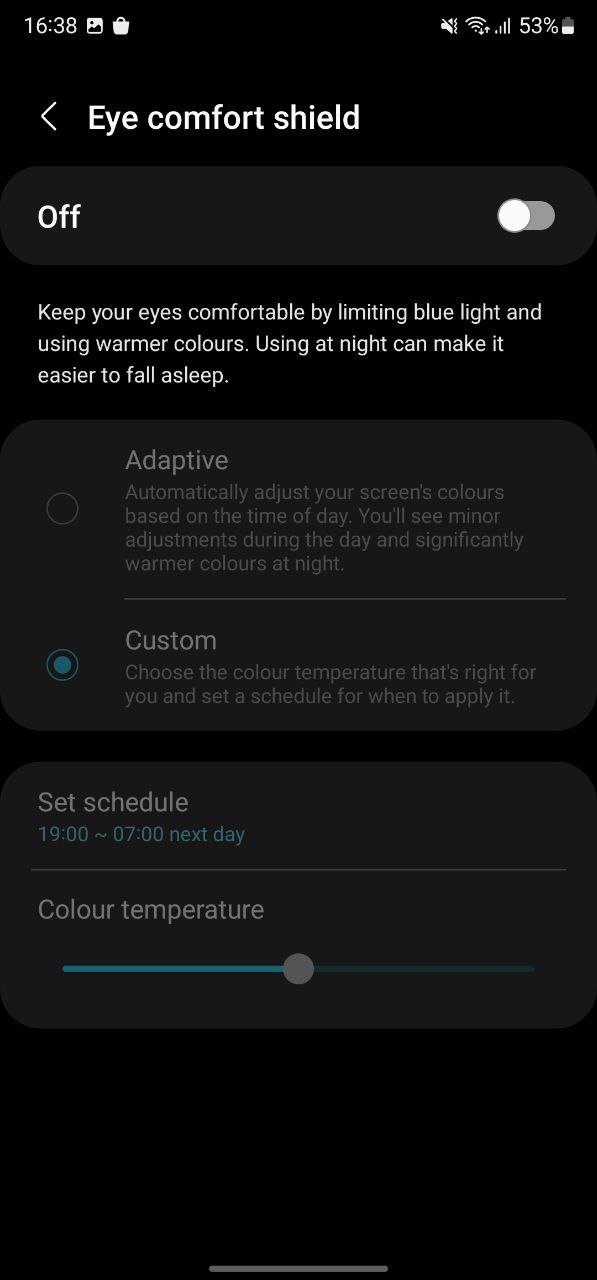
How to Adjust Eye Comfort Shield?
- Tap and hold the Eye Comfort Shield option in the Quick Settings or follow the process to turn it on through Settings.
- Choose between Adaptive or Custom.
- If you would like to activate this setting at a certain time of day tap on Set Schedule.
- Tap on your preferred timing.
- If you would like to adjust the Colour Temperature intensity, drag the bar from left to right to suit your preference.
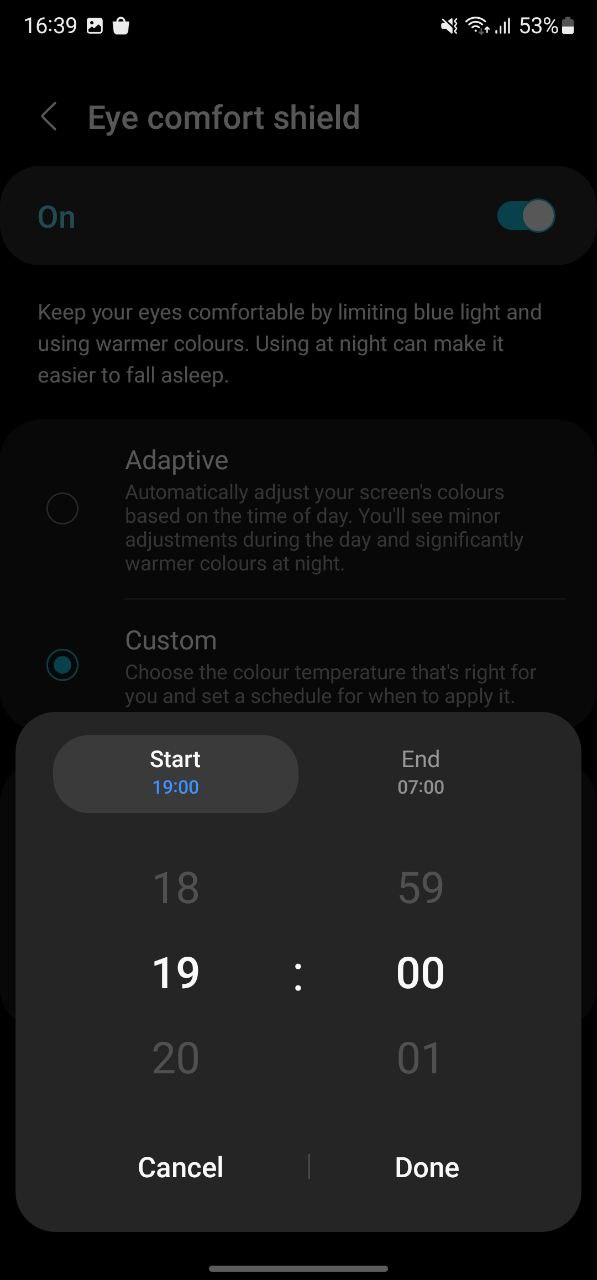
For a detailed tutorial, watch our YouTube video –
Get notified –
Aside from SammyFans’ official Twitter and Facebook page, you can also join our Telegram channel, follow us on Instagram and subscribe to our YouTube channel to get notified of every latest development in Samsung and One UI ecosystem. Also, you can follow us on Google News for regular updates.
News
Samsung considers LockStar support for Galaxy S24 AOD customization
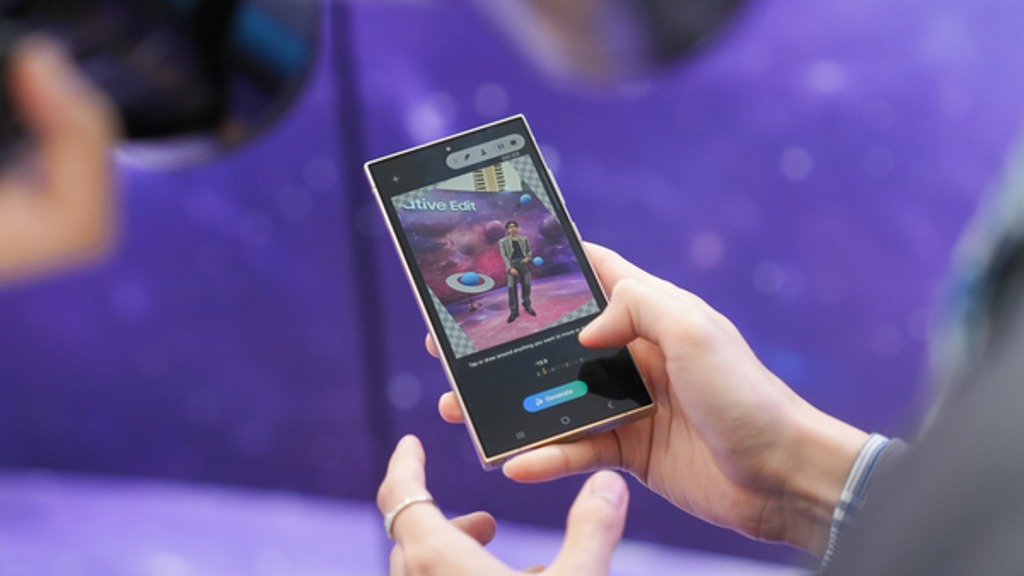
Samsung is reviewing LockStar for Galaxy S24 AOD customization. The Korean community’s moderator confirmed that the latest flagship phones don’t support personalization of the always-on-display using Good Lock’s LockStar module.
Thanks to the new screens, Samsung’s Galaxy S24 series brings an iPhone-like Always On Display feature. However, the company seemingly missed bounding it with Good Lock for customization. As a result, users are facing issues tweaking it through LockStar.
However, the latest input confirms that Samsung is considering LockStar support for Galaxy S24 AOD. This will allow users to renovate the always-on-display functionality on their device in various aspects including removal of certain elements.
LockStar doesn’t support AOD customization in the Galaxy S24 series. While an internal review is underway, a possible release may happen shortly. Meanwhile, the moderator hasn’t shared any specific timeline regarding the availability of the support.
Good Lock’s LockStar is one of the most popular plugins for Galaxy customization. Not only the lock screen, the LockStar also lets users tweak the AOD function. The suite will likely add support for the newly released phones well before July Unpacked.
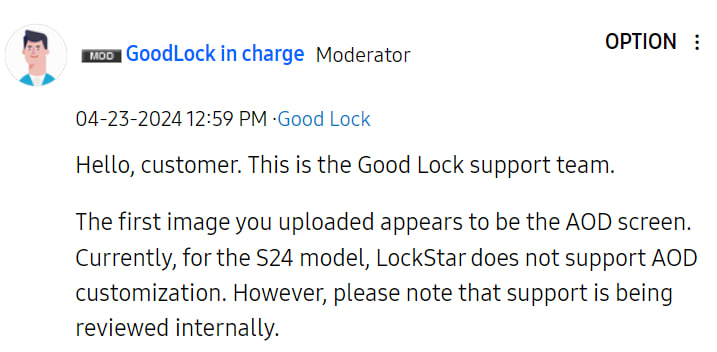
Image: Samsung Community
Stay up-to-date on Samsung Galaxy, One UI & Tech Stuffs by following Sammy Fans on X/Twitter. You can also discover the latest news, polls, reviews, and new features for Samsung & Google Apps, Galaxy Phones, and the One UI/Android operating system.
Do you like this post? Kindly, let us know on X/Twitter: we love hearing your feedback! If you prefer using other social platforms besides X, follow/join us on Google News, Facebook, and Telegram.
News
Beyond Apple, Huawei’s resurgence in China raises concerns for Samsung

Huawei is making a stunning comeback in its home ground. The company scored a 70% year-on-year growth in its smartphone sales in China in the first quarter. At the same time, sales of Apple dropped by over 19%, reports Counterpoint Research.
The report highlights that the Chinese phone maker is set to outpace Apple in China. As Apple is already facing heat, it’s alarming for all smartphone vendors including Samsung. After Apple, Huawei’s next target will be Samsung which leads the Global market.
Huawei, which was at 9.3% in the first quarter of 2023, jumped to 15.5% in Q1 this year. Apple led the Chinese market in 1Q23 with approximately 20% market share slipped to 15.7% in the first quarter of this year, dropping to the third spot in China.
Earlier, IDC pointed out that Apple is facing a market decline as it lost momentum in China. The local government’s push for local vendors is also helping Huawei to eat Apple’s market. Well, Vivo and Honor were the top two brands by market share.
“Apple’s sales were subdued during the quarter as Huawei’s comeback has directly impacted Apple in the premium segment,” said Ivan Lam, senior research analyst at Counterpoint.
Stay up-to-date on Samsung Galaxy, One UI & Tech Stuffs by following Sammy Fans on X/Twitter. You can also discover the latest news, polls, reviews, and new features for Samsung & Google Apps, Galaxy Phones, and the One UI/Android operating system.
Do you like this post? Kindly, let us know on X/Twitter: we love hearing your feedback! If you prefer using other social platforms besides X, follow/join us on Google News, Facebook, and Telegram.
News
Samsung and Intel team up to power the future of AI PCs
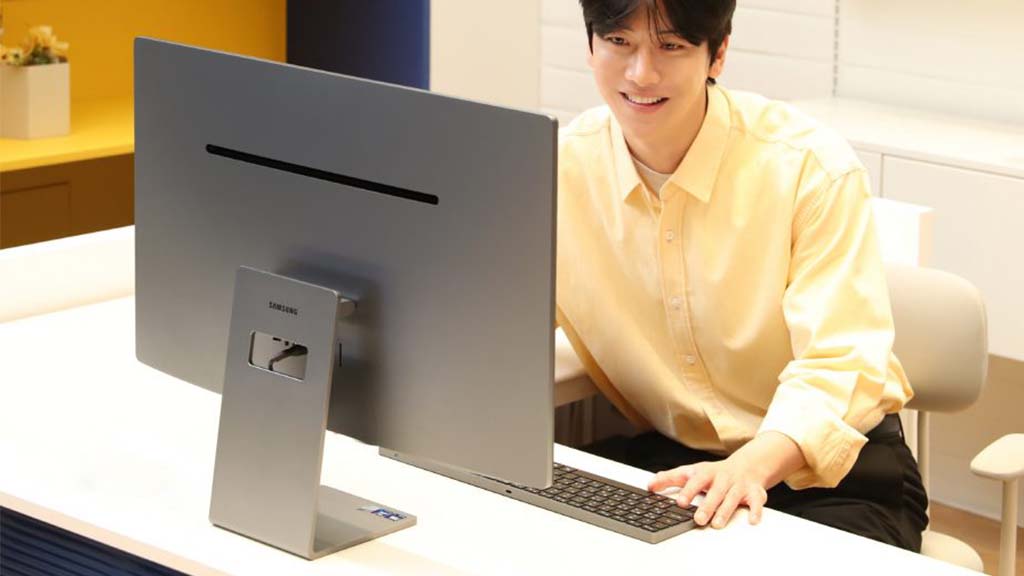
Apart from mobile, Samsung is also focusing on the PC market. The company has recently launched its new all-in-one PC “All-in-One Pro.” At the event, the VP of Intel Korea Samsung Business Division announced the intention to work with Samsung for the AI PCs market.
Galaxy AI is a hit, helping Samsung sell the Galaxy S24 series worldwide. The Korean tech giant is also bringing AI capabilities to its laptop line. Compared to smartphones, laptops, and PCs would offer way better AI features and abilities to bolster productivity.
Samsung’s All-in-One Pro features Intel’s Core Ultra AI PC processor CPU. Thanks to Intel’s external GPU, Arc, graphics performance in the all-in-one PC has also improved twofold compared to the previous generation, and power efficiency has been improved by 25%.
“In this trend where AI is present everywhere, the PC is the product that we experience directly and use for production activities,” stated Bae Tae-won.
As far as AI features are concerned, Intel is committed to offering a complimentary “AI Creator App Package” that consists of the Luminar Neo photo editing software named “Affinity” as well as the Magix video editing application “Vegas.”
Apart from Intel, Samsung also partnered with Microsoft to bring a dedicated Copilot key to the wireless keyboard of the All-in-One Pro PC. Such kind of collaborations offer deeply enhanced user experience as accessing AI-powered Copilot is just a keypress away from you.
Stay up-to-date on Samsung Galaxy, One UI & Tech Stuffs by following Sammy Fans on X/Twitter. You can also discover the latest news, polls, reviews, and new features for Samsung & Google Apps, Galaxy Phones, and the One UI/Android operating system.
Do you like this post? Kindly, let us know on X/Twitter: we love hearing your feedback! If you prefer using other social platforms besides X, follow/join us on Google News, Facebook, and Telegram.