Samsung
Samsung Bixby integrates with Twitter Spaces to let users use voice commands

Recently, Samsung and Twitter announced that from now on, anyone who owns a Galaxy smartphone with Bixby will be able to use Voice Assistant to find space on Twitter, allowing this feature to stream live audio and open conversations together. The originality is valid for Brazil.
The integration of the feature with Bixby makes it much easier to find the most diverse fields, providing more space for space hosts to attract an engaged audience, as well as providing content that is of interest to the platform.
“New feature lets you use voice commands from Samsung’s voice assistant to find selected content on Twitter”
For instance, saying “Search football space on Twitter“, the voice assistant searches, and the result is shown to the person. You can also search for scheduled locations. Similarly, saying “Find scheduled places on Twitter” will show results according to voice search. Search works for device name in English, space or, Portuguese, spaces.

You do not need to install the Twitter app to access Spaces. This integration is also part of Twitter’s efforts to make the platform more accessible and inclusive to the community of people with disabilities. In Spaces, you can activate direct transliteration.
Samsung, which offers more accessible and innovative technology to its customers, helps to bring people together to suit their personal interests and tastes, thereby improving the relationships that individuals have with each other and with the brand
Sharing through the Spaces API (Application Programming Interface) enables developers to create tools, applications, and services to help individuals make the most of space and shape the future of audio communication.
Get notified –
Aside from SammyFans’ official Twitter and Facebook page, you can also join our Telegram channel, follow us on Instagram and subscribe to our YouTube channel to get notified of every latest development in Samsung and One UI ecosystem. Also, you can follow us on Google News for regular updates.
Samsung
One UI Weekly: May 2024 update released for Samsung devices in Week III

Attention Samsung Fans! Dive into the latest One UI updates from the third week of May 2024. Discover the latest devices that have received the One UI 6.1 update, May 2024, and get a sneak peek at what’s coming with One UI 7.
This week, Samsung released the May 2024 security patch to a bunch of devices including the Galaxy Tab S9, Galaxy S23 FE, Galaxy S23 Series, Galaxy S21 series, Galaxy Flip 5, Galaxy Fold 5, and Galaxy S22. This update is now reaching more global users.
This security enhancement is essential for protecting user data and maintaining device performance. As the update extends to more regions, a broader range of Samsung users will benefit from the latest security patch.
Owners of the Galaxy Tab Active 5, Galaxy A33, Galaxy A34, Galaxy S21 FE, Galaxy A73, Galaxy A54, and Galaxy Tab S9 FE series can now upgrade to One UI 6.1. The update promises to enhance the user experience with improved and new options, alongside performance enhancements.
Android 15 Beta 2 update introduces a remarkable improvement in battery efficiency, promising up to three additional hours of standby time. Wear OS 5 will incorporate similar battery-saving features. These enhancements are a precursor to what users can expect from Wear OS 6.
Looking ahead, One UI 7 is ready to further extend the battery life of Galaxy smartphones. Based on Android 15, One UI 7 is anticipated to add an extra three hours of standby time, allowing users to stay connected for longer without the need for frequent charging.
One UI 7 (Android 15) to boost Galaxy phone battery with 3 extra hours of standby
Stay up-to-date on Samsung Galaxy, One UI & Tech Stuffs by following Sammy Fans on X/Twitter. You can also discover the latest news, polls, reviews, and new features for Samsung & Google Apps, Galaxy Phones, and the One UI/Android operating system.
Do you like this post? Kindly, let us know on X/Twitter: we love hearing your feedback! If you prefer using other social platforms besides X, follow/join us on Google News, Facebook, and Telegram.
Samsung
Samsung Galaxy Tab S9 series receiving May 2024 security update

Samsung has begun releasing the May 2024 security update for the Galaxy Tab S9 series. The update is available in Europe and the company will soon make it available in more countries.
The fresh software update brings system security improvements, stability optimization, bug fixes, and functional enhancement to provide a better experience. It is just a regular update so it does not include any new features or changes except a security maintenance patch.
Samsung Galaxy Tab S9, Galaxy Tab S9 Plus, and Galaxy Tab S9 Ultra are getting a May 2024 security update with One UI build ending with BXE3.
If you have received the notification of the update then install it now to get a bug-free experience. You can also check the update by visiting the Settings app on your smartphone and opening the Software Update section.
Now, click on the Download and install option. If any update is available, you can follow the on-screen instructions to install the update on your Galaxy smartphone.

Stay up-to-date on Samsung Galaxy, One UI & Tech Stuffs by following Sammy Fans on X/Twitter. You can also discover the latest news, polls, reviews, and new features for Samsung & Google Apps, Galaxy Phones, and the One UI/Android operating system.
Do you like this post? Kindly, let us know on X/Twitter: we love hearing your feedback! If you prefer using other social platforms besides X, follow/join us on Google News, Facebook, and Telegram.
Samsung
How to enable One UI 6.1 Relumino Mode in Samsung Galaxy

Samsung Galaxy devices receiving Relumino Mode with One UI 6.1 update. Initially available in premium TVs, Samsung’s Relumino Mode empowers visually impaired users. It’s added as part of an Accessibility feature that you must manually enable.
The Korean tech giant collaborated with advisors with low vision, researchers, engineers, programmers, and testers to develop a solution. As a result, Relumino Mode helps users with low vision to connect with the world and enjoy content they want to watch.
Samsung says One UI 6.1 Relumino Mode is the product of years of R&D to advance its goal of providing “Screens for All” and improving the viewing experience for those with limited vision. This new feature is available in the Galaxy S24 series and select older flagships.
Relumino Mode was designed to improve the lives of those with low vision by increasing the visibility of on-screen text and images. It enhances the screen’s contrast and brightness and sharpens image outlines and shapes, enabling users to easily discern content on their devices.
[Settings > Accessibility > Vision enhancements > Relumino outline]
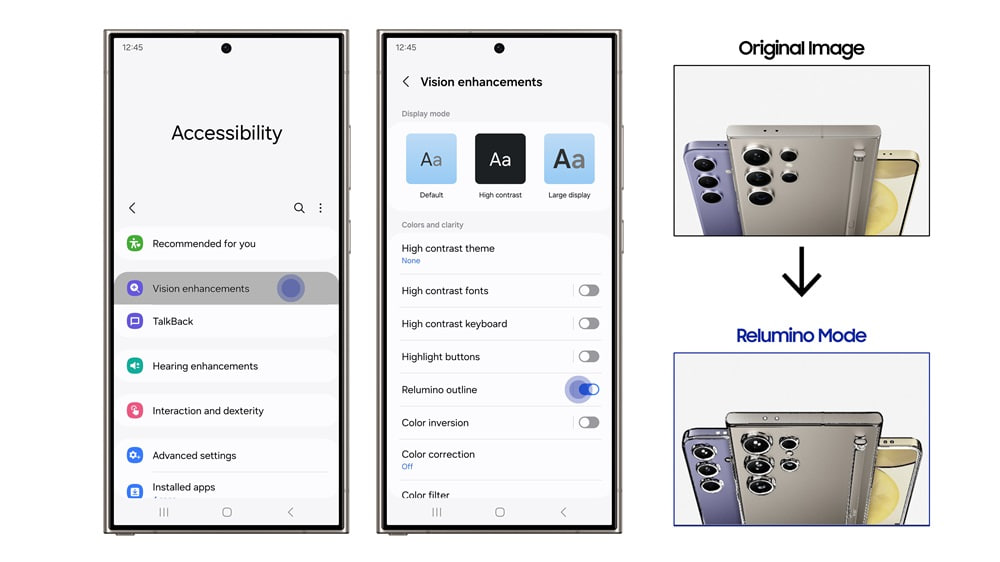
Stay up-to-date on Samsung Galaxy, One UI & Tech Stuffs by following Sammy Fans on X/Twitter. You can also discover the latest news, polls, reviews, and new features for Samsung & Google Apps, Galaxy Phones, and the One UI/Android operating system.
Do you like this post? Kindly, let us know on X/Twitter: we love hearing your feedback! If you prefer using other social platforms besides X, follow/join us on Google News, Facebook, and Telegram.












