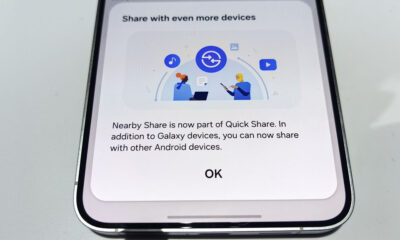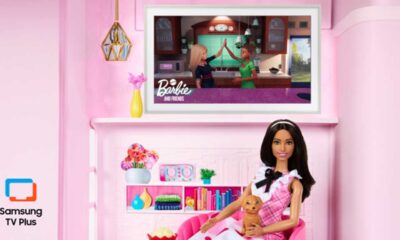Updates
US carriers releasing One UI 4.1 update for Galaxy Note 20, Galaxy Z Fold 3

Samsung already started rolling out the Galaxy Note 20 and Galaxy Z Fold 3 One UI 4.1 update in some countries. Meanwhile, the carrier-locked models of the devices are now only getting the latest software update in the US markets.
This update comes with One UI build version N980USQU2FVC5, N985USQU2FVC5 for Galaxy Note 20 and Galaxy Note 20 Ultra. Whereas, the Galaxy Z Fold 3 users can identify it through the version number F926USQU1CVC5. There are currently released on Comcast and Xfinity Mobile’s networks in the US.
Join SammyFans on Telegram
Further, the latest Samsung Galaxy Z Fold 3 and Note 20 update comes with an array of new features and changes. It aims to make your Galaxy experience more intuitive, more fun, more secure, and easier than ever.

The Enhanced Quick Share feature lets you share images with more ease, the improved RAM Plus lets you customize the RAM of your phone, meanwhile, the Grammarly-powered keyboard ensures that you won’t do typing mistakes.
Other then these, the all-new featutes like Google Duo Live Share allows you to share your screen with the people you are far away. Additionaly, the Galaxy S22 inspired Camera features including Night portrait functions, Pet recognition, and Light position editing enhances your photography experience.

Other than these, Reflection Eraser, Shadow Eraser, improved Bixby Routines, enhanced color palette, Smart Widgets, and better low-light portrait images are also amomg the main highlights of Samsung One UI 4.1.
How to update:
Make sure that you backup your important data before you start the downloading process, so you won’t lose any important files. Although the upgrade procedure won’t replace or remove any of the corresponding data from your smartphone, it’s recommended to do so for extra safety measures.
You can check and download the latest software update on your smartphone by visiting the Settings. From here, tap on Software update and click on Download and install. Now follow the on-screen promt to install the fresh changes.
Get notified –
Aside from SammyFans’ official Twitter and Facebook page, you can also join our Telegram channel, follow us on Instagram and subscribe to our YouTube channel to get notified of every latest development in Samsung and One UI ecosystem. Also, you can follow us on Google News for regular updates.
Samsung
Samsung Galaxy M33, A23 receive April 2024 security update

Samsung is releasing a new update with April 2024 security patch for Galaxy M33 and Galaxy A23 smartphones. The fresh update installs the latest Android security patch to improve system security and stability for a better user experience.
The latest patch fixes over 40 issues to make the smartphone more secure, stable, and reliable. It mainly resolves problems related to Storage Manager Service, Out of bounds write, and more.
April 2024 security update for Samsung Galaxy M33 arrives with One UI build version M336BXXS7DXD1 while the Galaxy A23 smartphone is getting it with PDA version A236BXXU5DXD6.
The update is currently rolling out for these devices in Europe and the company will soon make this update available in all eligible markets. It is an initial rollout so it may take some hours or days to reach models.
You can check the update by navigating to the device’s Settings, then a Software update, and Download and install. If you have received the update, install it now to get enhanced features.

Stay up-to-date on Samsung Galaxy, One UI & Tech Stuffs by following Sammy Fans on X/Twitter. You can also discover the latest news, polls, reviews, and new features for Samsung & Google Apps, Galaxy Phones, and the One UI/Android operating system.
Do you like this post? Kindly, let us know on X/Twitter: we love hearing your feedback! If you prefer using other social platforms besides X, follow/join us on Google News, Facebook, and Telegram.
Samsung
Samsung upscales 4G TDD on Galaxy S23 FE, A34, and A35 in Europe

Samsung has rolled out the updated 4G TDD band support firmware for Galaxy S23 FE, Galaxy A35, and Galaxy A34 smartphones in Europe. The fresh update enhances the 4G TDD band support to better network connectively.
According to the changelog, the new firmware for Samsung Galaxy S23 FE, Galaxy A35, and Galaxy A34 smartphones in Europe updates the Regional 4G TDD band support to deliver better network performance across various European countries.
It is important to note that Galaxy models purchased in Germany cannot receive signals in LTE TDD bands in several countries, including Belgium, Denmark, France, Luxemburg, Netherlands, Austria, Poland, Switzerland, and the Czech Republic.
Moreover, the update also improves the security and stability of the device. It also fixes some issues for error-free services.
Latest Firmware
- Galaxy S23 FE – S711BXXU2CXD3
- Galaxy A35 – A356BXXU1AXBB
- Galaxy A34 – A346BXXU6BXD2
If you have received the notification of the update then install it now to get a bug-free experience. You can also check the update by visiting the Settings app on your smartphone and opening the Software Update section. Now, click on the Download and Install option.
New Samsung Galaxy S23 firmware updates LTE TDD band support in Europe
Stay up-to-date on Samsung Galaxy, One UI & Tech Stuffs by following Sammy Fans on X/Twitter. You can also discover the latest news, polls, reviews, and new features for Samsung & Google Apps, Galaxy Phones, and the One UI/Android operating system.
Do you like this post? Kindly, let us know on X/Twitter: we love hearing your feedback! If you prefer using other social platforms besides X, follow/join us on Google News, Facebook, and Telegram.
Samsung
Exynos Samsung Galaxy S21 FE models grab April 2024 update in India

After Snapdragon models, Samsung has released an April 2024 security update for Exynos models of the Galaxy S21 FE smartphone in India. Users can identify the latest update through One UI build version G990EXXS8FXD1.
The fresh update improves system security and stability to enhance the overall performance. It protects against security threats by incorporating the latest security patches for Android. Also, it improves some functions to provide a better user experience.
Users of the Exynos Galaxy S21 FE smartphone in India will have to download a 248.39MB package to install the April 2024 security update. The update is based on One UI 6.0 and the company will soon release One UI 6.1 update for this smartphone.
To install the update, users should navigate to the Software Update section found within the device’s Settings. They can select ‘Download and install’ from there to initiate the update process.
Samsung Galaxy S21 FE Exynos April 2024 update – India #Samsung #OneUI #GalaxyS21FE pic.twitter.com/3QCwnuoJ5J
— Samsung Software Updates (@SamsungSWUpdate) April 25, 2024
Stay up-to-date on Samsung Galaxy, One UI & Tech Stuffs by following Sammy Fans on X/Twitter. You can also discover the latest news, polls, reviews, and new features for Samsung & Google Apps, Galaxy Phones, and the One UI/Android operating system.
Do you like this post? Kindly, let us know on X/Twitter: we love hearing your feedback! If you prefer using other social platforms besides X, follow/join us on Google News, Facebook, and Telegram.