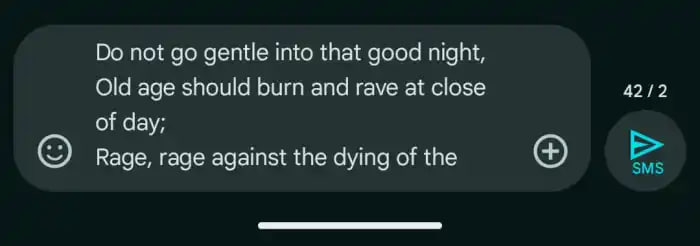Google replaced reverse search images option with Google Lens on Chrome
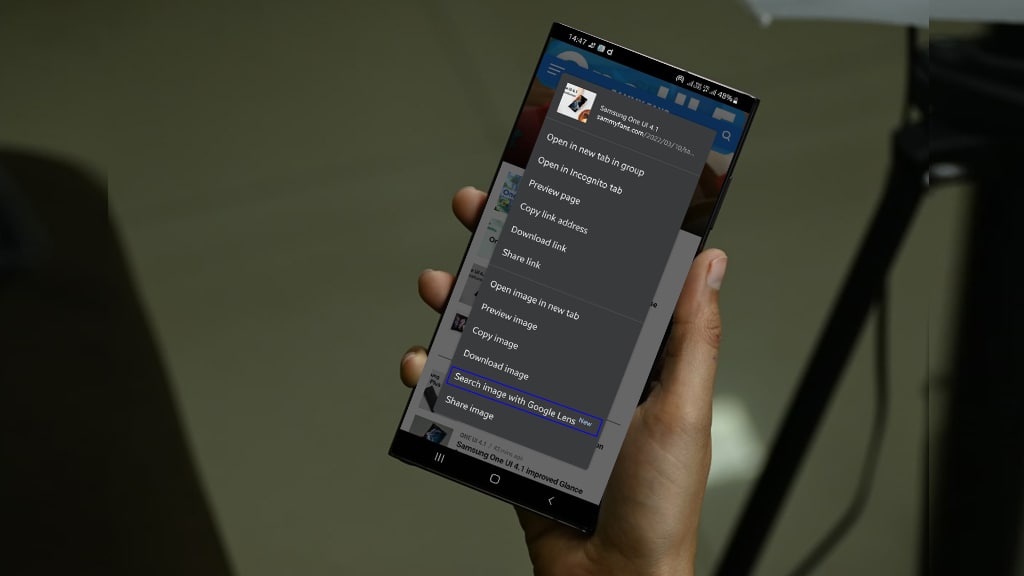
Google recently added a new option to Chrome called ‘Search images with Google Lens’. This feature replaces the previous option of retrieving images instead of lenses.
In case you don’t know, this feature appears when you right-click on the images displayed in Google Chrome. It lets you find the original source and information about the images.
Join SammyFans on Telegram
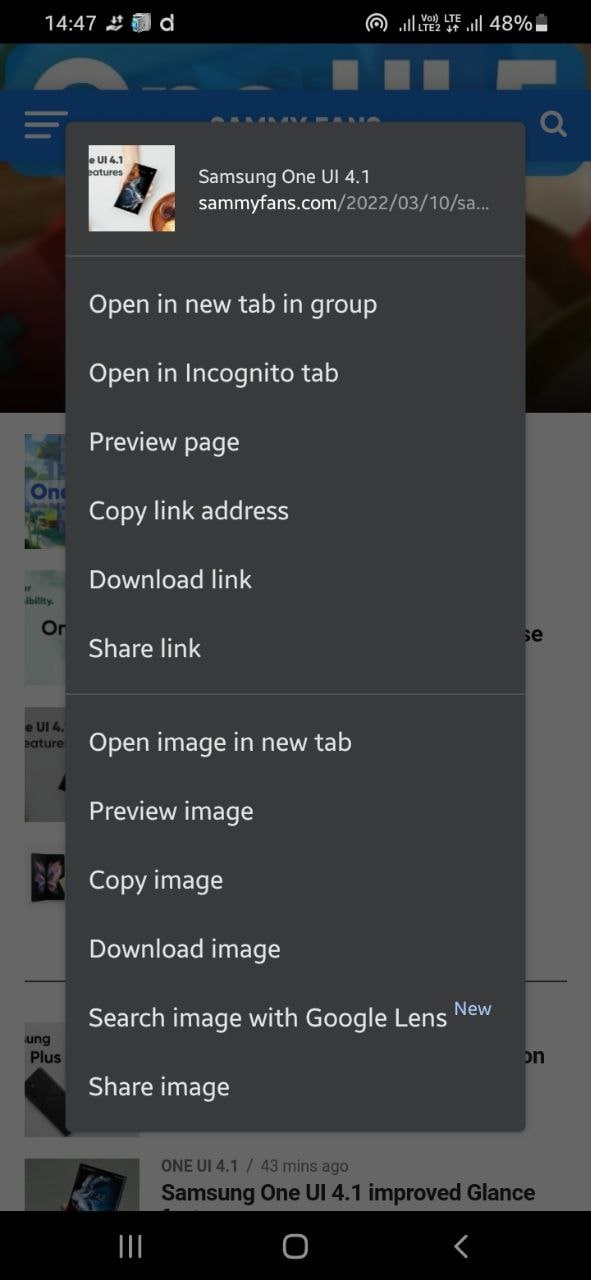
Previously, you could search for uploaded images in Chrome using the image search option. This type of search can be useful in many ways, from identifying people in photos to finding information about photos you have as your desktop background and locations in the world where beautiful sunsets were captured.
Google Chrome new ‘search images with Lens’ option:
Users of this newer option can use the Google Lens link compared to the previous option. Google Lens is not a reverse image search feature designed to provide users with context and related information.
The Lens website emphasizes visual relevance and provides links to pages containing similar images. Results are limited and a link goes to Google Images for a full list of images and sites similar to this topic.
In the updated version of Chrome, right-clicking on a photo brings up a menu that says ‘Search for images with Google Lens’. This option will give you a better context for what you are looking for.
(Via)
Get notified –
Aside from SammyFans’ official Twitter and Facebook page, you can also join our Telegram channel, follow us on Instagram and subscribe to our YouTube channel to get notified of every latest development in Samsung and One UI ecosystem. Also, you can follow us on Google News for regular updates.
Google Messages bringing back single-line text field design

Google has released a new update for its Messages app, reverting to a simpler single-line design for the text entry field. Users preferred a less cluttered interface, which led Google to make the change.
The fresh update of Google Messages update changes the previous double-line format that was introduced earlier this year. The original design, which featured a second row for quick access to emojis, the gallery, and other functions, has been modified.
Now, when users begin to type a message, the interface will show only the emoji and ‘plus’ icons, reducing on-screen clutter and animations.
Some users have noted that the new design results in a narrower text field, which could impact usability. However, the limit of four lines of text before scrolling is required remains unchanged.
The updated single-line text field design is currently being tested in the Google Messages beta version 20240506_04_RC00. Through this, the company aims to provide a better user experience.
Stay up-to-date on Samsung Galaxy, One UI & Tech Stuffs by following Sammy Fans on X/Twitter. You can also discover the latest news, polls, reviews, and new features for Samsung & Google Apps, Galaxy Phones, and the One UI/Android operating system.
Do you like this post? Kindly, let us know on X/Twitter: we love hearing your feedback! If you prefer using other social platforms besides X, follow/join us on Google News, Facebook, and Telegram.
Apps
Google Messages bringing new blocking feature to group chats

Google Messages is releasing a new beta update, introducing a new blocking feature to improve user privacy. This update allows users to avoid seeing messages from blocked contacts in group chats for a better experience.
Previously, if you blocked someone, their messages would still be visible in group chats. According to the information via AndroidAuthority, the new feature changes this by hiding these messages to ensure a more private chat experience.
Once you block an individual, their messages will no longer mess up your group chat view. However, it’s important to note that while you won’t see messages from blocked individuals, they can still see yours in the group chat.
When the new Blocking feature is in use, Google Messages will alert you with a notification if messages from a blocked contact are hidden in group chats. This ensures you’re aware of why certain messages may not be appearing in group chats.
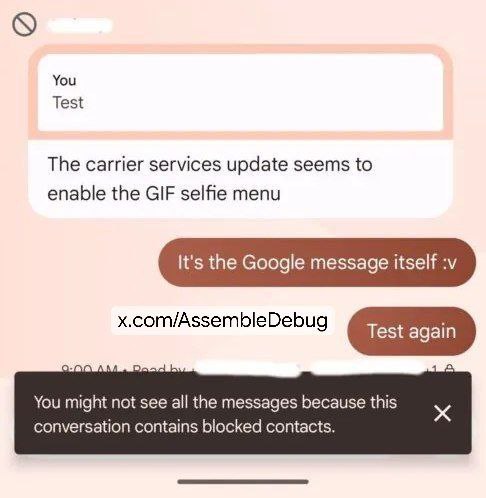
Stay up-to-date on Samsung Galaxy, One UI & Tech Stuffs by following Sammy Fans on X/Twitter. You can also discover the latest news, polls, reviews, and new features for Samsung & Google Apps, Galaxy Phones, and the One UI/Android operating system.
Do you like this post? Kindly, let us know on X/Twitter: we love hearing your feedback! If you prefer using other social platforms besides X, follow/join us on Google News, Facebook, and Telegram.
Google Messages will show unknown sender names in notifications

Google Messages app is developing a feature that will display the names of unknown senders in notifications. This feature was discovered through an APK teardown of the latest beta version 20240506_01_RC00 of Google Messages.
The new feature will work only if the person contacting you has chosen to make their profile visible and has linked their phone number to their Google account. If someone with an active profile sends you a message, their name will be displayed in the notifications of the Google Messages app.
However, this will only happen if the sender has the profile discovery option turned on, which can be controlled through their Google account.
Currently, the option to enable or disable profile discovery within Messages is under development and not yet operational. Although the setting appears in the beta, it remains hidden and cannot be activated through APK modification.
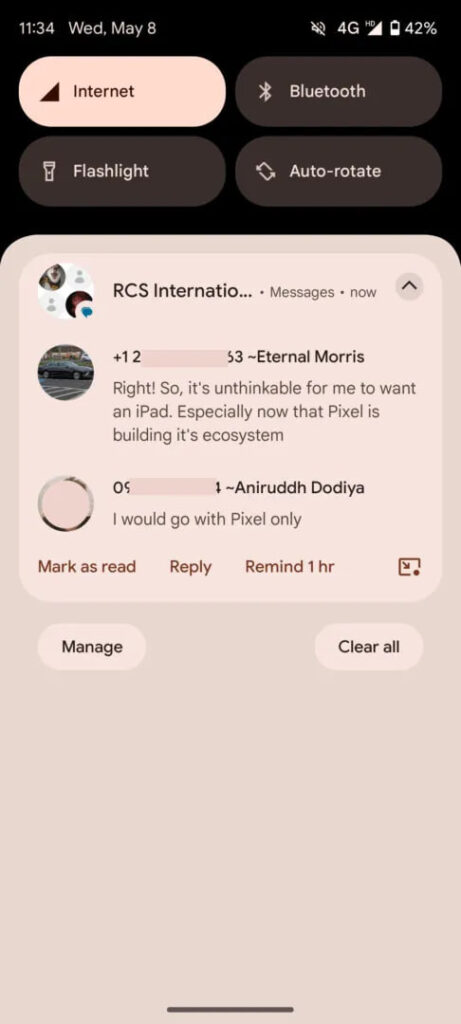
Stay up-to-date on Samsung Galaxy, One UI & Tech Stuffs by following Sammy Fans on X/Twitter. You can also discover the latest news, polls, reviews, and new features for Samsung & Google Apps, Galaxy Phones, and the One UI/Android operating system.
Do you like this post? Kindly, let us know on X/Twitter: we love hearing your feedback! If you prefer using other social platforms besides X, follow/join us on Google News, Facebook, and Telegram.