Good Lock
Samsung One UI 4 LockStar, QuickStar App (Good Lock): Customize your Lock and Home screen

Samsung Good Lock is one of the best parts of One UI, offering many customization options commonly found in custom ROMs. Good Lock’s modules often break whenever a new version of One UI is released, but the team of developers made it possible to work with One UI 4 before releasing them to the public.
Now, the 2022 version of Good Lock has already available to Galaxy smartphone users, bringing new options on par with the release of some of the best phones this year.
However, in this article, we’ll explain to you how Samsung provides effortless yet powerful customization features with LockStar and QuickStar in Good Lock 2022.

Effortless yet powerful Galaxy with Good Lock 2022
Customizing Galaxy over a third-party tool is not an option anymore. Personalize One UI to maximize your Galaxy experience with Good Lock!
Samsung One UI 4.1 LockStar App (Good Lock)
Samsung One UI 4.1-based LockStart (Good Lock) module that allows you to configure the lock screen to your liking. You can move any lock screen element anywhere, change the lock screen background and choose how the notifications should look. There are four tabs: Status, Wallpaper, Clock, and Items. Lockstar needs access to your contacts and phone storage for this to work.
The Location tab allows you to move around the lock screen elements. It includes the clock and the lock screen, notification ribbon, and any other Face Widgets you have installed on the help text. There is a restricted area at the top of the screen for the status bar and you have the freedom to move the objects anywhere you want, regardless of the specific area.
Find the perfect Lock screen composition for your lovely family photo. Make the leap to one and only Lock screen with LockStar.
Edit Lock Screen Layout
Adjust and arrange your Lock screen items and make one that is truly unique.

Wallpaper: Choose your favorite wallpaper from the list or Gallery.

Position: Modify the positions of Clock, Notifications, and more.
Clock: Select the style and size of a clock from the list that well suits your composition!

Items: Add or remove clock, notification, shortcuts, and more. You can also display up to 6 shortcut apps with Shortcuts|Multiple settings.

Samsung One UI 4.1 QuickStar App (Good Lock)
Tired of the white and blue layout of the notification shade? QuickStar allows you to change the look of the panel with eight preset colors to choose from. You can choose a custom color scheme, which gives you more flexibility in changing the visual appearance of the notification panel.
There is also an option to choose which status bar icons should appear, so if you do not like 4G or VoLTE icons, you can disable them here. A Nifty setting is the ability to move the clock to the left of the status bar. If you want to change the look of the notification panel, there is a lot to like on QuickStar.
Decorate Quick panel with your favorite color theme. Modify the indicator settings neatly by removing unnecessary indicator icons.
Change Panel Settings
You can adjust to the most vibrant colors from modern, sophisticated to unique style.

Quick Panel Coloring: Choose one from default colorings or create your own theme that perfectly matches your taste from Panel Settings.
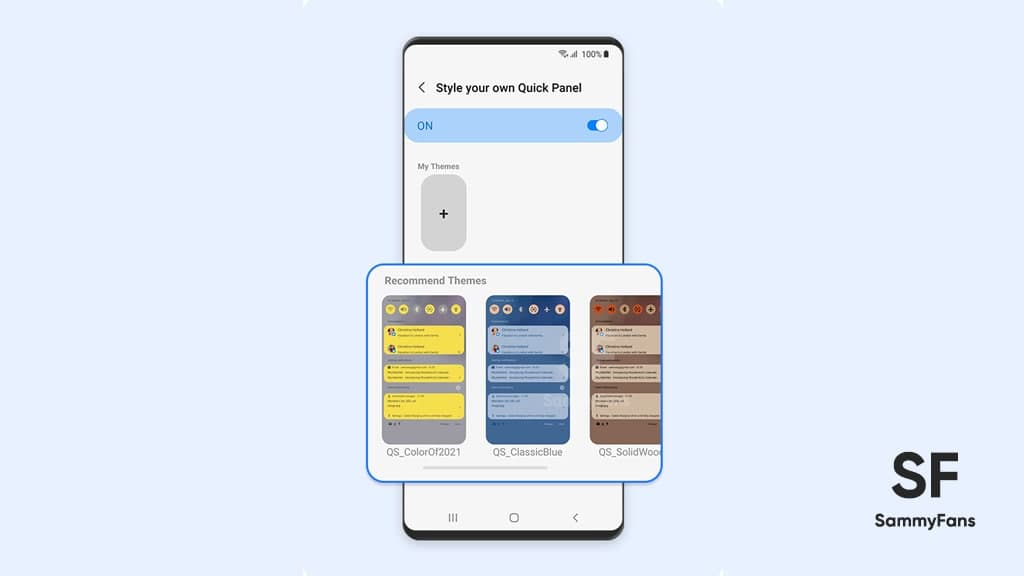
Visibility of Indicator Icons: Make your status bar neat by keeping your most useful indicator icons only.
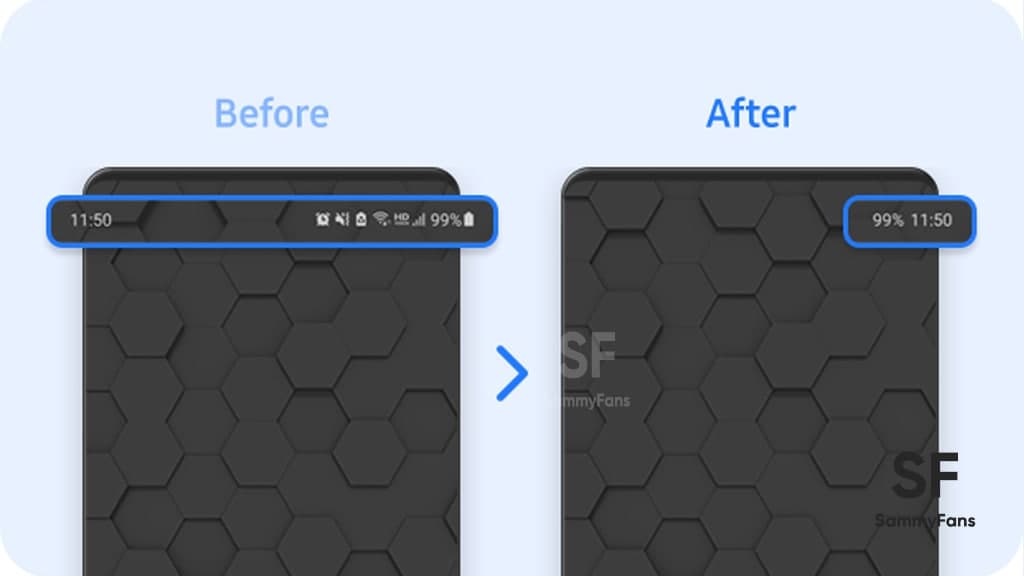
With Good Lock, experience a change that is nothing complicated but definitely powerful. Make your Galaxy the one that knows you best.
Get notified –
Aside from SammyFans’ official Twitter and Facebook page, you can also join our Telegram channel, follow us on Instagram and subscribe to our YouTube channel to get notified of every latest development in Samsung and One UI ecosystem. Also, you can follow us on Google News for regular updates.
Good Lock
Samsung will resolve Home Up Finder issue with upcoming software update

Samsung has confirmed that it will fix an issue with the Home Up Finder feature through a new software update. Some Galaxy users have been facing an issue where the Finder’s layout does not appear correctly on their screens.
According to the information, the Finder sometimes overlaps with the battery, network, sound, and clock icons at the top of the screen. This overlap can hide the search field or make it difficult to use.
Users have reported that this issue makes it hard to search for apps or use the Finder effectively. Samsung has recognized this issue and is working on a solution. The community moderator has announced that the company will release a software update to fix the layout of the Finder feature of the Home Up.

Moreover, Samsung has also apologized for the inconvenience the Home Up Finder issue may have caused and ensures users that the company will fix it. Users should keep their devices updated by checking for new software updates regularly.
Previously, the company added the long-awaited ‘Access Finder’ feature that makes it easier for users to find and open apps quickly. In addition, users now have a new ‘App Icon Setting’ for the customization of app icons.
Several Galaxy users are facing the issue after using the Finder feature of the Home Up Good Lock module. Fortunately, the company has confirmed to solve it with the upcoming software update.
However, Samsung has not provided a specific timeline for when this issue will be resolved. Users will need to wait for future software updates and official announcements from Samsung regarding the Finder bug.
Good Lock
Samsung Theme Park update brings enhanced customization options, bug fixes
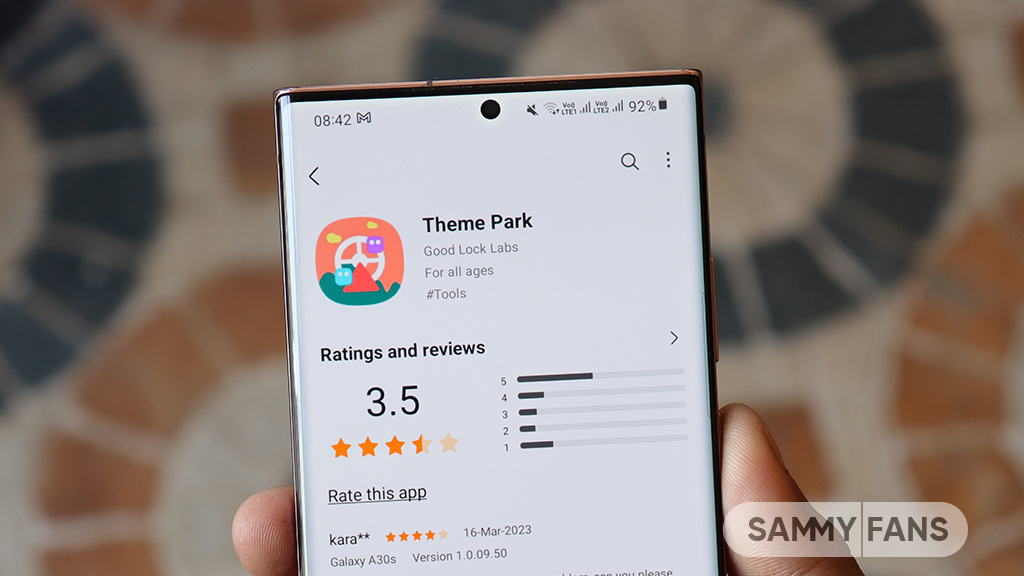
Samsung has rolled out a new update for its Theme Park Good Lock module, bringing several enhancements and fixes to enhance your device customization experience. The new update is available on the Galaxy Store with version 1.1.0.18.
Users of eligible Galaxy devices can now modify wallpapers without needing to initialize the entire theme. This change allows for quicker and more convenient customization.
In addition, the update includes fixes for errors related to keyboard keycaps. This ensures a smoother typing experience without errors that may have been present before. Previously, a feature of the Theme Park Good Lock module that allowed image customization of folders and keycaps was no longer supported. But now, users can enjoy the enhanced keycap functions.
After installing this update, users will no longer encounter blank pages when browsing for wallpapers. This update ensures all wallpaper options are displayed correctly by improving the selection process.
Furthermore, the update also brings general improvements to enhance the stability and performance of the Samsung Theme Park app. It fixes various issues to ensure the app runs smoothly and reliably.
To enjoy enhanced features, users can update Samsung Theme Park through the Galaxy Store >> Menu Option >> Updates or by checking for updates in the Good Lock app. Keeping the module up to date ensures access to the latest features and fixes.
Previously, Samsung brought Android 14-based One UI 6.1.1 support to the Theme Park app along with new and enhanced features. Now, the fresh update makes customization easier and more reliable for Samsung device users.
One UI 6.1.1 support now available for Samsung Theme Park app
Good Lock
Samsung One Hand Operation + next update to improve the virtual touchpad function
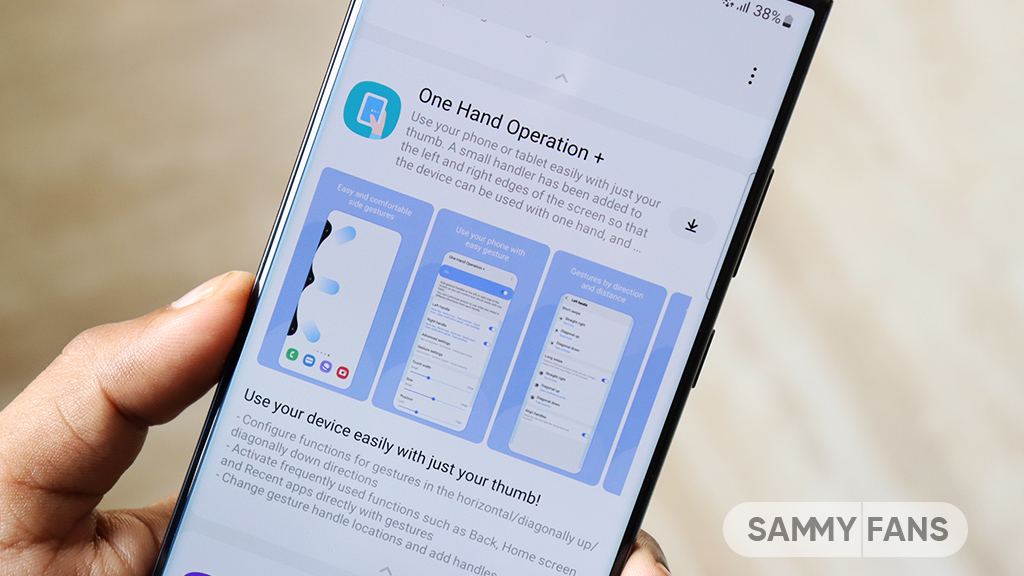
Samsung is planning to improve the One Hand Operation Plus‘s virtual touchpad function in its next update as it is currently disappearing too quickly. Users have expressed frustration when trying to operate their phones with one hand on larger screens, as the touchpad disappears fast.
A Galaxy Z series phone user recently reported that due to the large screen size, he is trying to use the virtual touchpad to operate with one hand. But it is not working properly, he feels that it disappears (returns to the corner) very quickly.
In response to this concern, Samsung’s One Hand Operation moderator has acknowledged the issue and apologized for any inconvenience caused. He said that the company is reviewing and adjusting the timing of the touchpad’s disappearance in the next software update.
Users can expect that future updates will provide the Virtual touchpad function of the One Hand Operation Plus app. Stay tuned for more information.















