News
How to disable Samsung GOS (Game Optimizing Service), apps throttling on One UI 4.1/4.0

Game Optimizing Service function became neck brace for Samsung as it’s throttling apps performance on the recently launched flagships. Still, the company is yet to deliver the Galaxy S22 series phones to consumers, early reviewers facing severe issues with the performance of various apps, games.
Called GOS (Game Optimizing Service), the app developed by Samsung to forces apps and games against radical power consumption and overheating. Meanwhile, it’s killing the pro-grade experiences on the Galaxy S22 smartphones that need to be fixed ASAP.
Join SammyFans on Telegram

The company confirmed a software update will soon be released to the affected models, equipping an option to change the apps’ priority for Game Optimizing Service. Well, until then? No need to worry, we are here with a temporary solution to the apps throttling and GOS.
You may have tried to disable the Game Optimizing Service app alongside Game Launcher through device Settings but it won’t work at all. In order to disable the GOS effectively, you need to follow the steps given below that can be done by a third-party app called NetGuard.
How to disable Samsung GOS (apps throttling)
Simply, open Google Play Store, search NetGuard and download & install the app entitled “NetGuard – no-root firewall”.
Once done, open NetGuard, tap on the three dots to expand additional options and hit the Settings, followed by Advanced options.
From here, enable the NetGuard to list system apps by tapping on the toggle on top. Now, head return for the app’s home page and search “Game” by the in-app search tool.
Following the query, NetGuard will show you three services namely:
- Game Booster,
- Game Launcher, and
- Game Optimizing Service.
One by one, clear the apps’ data by opening their additional Storage settings inside the App info. Now, it’s time to ditch their network connectivity by Wi-Fi and Cellular by tapping on the toggles placed along with them.
Alright! Now, you need to go back from the search function and hit the main toggle to enable the NetGuard app by allowing needed permissions.
You can now see that NetGuard has disabled the internet connectivity of three apps related to the Games performance. Well, the procedure has not finished yet.
While the NetGuard is now forcing the Game apps trio to get the network connectivity, they will be able to do so again, once the user restarts the smartphone.
To wholly disable the GOS, you need to proceed with the same steps of Clear data, which is mentioned three paras above.
Everything is perfect now! Just follow this tricky step of rebooting the device after disconnecting it from Wi-Fi or cellular network so those three apps can be disconnected from Samsung’s server.
After restarting the phone without internet connectivity, open the NetGuard once again and tap the toggle to disable it and finally tap again to enable.
You can now even connect to the internet through Cellular or Wi-Fi, while the NetGuard notifier will show you the prompt blocking connectivity of three apps that are Game Booster, Game Launcher, and Game Optimizing Service.
In case you still have confusion on how to disable Samsung GOS, check out the video mentioned below.
Video Credits – Golden Reviewer
Note: Game Optimizing Service is an app developed by Samsung to reduce the phone’s overheating and severe power consumption. However, if you forcefully disable it, then you may face overheating and critical battery drainage issues. Also, the above-mentioned steps are based on the video attached to this page.
SammyFans.com won’t be responsible if anything happens badly, so, perform all the actions at your OWN RISK.
News
Samsung Galaxy S25 Ultra to ship with 16GB RAM just like the S20 and S21 Ultra!

Samsung is rumored to bring 16GB RAM to the Galaxy S25 Ultra. It’s going to be a big upgrade over the recently released flagship phones by Samsung. Meanwhile, it shows the company is taking a U-turn on its decision to reduce the RAM, starting with the S22 Ultra.
Chinese vendors continue to increase RAM on their flagships. Samsung has either reduced or stuck with the same configuration. Well, a major shift seems to be loading, with Samsung Galaxy S25 Ultra being equipped with 16GB RAM, keeping the base storage unchanged.
X user Sawyer Galox claims that the Galaxy S25 Ultra could have increased RAM than the S24 Ultra. The input is based on what specifications are being tested on the prototype model. Notably, Samsung’s S20 Ultra and S21 Ultra debuted 16GB RAM variants.
Starting with the Galaxy S22 Ultra, the South Korean tech giant has reduced the RAM to 12GB. This continued with the Galaxy S23 Ultra and Galaxy S24 Ultra. As Gemini Nano v2 is also rumored to be available in the next flagships, more RAM may be required.
Galaxy S25 Ultra
• 12GB + 256GB
• 16GB + 512GB
• 16GB + 1TB• 6.9 inch
Confirmed in prototype 3 ✅️
— Sawyer Galox (@Sawyergalox) May 8, 2024
Apart from this, a new design language is expected to be introduced with the Galaxy S25 series. After following its signature design from the Galaxy S22 Ultra, the company’s next Ultra flagship would finally bring a much-anticipated design refresh.
As far as other specifications are concerned, an upgraded display with 3000 nits of peak brightness and Snapdragon 8 Gen 4 for Galaxy will likely come. The camera department may also be enhanced with the arrival of enhanced image sensors.
Stay up-to-date on Samsung Galaxy, One UI & Tech Stuffs by following Sammy Fans on X/Twitter. You can also discover the latest news, polls, reviews, and new features for Samsung & Google Apps, Galaxy Phones, and the One UI/Android operating system.
Do you like this post? Kindly, let us know on X/Twitter: we love hearing your feedback! If you prefer using other social platforms besides X, follow/join us on Google News, Facebook, and Telegram.
News
Apple aims 9 million+ OLED iPad sales, 4 million displays from Samsung

Apple is targeting over 9 million OLED iPad Pro shipments this year. On May 7th, the company launched its first OLED display iPad models. South Korea’s Samsung Display and LG Display are slated to supply OLED panels for the iPad Pro 2024.
Omdia estimates this year’s OLED tablet shipments could be 12.1 million units. The volume of hybrid OLED tablets is 8.12 million units (61.7%), debuted with the Apple iPad Pro 2024. Omdia’s forecast for hybrid OLED tablet shipment of 8.12 million units is mostly iPad Pro OLED.
Recently, TrendForce predicted that this year’s OLED iPad Pro shipment to be 4.5 to 5 million units. The market research firm estimated that the price of the new iPad Pro has increased by $200, which could partially eat into the demand for the OLED iPad Pro.
There’s a major difference in figures. Do note that Omdia’s forecast is based on panels, while Trend Force’s forecast is based on finished products. TrendForce noted that OLED panel shipments could be at least 10% higher than OLED iPad Pro shipments.

Image: Apple
Stay up-to-date on Samsung Galaxy, One UI & Tech Stuffs by following Sammy Fans on X/Twitter. You can also discover the latest news, polls, reviews, and new features for Samsung & Google Apps, Galaxy Phones, and the One UI/Android operating system.
Do you like this post? Kindly, let us know on X/Twitter: we love hearing your feedback! If you prefer using other social platforms besides X, follow/join us on Google News, Facebook, and Telegram.
News
Galaxy S24 boosts Samsung as Apple holds ground in the US

Counterpoint Research published their new report on the US smartphone market. Apple still dominates the US smartphone market, while Samsung managed to score positive growth during the first quarter of the year.
According to the report, Samsung secured a 31% market share in the US in the first quarter of the year. The company achieved this growth from 27% recorded in the first quarter of last year.
Apple managed to keep its 52% share in the market in the same period. Notably, the company neither declined nor grew year over year, however, keeping the performance constant is considered praiseworthy.
Samsung and Apple are the main smartphone vendors in the United States. Thanks to the Galaxy AI induction, the Galaxy S24 flagships helped the company to bolster its market share in the country.
Motorola came third with 9% of the market share in the first quarter, up from 8% last year. Google is next, however, the chart doesn’t mention its market share. Counterpoint’s Maurice said, “Google declined in market share in Q1.”
Pay attention, the US smartphone shipments declined 8% YoY in Q1 2024, the sixth consecutive quarter showing a YoY decline. Sales of low-end shipments declined as carriers pushed for deeper 5G smartphone penetration.
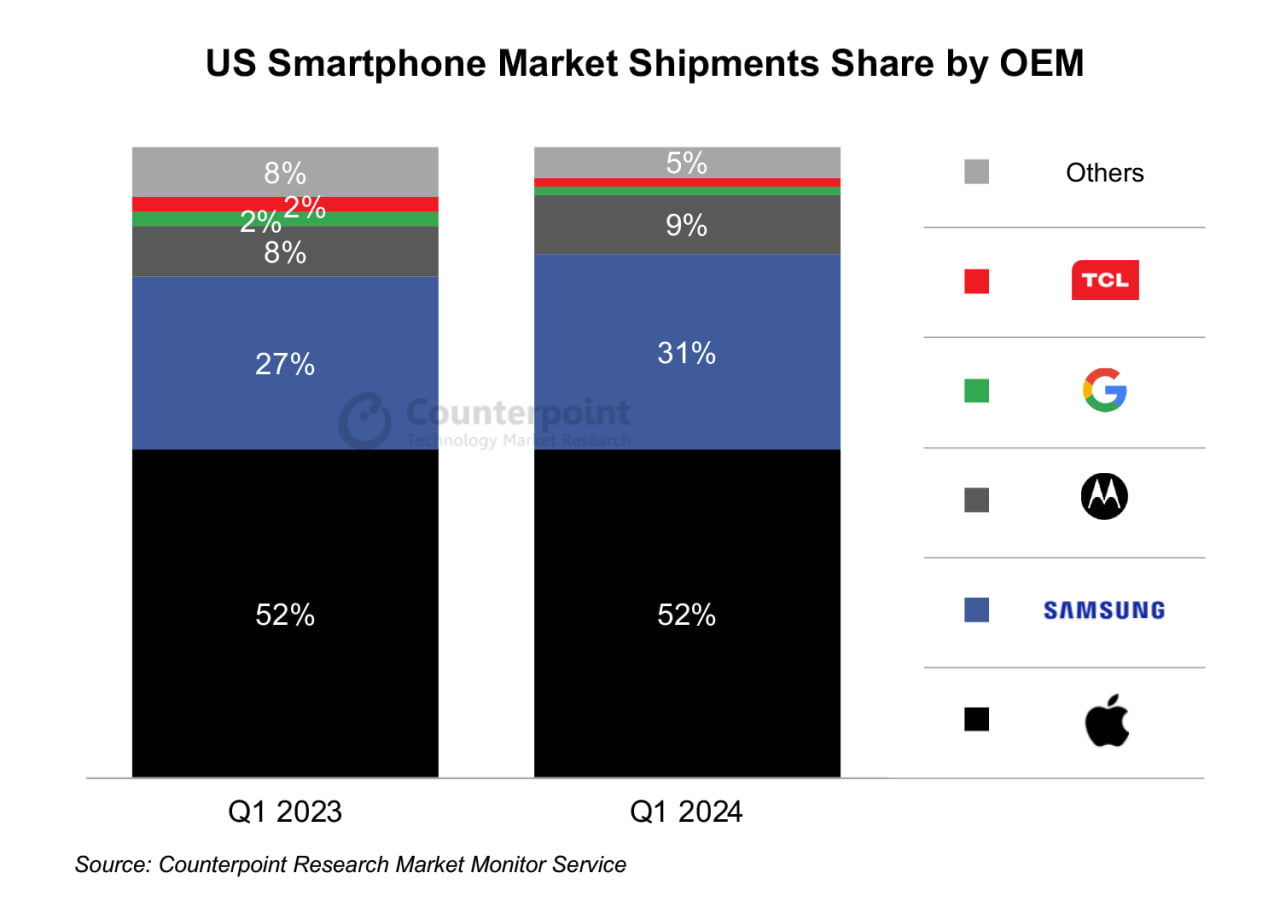
Stay up-to-date on Samsung Galaxy, One UI & Tech Stuffs by following Sammy Fans on X/Twitter. You can also discover the latest news, polls, reviews, and new features for Samsung & Google Apps, Galaxy Phones, and the One UI/Android operating system.
Do you like this post? Kindly, let us know on X/Twitter: we love hearing your feedback! If you prefer using other social platforms besides X, follow/join us on Google News, Facebook, and Telegram.












