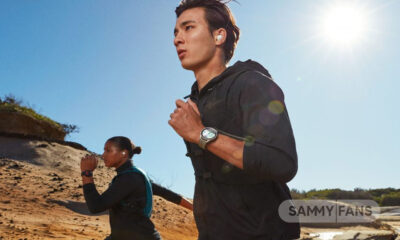Samsung
Samsung launches new UHD Smart Monitor M8 with enhanced features in Korea

Recently, Samsung launches a new ‘Smart Monitor M8‘ with a slim design and improved home office functions, starting on the 7th in Korea. This smart monitor follows in the footsteps of the existing M5 (32/27/24 type FHD) and M7 (43/32 type UHD) series.
Samsung Smart Monitor is an ‘all-in-one screen’ that is used for work and study, allowing you to enjoy various OTT services such as Netflix, Amazon Prime Video, Disney Plus, and Apple TV from a dedicated PC or TV. Can be taken without connecting to Wi-F, creating and gaining popularity.
Samsung Smart Monitor M8
Samsung Smart Monitor M8 is packed with various convenient functions for more efficient work. This product offers a ‘Slimfit cam’, a camera that can be easily attached and detached using a magnet, and has the advantage of being able to fit neatly on the back without a special wire connection.
Additionally, video solution apps like ‘Google Duo‘ are standardly installed, making it convenient for users to work from home or conduct remote meetings at home or in the office using a slim fit cam.

Furthermore, the Smart Monitor M8 offers convenient functions such as ‘Face Tracking’, which automatically adjusts the center of the screen even when a person is running during a video call, and ‘Auto Zoom’ which automatically adjusts the number of faces.
Smart Monitor M8 Features
Through ‘Workspace’, which provides all business-related resources and services on a single screen, users can connect wirelessly to a Windows or Mac PC, while you can view a smartphone using a PC with ‘Samsung Wireless’ DeX, such as a smartphone or mirroring.
Additionally, UHD resolution and HDR10 + support, sRGB 99% color gamut support, 2.2CH stereo speakers, adaptive sound +, it optimizes the ambient environment, optimizes the sound effects, delivers a high-level viewing experience, and provides sound.
The Smart Monitor M8 is recognized for its various display technologies and has been honored with the ‘CES 2022 Innovation Awards’ by the Consumer Technology Association (CTA).

Price and Availability
The Smart Monitor M8 32-Type White domestic shipment is valued at 850,000 WON, and will be exclusively sold by Cacao Makers from March 7 to 14 and will be available for purchase online and offline from the 15th.
Get notified –
Aside from SammyFans’ official Twitter and Facebook page, you can also join our Telegram channel, follow us on Instagram and subscribe to our YouTube channel to get notified of every latest development in Samsung and One UI ecosystem. Also, you can follow us on Google News for regular updates.
Apps
Samsung enhances Accessory Service with May 2024 update

Samsung continues to enhance the user experience by updating apps’s functions and fixing issues. May 2024 is going on and the Korean tech giant is rolling out a new update for Samsung Accessory Service with version 3.1.96.50315.
The new version delivers an improved performance by addressing previously reported minor bugs. These fixes enhance the overall stability and reliability of the app.
In addition, the update some enhance several functions within the app to ensure a smoother and more efficient interaction for users who pair their Samsung devices with various accessories.
The Accessory Service of Samsung offers a stable environment in which you can use a variety of features by connecting accessories to your mobile device. It makes using accessories with your mobile device efficient and convenient via manager apps.
Samsung advises Galaxy users of the Accessory Service app to download and install the May 2024 update to benefit from the enhanced functions and bug fixes. The update is available through the Galaxy Store with an installation package of 12.14MB and is compatible with a wide range of Galaxy devices.

Stay up-to-date on Samsung Galaxy, One UI & Tech Stuffs by following Sammy Fans on X/Twitter. You can also discover the latest news, polls, reviews, and new features for Samsung & Google Apps, Galaxy Phones, and the One UI/Android operating system.
Do you like this post? Kindly, let us know on X/Twitter: we love hearing your feedback! If you prefer using other social platforms besides X, follow/join us on Google News, Facebook, and Telegram.
Samsung
Samsung Galaxy F41 receiving a new software update

Samsung Galaxy F41 users are getting a fresh update with an April 2024 security patch to improve system security and stability for a better user experience. The update is available for users in India and the company will soon make it available to all models.
April 2024 security update for Samsung Galaxy F41 smartphone arrives in India with One UI build version F415FXXS3CXD1 and an installation package size of 183.27MB. The new update makes the smartphone more stable and secure.
The April patch fixes over 40 issues to make the smartphone more secure, stable, and reliable. It mainly resolves problems related to Storage Manager Service, Out of bounds write, and more.
You can check the update by navigating to the device’s Settings, then a Software update, and Download and install. If you have received the update, install it now to get enhanced features.
Samsung Galaxy F41 April 2024 update – India #Samsung #GalaxyF41 pic.twitter.com/NYzD6xLub9
— Samsung Software Updates (@SamsungSWUpdate) May 8, 2024
Stay up-to-date on Samsung Galaxy, One UI & Tech Stuffs by following Sammy Fans on X/Twitter. You can also discover the latest news, polls, reviews, and new features for Samsung & Google Apps, Galaxy Phones, and the One UI/Android operating system.
Do you like this post? Kindly, let us know on X/Twitter: we love hearing your feedback! If you prefer using other social platforms besides X, follow/join us on Google News, Facebook, and Telegram.
Good Lock
Samsung to resolve icons visibility bug in Theme Park app’s next update
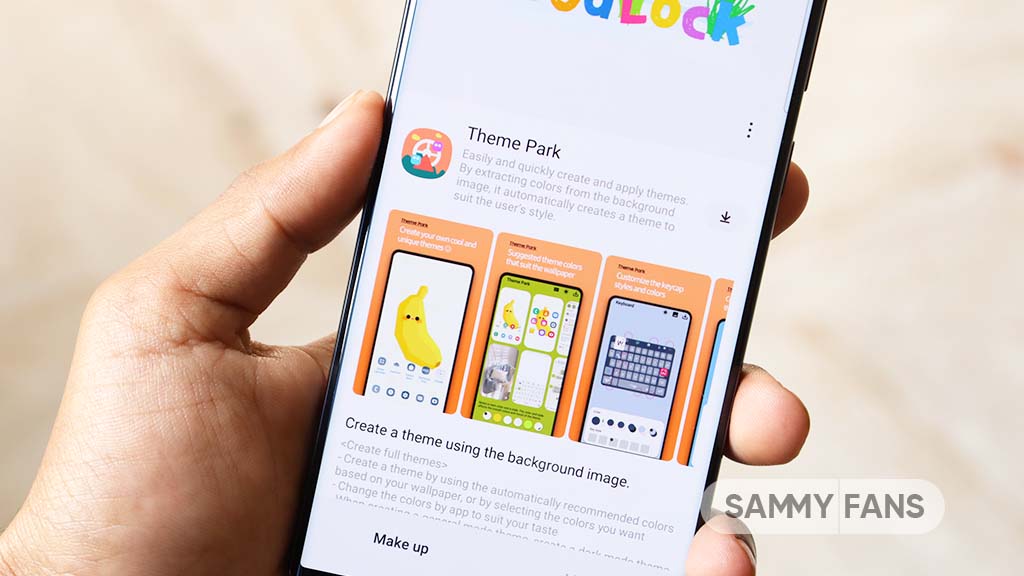
Following the recent update to the Samsung Theme Park Good Lock module, several Galaxy users have encountered an issue where icons for key applications like the clock, calendar, and settings disappear. This problem has left users disappointed, especially since they were hoping for improvements with the new update.
Previously, there was a different problem where icons did not display correctly. The hope was that this would improve with the new update. Unfortunately, the situation has worsened as it is causing inconvenience for those using the app.
A community moderator has responded to user issues that the company is aware of the app icons visibility issue, and is planning to fix it in future updates of the Samsung Theme Park app.
However, the moderator also stated that to solve the problem of the app icon background color, which is different from the previous version, the app’s software would need to be updated. This means that users will have to wait longer for this particular fix.
The community moderator has not shared any timeline for this update, Samsung will release the new Theme Park update soon.
“The issue where the live icon is not visible when applying a theme created by a theme park will be corrected by the team in charge and will be improved through updates to the theme park app.
However, please note that the phenomenon in which the app icon background color in the previous apk method is different from the current app icon color requires a S/W app update, so it is expected that it will take time to improve,” said the community moderator.

Stay up-to-date on Samsung Galaxy, One UI & Tech Stuffs by following Sammy Fans on X/Twitter. You can also discover the latest news, polls, reviews, and new features for Samsung & Google Apps, Galaxy Phones, and the One UI/Android operating system.
Do you like this post? Kindly, let us know on X/Twitter: we love hearing your feedback! If you prefer using other social platforms besides X, follow/join us on Google News, Facebook, and Telegram.