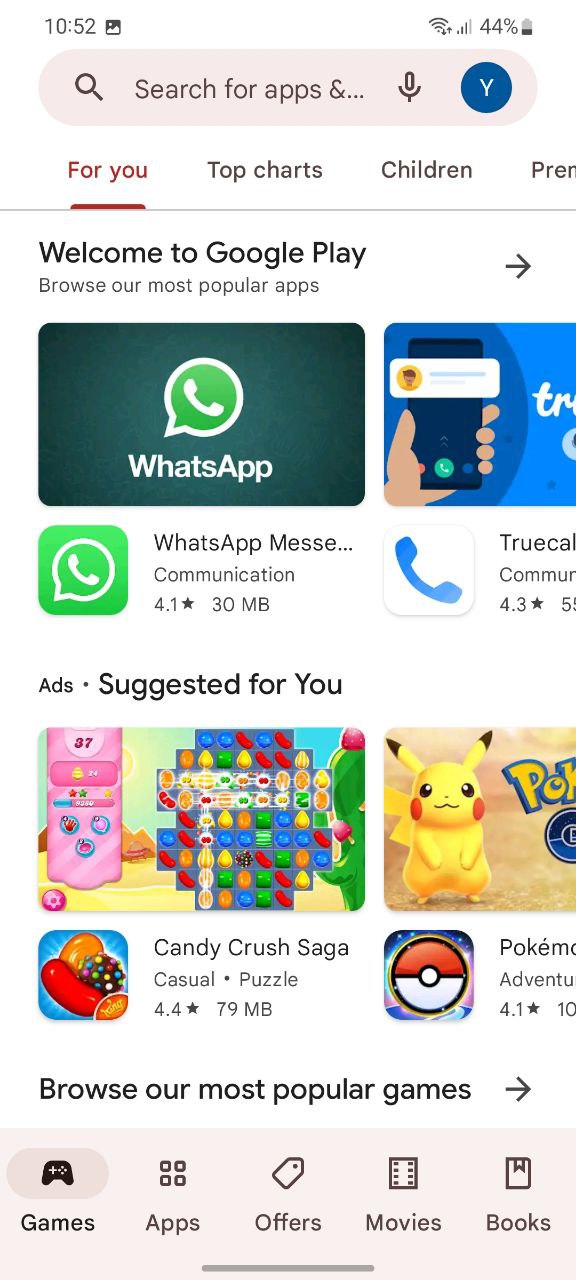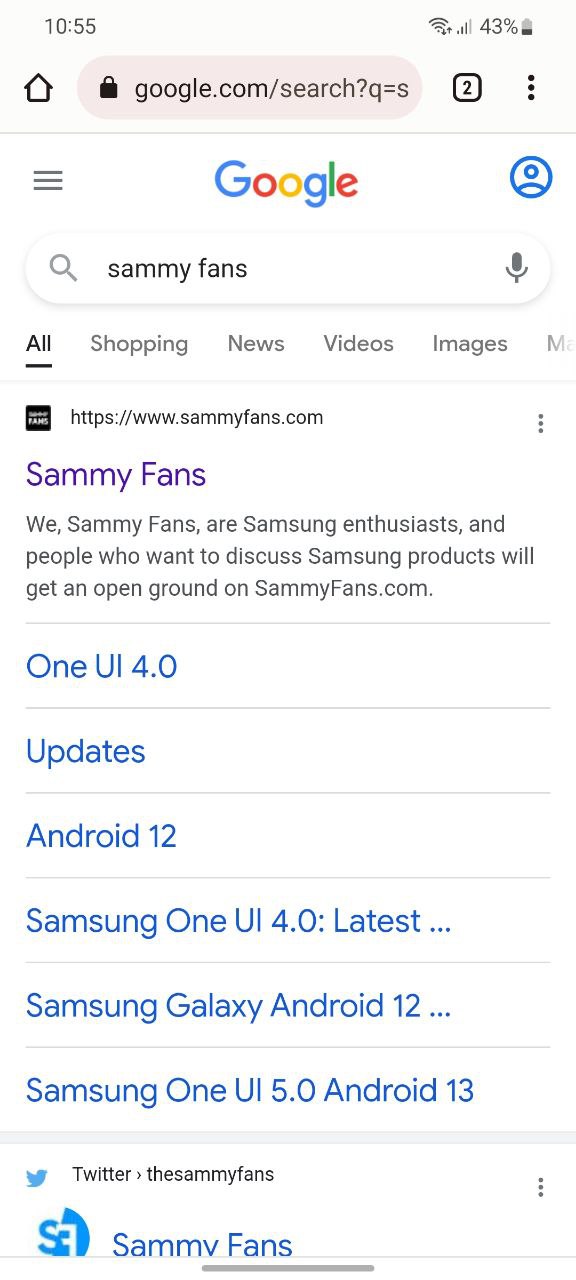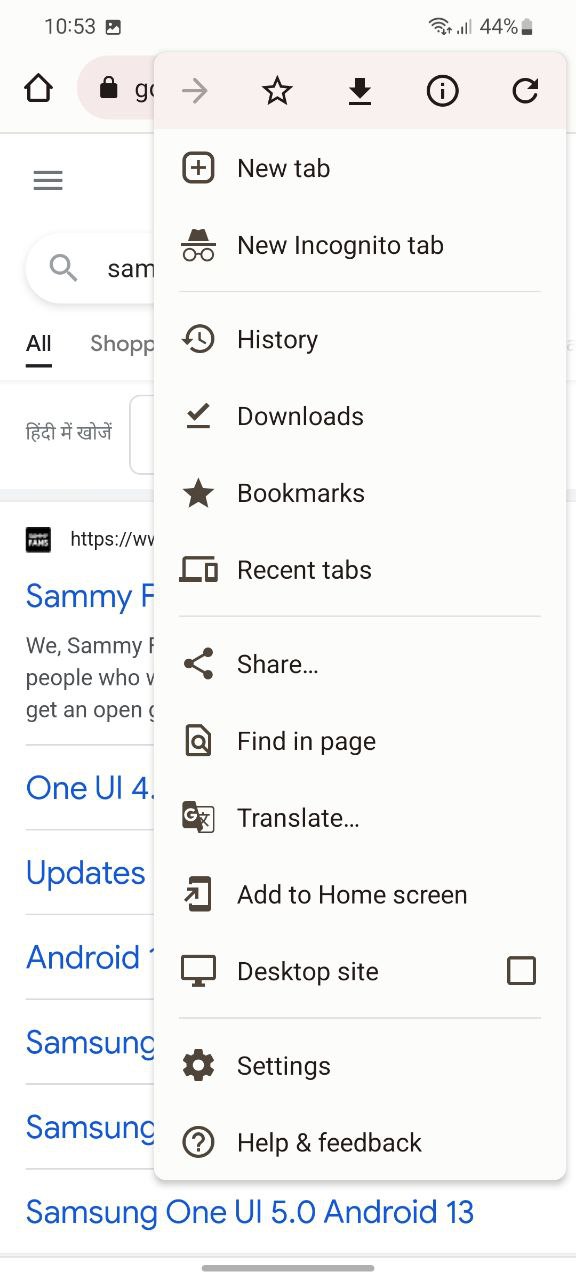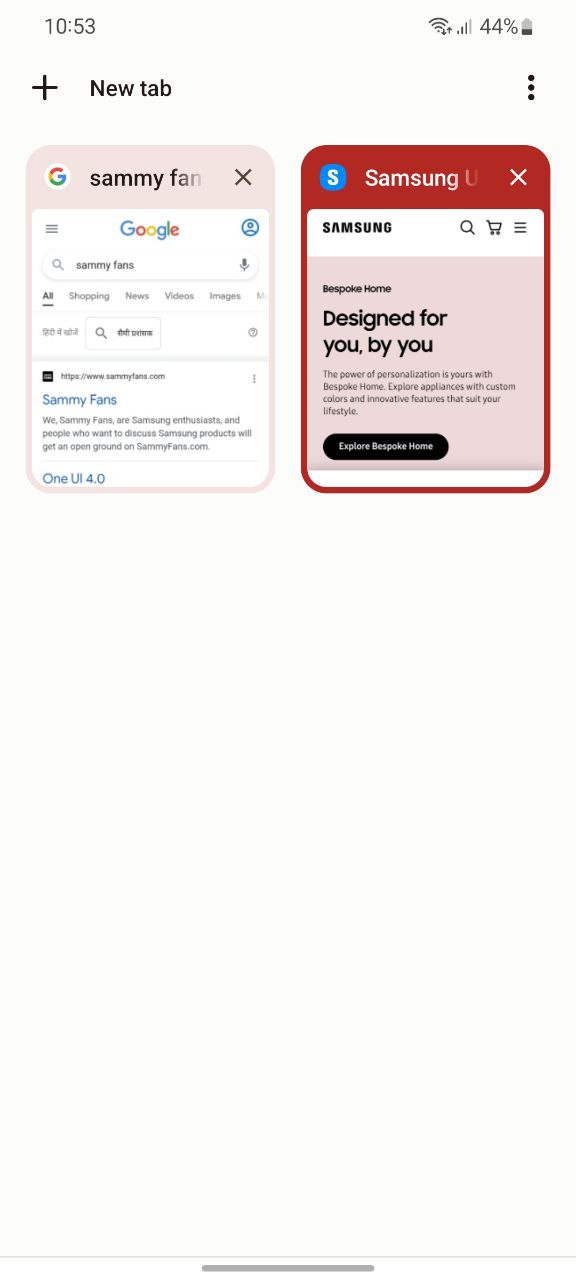Reviews
How Samsung protects your smartphone from cyberattacks

Samsung Galaxy smartphones have become the center of our work, life and play. For many, turning to our laptops, wallets and even home locks has become the only item we carry out of the house.
Today we are becoming more and more aware of the threats posed by hackers to our laptops and computers in general, and we should also recognize that smartphones are also vulnerable to cyber talks.
Hackers go where people are and now it is on mobile devices. That is why being safe is not so important and we are constantly innovating to protect you and your data from emerging threats. Billions of smartphones worldwide are loaded with sensitive personal and business data, offering hackers endless opportunities to steal and sell personal information.
In fact, cybersecurity firm IronNet reported a 168% increase in cyber attacks between May 2020 and May 2021, with attacks on smartphones becoming one of the largest cybersecurity threats in the Asia Pacific region.

Samsung is committed to keeping users safe and secure, with Samsung Knox providing complete protection throughout the life cycle of your device.
In this article, we will explore five potential cyber-attack scenarios that can occur when the security of your device is compromised – and explain how Samsung Knox protects you from these threats with everything in line with our ethos of placing security at the heart of every decision we make.

What are the five potential cyber-attack scenarios that occur
- Unauthorized backdoor access
- Compromised, weak, or re-used passwords
- Free Wi-Fi may not be so free after all
- Phishing attacks compromise sensitive data
- Zero-day vulnerability
1. Unauthorized backdoor access
Outside of Samsung, developers create software ‘backdoors’ for apps and mobile OSes so that they can easily access them for troubleshooting purposes. However, hackers can detect these backdoors, which usually bypasses any or all cyber security measures on the device.
To prevent unauthorized access from the backdoor, do not download unofficial or unauthorized apps. Downloading software other than the software originally installed by the manufacturer to gain full access to the device’s operating system may also introduce malware or spyware that could lead to unauthorized backdoor access.

How Samsung Protects You From This Threat
At Samsung, the design, manufacture and certify every computer chip, every wiring and every hardware component before using it to build your smart devices in the most secure factories around the world.
This chip-up approach gives us control over design, manufacture and assembly, ensuring a secure supply chain that prevents unauthorized backdoor access to our devices – resulting in a complete product that our customers can fully trust.
2. Compromised, weak or reused passwords
As consumers continue to create new accounts for digital services, from telehealth services to new ride-hailing and e-commerce platforms, they offer more opportunities for hackers to exploit.
An August 2021 survey by IBM found that 86% of consumers in the Asia-Pacific region agree that they can reuse the same credentials in multiple online accounts. This is a bad data privacy habit – hackers can infect the entire Internet footprint of just one attack user.
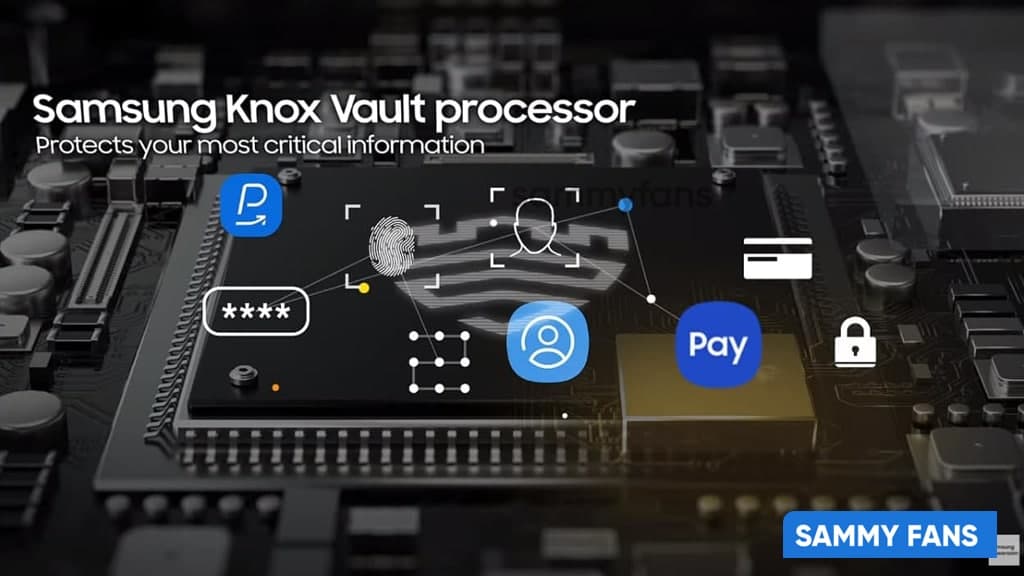
How Samsung Protects You From This Threat
Samsung devices feature advanced biometric authentication technology, such as ultrasonic fingerprinting, to protect access to your data even if your device is stolen or stolen. This biometric authentication tool, called Samsung Pass, allows users to easily access log-in credentials without having to memorize countless usernames and passwords!
To take data security to the next level, we have also equipped our devices with Knox Vault, a secure processor that works regardless of the core CPU. Knox Vault securely separates your biometric data from the rest of your phone so that no one can access your data.
3. Free Wi-Fi may not be so free after all
Free Wi-Fi hotspot is a boon for everyone who needs internet on their mobile devices for work or play. However, public Wi-Fi services allow hackers to steal data because the data you send over the web – such as credit card information for online purchases – might first pass through the hands of a hacker via a public Wi-Fi network.
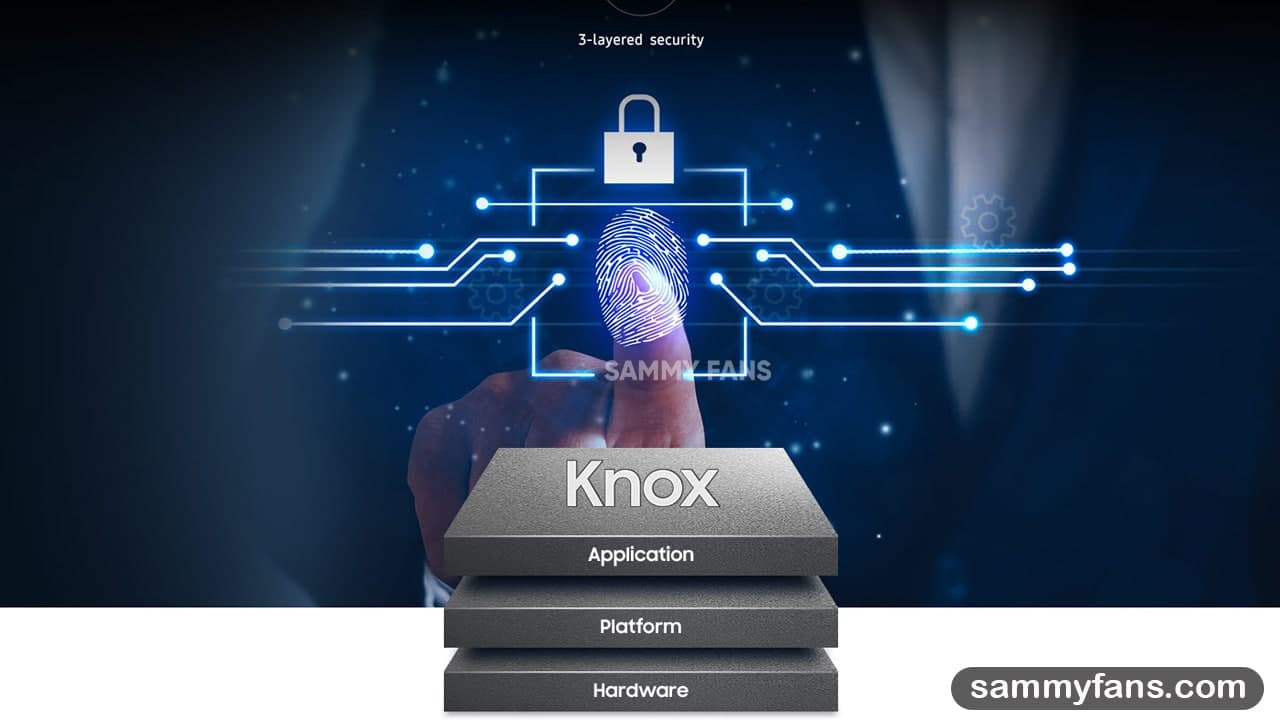
How Samsung Protects You From This Threat
For daily browsing, Secure Wi-Fi encrypts outgoing Internet traffic and disables tracking apps and websites. This allows you to safely browse the Internet over a public wireless connection without fear of security breaches.
4. Phishing attacks compromising sensitive data
Phishing is a type of attack in which cybercriminals trick people into providing sensitive information on their devices or installing them as malware, links, attachments, or legitimate apps.
Once hackers have access to your sensitive information, they can use it to demand ransom from you, steal your personal information, commit other misdeeds, or make purchases with your credit card information.

How Samsung Protects You From This Threat?
Device Care in Samsung DeviceCare constantly scans your device for malware or suspicious activity and alerts you by detection through McAfee Protection when you accidentally install malicious apps. Additionally, Samsung Secure folder protects data and separates problematic apps in folders to keep apps away from users’ personal information.
At the same time, when you make purchases with Samsung Pay on your mobile device, your card information is encrypted and completely isolated to keep it secure at all times.
5. Zero-day vulnerability
Because hackers and cyber-attackers are constantly trying to hack devices, they are always on the lookout for zero-day vulnerabilities. The zero-day vulnerability is found on a system or device but has not yet been patched. This is very dangerous because cybercriminals can target flaws in the system before developers or the public know about its existence.

How Samsung Protects You From This Threat?
Samsung Knox provides real-time protection, always actively protecting your device from data attacks or malware. This means that unauthorized attempts to access or modify your phone core will be blocked in real-time.
When users reboot their Samsung smartphone, a secure boot is activated to detect any unauthorized software and to prevent attempts to compromise the device through multi-layered, defense-grade protection. If the smartphone boots in a rejected state, Samsung Knox will automatically lock apps that contain sensitive data such as Samsung Pay, Samsung Pass, Secure Folder, or Samsung Health.
Looking for a more secure future
Samsung smartphones have become an important part of our digital life, whether at home, in the classroom or even in the office. As new cyber-threat vectors continue to put us at risk, we need to be vigilant and play an active role in keeping ourselves and our loved ones safe in this digital world.
Security does not stop at Samsung smartphones, as Knox protection extends to smart devices in the Samsung portfolio, for added security. Whether you are mirroring the video you are watching on your Galaxy device with the SmartView app on your Family Hub screen or mirroring the AI function in your AI EcoBubble Washing, it means that your Samsung smart devices are safe and secure.
As a Samsung user, you can be assured that you have a digital partner who is committed to world-class security and privacy standards – keeping you safe while you work, study and play.
Get notified –
Aside from SammyFans’ official Twitter and Facebook page, you can also join our Telegram channel, follow us on Instagram and subscribe to our YouTube channel to get notified of every latest development in Samsung and One UI ecosystem. Also, you can follow us on Google News for regular updates.
Reviews
Samsung One UI 4.1 enables Android 12 Dynamic Theming for Google Play Store, Chrome

With the Android 12-based One UI 4.0, Samsung introduced the Colour Palette feature, inspired by Google’s Dynamic Theming. The company has further improved the usability of Dynamic Theming with the One UI 4.1 as it now supports, even more, Google apps such as Play Store, and Chrome.
The new Android 12-based One UI 4.1 version debuted with the Samsung’s Galaxy S22 flagship lineup. Later on, the company announced the arrival of this new One UI version for older Galaxies, while, it’s now available on every eligible Samsung flagship.
Join SammyFans on Telegram
The One UI 4.1 comes with many new features such as customizable RAM Plus, enhanced Colour Palette, more new Camera features, and better system optimization for an efficient battery. When it comes to user interface & experience, the One UI 4.1 takes Dynamic Theming capability to the next level.
Dynamic Theming comes to Google apps
Note: Dynamic Theming (AKA Colour Palette is available on various Google, Samsung apps)
Google Play Store
First of all, here comes our Google Play Store, one of the most used applications by every consumer. On Samsung phones, the One UI 4.1 applies the Dynamic Theming function to the Google Play Store, which can be seen at the top header bar that let users search for their stuff.
Besides the header, you can see the applied color (taken from home screen wallpaper) on the available tabs like For you, Top charts and so on. The marking of the tab titles matches with the UI elements, while the underline further expands the appearance of the dominant color, and the same applies to the bottom bar.
Google Chrome
Samsung Internet browser app is unquestionably awesome, still, some consumers like to use Chrome, created by Google. For those consumers, Samsung adopted the Dynamic Theming support for the Google Chrome Browser. You can see the effects right on the search bar, more options menu as well as the tabs bar.
Google Chrome Search Bar
Google Chrome URL Field
Google Chrome More Options Menu
Google Chrome Tabs Menu
Reviews
I’m planning to use Samsung Galaxy S22 Ultra for 5 years

Indeed, the Galaxy S22 Ultra features the best performance ever compared to any other Samsung phone released to date. From its overall design and hardware capabilities to Camera abilities and software features, everything is mind-blowing here!
Continuing the phablet legacy of the Galaxy Note 20 Ultra, Samsung’s all-new Galaxy S22 Ultra introduces powerful Camera capabilities. This major change in design makes it a “noteworthy” creation in the Korean tech giant’s smartphone division.
When it comes to Samsung, Ultra means Ultra as you can see the Galaxy S22 Ultra as its most creative and recent example. Apart from the Samsung.com-exclusive colors, the Burgundy shade is eye-catching, which is quite similar to the Mystic Bronze Galaxy Note 20 Ultra!
Not that all, there are a lot of reasons why I’m planning to use the Samsung Galaxy S22 Ultra for 5 years. There, I’ll be sharing my thoughts that may draw your attention to the reasons for upgrading your current Galaxy to the next-gen Galaxy S + Note phone.
S22 Ultra — The Note is officially BACK!
Unlike the last year’s Galaxy S21 Ultra, the new S22 Ultra comes pre-loaded with S Pen. You have no need of purchasing a case cover and S Pen separately, thanks to the company’s decision of the Galaxy S + Note merger and making a powerful yet noteworthy Galaxy.
The Galaxy S22 Ultra brings the S Pen stylus out of the box, bringing the pen-like writing experience to the consumers. Well, the company has made significant upgrades including the reduced latency of the stylus compared to the Galaxy Note 20 Ultra and S21 Ultra’s S Pen.
- Less latency feels closer to writing on paper.

Design, that is loved by Note lovers!
While Samsung officially killed the Galaxy Note series of smartphones, the Galaxy S22 Ultra continues the Note legacy with its pure Note-inspired look and feel. From its sharp corners to the rectangular form factor, everything fools viewers when it comes to identification.
Last year’s Galaxy S21 Ultra came with the same body design as the previous S series phones with rounded corners, well, the latest Galaxy S22 Ultra features a boxy shape with sharp corners, meanwhile they are slightly lesser than the Note 20 Ultra.

Samsung not only worked on a better design of the Galaxy S22 Ultra, but it features pro-grade elements such as the Gorilla Glass Victus+ on the display as well as new Armor Aluminum metal on the back, offering SammyFans a super-premium look and feel.
- Such futuristic design & features likely to feel brand-new for the next few years.
Camera, that DxOMark can’t truly evaluate
Everyone knows, there’s an abundance of Chinese handsets on the Camera evaluation platform – DxOMark best performers. Not only the striving iPhone Pro Max (s), but the undoubtedly capable Samsung phones are too behind here compared to the Mi 11 Ultra and the Huawei’s P50 Pro.
Putting the DxOMark’s Camera evaluation aside, I’m sure, Samsung fans can perfectly speculate about the Galaxy S22 Ultra’s photography abilities even without using it. Continuing the installations inside the Galaxy S21 Ultra, the new S22 Ultra also features the same camera lenses, which are as follows:
- Primary: 108 MP 1/1.33″ sensor, 0.8μm pixels, 85-degree field of view, f/1.8-aperture lens, OIS, PDAF
- Ultra-wide: 12MP 1/2.55″ sensor, 1.4μm pixels, 120-degree field of view, f/2.2-aperture lens, Dual Pixel AF
- Tele 1: 10MP 1/3.52″ sensor, 1.12μm pixels, 11-degree field of view, f/4.9-aperture lens, Dual Pixel AF, 10x optical zoom
- Tele 2: 10MP 1/3.52″ sensor, 1.12μm pixels, 36-degree field of view, f/2.4-aperture lens, Dual Pixel AF, 3x optical zoom

Display, that others can’t match
The S22 Ultra is equipped with a 6.8-inch Dynamic AMOLED 2X panel with QHD+ resolution and second-generation LTPO technology. This high-profile display is made by Samsung, exclusively for the Galaxy S22 Ultra alongside major upgrades in peak brightness.
According to Samsung, the Galaxy S22 Ultra features the most-brightest smartphone screen ever made that can reach a peak brightness level of 1750 nits, 400 nits higher, compared to the Galaxy S21 Ultra. This capability lets users seamlessly use the phone even in daylight.

So, above you see the top 4 reasons for upgrading to the Galaxy S22 Ultra. Well, the fifth one will absolutely force you to purchase the Samsung Galaxy S22 Ultra — 5 Years of Software Updates.
“Uncomparable” Software support
Beating Google in its own game, Samsung announced the expansion of its software updates policy during the launch event of the Galaxy S22 series. The new policy ensures Four major Android OS & One UI upgrade for the Galaxy S22 series, at the same time, five years of regular security patches.
It means, the Galaxy S22 series launched pre-loaded with Android 12-based One UI 4.1 will be getting upgrades up to Android 16 in the next three years. Moreover, there will be an additional year of security patches for the S22 line, after receiving a total of four OS upgrades.

So above are the top 5 reasons why I’m planning to use Samsung Galaxy S22 Ultra for 5 years! Have you also upgraded your current Galaxy to the Galaxy S22 Ultra or younger cousins, or wondering to purchase shortly? Let us know your thoughts in the comments section.
One UI 4.0
Review: Samsung One UI 4.0 has simplified, organized and elegant designs

Buying a Samsung phone means saying bye-bye to fast updates not too long ago. Fortunately, Galaxy updates appear faster and longer on recent Samsung devices. With the update to One UI 4, Samsung has shown that the phone does not have to be on older versions of Android for months.
One month after the arrival of Android 12, Samsung released the One UI 4 based on Android 12 for the Galaxy S21 series. Samsung’s new promise to update support is a feature – the most important feature you can find on a flagship smartphone. The rest of the features are less impressive than you might expect as Samsung does not like to rock the boat.
Samsung One UI 4.0 Review

Samsung’s One UI with Android 12!
Even with the major update to Android 12, I never expected Samsung to radically change the way the One UI looks in the S21 series. It still does the same thing, so people will not be confused when they reboot their phones after upgrading. However, I guess there will be a lot of edits in favor of Google. Notifications include some style changes, quick settings, and more remote parts of the OS, but if you expect things to run rigidly, you may be physically frustrated.
Although Samsung has updated amazing of its widgets to fit the rounded Android 12 aesthetic, none of them are part of the Material You device theme. Themes are included, but they are much more limited than Pixel.

Samsung removes color palettes from wallpaper images, but they are much older than Google’s saturated tones. I liked it at first, but some of the combos, especially those taken from more vibrant backgrounds, look a little too much. Some compromise between Google’s sophistication and Samsung’s boldness. Icon theme is disabled by default as it is in pixel.
Though, enabling the Icon theme only changes Samsung’s own apps. Google apps that help themes in Pixel are also non-themed in One UI 4, but Google’s widgets work with themes. Apps support the color palette in One UI 4, but Samsung apps do not use Google’s themes.
In a twist, Samsung tones the lock screen clock and notifications based on the lock cover background. It’s different from the rest of the system themes and makes more sense to me than Google’s approach of developing the whole theme every time you set a lock screen or home screen wallpaper.

Overall a One UI 4 has asymmetrical theme implementation. See below, Google’s widgets are thematic, but not icons. While, Samsung’s icons use colors theme, but its widgets do not. We know Google’s “Monet” policy is currently unavailable to other OEMs, so this may cause differences.
Unlike the change to OG Material design or navigation gestures, it seems to me that it’s going to take some versions to work. Some OEMs do better than others, but Samsung is the only one we’ve seen so far.
If you’re a long-time Samsung user plugging into company bundled apps, you’re very happy with One UI 4. Those apps received minor but sensitive changes. For instance, you can search for media in the Messages application and the browser will go into private mode by default.
The Samsung Health app now has more inclusive gender options and the layout is easier to navigate. From photographing yourself in a softly lit cafe to capturing a beautiful evening view, Night mode will cover you. With the press of a button, your camera captures and combines up to 20 of the best AI-enabled shots to give you a clear and vivid image.

Samsung introduced a feature called RAM Plus several months ago, which allows phones to reserve 4GB of internal storage as virtual RAM. Although the S21 family has between 8 and 12GB of RAM, RAM Plus is online by default and will not be disabled on Android 12.
I do not understand why Samsung is wasting storage on such low utility when not set. To put it bluntly, “RAM Plus” is a feature that uses part of your device’s storage to create “Virtual RAM” that maximizes the limit on your Galaxy smartphone. For Samsung Galaxy high-end smartphones with more than 8-12GB of RAM, this is probably not even a problem, but for low-end devices with hardware limitations, this can be a real way to increase or improve normal performance levels. I found that the performance has not changed much since Android 11.
One UI 4 is even better than Android 12!
I was disappointed not to do anything big with Samsung Material You, but things are still evolving. Future updates to Android 12 may make OEMs more themed. It’s not just for visual changes – updating to Android 12 can also remove a feature I use all the time. Like the Google Pixel, the S21 in Android 12 has lost the ability to control the cast volume with your phone buttons. This is thanks to a legal dispute and the solution should be available on Android 12L. Losing a feature like this “upgrade” is still frustrating.
No privacy without strict security
Since the One UI 4 is based on Android 12, it has all the deep-down system enhancements introduced by Google in the new pixels. Most of these changes are related to privacy and security, which are always appreciated in today’s age.
Sensitive data such as PINs, passwords and Samsung Pay fingerprints are always protected with Knox Vault. Encrypt and store data separately to protect against attacks, hacking and errors with Knox Vault Storage. For other important files like photos, videos, files, applications, and data you want to keep private, Secure Folder blocks browsing.
![]()
However, Samsung does not get all the credit – you will find more or less the same content as other Android 12 phones. Samsung has adjusted features such as the new privacy dashboard and sensor alerts to make it visible and work as part of the One UI.
Nevertheless, Samsung has done some good with battery-powered devices. While Google has lowered the battery menu on Android 12 to show the last 24 hours, Samsung has kept the “from last charge” view as well as the last 7 days’ trends. The Device Care menu also has a new emoji that lets you know how happy your phone is. Okay, Samsung.
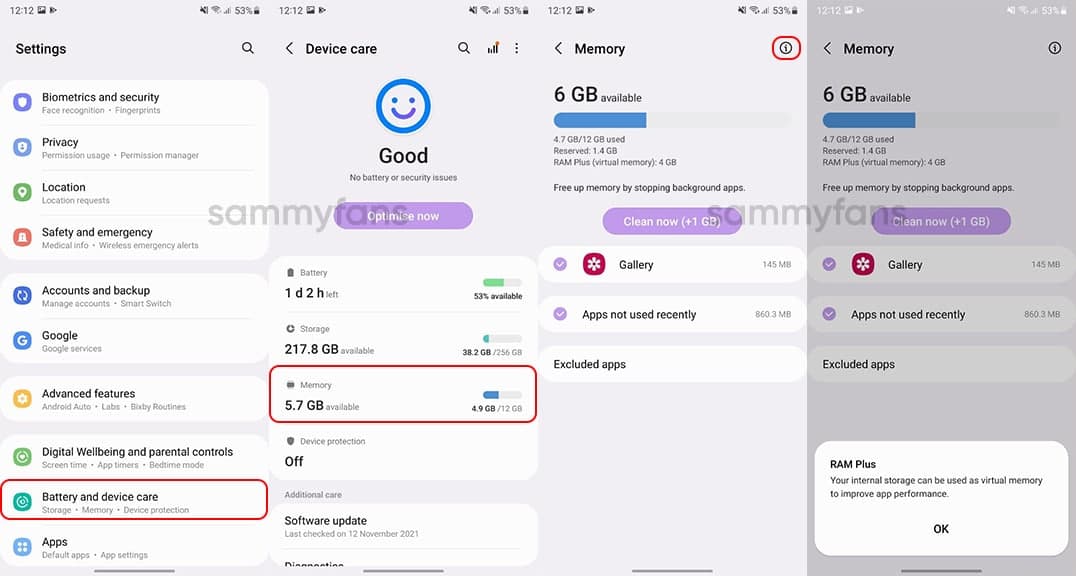
I’m testing the One UI 4 on the Galaxy S21, which I believe is a really underestimated member of the S21 family. I preferred this phone because One UI 4 is not yet available in Z Fold 3 and I am very excited about it. I love how powerful the multi-window is on the Z Fold 3 and the One UI 4 makes it even better.
On the S21, Samsung’s multi-window functionality now looks simpler. Resizing apps has just gotten easier and many of the things that were crash-prone are now fixed. I’ve been able to resize videos that are actively playing videos without even breaking the size.

Say goodbye to low-quality, black, and moving photos with Photo remaster. Powerful AI automatically adjusts the brightness, sharpness, and color to ensure you have the best image possible. Make a good photo with an Object eraser by editing anything you don’t want without a trace.
What about the point of speed of One UI 4?
A few years ago Samsung was lucky enough to complete an Android update in six months, but things really changed. A few weeks after Google released Android 12, Samsung has OTAs for its most popular phone of the year and the rest of its high-end devices are coming soon.
I’m glad that OEMs including but not limited to Samsung have been committed to updating phones for a long time. Samsung charges a lot for its devices and it may not pack properly in the major feature upgrades, but it has been shown that it can provide a much closer updated experience to Google.

Get notified –
Aside from SammyFans’ official Twitter and Facebook page, you can also join our Telegram channel and subscribe to our YouTube channel to get notified of every latest development in Samsung and One UI ecosystem. Also, you can follow us on Google News for regular updates.