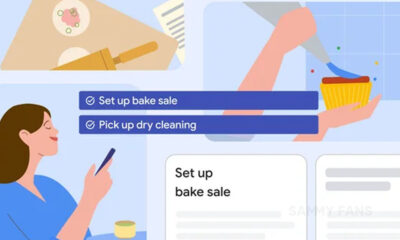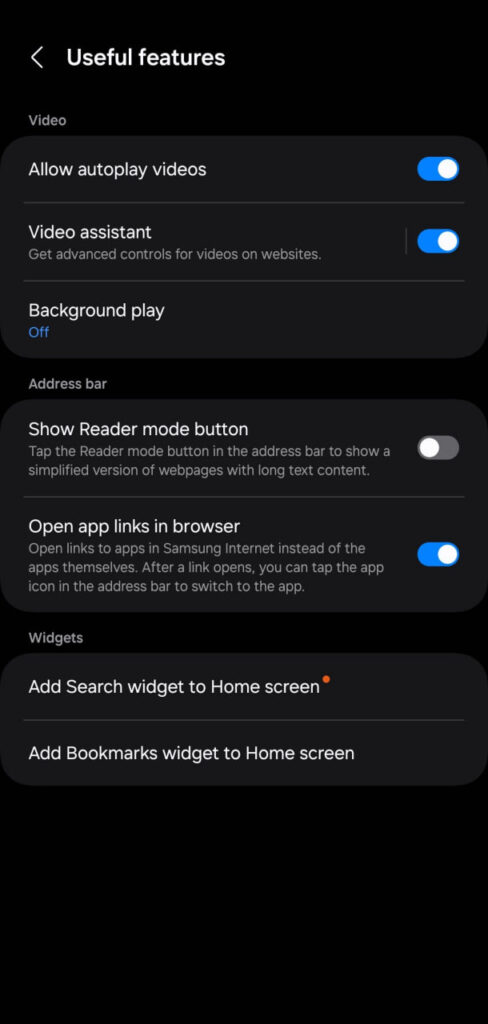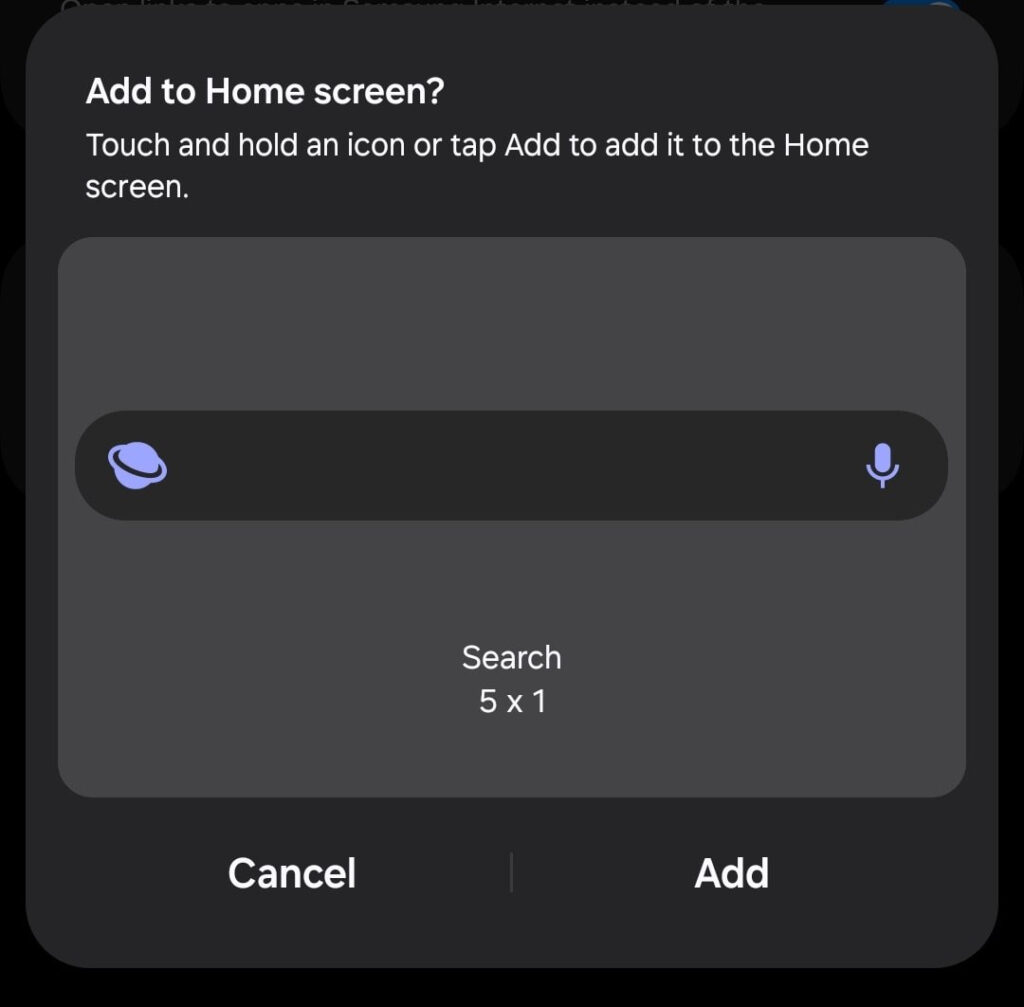Apps
Google rolled out new Material You design changes for Chrome and Gmail
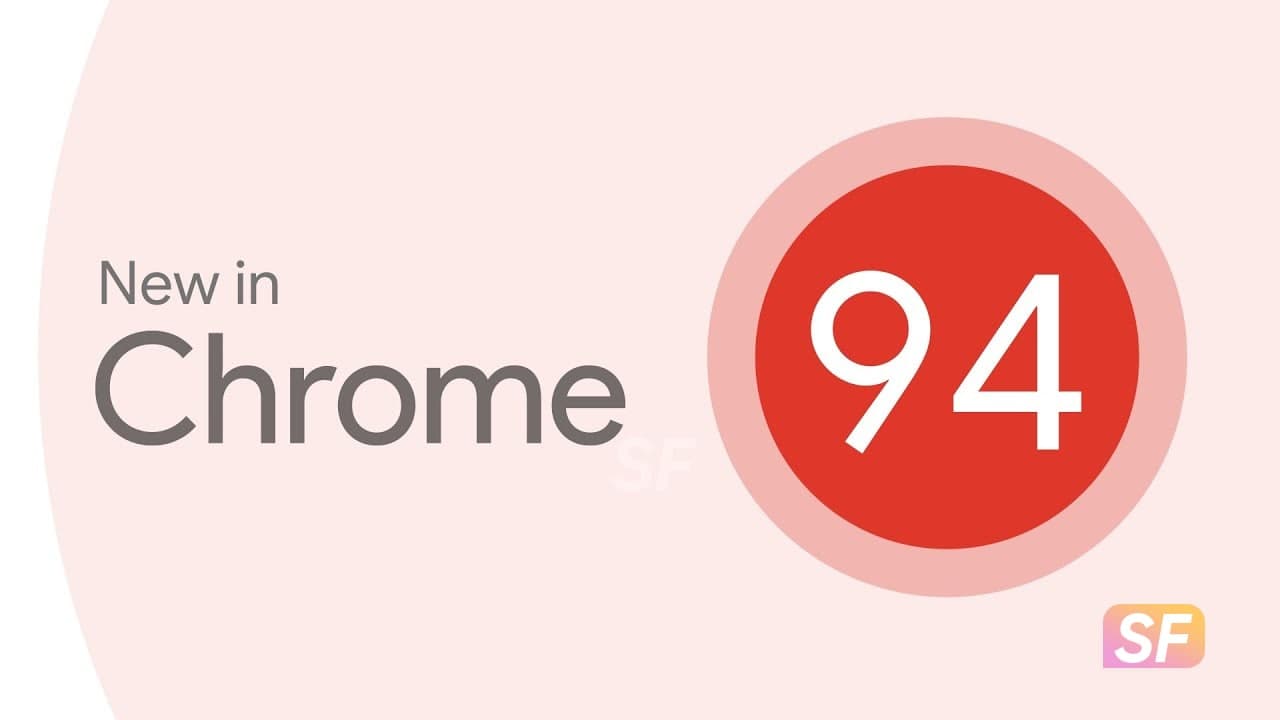
Google has just released Chrome 94 and is bringing a lot of improvements, including a new feature to take scrolling full-page screenshots of web pages. Now, we learned that the development of Chrome 94 also brings a new version of Material You to the app. Along with Chrome, Gmail for the Android app on Chrome OS also has a few things to change.
As reported by 9to5Google, Chrome now offers Dynamic Colors support, which means the UI elements within the app adapt to the prominent colors in your phone’s background image.
For instance, if your background image has a large sunflower, the app will create a color palette with a yellow pastel version and use it as an application background instead of the traditional white or black color.
Join Sammy Fans on Telegram
The update also changes the way a few icons or buttons look within the Chrome app. For example, the UI tab switch within Chrome has made minor changes. The tabs are now indicated by rounded corners and are slightly larger. The upper part of the tab that calculates which website is open also supports Strong Colors.
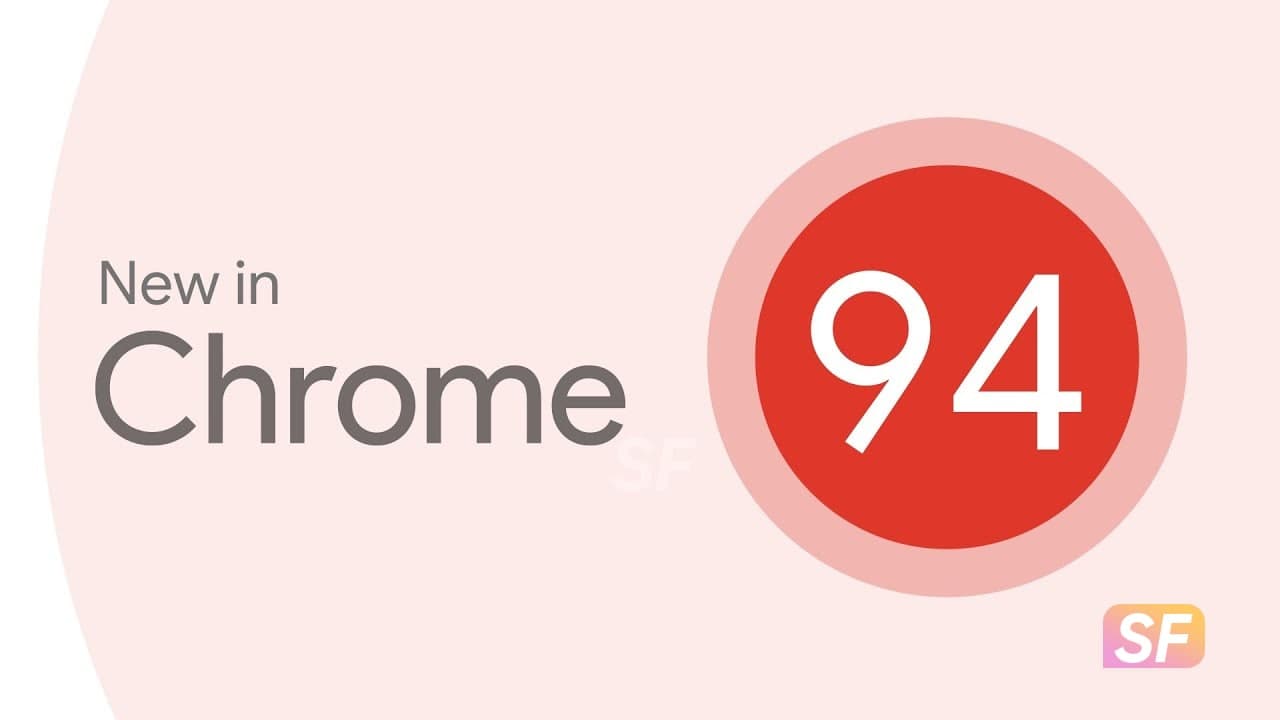
For older devices that do not have Strong Color Support, the background of the tab is gray, and the selected tab has a blue background. On Android 12, the back of the tab page takes the bright color of the previously opened webpage.
The Gmail app in Chrome OS has also been updated with a new app icon and Material You changes. Previously it was attached to the look of Gmail without the renaming of Workspace. Now, this update has made its way to the app with Version 2021.09.10.397347674, as reported by 9to5Google.
![]()
Surprisingly, the Google Meet and Chat integration we saw in the Gmail app on both Android and iOS is not included in this version of Chrome OS. There is no option to switch to black mode within the app again. This version only includes small design tweaks and Material You redesign. If you have a Chromebook, you should get an update of the Gmail app via the Google Play Store.
Apps
Samsung Internet Browser Beta v26 brings Secret Mode screenshots and Home Screen shortcuts

Samsung is elevating the user experience with the latest update of its Internet Browser Beta app, which can identified as version 26.0.0.19 or v26. The update is introducing features that prioritize user privacy and enhance functionality.
According to the changelog, the main feature of this update is the ability to take screenshots in Secret Mode, which allows users to capture information privately. Also, it focuses on improving the stability of the browser by addressing known issues and enhancing the browser’s performance.
Moreover, Samsung Internet Browser Beta v26 reportedly introduces new shortcuts that can be added to the home screen. These shortcuts provide quick access to search functions and bookmarking tools to make it easier for users to navigate the web and manage their favorite pages.
Overall, the latest update aims to deliver a secure and user-friendly browsing experience. Users can get the update via Galaxy Store, weighing 138.6MB package. Also, users can download the update directly from the third-party app source link mentioned here.
Stay up-to-date on Samsung Galaxy, One UI & Tech Stuffs by following Sammy Fans on X/Twitter. You can also discover the latest news, polls, reviews, and new features for Samsung & Google Apps, Galaxy Phones, and the One UI/Android operating system.
Do you like this post? Kindly, let us know on X/Twitter: we love hearing your feedback! If you prefer using other social platforms besides X, follow/join us on Google News, Facebook, and Telegram.
Android
WhatsApp to introduce reaction notification feature for status updates

WhatsApp for Android is rolling out a new beta update, which enhances user interaction with status updates by developing a new reaction notification feature. Users can identify the new beta update through version 2.24.9.29 on Android devices.
Previously, WhatsApp had been working on a quick reaction feature. The latest beta version goes a step further by providing an option to turn off notifications for ‘Like reactions.’ This means users can choose not to be notified every time someone reacts to their status, which could be particularly useful for those who receive many reactions.
This feature is beneficial as it allows users to reduce disruptions by preventing their notification panel from being cluttered with WhatsApp reaction notifications. But for those who prefer to view reactions at their convenience, this update will allow them to do so without the constant alerts.
Moreover, WhatsApp aims to enhance users’ control over their notifications and let them decide how they want to engage with status updates. This update is still under development, so stay tuned more details will be shared as they become available.
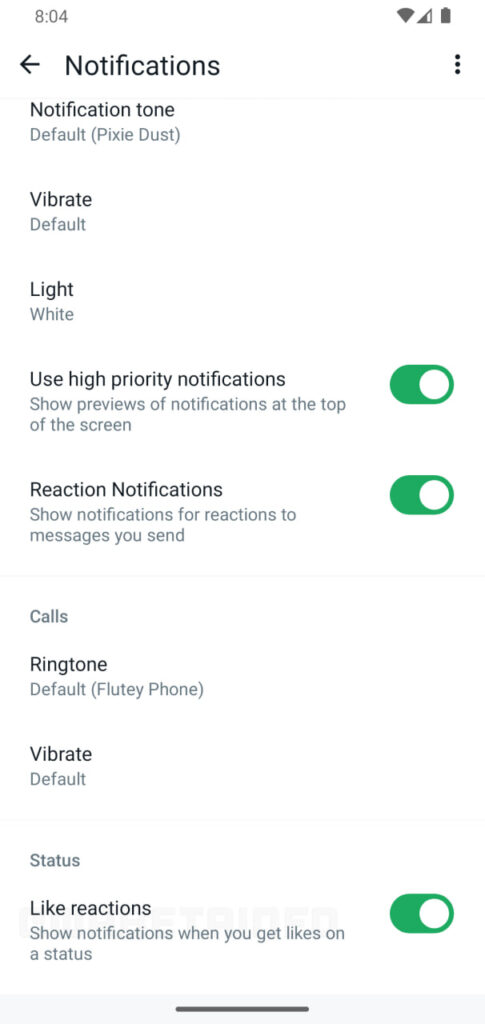
Stay up-to-date on Samsung Galaxy, One UI & Tech Stuffs by following Sammy Fans on X/Twitter. You can also discover the latest news, polls, reviews, and new features for Samsung & Google Apps, Galaxy Phones, and the One UI/Android operating system.
Do you like this post? Kindly, let us know on X/Twitter: we love hearing your feedback! If you prefer using other social platforms besides X, follow/join us on Google News, Facebook, and Telegram.
Apps
Samsung updates Intelligence Voice Services for better performance

Samsung has pushed a new update for its Intelligence Voice Services app to version 1.1.12.38, which focuses on enhancing the overall performance and stability of the app. This latest update improves the app’s functionality and resolves existing issues for a more reliable experience.
The fresh update for the Samsung Intelligence Voice Services app does not include new features or changes but enhances the app’s capabilities. It fixes issues that users were facing in the previous version.
Samsung Intelligence Voice Service is essential for simplifying communication between Samsung’s native applications and the Galaxy Advanced Intelligence services. It sends data and specific prompts to the Language Learning Model (LLM) server, which processes the information and returns the results to the native applications.
The update enhances this service by focusing on performance and stability. The update is available for users via the Galaxy Store. If your device is eligible then you can install the update through the Galaxy Store app >> Menu option >> Updates. Also, you can download the update directly from the third-party app source link mentioned here.

Stay up-to-date on Samsung Galaxy, One UI & Tech Stuffs by following Sammy Fans on X/Twitter. You can also discover the latest news, polls, reviews, and new features for Samsung & Google Apps, Galaxy Phones, and the One UI/Android operating system.
Do you like this post? Kindly, let us know on X/Twitter: we love hearing your feedback! If you prefer using other social platforms besides X, follow/join us on Google News, Facebook, and Telegram.