Samsung
How Samsung has evolved foldable UX with Galaxy Z Fold 3 5G and Z Flip3 5G

Whether you’re looking for a device that fits your style or productivity features that can match your workflow, Samsung Electronics includes simplification and ease in your pocket with the latest Galaxy Z Series.
Redefining user folding knowledge also, Samsung has created unique features in both the Galaxy Z Fold3 5G and Galaxy Z Flip 3 5G which play out the benefits of each device.
Join Sammy Fans on Telegram
The style meets the function in the Galaxy Z Flip 3 5G, with a larger, more customizable cover so you can match your phone to your style. Productively, the Galaxy Z Fold 3 5G is gaining momentum with its large screen layout, including the enhanced Multi-Active Window and the new Taskbar that make managing your day a breeze.
Watch the video below to learn more about how Samsung is transforming the edited information with the Galaxy Z Fold 3 5G and Galaxy Z Flip 3 5G.
One UI 6.1
Breaking: Samsung Galaxy A54 blessed with One UI 6.1 update

Samsung has begun releasing Android 14-based One UI 6.1 update for Galaxy A54 5G smartphone users. The update is available for users in Korea and the company will expand it soon.
One UI 6.1 update for Samsung Galaxy A54 5G smartphone arrives with One UI build version A546SKSU4CXDC. The update brings new features and enhancements for a better and next-level experience.
Developing….

Samsung
These Samsung phones losing access to Google Wallet next month
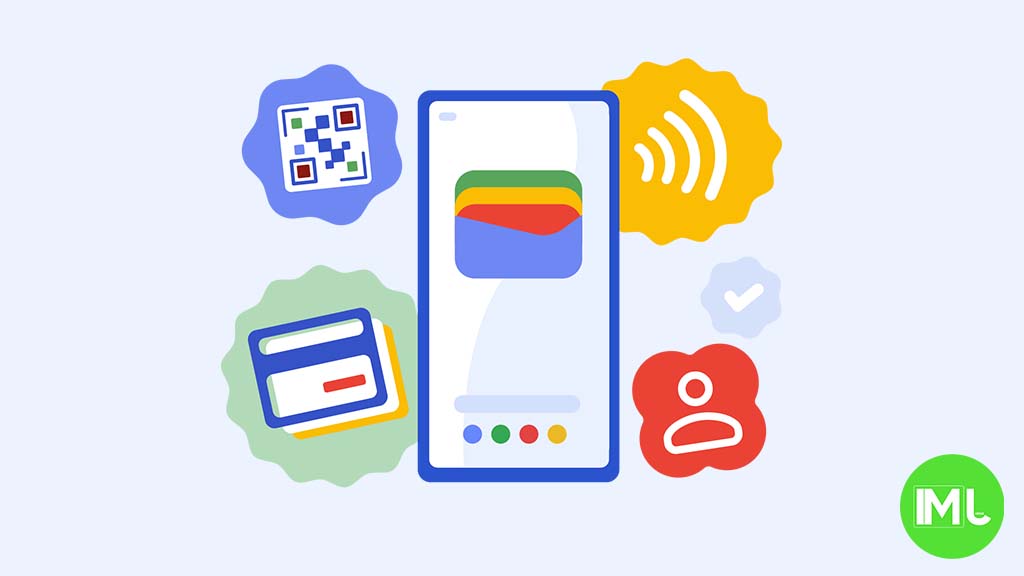
Google Wallet will no longer be accessible on select Samsung phones. Google announced that it is increasing the minimum OS requirement for the Wallet application. The revision is for Android and Wear OS, affecting many devices across OEMs.
According to the info, “Google Wallet will require Android 9 or higher on your phone and Wear OS 2.x or higher on your smartwatch” on June 10. This means Galaxy devices running Samsung’s previous Android skin (Experience UX) will no longer support Google Wallet.
Samsung had launched Galaxy phones with One UI software, starting with Android 9 OS. Galaxy phones that have ended their software at Android 8 won’t be able to run Google’s Wallet. The company said that it is increasing the requirement due to security concerns.
The documentation published by Google Wallet (via 9to5Google) says “security updates aren’t available for Android versions below 9.” Without security updates and support for tap-to-pay transactions, the digital payments platform won’t remain secure.
As of October 2023, the Android 9 operating system has a cumulative distribution of 86.4%. The remaining OS distribution percentage includes the latest Android versions as well as previous ones. Simply put, users on Android Nougat (2016: 7.0, 7.1) and Oreo (2017: 8.0, 8.1) are impacted.
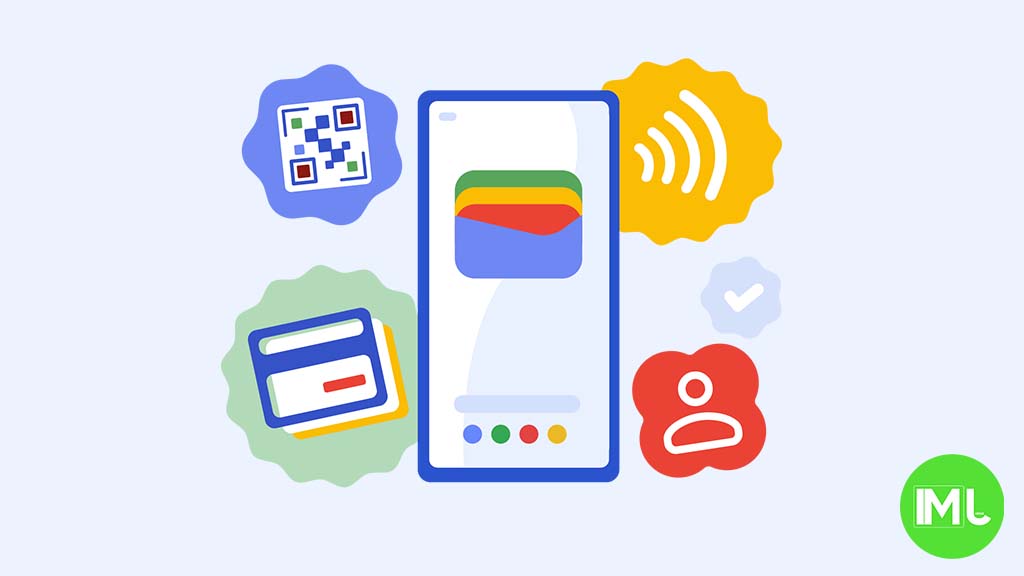
Stay up-to-date on Samsung Galaxy, One UI & Tech Stuffs by following Sammy Fans on X/Twitter. You can also discover the latest news, polls, reviews, and new features for Samsung & Google Apps, Galaxy Phones, and the One UI/Android operating system.
Do you like this post? Kindly, let us know on X/Twitter: we love hearing your feedback! If you prefer using other social platforms besides X, follow/join us on Google News, Facebook, and Telegram.
Samsung
Unlocked Galaxy S24 models grab May 2024 security update in the US

In the US, Samsung is rolling out the May 2024 security update for unlocked Galaxy S24, Galaxy S24 Plus, and Galaxy S24 Ultra models. This update is already live in Europe and for locked models on various network carriers in the US.
The fresh update improves system security and stability to enhance the overall performance. In addition, it updates some functions and stocks apps for a better user experience.
May 2024 Security Update Details
May 2024 security update fixes 45 vulnerabilities, out of which Google has addressed 33. It includes 3 vulnerabilities as Critical and 26 as High-level. The patch also has 25 Samsung-specific enhancements. It fixes issues related to Secure Folder, multitasking framework, and more.
Latest Firmware:
- Galaxy S24 – S921U1UES2AXD3
- Galaxy S24 Plus – S926U1UES2AXD3
- Galaxy S24 Ultra – S928U1UES2AXD3
How to Update:
To check for software updates manually, head toward your phone’s Settings. At the bottom, you will get the Software Update section, simply open it. Inside the submenu, you need to hit the Download and Install button if your Galaxy fetches a new OTA.
May 2024 security update rollout begins with Samsung Galaxy S24 in the US
Stay up-to-date on Samsung Galaxy, One UI & Tech Stuffs by following Sammy Fans on X/Twitter. You can also discover the latest news, polls, reviews, and new features for Samsung & Google Apps, Galaxy Phones, and the One UI/Android operating system.
Do you like this post? Kindly, let us know on X/Twitter: we love hearing your feedback! If you prefer using other social platforms besides X, follow/join us on Google News, Facebook, and Telegram.












