Apps
Popular ‘Wallpaper Engine’ coming soon for Android

Information emerged from the Steam “Wallpaper Engine” community, an official post announced that “Wallpaper Engine” has launched version 1.7, and a free Android version will be released soon.
Per the info, the official also guarantees that the Android version will be the same as the Windows version, without any hidden consumption or advertising, and no personal data will be collected.
To be mentioned, the Android version of “Wallpaper Engine” covers a wide range of functions, while supporting dynamic resources and user-defined settings. Users can also configure wallpaper playlists, set refresh rate limits, adjust energy-saving features, and directly import local videos and dynamic pictures.
Join SammyFans on Telegram

Community official said that “In the past few months, we have focused on developing an Android version of the wallpaper engine that supports dynamic pictures and video wallpapers. The Android application of the wallpaper engine will be free for everyone.”
The wallpapers that users can create in the wallpaper engine editor will first be converted to a format compatible with mobile devices, and then sent to the mobile phone.
The current development version of the Android application is stable, but we still need to conduct a final test, which is expected to land in major application markets in October or early November.
Wallpaper Engine Highlights
- The Android version supports real-time live wallpapers
- Personalized custom wallpaper
- Visualize music through dynamic audio response
- Wirelessly output creative workshop wallpaper resources from the computer
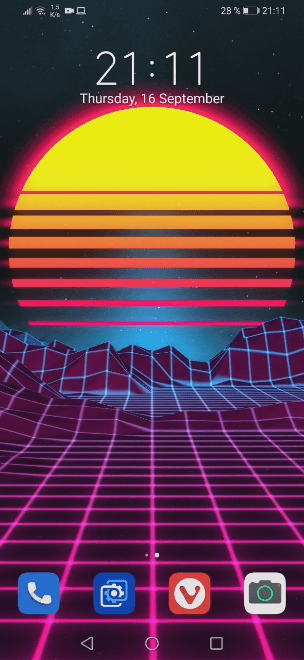
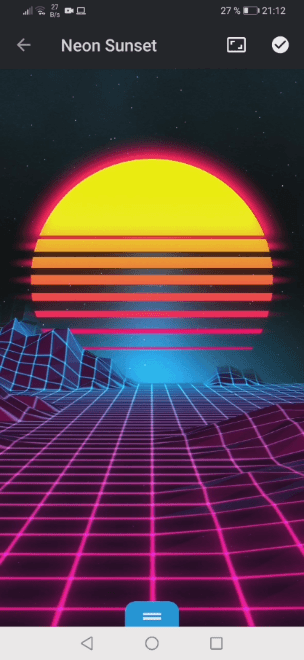
WhatsApp enhances video calls with AR features and background editing tool

WhatsApp has pushed a new beta update to add AR features and a new editing tool for a better video calling experience. The new update is available for Android users with version 2.24.16.6 through the Google Play Beta Program.
The fresh WhatsApp beta update brings Augmented Reality (AR) features that make video calls more fun and customizable. With new AR features, users can now apply various facial filters and effects during video calls.
For example, there’s a touch-up tool that smooths skin and a low-light mode that helps you look better in dim lighting. You can check more effects and filters and use them while video calling on WhatsApp, only if you have installed the latest beta update.

In addition, the update also introduces a background editing tool, which lets you change or blur your background during group calls. You can use it to hide messy background things or just for fun by choosing from different default backgrounds.
WhatApp is also planning to release this feature available on the Desktop app in the future. The company aims to make it easier to manage backgrounds during professional or detailed calls on a larger screen.
Currently, these new AR features and background tools of WhatsApp are available to some beta testers. WhatsApp plans to expand them to more users in the coming weeks.
Aside from the video calls, WhatsApp is also working on a new feature to reshare status easily. The direct resharing feature will remove the need for users to take screenshots or ask for the post to be sent privately.
WhatsApp bringing reshare feature for status updates like Instagram
Apps
Samsung Wallet 5.6.56 update available on Galaxy Store

Samsung has released a new update for the Samsung Wallet app, now available in version 5.6.56. This update is available on the Galaxy Store with a package size of 261MB. It includes some enhancements to improve the app’s performance.
The fresh update makes the Samsung Wallet app work better and more smoothly. It aims to fix issues from previous versions and improve some app functions. While specific details about the enhancements are not listed, users can expect fewer bugs and a more reliable experience.
Samsung Wallet is a digital payment app that helps Galaxy users manage their payment cards, digital IDs, and loyalty cards in one place. It makes it easier to handle transactions and securely track various digital credentials.

Now, the new update offers Samsung Wallet users a more efficient and secure way to manage their digital transactions and credentials. Users are advised to install the newest version of the app to take advantage of enhanced features.
To get the Samsung Wallet 5.6.56 update, follow these simple steps:
- Open the Galaxy Store on your Samsung device.
- Search for the Samsung Wallet app.
- Check the update option and tap to install the latest version.
In early July 2024, Samsung fixed an issue where changing the USIM card could accidentally delete the stored transportation card in the Samsung Wallet app. By installing the latest version, users will get smoother and better performance.
Samsung Wallet resolves transit card issue on One UI devices
Apps
Good Lock’s Sound Assistant removes Reverse Stereo function for Galaxy Z Fold 6/Flip 6

Samsung has released a new update for the Sound Assistant Good Lock module with version 6.1.00.9. This update introduces an important change for Galaxy Z Flip 6 and Galaxy Z Flip 6.
The fresh update of the Sound Assitant has removed the Reverse Stereo function for the Galaxy Fold 6 and Galaxy Flip 6. Samsung decided to remove this feature because recent changes to the system’s sound processing made it difficult to keep the function working properly.
The Reverse Stereo function allows users to switch the left and right audio channels. But now, this feature is no longer available for the latest foldable smartphones. The company has officially mentioned that they cannot guarantee stable functionality for the Reverse Stereo feature due to the recent changes in sound processing.
This update may be disappointing for users who use the reverse stereo feature in the sound assistant. However, Samsung aims to improve the stability of the device so that more audio functions work well.
Galaxy Fold 6 and Galaxy Flip 6 users will need to adjust to this change, but they can still enjoy other audio customization options in the sound assistant module. These latest smartphones already have several new and smart features.
Users can download the Samsung Sound Assitant 6.1.00.9 update from the Galaxy Store >> Menu option >> Updates. Also, they can download the update from the third-party app source link mentioned here.
Samsung recently added One UI 6.1.1 support to the Sound Assistant Good Lock module. In addition, it added Galaxy Buds 3 icons to align the interface with Samsung’s latest wearable technology to ensure that users can enjoy a seamless experience when managing sound settings through Sound Assistant.
Samsung Sound Assistant update integrates Galaxy Buds 3 icons
