Apps
Gboard getting more flourishes with its Material You redesign on Android 12
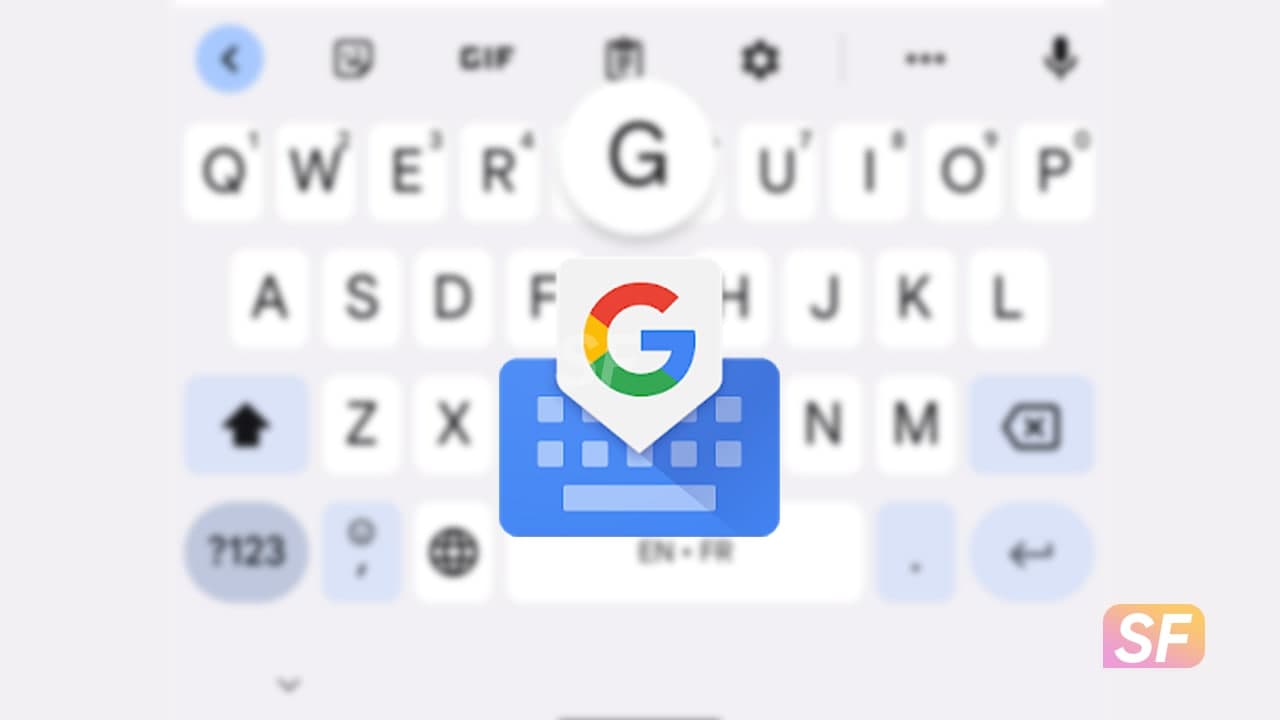
Earlier this week, Gboard broadly revealed its Material You redesign and Dynamic Color theme for Android 12. Google Keyboard is also set to receive more MY items and settings.
Before the extensive settings are redesigned, Google released a new “Theme” page that uses the surrounding cards to better highlight your choices with a prominent border. There are some corner items where a black theme is used. This change is live version 10.9.04 in the beta channel.
Google has already updated the key layout and structure of Material You, but Gboard will also receive a circular “Popup on keypress” to replace the rectangle today. One small tweak sees the frame on the bottom layer of the keyboard always appear instead of disappearing after a touch.
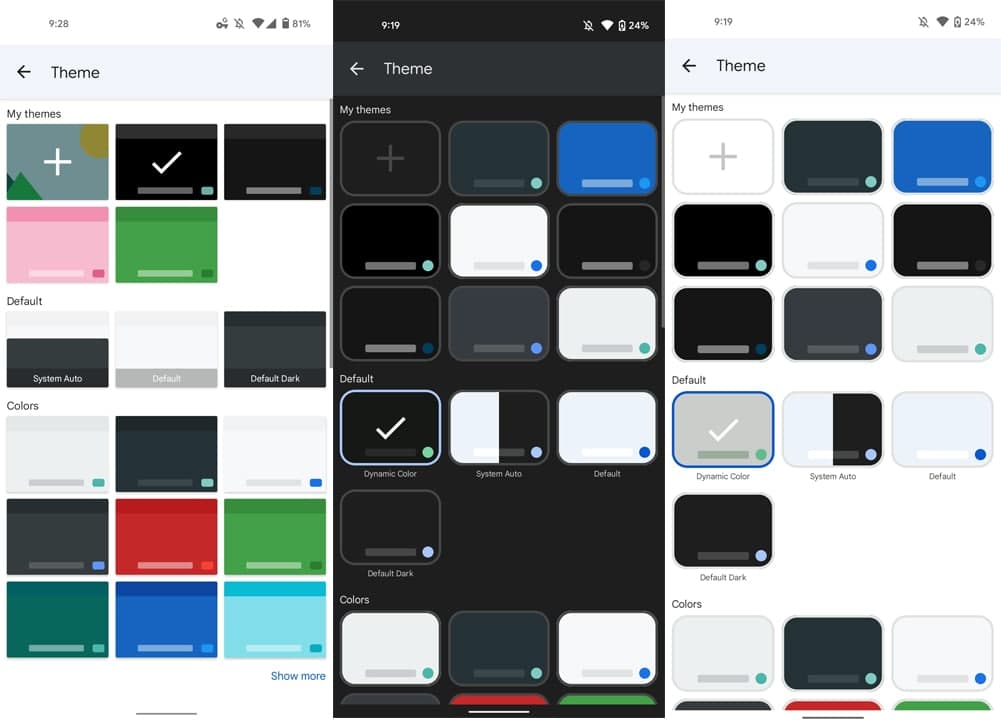
The rotation also extends to the tablet container from the long press of the “comma” / emoji key to the left of the space bar. On the other hand, capturing the “season” gives you an updated signage panel.

In the meantime, Gboard is seeing a rearrangement of small preferences similar to the Android 12 settings app with a larger theme at the top of each screen and more emphasis on high-quality toggles.
The main part of this revamp is the “Total” page. While the composition – and its four components – have not changed, Gboard does a much better job of emphasizing the available themes. The card’s features include round corners, while your selection is marked with a test frame and a perimeter frame. The “System Auto” preview also performs better communication functionality for this team.
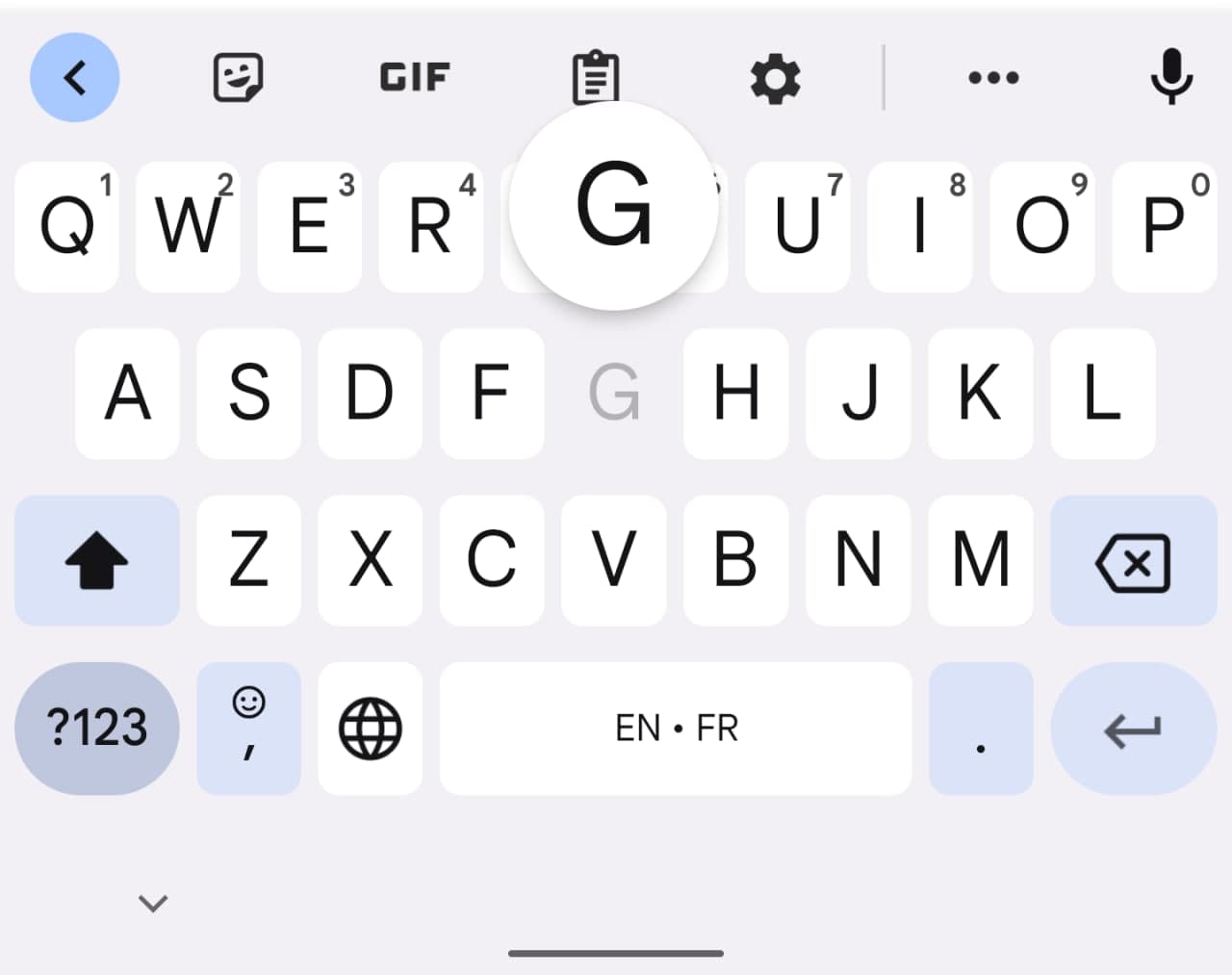
STAY CONNECTED WITH US:
- Join Sammy Fans on Telegram
- Like SammyFans.com on Facebook
- Follow SammyFans on Twitter
- Get news in graphics on Instagram
- Get the latest insights through Google News
- Send us tips at – [email protected]
Apps
Samsung boosts user safety with Emergency Sharing app update

May 2024 is going on and Samsung is sending a new update to its Emergency Sharing app with version 15.0.00.33. The update boosts user safety with enhanced functionalities and essential bug fixes.
The fresh update of the Samsung Emergency Sharing app is available on the Galaxy Store with version 4.29MB. This update provides a more reliable and user-friendly experience.
While the specific enhancements have not been disclosed, users can expect a smoother performance. The update also addresses previously reported issues, ensuring an error-free service.
If you have a Galaxy device, you can get this update from the Galaxy Store. Just go to the Menu, the Updates, and you can install the update from there. Also, you can sideload it from the third-party app link mentioned here.
Samsung Emergency Sharing
Samsung Emergency Sharing is a safety feature that allows you to share important information with your emergency contacts. It lets the automatic transmission of your location or a notification when your device’s battery is low.
To enable this feature, go to Settings, then Safety and Emergency, and select Emergency Sharing. Here, you can choose to include pictures or audio by enabling the respective options. Begin sharing by pressing Start twice, and the setup is complete.
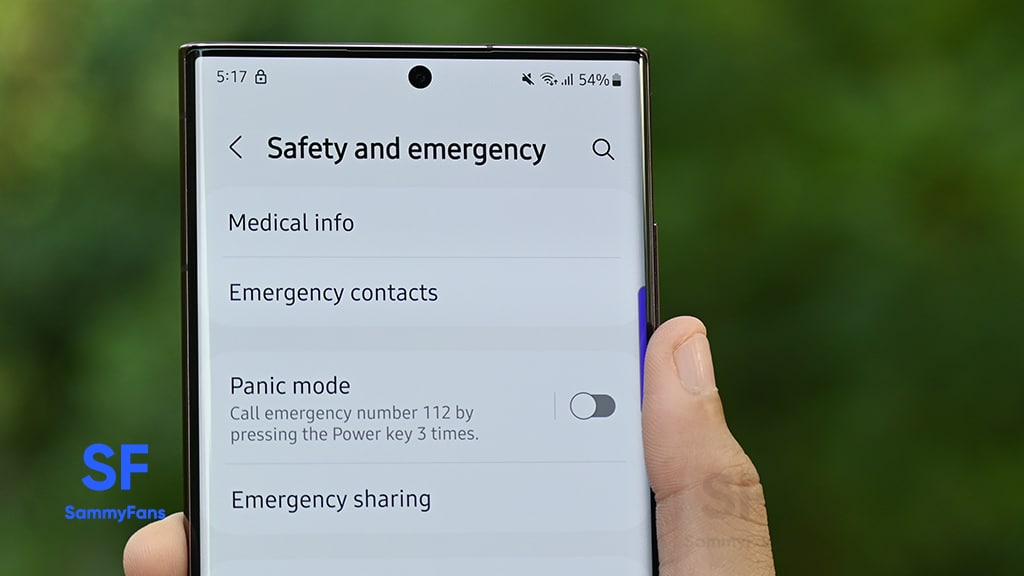
Stay up-to-date on Samsung Galaxy, One UI & Tech Stuffs by following Sammy Fans on X/Twitter. You can also discover the latest news, polls, reviews, and new features for Samsung & Google Apps, Galaxy Phones, and the One UI/Android operating system.
Do you like this post? Kindly, let us know on X/Twitter: we love hearing your feedback! If you prefer using other social platforms besides X, follow/join us on Google News, Facebook, and Telegram.
Apps
Samsung updates One UI Live Message app to version 6.1.00

Samsung has released an update for the Live Message app on Galaxy devices with version 6.1.00. The update makes the app work better and fixes some known issues.
Live Message is a feature that lets users draw or write messages along with live animations and different backgrounds, which can be shared. With the new update, Samsung has ensured that the app works more smoothly and is easier to use.
The update enhances some functions to provide a better Galaxy experience. It also resolves bugs that users found before. These changes are expected to make the app more stable and work without any problems.
The installation package size of the update is small, only 9.09MB, which means it won’t take long to download. You can install the Samsung Live Message 6.1.00 update via the Galaxy Store or download it directly from the third-party app link mentioned here.

Stay up-to-date on Samsung Galaxy, One UI & Tech Stuffs by following Sammy Fans on X/Twitter. You can also discover the latest news, polls, reviews, and new features for Samsung & Google Apps, Galaxy Phones, and the One UI/Android operating system.
Do you like this post? Kindly, let us know on X/Twitter: we love hearing your feedback! If you prefer using other social platforms besides X, follow/join us on Google News, Facebook, and Telegram.
Apps
Samsung Internet Browser Beta v26 rolling out to One UI devices

Samsung has released the Internet Browser Beta v26 update for its Galaxy devices. The update is available on the Galaxy Store with version 26.0.0.33 and an updated package size of 139.77MB.
This latest update addresses several issues identified in the previous beta version to enhance the app’s stability. While the specifics of the new features are not disclosed, they are expected to contribute to a more efficient and secure browsing experience.
The beta version of the update allows Samsung to gather user feedback, which is essential for the development and enhancement of the browser. After testing features in the Beta version, the company releases them to the Internet Browser app.
To install the Samsung Internet Browser Beta v26 update, you just need to open Galaxy Store >> Menu option >> Updates. Alternatively, you can download it directly from the third-party source link mentioned here.

Stay up-to-date on Samsung Galaxy, One UI & Tech Stuffs by following Sammy Fans on X/Twitter. You can also discover the latest news, polls, reviews, and new features for Samsung & Google Apps, Galaxy Phones, and the One UI/Android operating system.
Do you like this post? Kindly, let us know on X/Twitter: we love hearing your feedback! If you prefer using other social platforms besides X, follow/join us on Google News, Facebook, and Telegram.






