Samsung
Samsung’s latest SDN solutions to power private 5G networks with new capabilities

On July 22nd, Samsung announced that it is expanding its portfolio of Software-Defined Networking (SDN) solutions with new capabilities designed to help mobile operators and businesses manage networks more easily. Samsung’s SDN portfolio already supports data center operations.
With expanded capabilities, Samsung’s new SDN solutions will empower businesses in a variety of fields, including education, marketing, and energy. This complete list of SDNs will also support mobile access (xHaul), targeted at forwarding, midhaul, and backhaul transport networks.
Join Sammy Fans on Telegram
Samsung SDN Solutions
SDN is a network architecture that enables the network to be centralized and intelligently run through software solutions. This centralized approach will provide greater automation and streamline performance across the network from contextual access, increasing operational efficiency.
With the transformation of architecture from Hardware-based applications to software-centric network building, SDN is highly secure, scary, and flexible, especially useful in developing private networks.
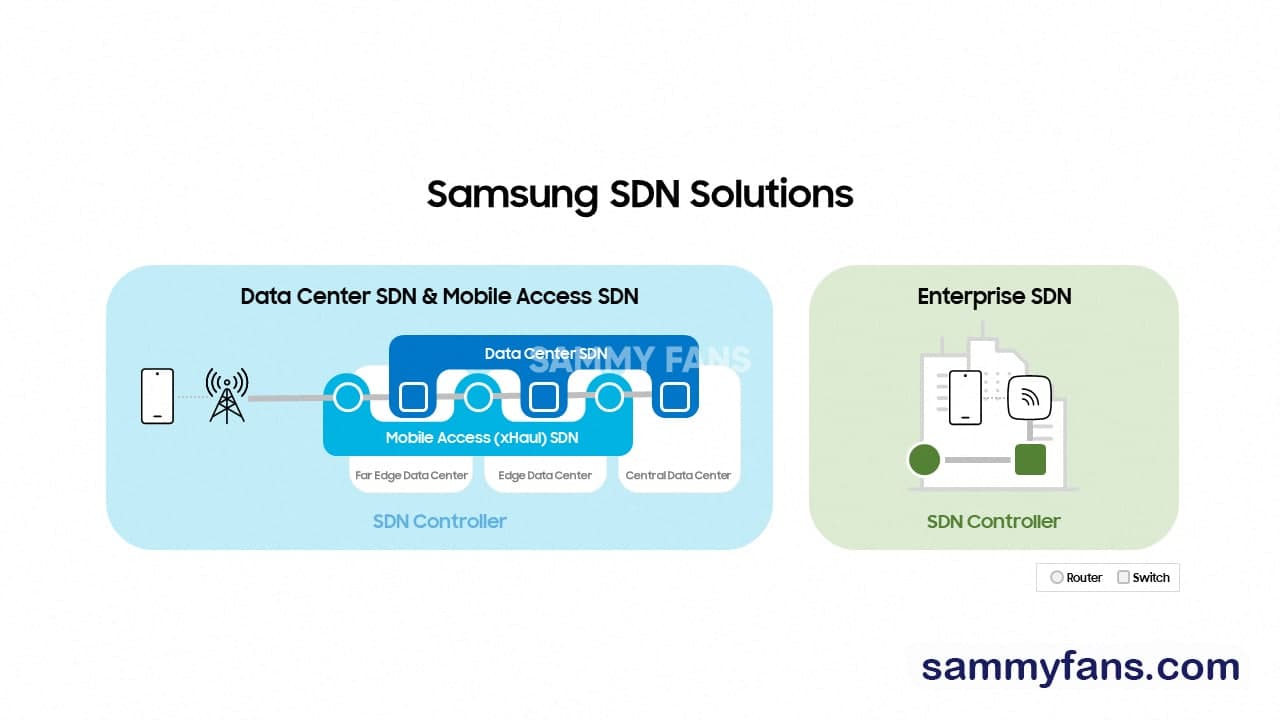
Samsung’s portfolio of SDN covers all stages of SDN formation including controllers, orchestrators, switches, and routers. Samsung’s SDN Key benefits include:
- “SDN In-a-Box”: Samsung’s SDN solution can serve multiple purposes in a single box, including data center SDN, enterprise SDN, and mobile access (xHaul) SDN.
- User-Friendly: This SDN delivers a user-friendly, award-winning 3D-based UX design. With high accessibility and usability, this solution provides a simplified view of an end-to-end network, enabling more unified and consistent management.
- Openness: The company’s cloud-native, open source-based SDN solutions can integrate seamlessly with third-party switches and routers.
- End-to-End Network Slicing: SDN technology can automate network slicing end-to-end, which will help fulfill service-level agreement (SLA) requirements, even at the transport level.

Samsung pioneered the successful delivery of 5G end-to-end solutions including chipsets, radios, and contexts. Among ongoing research and development, Samsung is leading the industry to develop 5G networks with its market-leading product from RAN and Core that have become independent network solutions and AI-powered automation tools.
The company currently provides network solutions to mobile phone owners who bring connections to hundreds of millions of users worldwide.
STAY CONNECTED WITH US:
- Like SammyFans.com on Facebook
- Follow SammyFans on Twitter
- Get news in graphics on Instagram
- Get the latest insights through Google News
- Send us tips at – [email protected]
Apps
Samsung boosts user safety with Emergency Sharing app update

May 2024 is going on and Samsung is sending a new update to its Emergency Sharing app with version 15.0.00.33. The update boosts user safety with enhanced functionalities and essential bug fixes.
The fresh update of the Samsung Emergency Sharing app is available on the Galaxy Store with version 4.29MB. This update provides a more reliable and user-friendly experience.
While the specific enhancements have not been disclosed, users can expect a smoother performance. The update also addresses previously reported issues, ensuring an error-free service.
If you have a Galaxy device, you can get this update from the Galaxy Store. Just go to the Menu, the Updates, and you can install the update from there. Also, you can sideload it from the third-party app link mentioned here.
Samsung Emergency Sharing
Samsung Emergency Sharing is a safety feature that allows you to share important information with your emergency contacts. It lets the automatic transmission of your location or a notification when your device’s battery is low.
To enable this feature, go to Settings, then Safety and Emergency, and select Emergency Sharing. Here, you can choose to include pictures or audio by enabling the respective options. Begin sharing by pressing Start twice, and the setup is complete.
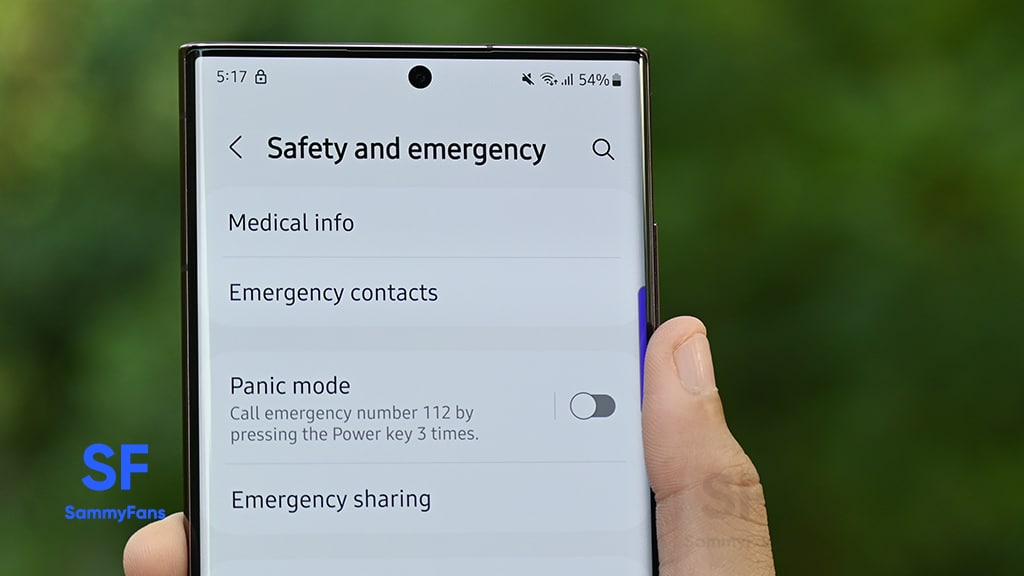
Stay up-to-date on Samsung Galaxy, One UI & Tech Stuffs by following Sammy Fans on X/Twitter. You can also discover the latest news, polls, reviews, and new features for Samsung & Google Apps, Galaxy Phones, and the One UI/Android operating system.
Do you like this post? Kindly, let us know on X/Twitter: we love hearing your feedback! If you prefer using other social platforms besides X, follow/join us on Google News, Facebook, and Telegram.
Samsung
Samsung hooks Snapdragon meaning no Exynos on Galaxy Z Flip 6, Fold 6

Samsung may not expand Exynos chipset to its foldable phones this year. Authentic input indicates that Samsung has decided to go all Snapdragon for the Galaxy Z Flip 6 and Z Fold 6. There were rumors of Exynos chip’s arrival on the Z Flip 6.
TheElec reports that Samsung partners are sure that the upcoming Z Flip 6 & Z Fold 6 will use Snapdragon 8 Gen 3 for Galaxy processor. Nevertheless, the company will continue to utilize its flagship Exynos chipset on its Galaxy S series smartphones over the years.
The reason behind sticking with Snapdragon is the previous strategy. The Korean tech giant only employed Snapdragon in its foldable segment so far. It’s a good decision as foldable phones are relatively more expensive than regular bar-like phones and must have top-notch specs.
This year’s Exynos has shown significant progress over its predecessors. There is no controversy created on the performance and efficiency of the Exynos 2400 used in the Galaxy S24 and S24 Plus. Meanwhile, foldables should continue to feature Snapdragon SoCs.
Qualcomm’s Snapdragon 8 Gen 3 for Galaxy will power the Galaxy Z Flip 6 and Fold 6, internationally. It’s the first Mobile Platform that implemented on-device AI capabilities. Performance and power efficiency are also up to the mark, gaining consumer satisfaction.
Samsung may be concerned about the decline in sales due to the utilization of Exynos in such premium handsets. Industry watchers look at it as a strategic judgment of the MX Business Division, considering factors such as the relationship with Qualcomm and cost savings.
Stay up-to-date on Samsung Galaxy, One UI & Tech Stuffs by following Sammy Fans on X/Twitter. You can also discover the latest news, polls, reviews, and new features for Samsung & Google Apps, Galaxy Phones, and the One UI/Android operating system.
Do you like this post? Kindly, let us know on X/Twitter: we love hearing your feedback! If you prefer using other social platforms besides X, follow/join us on Google News, Facebook, and Telegram.
One UI 6.1
Samsung Galaxy XCover 6 Pro users getting One UI 6.1 update

Samsung is enhancing the user experience of the Galaxy XCover 6 Pro smartphone with One UI 6.1 update. The company has begun rolling out the major update in Europe and will soon expand it to more countries.
One UI 6.1 update brings new features and improvements over the previous UI. This update adds new features to Gallery, Calendar, Widgets, Lock screen, Security, Clock, and more apps to provide a seamless and intuitive experience.
Samsung Galaxy XCover 6 Pro users are getting One UI 6.1 update with build version G736BXXU5EXD5 and an installation package size of around 2GB. It updates security and apps to the latest version.
If you have received the notification of the update then install it now to get a bug-free experience. You can also check the update by visiting the Settings app on your smartphone and opening the Software Update section.
Now, click on the Download and install option. If any update is available, you can follow the on-screen instructions to install the update on your Galaxy smartphone.

Stay up-to-date on Samsung Galaxy, One UI & Tech Stuffs by following Sammy Fans on X/Twitter. You can also discover the latest news, polls, reviews, and new features for Samsung & Google Apps, Galaxy Phones, and the One UI/Android operating system.
Do you like this post? Kindly, let us know on X/Twitter: we love hearing your feedback! If you prefer using other social platforms besides X, follow/join us on Google News, Facebook, and Telegram.












