One UI
One UI and One UI 2 Recap: How Samsung made software usability friendly for smartphones users
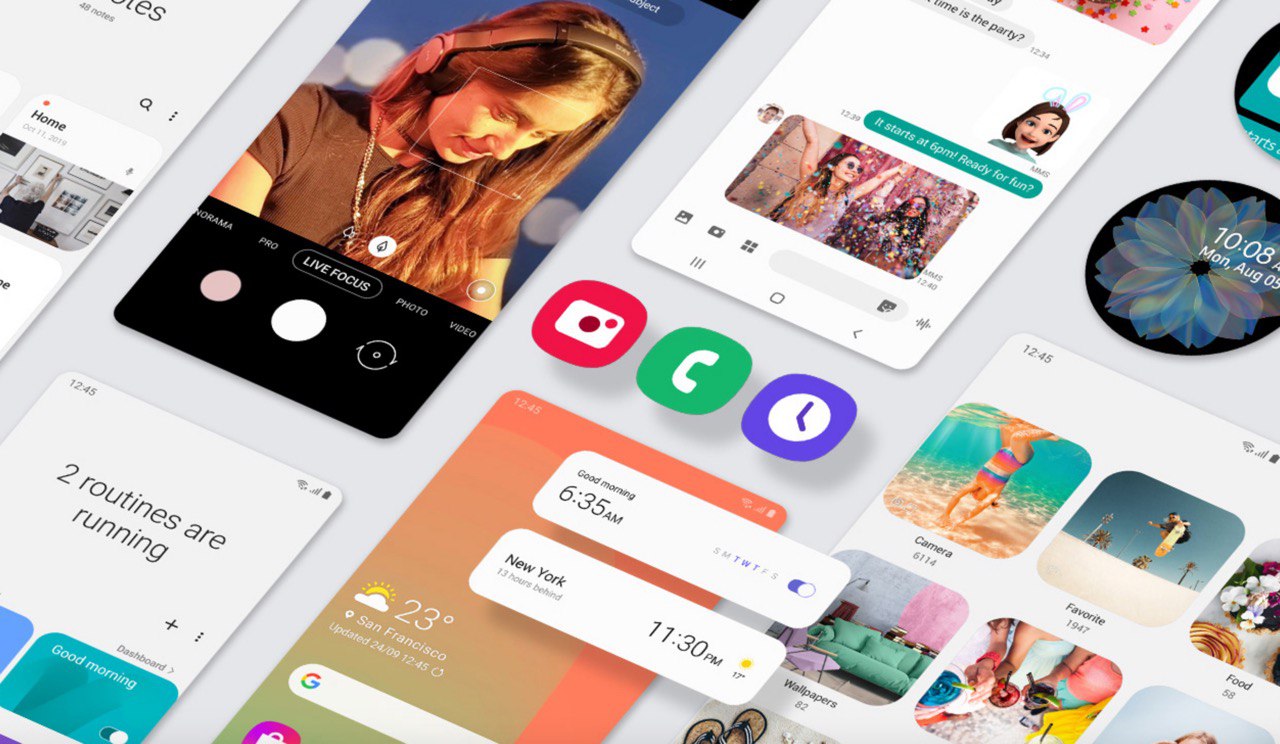
Compared to the past, where cell phones have physical buttons and a limited number of features, smartphones now offer a wide range of functions that can be accessed by interacting with the touch screens of our devices. However, using the same component that serves as the device’s viewing experience for the primary input tool that can sometimes present difficulties for users.
This is where the user interface (UI) of the device is enabled, referred to as the user experience (UX). In 2018, Samsung introduced an improved version of its standard user interface called One UI and proceeded with the Samsung Experience.
In addition to working to make them real, consistent, and effective, UX designers try to create user interface interactions on the use of physical objects around the world.
For example, users can turn a digital page into an e-book such as a physical page or slide their card into the Samsung Pay app and assume how the card is removed from their wallet. What do UX designers do when there is no way to communicate in real-world activities.
Read More: Samsung Galaxy S8 and S8+ getting October 2020 security update in the U.S.
An interface that helps you stay on top of work
One UI was launched with the idea of helping today’s busy users by simplify communication and focus on their smartphones. Explaining that the interface is based on the concept of ‘everyday simplicity’, the One UI is designed to focus on important tasks without distracting users.
Now, the One UI has been further developed into ‘One UI 2’, which was unveiled late last year. This upgrade interface combines icons from the One UI into new styles and configurations, including updated colors and motions. Additionally, One UI 2 makes specifies icons with different color tones and movements, for example, when the ‘Settings’ icon vibrates to notify users that updates are taking place.
Simplicity helps you focus on the important things
Simplicity is a top priority for designers when developing One UI 2. Therefore, the pop-up screens at the top and bottom of the screen are more compact and simple, keeping the features out of the user’s view.
The camera app has been simplified to ensure that the basic functionality of the app is continuous and to prevent users from getting distracted while taking their pictures. UX designed for the camera app and further enhances the user experience.

Basic photo and video modes can be accessed at the bottom of the screen, but special modes such as Food and Night modes can be accessed by selecting or swiping and more, which simplifies the screen display so that users can focus on capturing their image.
Comfort for your convenience so it can be easily taken with your eyes and fingers
Helping to make user interactions more convenient, streamlined, and one-handed is at the lead of One UI 2 development. At the same time, the upper and lower parts of the UI screen are divided into ‘view’ and ‘interaction’ areas, respectively, allowing the One UI 2 to complete most tasks at the bottom of the screen.

Furthermore, it minimizes unnecessary finger movements to improve comfort and convenience, for activities that require interference at the top of the screen.
The same principles apply to the keyboard, allowing users to do other things while placing their fingers in the keyboard area. For example, the long-pressing of the space bar allows users to control the position of the cursor inside the keyboard window without interacting with the main text body.

Additionally, users can undo and repeat actions by swiping left or right with two fingers and adjusting the keyboard dimensions to fit by hand.
Dark Mode
The Dark Mode feature has been shown to reduce eyestrain and expand the number of applications that One UI 2 applies to. Dark mode has been extended to many applications that were previously difficult.
It also applies dark filters to background wallpaper displays to make tools darker. The combined algorithm automatically displays the color-time that analyzes the background image on the lock screen, which looks great toward the background.
Convenience effectively enriches great experiences
The Single Take feature comes with the One UI 2 in the Galaxy S20, which can deliver different photo styles and effects in a single shot with Ultra-wide, Live focus, and short video features. In addition, it introduced a new type of viewer to allow the user to see different results at once on the same screen.
The video calling feature has been further upgraded by integrating Google’s Duo, Google’s simple and high-quality video calling application.
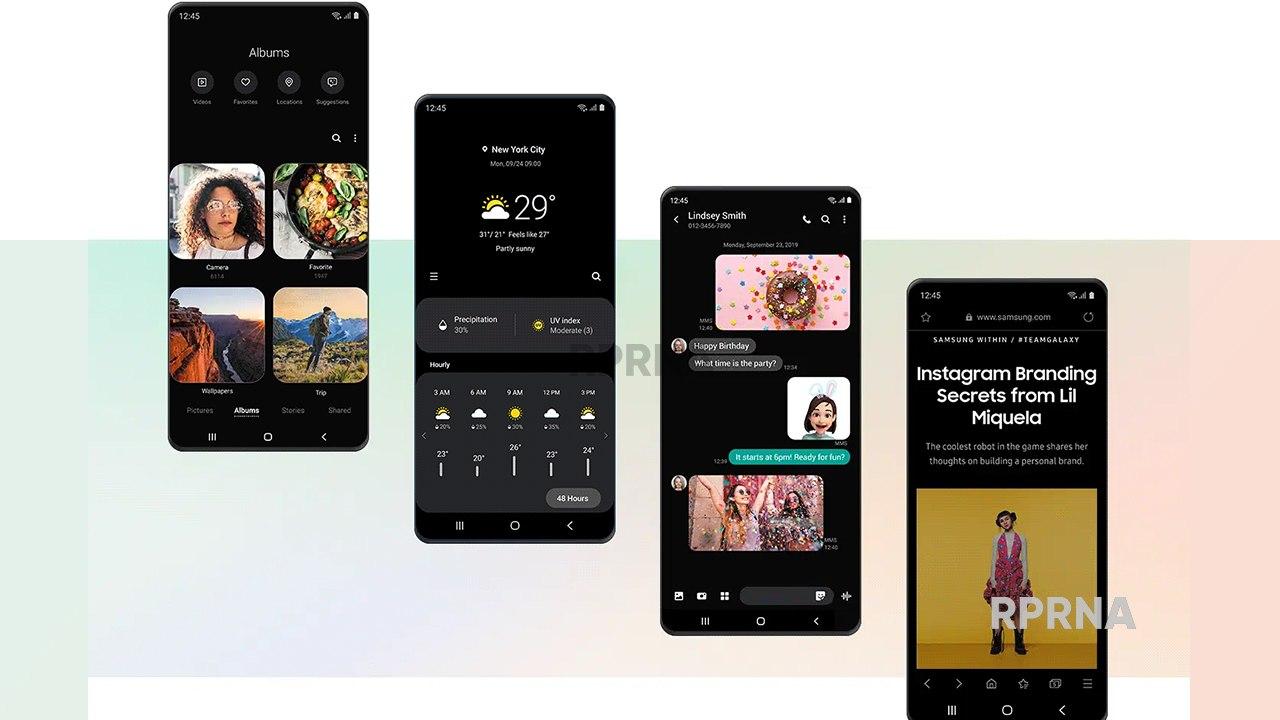
Some other user experiences specifically for Galaxy devices, this integration brings the first 5G video calls to smartphones, allowing users to enjoy FHD video calls and use AR emojis and widescreen mode with their video calls. They continue to develop innovative and integrated communication experiences integrated with phones, messaging, and contact applications.

Galaxy Foldable Designed Features
The Galaxy Z Flip represents a completely new style device with a revolutionary design. Therefore, designers need to think outside the box, the question is how to provide the best level of usability and functionality in a new smartphone.
The Designer is responsible for developing the UI for the Galaxy Z Flip. We do not have access to any sample devices that apply to the new UI. In this unique UI design, the designers include a cover display, extending the interface outside the phone to a smaller screen. Thus allowing users to check the time, read notifications, and take selfies when the phone returns.

Special efforts have been made to develop a UI for the Galaxy Z Flip ‘Flex Mode’, a feature that split the screen in half when the phone is folded in half and set at a 90-degree angle. The design team handles this unique form element.
The real challenge is to create a UI that is compatible with the phone used in Flex mode. We have created a new layout that reflects the UIs found on older foldable phones.
Accessibility to everyone
Accessibility means the availability of the device’s convenience and features by a wide range of users. The designers of the One UI 2 worked to provide an equally accessible experience for all, despite age or disability
With features such as high-visibility themes that maximize the use of visually impaired users. Samsung has approached users from various abilities to receive feedback on accessibility in the UI and to understand user’s thoughts on where to improve.

As a result, color adjustments and higher visual contrast features have been implemented in the UI to increase usability for more efficient users. These changes make it easier for users to access special features such as light sensing, which detects nearby lights and notifies users of their status via vibrations and is a Live transcribe used by Bixby to copy audio messages and nearby sounds.
One UI to satisfy individual user
Since the first and second matters of One UI are intended to set the framework for the interface, the next steps will focus on feeding more individual users. “Going forward, the UI will provide more customized content,” says Yim. “Bringing active customization to improve the personal user experience.”
As they continue their development work, UI designers work to provide the best possible environment for Galaxy users, while at the same time integrating the interface and making old-fashioned content reminiscent of the past.
One UI
One UI 6.1.1’s Motion Clipper feature coming to these Samsung devices

One UI 6.1.1 introduced several new features and enhancements, one of which is the Motion Clipper feature of Editor. This feature lets you enhance your photos and create unique GIFs and stickers. This tool is perfect and useful for those who want to add a bit of fun and creativity to their photos and share them.
Motion Clipper is a minor yet powerful feature of One UI 6.1.1 that allows you to turn a part of your Motion Photos into animated GIFs or motion stickers. Users can easily use this feature when they have a motion photo in the Gallery app.
You have to open the motion photo in the Gallery app and long-press on a person or object you want to select. By doing so, you create a GIF or sticker from it. You can now use these custom GIFs and stickers on messenger apps or social media platforms that support Sticker Center.

Image Credit: Samsung
Currently, Motion Clipper is available on select Samsung models including the Galaxy Z Fold 6 and Flip 6. Additionally, several other flagships will get this feature with next major update.
These Galaxy devices will soon get the Motion Clipper feature of One UI 6.1.1.
Galaxy Z series
- Galaxy Z Fold 5
- Galaxy Z Flip 5
- Galaxy Z Fold 4
- Galaxy Z Flip 4
Galaxy S series
- Galaxy S22
- Galaxy S22 Plus
- Galaxy S22 Ultra
- Galaxy S23
- Galaxy S23 Plus
- Galaxy S23 Ultra
- Galaxy S24
- Galaxy S24 Plus
- Galaxy S24 Ultra
Galaxy Tab Series
- Galaxy Tab S8
- Galaxy Tab S8 Plus
- Galaxy Tab S8 Ultra
- Galaxy Tab S9
- Galaxy Tab S9 Plus
- Galaxy Tab S9 Ultra
One UI 6.1.1 will bring Sketch to Image feature to older Samsung devices
One UI
Expect Galaxy S24 Ultra camera magic in One UI 7!

Samsung Galaxy S24 Ultra users can expect major camera optimizations in One UI 7. A tipster reveals that the company has greatly optimized the camera of the S24 Ultra. These improvements will uplevel the camera performance.
IceUniverse now claims major significant camera optimization in One UI 7 for Galaxy S24 Ultra. The source says that the new software has seriously optimized the 1x and 5x (50-megapixel resolution) modes of the Galaxy S24 Ultra.
Samsung is rumored to release a camera-centric firmware next month. The tipster added that these changes will not be included in the incremental update. Major design changes are likely in the next update, but Samsung isn’t skipping Galaxy camera aspect.
It’s worth noting that the 5x photography will be as clear as 12MP visual experience. The S24 Ultra debuted a new 5x Periscope solution of 50-megapixel resolution. However, the long-standing optimization demand might be fulfilled in One UI 7.
One UI 7 has significantly optimized the 1x and 5x50MP modes of the Galaxy S24 Ultra, basically achieving the visual experience of 12MP, but with higher clarity. This is not included in the camera optimization of One UI 6.1.1 August, which means that Samsung is still optimizing…
— ICE UNIVERSE (@UniverseIce) July 26, 2024
That said, the next month’s update won’t improve the Galaxy S24 camera. This means the Korean tech giant hasn’t done with optimizing the functionalities. We expect more refinements and performance shifts before the Beta Program begins.
Galaxy S24 users are eagerly waiting for the Beta Program to commence. Meanwhile, the same source recently disclosed that the firmware is full of bugs. It is possible that the company may postpone the Beta activity to August.
Recently, Max Jambor reported that this year’s One UI Beta will start on July 29. Given the difficulties in the internal firmware, it’s hard to expect Beta on Monday. However, Samsung will surely manage to kick off the Beta for S24 by mid-August.
Before we conclude, it’s noteworthy that the Beta Program won’t be available globally. Samsung launches it in at least seven countries every year. If your country misses Beta, you will have to wait till October to get Samsung’s Android 15 software.
One UI
Samsung One UI 7 Beta could not release on July 29

Samsung One UI 7 Beta update may not release on Monday, July 29. Yesterday, Max Jambor revealed the launch date of the One UI 7 Beta Program. Tipster IceUniverse reports that the internal Beta has bugs that could delay the program.
One UI 7 internal Beta that is supported to be available as a Public Beta has so many bugs. Samsung insider IceUniverse says that the new software “is still full of bugs and is almost unusable.” In that case, the company is unlikely to commence the Beta.
One UI 6.1.1 rollout hasn’t yet been announced for older Galaxy devices. It is another fact that Samsung could postpone the Beta activity to the next month. The latter half of next week lands in August, where the Beta Program may commence.
Samsung’s development of One UI 7 seems comparatively slow. Google is about to release Android 15 on the Stable channel. The latest operating system version has already reached its Platform Stability milestone with Beta 3 last month.
Galaxy’s Android 15 upgrade is delaying in optimization isn’t a concerning matter. In the last two years, Samsung started Beta activity in August. As far as the One UI 7’s Stable rollout is concerned, it will hopefully begin by October this year.
One UI 7 update will bring a pure new set of app icons with elegant gradient colors. The Quick Settings and Notification Panel could also be separated. New Galaxy AI features would also be inducted throughout the Beta activity.
Read More:
One UI 7 Dynamic Pill, Quick Settings, Notification Panel and more leaked












