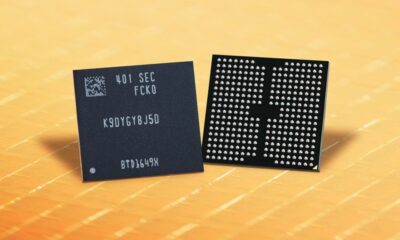Apps
LumaFusion video editing app is now available for Samsung smartphones

LumaFusion is a powerful multi-track video editor app that Samsung brought to its Galaxy tablets and Galaxy Chromebook last year. Now the users of Samsung Galaxy smartphones can also take advantage of the LumaFusion app.
Samsung officially announced that the LumaFusion app is now available to purchase on both Play Store and Galaxy store. It costs $20.
Follow our socials → Google News, Telegram, Twitter, Facebook
Moreover, Galaxy smartphone and tablet customers who purchase the app by July 31, 2023, will have a 1-month free trial of Storyblocks for LumaFusion, a large database of videos, images, and sounds available in the editing app.

LumaFusion:
LumaFusion is considered one of the most powerful mobile editing apps out there. It features a simple, elegant, and powerful video editing experience, carefully designed by veterans of the post-production industry, in a fluid, intuitive and inspiring interface, completely at your fingertips.
On Samsung Galaxy devices, people can use LumaFusion’s professional features to bring their designs to life, for example, from multiple ratios to layer tracks, cutting, audio mixing, custom titration, and multilayer animation effects.

The LumaFusion app’s video editing experience includes key editing essentials, such as up to six video and audio tracks, a magnetic timeline, and the ability to create animated effects and color correction, as well as the ability to crop, copy, and paste between projects.
Samsung says that users can get an enriched experience on S Pen-compatible devices, such as the newly launched Galaxy S23 Ultra, Galaxy Z Fold 4, Galaxy Tab S8 series, and others.
Apps
Galaxy Wear OS devices get performance boost with Samsung Health app update

Samsung has released an update for the Health app on Wear OS devices including Galaxy Watch 4, Galaxy Watch 5, and Galaxy Watch 6 models. Identified via version 6.26.6.001, the update is available for download on the Galaxy Store with an installation package size of 98.95MB.
The latest update of the Samsung Health app for Wear OS addresses some issues to enhance the overall stability and performance of the app. Although the update does not introduce new features, it ensures users a smoother and more reliable experience.
Samsung Health app is a versatile tool for tracking various health-related metrics, including physical activity, calorie information, sleep quality, and stress levels.
For those eager to upgrade, the Samsung Health 6.26.6.001 update can be accessed through the Galaxy Store by navigating to the Menu option and selecting Updates. Additionally, a third-party source link for downloading the update is also available.
![]()
Stay up-to-date on Samsung Galaxy, One UI & Tech Stuffs by following Sammy Fans on X/Twitter. You can also discover the latest news, polls, reviews, and new features for Samsung & Google Apps, Galaxy Phones, and the One UI/Android operating system.
Do you like this post? Kindly, let us know on X/Twitter: we love hearing your feedback! If you prefer using other social platforms besides X, follow/join us on Google News, Facebook, and Telegram.
Apps
New update for Samsung One UI Keyboard app available on Galaxy Store

Samsung Keyboard app is getting a new update with version 5.8.20.12 for One UI devices. The new update improves the overall performance of the app to provide a better user experience.
The fresh update of the Samsung Keyboard app fixes some issues that users encountered in the previous version. In addition, the update also enhances some functions of the app for smoother and enhanced performance.
However, the update does not include any new features or changes. You can get the update via Galaxy Store by downloading an 87.25MB installation package.
To check the update, you just need to open the Galaxy Store app >> Menu option >> Updates. If your Galaxy device received the Samsung Keyboard 5.8.20.12 update then download it now to get enhanced features.
Aside from this, some Galaxy device users encountered an issue with applying custom keyboard themes. However, Samsung confirmed that the Theme Park keyboard theme does not apply properly when the color palette feature is active and the next update will resolve this issue.

Stay up-to-date on Samsung Galaxy, One UI & Tech Stuffs by following Sammy Fans on X/Twitter. You can also discover the latest news, polls, reviews, and new features for Samsung & Google Apps, Galaxy Phones, and the One UI/Android operating system.
Do you like this post? Kindly, let us know on X/Twitter: we love hearing your feedback! If you prefer using other social platforms besides X, follow/join us on Google News, Facebook, and Telegram.
Apps
One UI 6.1 and 6.0 Samsung devices get enhanced QuickStar functions
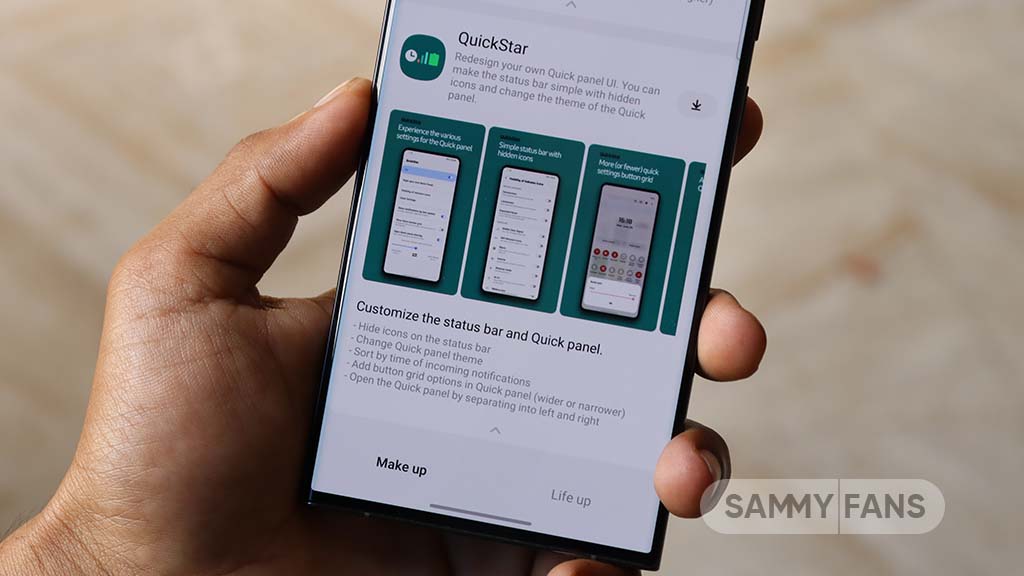
Samsung QuickStar app has received a fresh update with version 7.2.06.35, which enhances some functions for Galaxy devices running One UI 6.1 or One UI 6.0. The update is available on the Galaxy Store for eligible devices.
With the new update, users now have the option to customize the date format on their device’s clock display. This feature is compatible with devices running One UI 6.1 and above, allowing users to adjust how the date appears according to their preferences.
In addition, the update brings a new method for connecting the QuickStar app with Samsung’s Theme Park Good Lock module. To take advantage of this feature, users must ensure their Galaxy devices (running One UI 6.0 or higher) have the latest version of Theme Park, specifically version 1.1.00.8 or higher.
Furthermore, the update stabilizes the “Quick settings instant access” function. Overall, the update aims to enhance the customization features and stability of the user interface. If your device is eligible, download the update through Galaxy Store >> Menu option >> Updates.
Samsung QuickStar Good Lock module update #Samsung #QuickStar #OneUI pic.twitter.com/L1IX8c8mkQ
— Samsung Software Updates (@SamsungSWUpdate) April 23, 2024
Stay up-to-date on Samsung Galaxy, One UI & Tech Stuffs by following Sammy Fans on X/Twitter. You can also discover the latest news, polls, reviews, and new features for Samsung & Google Apps, Galaxy Phones, and the One UI/Android operating system.
Do you like this post? Kindly, let us know on X/Twitter: we love hearing your feedback! If you prefer using other social platforms besides X, follow/join us on Google News, Facebook, and Telegram.